Monitor web performance with Real User Monitoring
Our solution provides a scalable, end user experience monitoring solution that helps you gain visibility on poor performing parts of your website that are impacting your end users. Understand your front-end performance errors and know how you can improve your user experience.



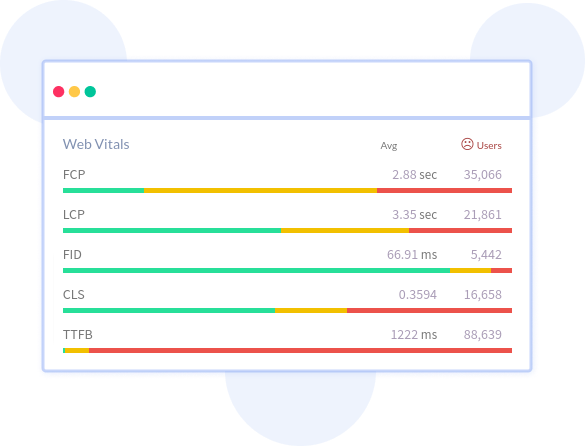

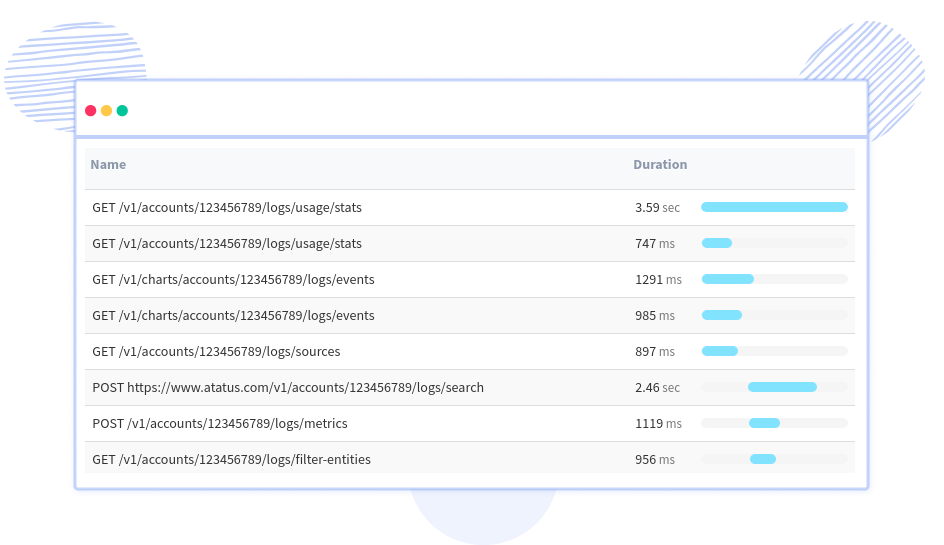
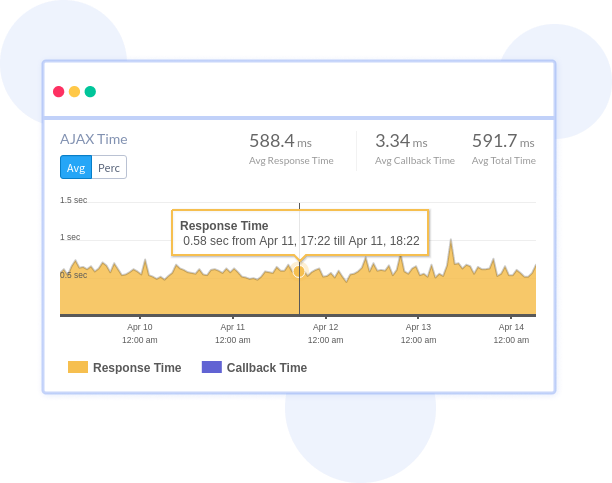
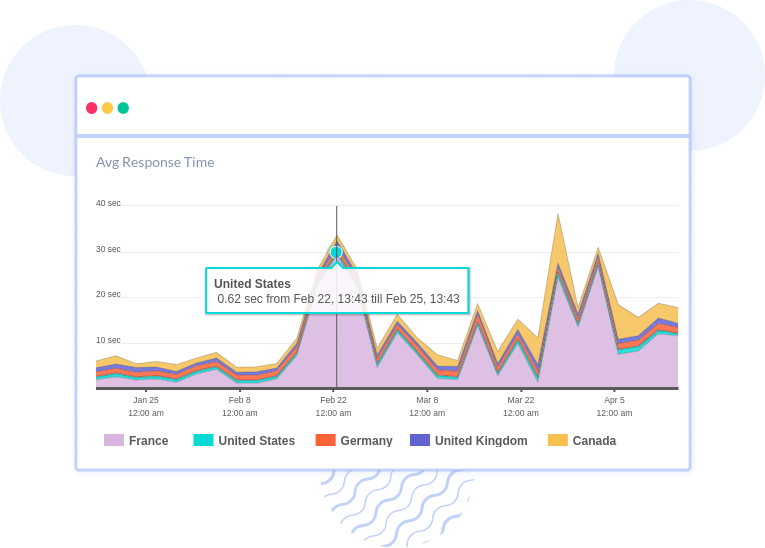
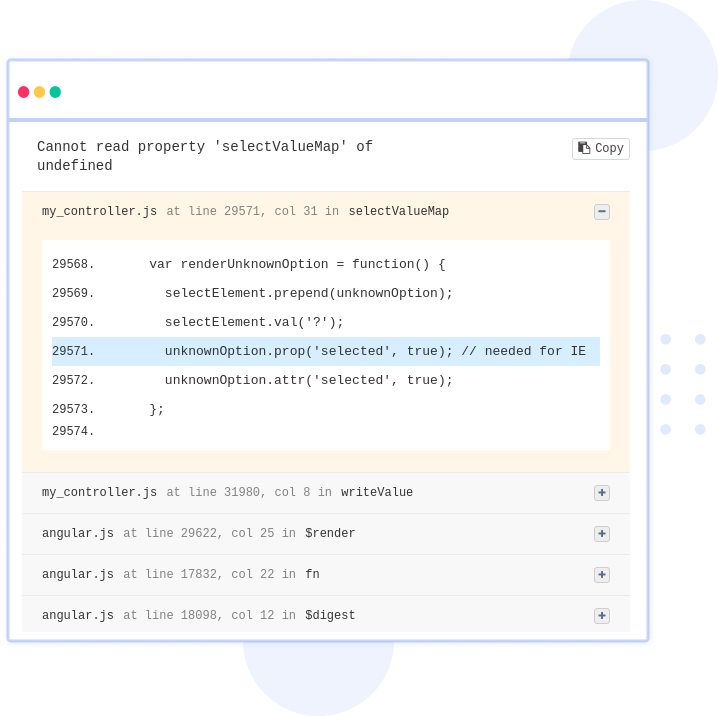
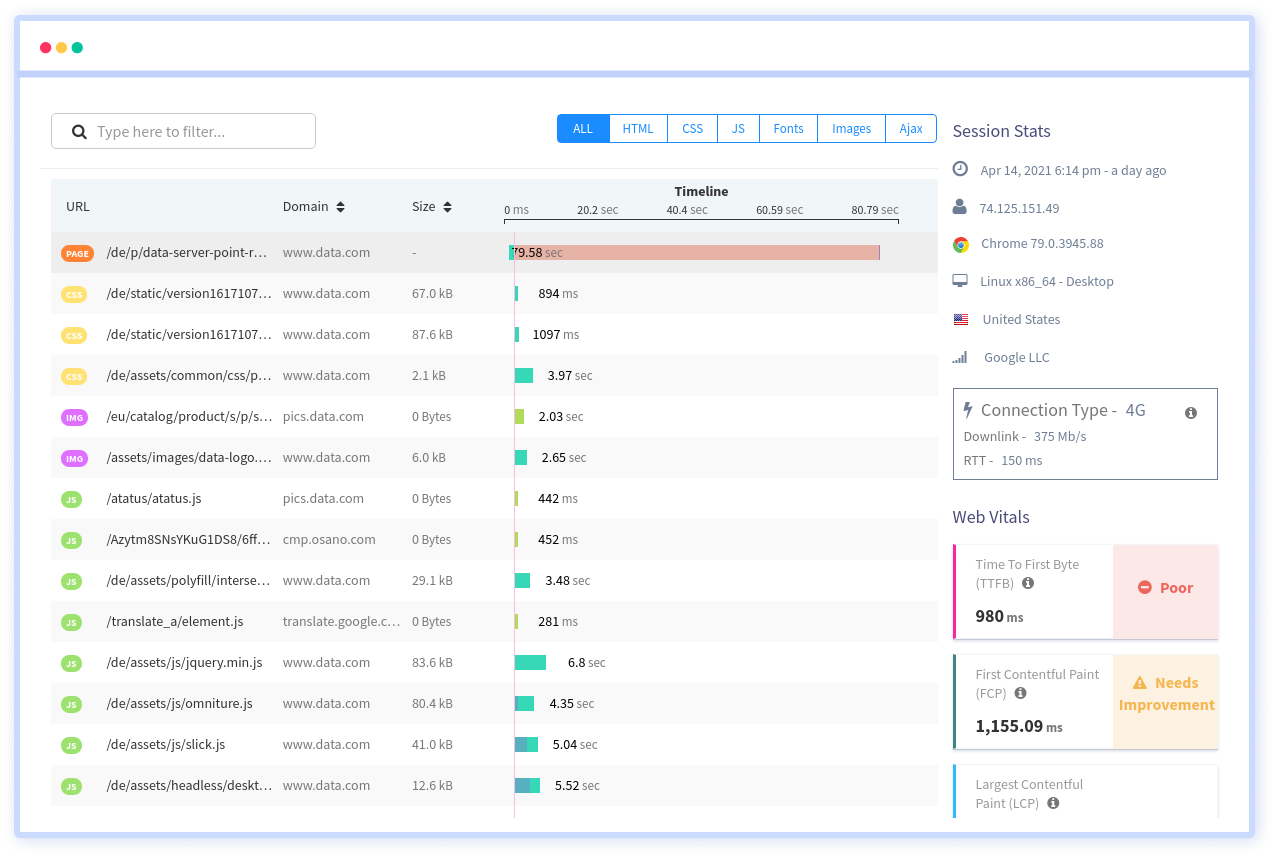
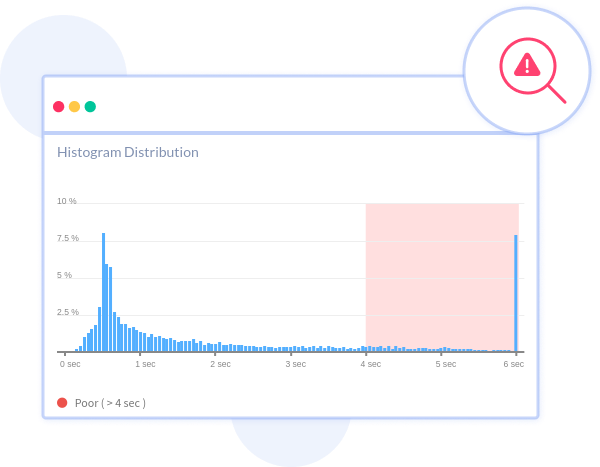




 +1-415-800-4104
+1-415-800-4104


