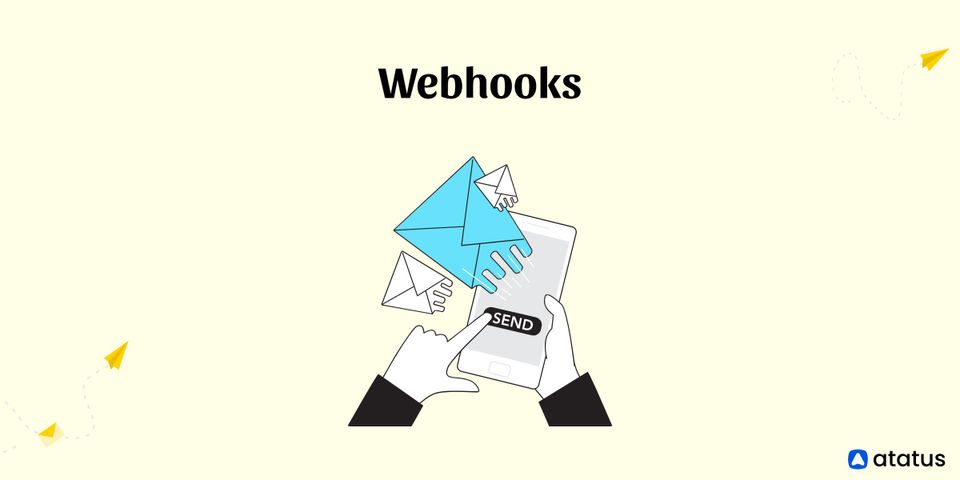A webhook is an increasingly well-liked API concept. Webhooks are becoming even more useful as events become a better way to represent what we do digitally. They are a resource-efficient method of implementing event reactions and are highly helpful.
We will cover the following:
- What is Webhook?
- Use of Webhooks
- How do Webhooks Work?
- Benefits of Webhooks
- When to Use a Webhook?
- Webhooks vs. APIs
What is Webhook?
A webhook is an HTTP request that is delivered to a destination system, frequently with a payload of data, in response to an event in the source system. Webhooks are automated, so when their associated event occurs in the source system, they are automatically sent out.
As a result, when an event occurs, one system (the source) can "talk" (send an HTTP request) to another system (the destination) and exchange data (the request payload) about the event.
While there are many ways for web apps to communicate and share data, using Webhooks is one of the finest options. You'll be able to concentrate on continual improvement if you can incorporate agile project management methodology into your project.
When purchasing a product online, you can choose to have personalized letters delivered to your inbox as a welcome to the brand's membership group. On occasion, after entering your information on a website, you will receive a personalized message or comparable advertisements on another app. Most likely, you have encountered this circumstance at least once. The Webhook tools handle that.
For example, the creation of a webhook endpoint:
const stripe = require('stripe')('sk_test_4eC39HqLyjWDarjtT1zdp7dc');
const webhookEndpoint = await stripe.webhookEndpoints.create({
url: 'https://sample.com/my/webhook/endpoint',
enabled_events: [
'charge.failed',
'charge.succeeded',
],
});Use of Webhooks
Webhooks rely on the existence of static URLs pointing to APIs in the subject system that needs to be informed when an event takes place in the observer system. A web application created to gather and manage all orders placed on a user's Amazon account would serve as an example of this. In this case, Amazon is the observer, and the subject is the Custom-Order-Managing Webapp.
A webhook created in the custom webapp would allow Amazon to push a freshly created order into the webapp automatically over a registered URL rather than having the webapp frequently call Amazon's APIs to check for a created order.
Therefore, the subject must have defined URLs that accept event notifications from the observer to enable the use of webhooks. Because HTTP calls are performed between the two parties only when an event occurs, this significantly lessens the burden on the subject.
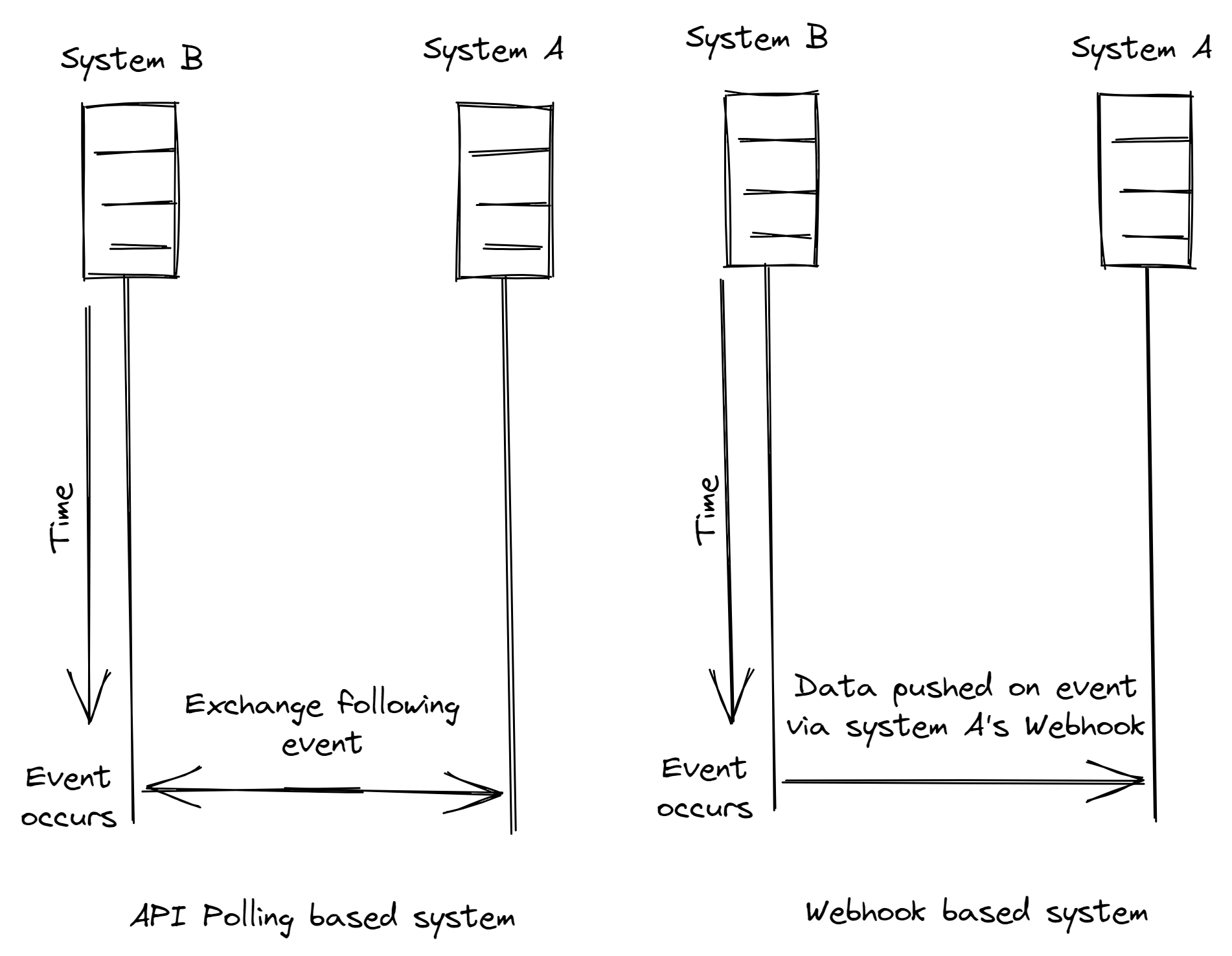
The subject may use this freshly pushed data to take appropriate action after the observer calls the subject's webhook. Typically, POST requests made to a particular URL are used to execute Webhooks. Additional data can be pushed to the subject using POST requests. Instead of establishing individual Webhooks URLs for each event, it can instead be used to choose from a list of potential occurrences.
How do Webhooks Work?
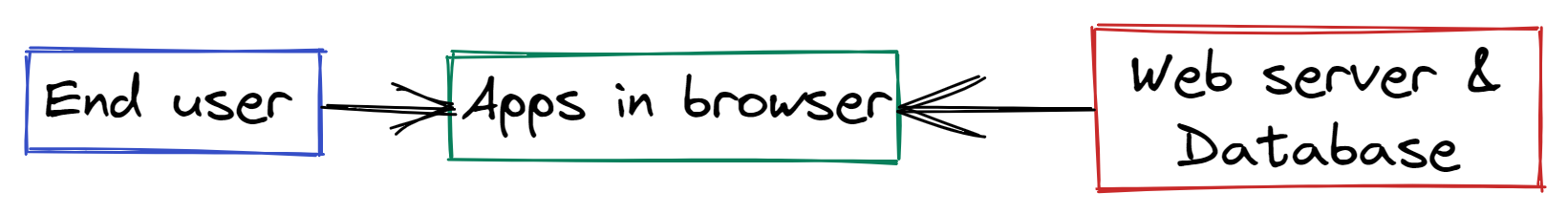
Webhook Request Process
A system must be capable of supporting the process to send webhooks. By setting up your system to send HTTP requests in response to various events, you can send webhooks.
Because they enable many types of events based on the actions that happen within them, SaaS platforms like GitHub, Shopify, Stripe, Twilio, and Slack are where webhooks are most frequently used.
You must sign up for one or more of the events (sometimes referred to as subjects) for which the platform provides a webhook to receive webhook requests. A destination endpoint (URL) will receive a webhook request. You can register the URL as the Webhook URL for that event and use it in your application.
You will start receiving webhook requests at the destination URL you specified once the webhook registration for an event is complete.
Consuming a Webhook
You must be ready to receive webhook requests now that you have registered for them.
- Regular HTTP requests should be treated the same way as webhooks. For implementation specifics, webhook providers always have documentation.
- The payloads of webhooks are serialized and form-encoded JSON or XML files.
- Webhooks are a one-way communication channel, but it's best practice to send the source application a 200 or 302 status code to acknowledge receipt.
- Additionally, since some source applications can submit the same webhook request more than once, it is advisable to make the webhook request procedure idempotent at your end. In situations like this, you want to make sure that your response to a webhook request is unique because doing so could damage the system.
- Fanning out is the process of distributing a single webhook request to numerous destinations that need the data. This improves information distribution over the web and enables source systems to communicate with additional applications.
POST or GET Webhooks
Depending on the webhooks provider, you might receive webhook requests as GET or POST requests. Simple GET webhook requests to add the payload as a query string to the end of the webhook URL. POST webhook requests can also include characteristics like authentication tokens in the request body in addition to their payload.
Benefits of Webhooks
As a programmer can profit greatly from using a webhook when linking two applications. Among those benefits are:
- Automation
When you use webhooks, you can also more quickly automate specific data-transfer procedures and give users the ability to choose particular actions for initiating events in software and applications. A webhook helps create events that you want to happen frequently when the same triggering event occurs many times because it can deliver data instantaneously. - Efficiency
With webhooks, you can easily transfer data to other applications without having to set up laborious procedures or risk missing crucial information. Webhooks enable applications to immediately transmit data from triggering events into other apps, as opposed to conventional APIs that poll for data and require users to check for triggering events continually. - Integration
Due to the widespread support for webhooks integration, connecting new applications to existing ones using webhooks is often a simple process. This is useful if you want to build an app that incorporates alerts, messages, or events based on the behavior of other apps. Additionally, you can develop services that let users connect to and integrate the applications of their choosing, as well as design unique triggers and actions for their professional or personal productivity. - Less Setup
When compared to other methods, using webhooks to connect applications often requires less setup time and effort. This is so because webhooks use HTTP, or hypertext transfer protocol, a well-established internet protocol used by the majority of websites to send hypermedia documents like HTML between web browsers and servers. Since HTTP is widely used, adding a webhook to an application without adding new infrastructure to your code is simple. - Specificity
Another advantage of using webhooks in programming is that you can connect certain components of an application directly, rather than having to connect several pieces of code to establish a functional data transfer system. Decreasing the amount of complex code in your software may make setting up a webhook quicker and simpler than using other APIs or callbacks. It also helps you keep your code clear and intelligible.
When to Use a Webhook?
When you wish to track an event or cause an action to be taken as a result of an event, you can use a webhook. Here are some potential applications for a webhook, while there are many reasons you would wish to use this feature for your work:
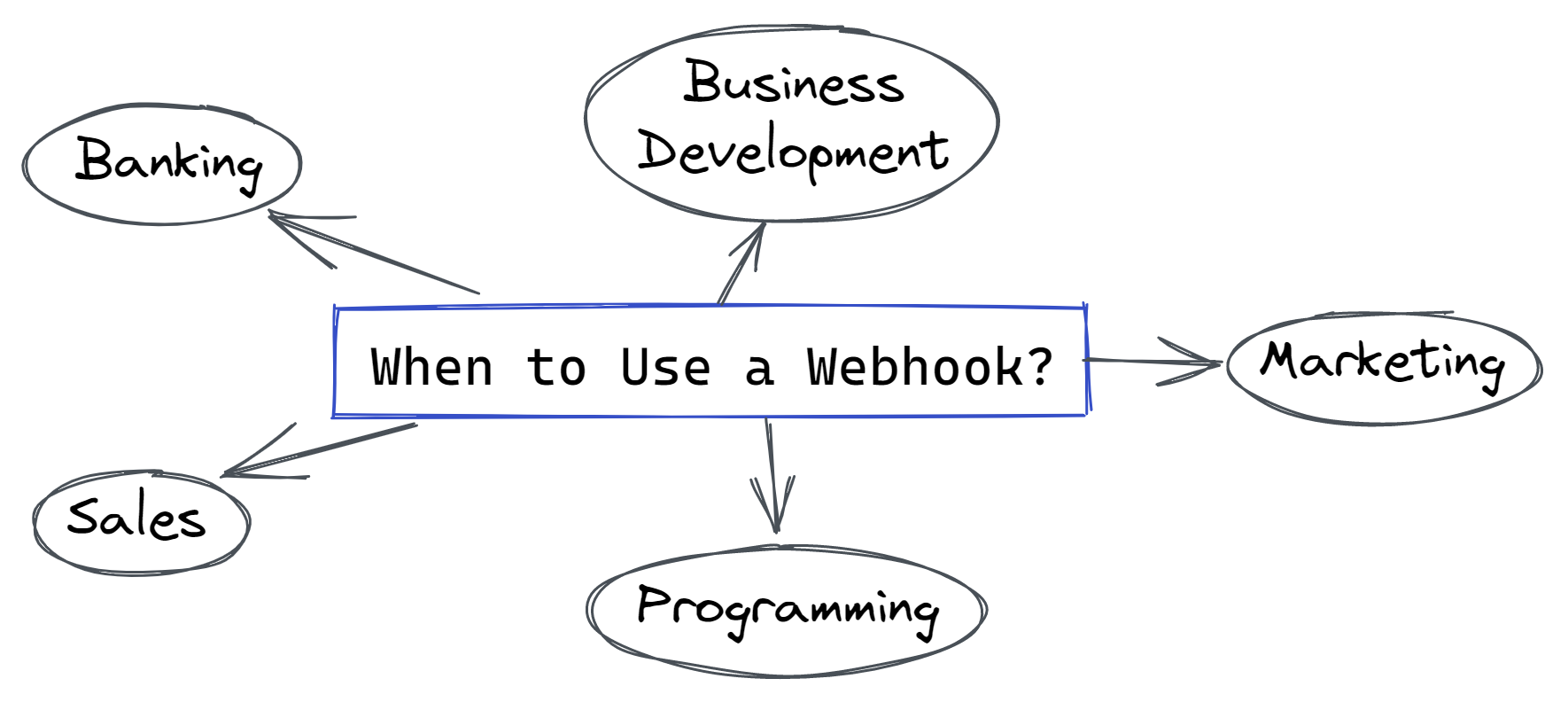
- Banking
Webhooks can be used by banks that use applications and online features to update various systems or provide information to customers. They might link programs that send emails to clients when their accounts change and that alter the amount of money in a bank account, such as when a new charge or a customer deposits money. - Business Development
Professionals can connect their company's applications to other beneficial apps so that their customers can use them with the help of webhooks in business development. Communication and productivity apps are frequently connected, and they can use webhooks to notify users of new messages or start meetings in certain circumstances. - Marketing
You can use webhooks to start events in digital marketing campaigns that help a business connect with its customers. A webhook helps automate the delivery of emails to customers in response to their actions, such as subscribing to an email list, updating an online store's records for returning customers, and sending SMS messages with discount codes and sale information. - Programming
When developing web apps or managing internal data from servers and databases, programmers frequently employ webhooks. Alerting programmers to defects and errors that arise while a program is running as well as informing others of comments or changes in a program's code are some of the functions of webhooks. - Sales
For online stores and digital interactions with customers, salespeople can use webhooks. This helps update information in a customer's online account to reflect that they have paid for their purchases or subscriptions as well as informing customers of changes in a product's delivery details, such as when it is sent and delivered.
Webhooks vs. APIs
Webhooks and APIs both work toward the same objectives but in different ways.
An API can immediately create an order, enlist a worker, or perform any other type of job by programming it. APIs are probably the appropriate solution if the developer wants to start a simple, synchronous transaction, or chain of transactions. This would also be the case if developers preferred to get something like a daily process report rather than a notification about specific events.
A webhook, on the other hand, notifies an API that an event happened to start an action. This is especially helpful in retail settings when you have to educate customers right away.
Conclusion
The web is ruled by information, and acquiring information instantly boosts the efficiency and responsiveness of online businesses. A simple method for enabling real-time information sharing between online platforms is provided by webhooks.
Explore:
Atatus API Monitoring and Observability
Atatus provides Powerful API Observability to help you debug and prevent API issues. It monitors the user experience and is notified when abnormalities or issues arise. You can deeply understand who is using your APIs, how they are used, and the payloads they are sending.

Atatus's user-centric API observability monitors the functionality, availability, and performance of your internal, external, and third-party APIs to see how your actual users interact with the API in your application. It also validates rest APIs and keeps track of metrics like latency, response time, and other performance indicators to ensure your application runs smoothly. Customers can easily get metrics on their quota usage, SLAs, and more.