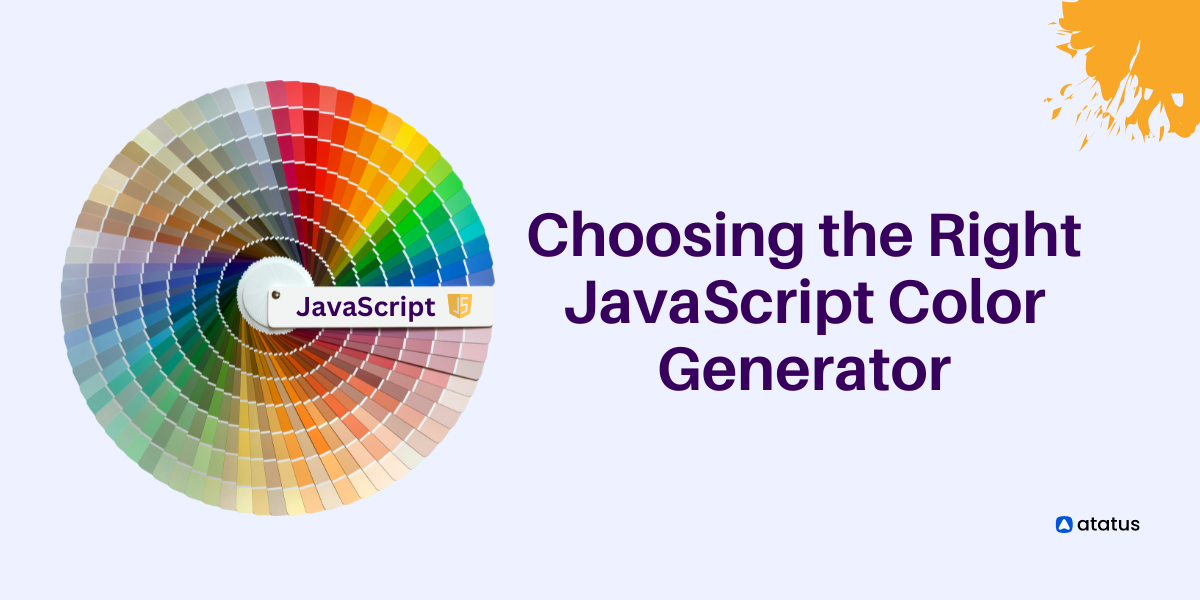Choosing the Right JavaScript Color Generator
The world would be a dull place without color, wouldn't it? It is often necessary to refer to specific colors when discussing many different topics. In terms of clothing, food, or the weather, it would be more appropriate. For say, ‘What a beautiful blue sea!’
A color input element is created by simply setting the type attribute to color. It's easy to add, and you can bind event listeners to make any changes to the webpage relying on the selected color.
Color pickers built with the input element have a problem in that the user interface can differ enormously among the various browsers. Counting on what you are designing, this may not often be appropriate.
No matter what browser your users are using, they can expect only minor UI changes. Moreover, you may not be able to blend the built-in color picker with your all-around website theme properly.
A Spartan color picker on palettes can be efficiently developed in JavaScript. In a color picker, the primary colors are RGB, which stands for Red, Green, and Blue. Incorporating these colors gives us the capability of conjuring any color we desire.
JavaScript can be tricky when it comes to manipulating colors, so here are 6 tools you can use to make it easier.
Table Of Contents
1. Simpler Color
By implying Simpler Color, you can configure your custom exclusive Web color system in just a couple of clicks, starting with one base color. Each UI design system revolves around color. Your application will be able to do the following when it uses a cohesive color system:
- Intent and meaning should be communicated clearly.
- Establish and communicate the brand's identity and style.
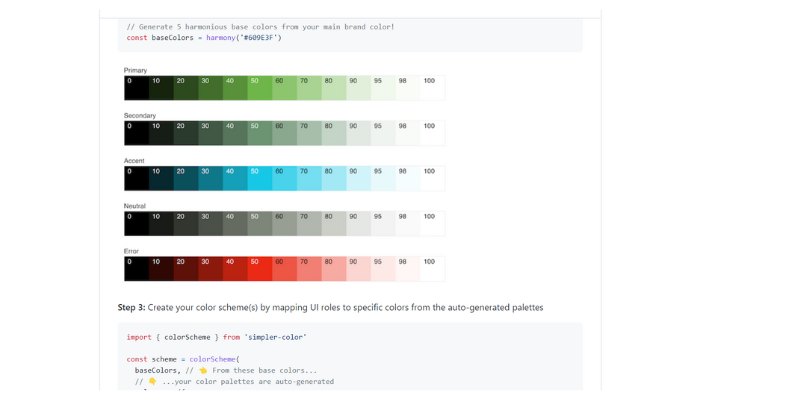
With Simpler Color, you can effortlessly embed a CSS-compliant color system in any JavaScript/TypeScript project, nonetheless of the platform, framework, or UI library you're employing.
This application can be accessed via the browser, server (Node), mobile (React Native), and desktop (Electron).
A Head Start
Installation of simpler color
npm install simpler-colorCreating a color palette and its respective base colors
const baseColors = {
primary: '#609E3F',
secondary: '#5D745D',
neutral: '#5E5F5A',
}Alternatively,
Simpler Color will render the rest when you provide it with ONE base color.
import { harmony } from 'simpler-color'
// generate 5 harmonious base colors from your main brand color!
const baseColors = harmony('#609E3F');The palettes are instantly rendered, and you can map UI roles to custom colors to initiate your color scheme(s).
import { colorScheme } from 'simpler-color'
const scheme = colorScheme(
baseColors, // From these base colors...
// 👇 ...your color palettes are auto-generated
colors => ({
// 👇 which you then map to UI roles.
primaryButton: colors.primary(40),
primaryButtonText: colors.primary(95),
surface: colors.neutral(98),
text: colors.neutral(10),
...etc,
}),
)
// Access various UI colors as `scheme.primaryButton` and so on.2. Reasonable Colors
With Reasonable Colors, you can create aesthetic colour palettes that are easily attainable and affordable. This tool was developed by Google's Accessibility team and employs machine learning models to create eye-catching, attainable colour palettes.
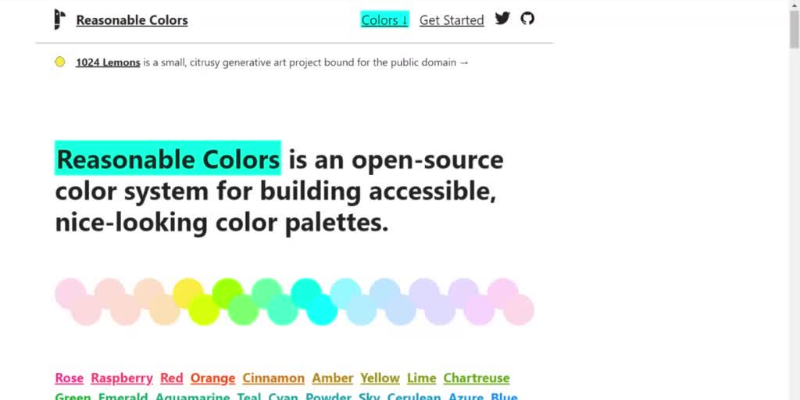
As an instance of how machine learning can be employed in digital design for designing inclusive and suited products, Reasonable Colors relies on machine learning.
In order to create high-contrast colour combinations that are accessible, the colour system was designed specifically for this purpose.
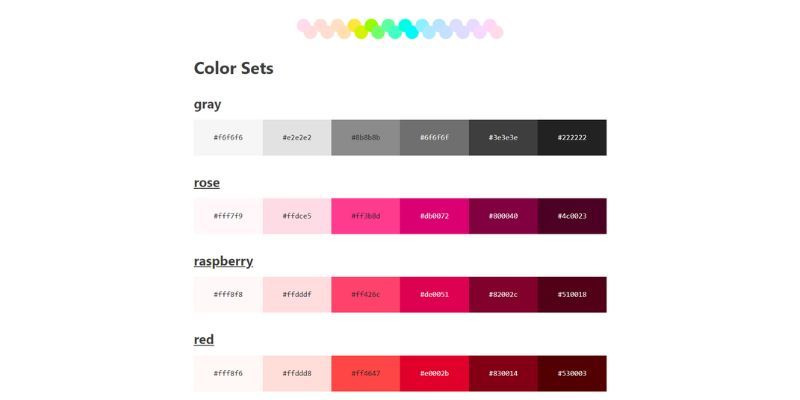
In addition to guaranteeing that disabled people are not marginalized, the system allows designers to capitalize on their own creativity. As a result of the system, Google has developed color palettes for a number of projects, including Google Doodles.
Every hue on the LCH color wheel is 15° apart from its adjacent hues, and the 24 sets of named colors are evenly offset. By ensuring uniform spacing, one can easily find compatible pairs and construct striking color palettes.

A Head Start
Installing Reasonable Colors
Starting off is as simple as including the single CSS file:
<link rel="stylesheet" href="https://unpkg.com/reasonable-colors@0.4.0/reasonable-colors.css">Install via NPM instead:
npm install reasonable-colors3. Leonardo
The Leonardo color system is a uniquely designed tool for creating, managing, and sharing accessible color systems for user interface design. Leonardo has a set of tools that can help you create and manage your own color palette.
It also helps you to share your colors with other designers on the platform or export them to Sketch, Photoshop, Illustrator, or InDesign.
Comprehensive color analysis is provided. A color theme can be scrutinized like never before with charts and 3D models. There is precise color control with this. The intuitively balanced color scales can be formed by picking from a assortment of color spaces.
Leonardo's color generation is based on contrast ratios. With color patterns, the appropriate contrast ratios are figured so that you no longer need to check the contrast separately.
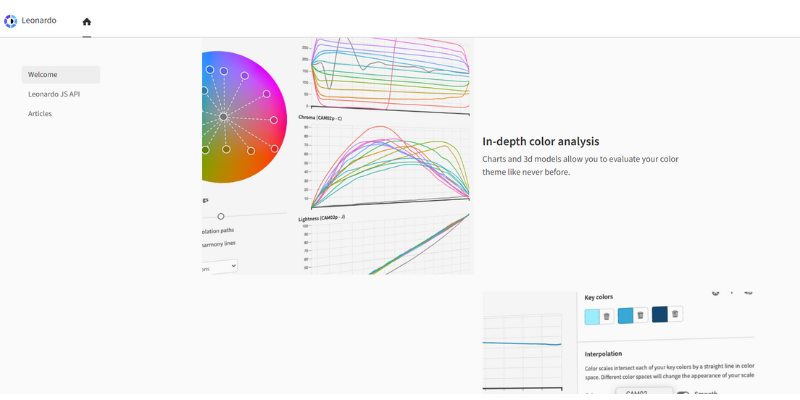
Patterns can also be depicted according to target lightness by employing controls with lightness inputs. It is designed to help designers create and communicate accessible color systems in a variety of formats. Leonardo is available as an online service with desktop and mobile applications for Mac OS X.
You can now toggle between lights, shadows, and saturation with Leonardo's adaptive themes in a pinch of a second. SVG files can be downloaded as themes or color scales. Use your favorite design tool to copy and paste.
Leonardo has been built with the following features:
1) Color Picker - You can use this feature to extract colors from any image you like and have them in an instant color palette.
2) Color Palette - You can use this feature to create a new color palette from scratch by adding new colors or by editing existing ones.
3) Color Mixer - This tool allows you to mix two colors together in order to create something new and different.
4) Color Schemes - This is where you will find all of the pre-made palettes that
Using Leonardo's Contrast Colors
Trying to install the package?
npm i @adobe/leonardo-contrast-colorsThe package should be imported as follows:
CJS (Node 12.x)
const { Theme, Color, BackgroundColor } = require('@adobe/leonardo-contrast-colors');ESM (Node 13.x)
import { Theme, Color, BackgroundColor } from '@adobe/leonardo-contrast-colors';4. Dopely Colors
A must-have app for design enthusiasts, Dopely Colors is all about colors. Simple tricks to develop a well-designed color scheme involve using a variety of shades, and tones of a given color (avoiding the pure hue).
To complete your color scheme, add a complementary color that's a minimum of 3 spaces away on the color wheel, as an accent color (part of a tetradic, triatic, or split-complementary scheme).
As a result, your color scheme will have an added sense of interest while still remaining balanced.
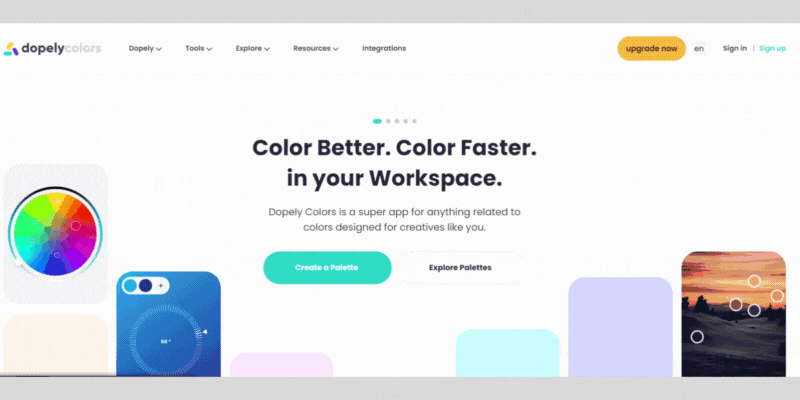
Dopely's online color palette generator lets you make perfect color combinations using tools like a color calculator, a color coder, and a color blind simulator.
Up to 15 colors can be combined with the color mixer to display their names and codes. There are four color adjustments you can make: hue, saturation, brightness, and percentage.
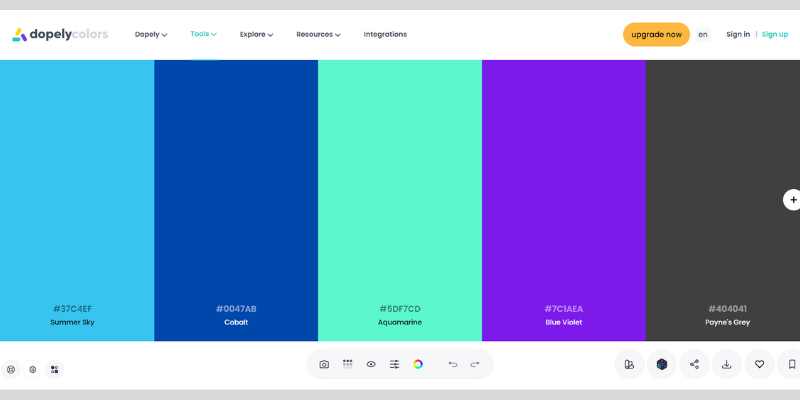
Colors are everywhere in our world, yet many of them go unnamed. With Color Name Finder, you can easily find any color's name.
Seamlessly transition between 16 colors using linear and radial transitions. A range of options is available for saving, editing, and exporting your elegant gradients.
5. iColorpalette
The iColorpalette emphasizes on its simplified color tools and the capability to create awesome color blends. Design light and pastel color palettes, as well as dark and random palettes. Revise the color light / dark shade to customize your colors with precision.
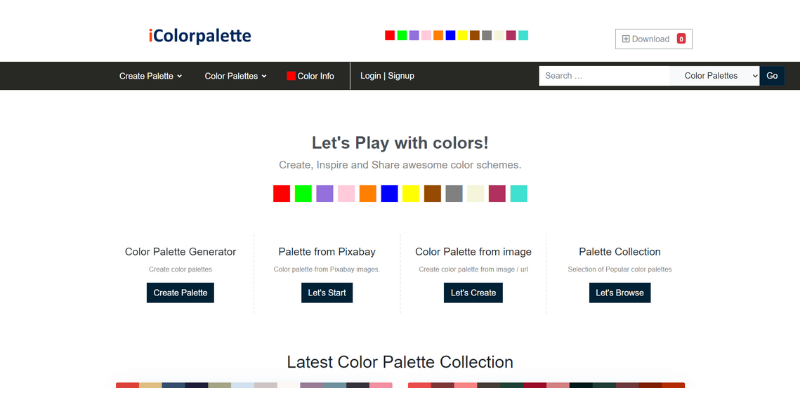
Colors can be obtained by uploading an image or by entering the URL of an image. The best color combination can be generated by combining image colors or shuffled colors from an image.
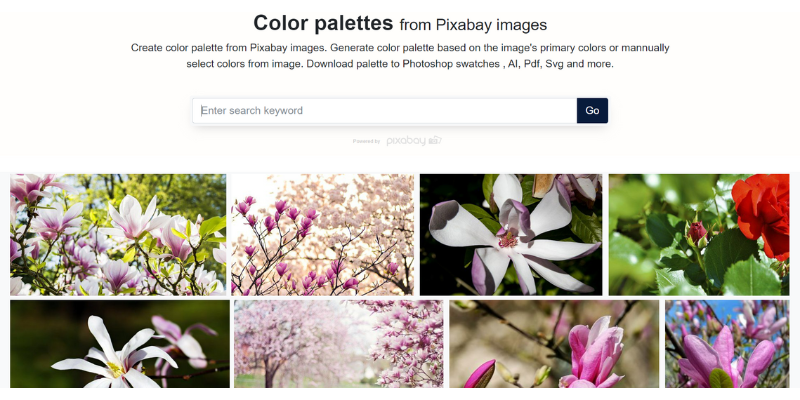
Up to 60 eminent colors will be exhibited in the image. There are three types of color files you can download: swatch files, PDF color cards, and images of color cards.
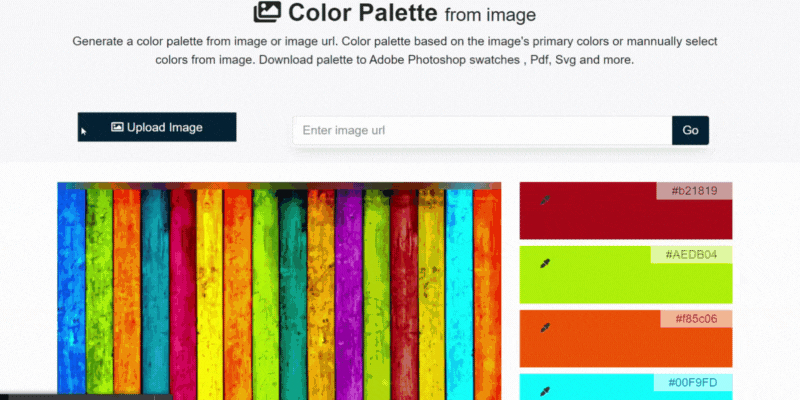
Design your own Color palette collection and download it as a PDF file or Adobe swatches. Without exiting the website, you can search for and browse images from Pixabay.com.
Colors can also be automatically shuffled based on Pixabay images and you will get the ideal combo.
6. OSCS
OSCS is an acronym for Open Source Color System. It is a color system that allows users to pick colors that match their interfaces' challenges.
The OSCS color system was created by two designers, Natalia Ponomareva and Ivan Safronov in 2012. The idea behind it was to make the process of choosing a color for digital interfaces simpler and more accessible to users.
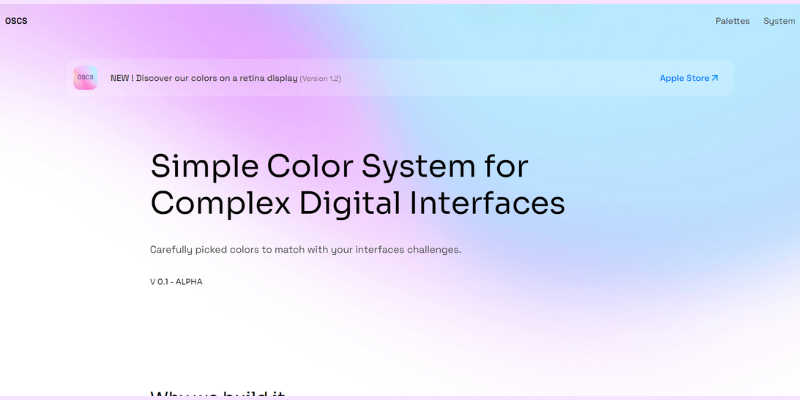
OSCS was designed with simplicity in mind. It is made up of only three colors from the RGB spectrum: Red, Green, Blue. These colors are mixed together in various ways depending on the desired outcome.
For say, if you want a dark red, then you will mix equal parts of red and blue together or if you want a light purple then you would mix equal parts of blue and green together.
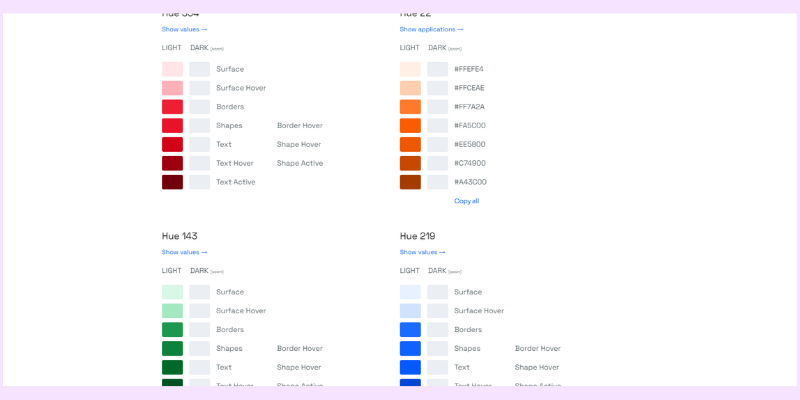
The OSCS color system has many advantages including its simplicity and easy access to creating new colors from existing ones; it also helps designers create color schemes that are easily identifiable, such as the use of blue and orange.
This color system uses three primary colors (red, green, and blue) to create all other colors. This makes it difficult for designers to create schemes that are easily identifiable. However, this system offers a great deal of versatility in creating new colors from existing ones by using complementary colors or light combinations.
This system is designed to help you pick colors that will complement your interface, regardless of the color scheme. OSCS offers a set of guidelines, rules and principles to help you choose colors that work well together.
A Final Note
In addition to provoking the mind, colors can vastly impact how one feels and perceives things. Identities can be shaped by colors, or groups of colors.
For say, You can easily recognize Google by its red, yellow, green, and blue colors. This is why it is crucial to pick suitable colors for a project. That’s where the Color generators enter the picture.
It is essential for a designer to incorporate color into their work. Color generators allow you to create color palettes for all web projects.
Color schemes are a significant part of the design process for both artists and designers alike. Your art, design, or project can be made or broken by the color scheme you prefer.
Atatus Real User Monitoring (RUM)
Atatus is a scalable end-user experience monitoring system that allows you to see which areas of your website are underperforming and affecting your users. Understand the causes of your front-end performance issues and how to improve the user experience.

By understanding the complicated frontend performance issues that develop due to slow page loads, route modifications, delayed static assets, poor XMLHttpRequest, JS errors, core web vitals and more, you can discover and fix poor end-user performance with front-end performance monitoring.
You can get a detailed view of each page-load event to quickly detect and fix frontend performance issues affecting actual users. With filterable data by URL, connection type, device, country, and more, you examine a detailed complete resource waterfall view to see which assets are slowing down your pages.
#1 Solution for Logs, Traces & Metrics
APM
Kubernetes
Logs
Synthetics
RUM
Serverless
Security
More