Full observability of your servers with infrastructure monitoring
Get complete visibility of your infrastructure to diagnose and resolve performance issues that impact your business. Make better business decisions by correlating application metrics, logs and traces to troubleshoot problems faster.
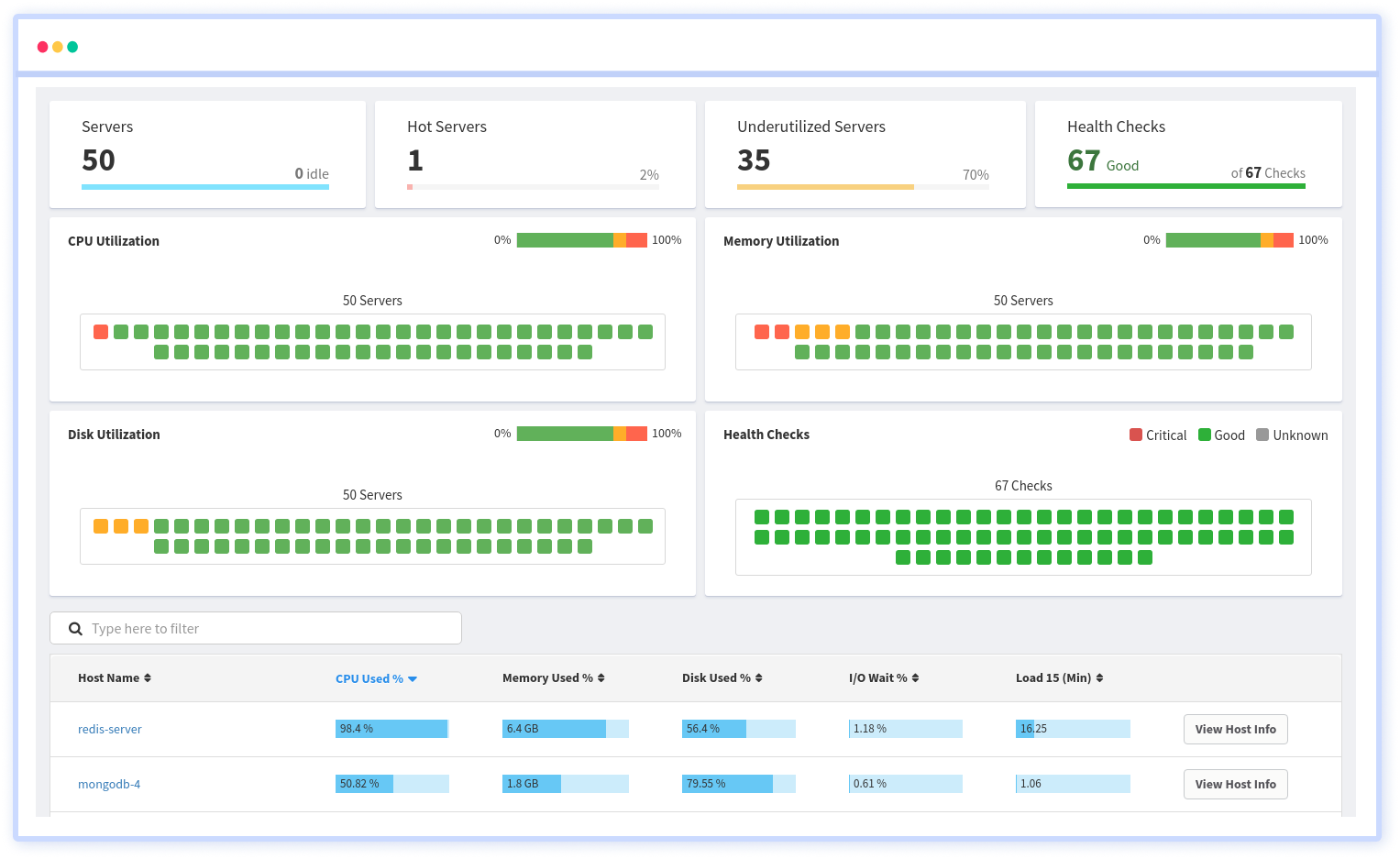

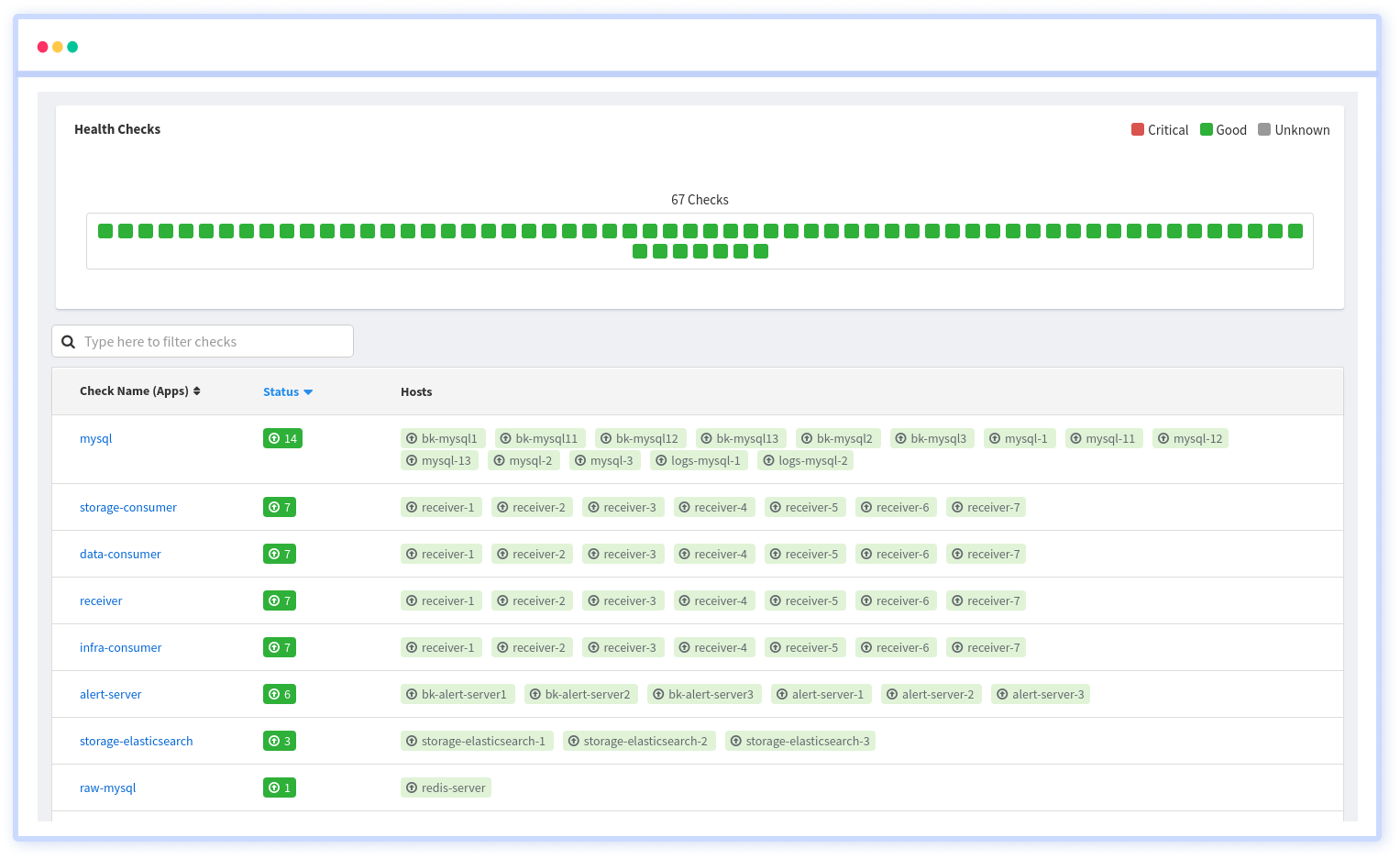
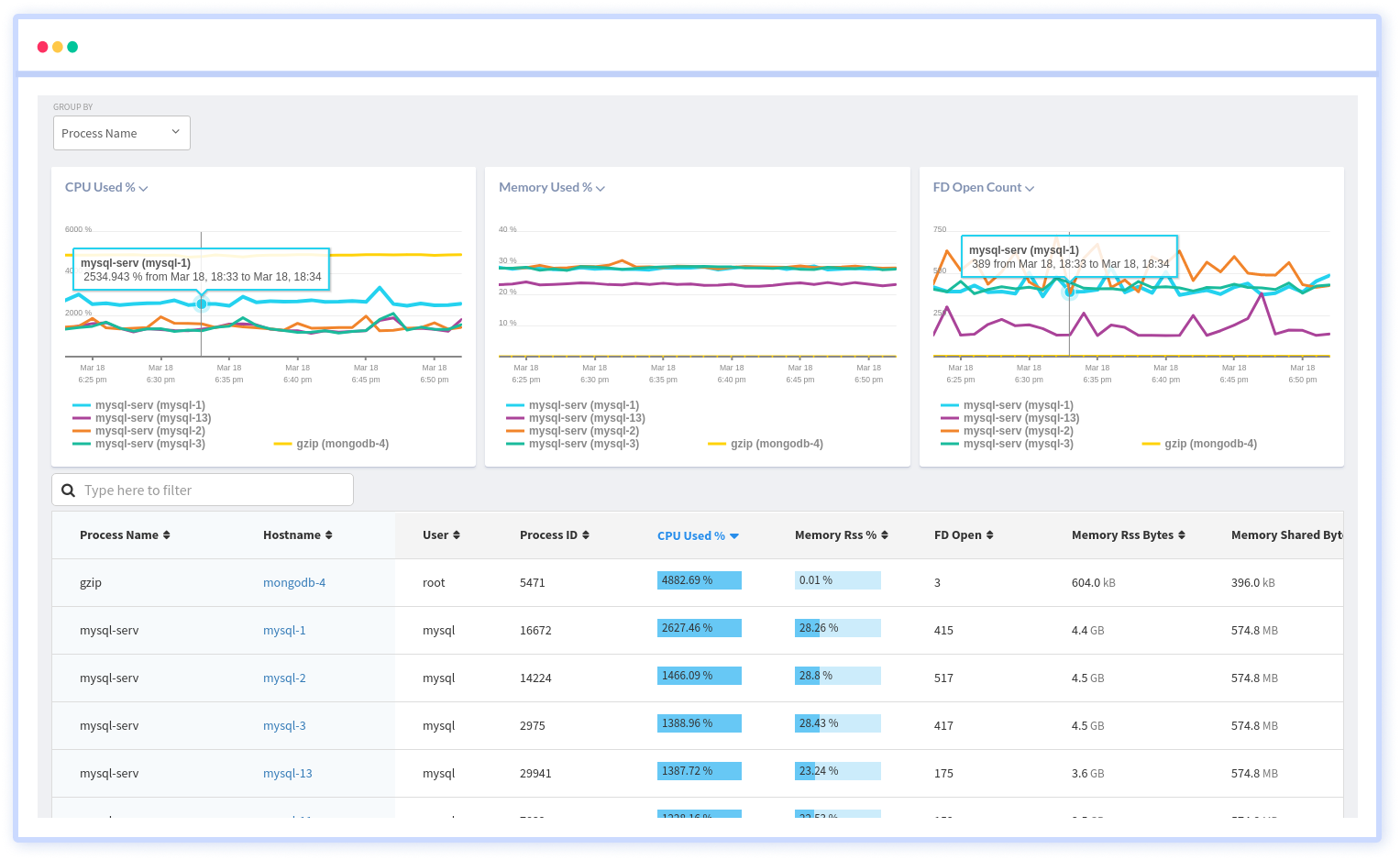
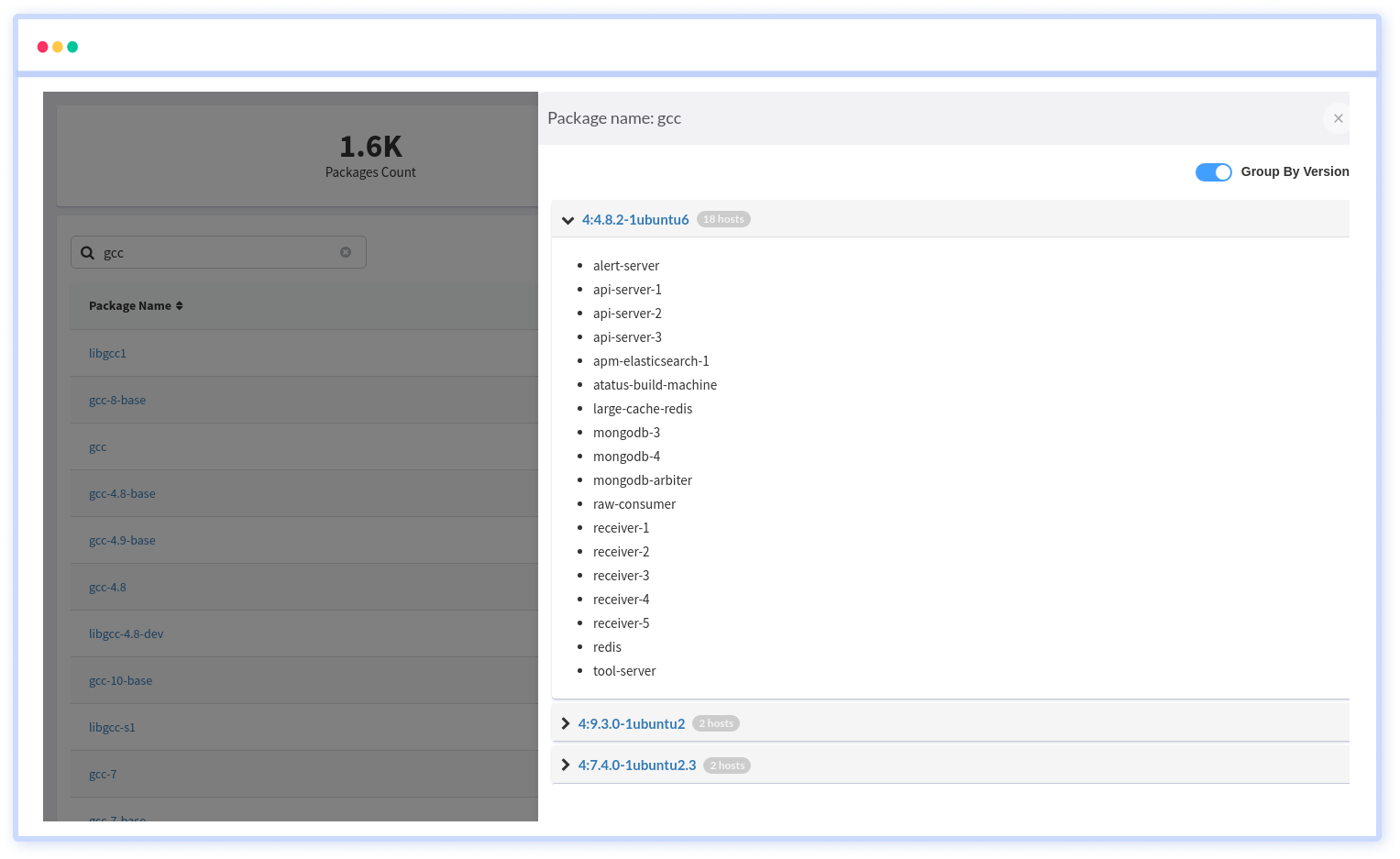







 +1-760-465-2330
+1-760-465-2330


