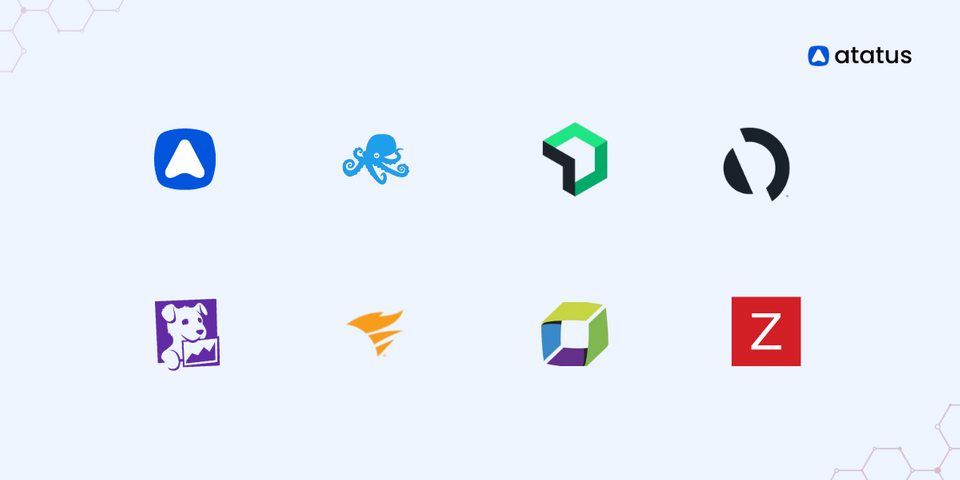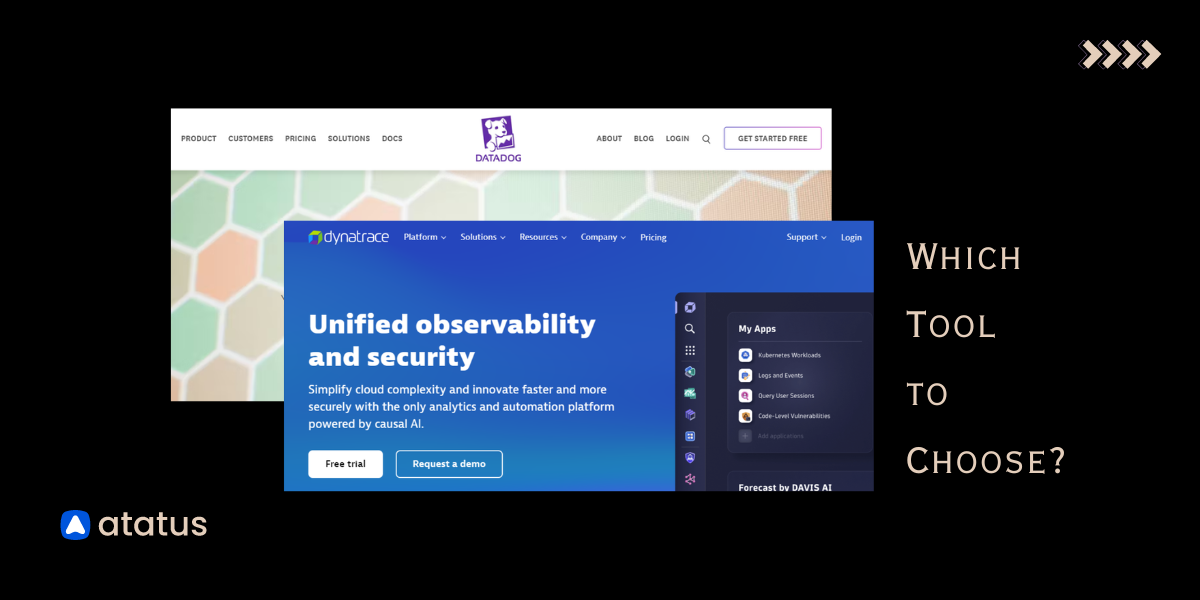Is Dynatrace Worth the Price?[Dynatrace Pricing and Top Alternatives]
Choosing the right Application Performance Monitoring (APM) tool is a strategic decision that impacts your team’s efficiency and your application’s user experience.
Dynatrace is widely recognized for its powerful AI-driven monitoring and full-stack observability, but many teams hesitate questioning if the price truly matches the value.
This blog uncovers the details of Dynatrace pricing, shares genuine user feedback, and compares Dynatrace alternatives to help you find the best APM tool for your needs.
What's in this blog,
- Unpacking Dynatrace Pricing: What You Need to Know
- Dynatrace Pricing Tiers and What They Mean
- Dynatrace - Hidden Complexities Impacting Costs
- What the Community is Saying: User Feedback on Dynatrace Pricing
- Time to Switch? Reasons to Consider Dynatrace Alternatives
- Comparing Dynatrace to Alternatives
Unpacking Dynatrace Pricing: What You Need to Know
Dynatrace uses a usage-based billing model with different billing units depending on what you monitor:
- Memory-GiB-hour: For Full-Stack Monitoring that includes application, infrastructure, and code-level insights.
- Host-hour: For Infrastructure Monitoring focusing on host and process metrics without deep code tracing.
- Pod-hour: For Kubernetes or container observability.
- Per session: For Real User Monitoring (RUM) to analyze user behavior.
- Per GiB of logs: For log analytics ingestion and retention.
This pay-for-what-you-use model offers flexibility and scalability. You can mix and match capabilities like logs, RUM, and security, and receive volume discounts for committing to annual usage.
Dynatrace Pricing Tiers and What They Mean
| Capability | Pricing Unit | What You Get |
|---|---|---|
| Full-Stack Monitoring | $0.01 per memory GiB-hour | Deep app+infra monitoring with code profiling and tracing |
| Infrastructure Monitoring | $0.04 per host-hour | Host and infra metrics without APM details |
| Foundation & Discovery | $0.01 per host-hour | Basic host health and inventory |
| Kubernetes/Container Observability | $0.002 per pod-hour; $0.005 per container-hour (code) | Cloud-native container visibility |
| Real User Monitoring (RUM) | $0.00225 per session | Real user behavior analytics; add session replay for higher price |
| Log Analytics | $0.20 per GiB ingest | Log ingestion and processing; additional retention/query fees |
| Application Security | Per memory GiB-hour (varies) | Runtime vulnerability detection and protection |
Dynatrace - Hidden Complexities Impacting Costs
While the pricing rates may seem straightforward, several nuances increase the overall cost:
- Minimum Annual Commitment: Many Dynatrace contracts require minimum spend commitments typically upwards of $20,000 to $24,000 annually, regardless of actual consumption. This can price out smaller teams.
- Memory Rounding: Memory usage is rounded up to the nearest quarter GiB with a minimum billing size of 4 GiB for Full-Stack Monitoring, leading to higher charges for small or lightweight hosts.
- Time Rounding: Billing rounds any usage less than an hour up to the nearest 15-minute increment. For short-lived containers or debugging sessions, this can inflate costs.
What This Means for You: Real-World Examples
- A small environment with a few servers, moderate log ingestion, and user sessions might cost around $180 monthly in usage, but actual billed amounts can be significantly higher due to minimum commitments.
- Medium-sized organizations with tens of servers and high monitoring demands can easily spend over $1,800 monthly, translating to more than $20,000 annually.
What the Community is Saying: User Feedback on Dynatrace Pricing
It’s vital to understand how real users experience Dynatrace’s pricing. Reddit and other forums reveal candid opinions:
- “Does Dynatrace worth its price?” (r/sre) — users discuss how the cost is justifiable for mission-critical workloads but too steep for smaller deployments.
- “Most affordable monitoring platform? Dynatrace is saying…” (r/devops) — users surprised by minimum monthly bills that far exceed advertised rates.
- “Is Dynatrace that bad?” (r/devops) — positive feature remarks coupled with worries about pricing clarity.
- Additional discussions raise concerns about Dynatrace affordability for most organizations, leading some to consider open-source alternatives.
Dynatrace delivers value, but pricing complexity and high minimums often create a barrier for many teams.
Time to Switch? Reasons to Consider Dynatrace Alternatives
While Dynatrace is a powerful and feature-rich observability platform, its pricing model can introduce challenges that prompt many teams to evaluate other options. Key considerations when looking beyond Dynatrace include:
- Transparent pricing that’s straightforward and free from hidden fees or minimum spending requirements, allowing you to clearly understand and control costs.
- Simple and predictable billing structures designed to facilitate accurate budgeting and avoid unexpected expenses, so financial planning is easier.
- A compelling feature set that strikes the right balance between depth of monitoring and cost-effectiveness, enabling you to gain valuable insights without paying for unnecessary complexity.
The goal is to find a solution that meets your technical monitoring needs with pricing that aligns directly with actual usage and value delivered.
Comparing Dynatrace to Alternatives
Dynatrace vs. Atatus
Atatus emerges as a strong alternative for businesses seeking a blend of robust features, clear pricing, and scalability.
- Pricing Transparency: Atatus offers straightforward, flat-rate plans without confusing memory or time rounding, making monthly costs highly predictable.
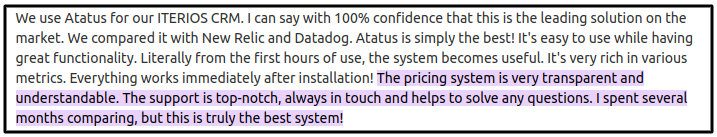
- Core Features: Application performance monitoring, error tracking, uptime monitoring, and log analytics comparable to Dynatrace’s essential capabilities.
"Atatus ticks the APM box for us in that it monitors our applications and alerts us when things go wrong with them." - Capterra Review →
- User-Friendly Experience: Easy onboarding and intuitive interface reduce time to value.
"It's easy to set up, simple to use, has great metrics, and is simple to pinpoint pain points in the app." - G2 Review →
- Scalability: Plans designed to grow with your business, avoiding sudden price jumps and eliminating large annual commitments.
- Customer Feedback: Users migrating from Dynatrace praise Atatus for dramatic cost savings (often over 50%) and enhanced budget control.
Curious how Atatus compares to Dynatrace?
Discover why Atatus is a cost-effective, user-friendly alternative to Dynatrace with transparent pricing and powerful monitoring features.
See the Detailed Comparison HereDynatrace vs. Datadog
Datadog is a well-known competitor with a similar usage-based billing strategy. Key comparisons include:
- Feature Overlap: Both offer full-stack observability, APM, logs, infrastructure, and security monitoring.
- Pricing: Datadog’s pricing is also complex, with charges per host, containers, and data retention, sometimes leading to higher total costs for large environments.
- User Experience: Datadog is praised for integrations and user interface, but some users report that pricing unpredictability impacts budgeting.
- Ideal For: Organizations that need expansive cloud monitoring with extensive third-party integrations.
Choosing between Dynatrace and Datadog often comes down to specific feature preferences, existing infrastructure, and pricing negotiations.
Dynatrace vs. New Relic
New Relic offers a different pricing model focusing on monitored data ingestion and events:
- Pricing Simplicity: New Relic has moved towards a "one pricing" approach, charging based on data ingestion with included users.
- Capabilities: It covers infrastructure, APM, logs, and events with AI-based analysis.
- Cost Considerations: New Relic’s upgraded pricing aims for flexibility but can become expensive with growing data volumes.
- User Feedback: Generally positive around UI and ease of use, though several users cite cost jumps related to data spikes.
💸 Switch to Atatus - A Powerful Dynatrace Alternative
Experience faster insights, unified monitoring, and a simpler setup for your applications and infrastructure.
Start Free Trial#1 Solution for Logs, Traces & Metrics
APM
Kubernetes
Logs
Synthetics
RUM
Serverless
Security
More

![Is Dynatrace Worth the Price?[Dynatrace Pricing and Top Alternatives]](/blog/content/images/size/w960/2025/10/atatus-dynatrace-alternative-.png)