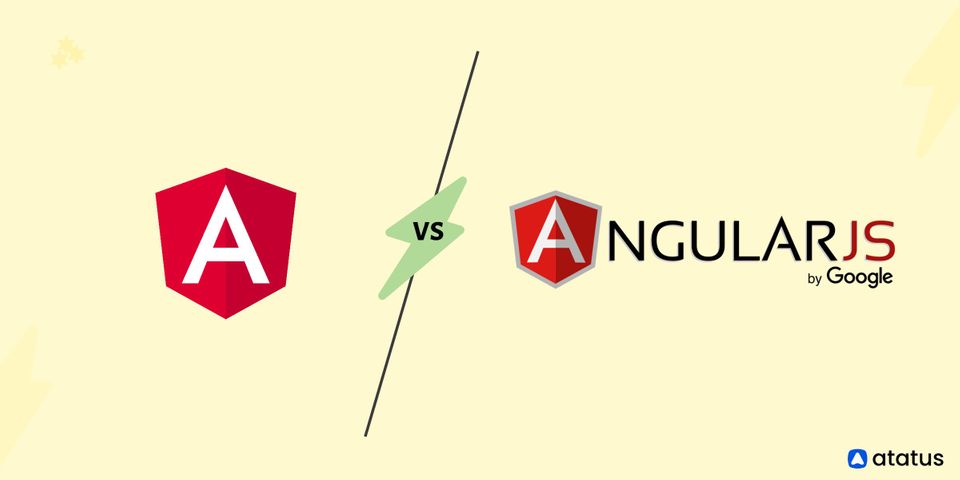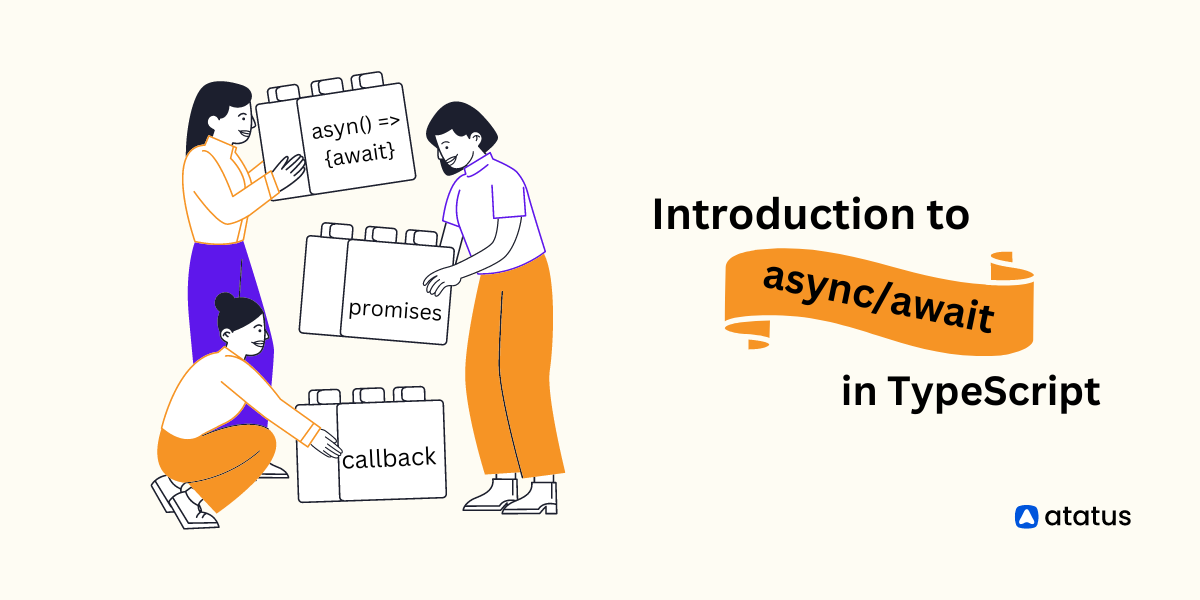Angular vs. AngularJS: Which Is Better?
In today's digital landscapes, businesses are constantly looking for strategies to differentiate themselves from their competitors. Web and mobile applications have become a must-have and effective marketing tool for any successful organization. User-friendly applications are built using frameworks.
Angular and AngularJS are the most popular front-end web development frameworks among the greatest JavaScript frameworks. Let's look at the approaches to see what is the difference between Angular and AngularJS.
Here’s how it is done:
- What is Angular?
- What is AngularJS?
- Differences Between Angular and AngularJS
- Angular vs AngularJS: Which Is Better?
What is Angular?

Angular is a single-page application framework that uses TypeScript and HTML programming languages. Angular is commonly referred to as Angular 2+ or Angular v2 and above.
As a set of TypeScript libraries, Angular2 follows core and optional functionality and makes use of a variety of ECMAScript 6 capabilities that you can use in your applications. It is organized around a few fundamental concepts and scopes.
NgModules, which offer a compilation structure for components and directives, are the basic building blocks in Angular 2. These Angular 2 modules combine interconnected codes into a well-designed package.
The application in this approach contains a root module that authorizes bootstrapping and typically has extra feature modules and improvements.
Angular is a framework that may be used in a variety of ways. This framework is an excellent choice for building robust web applications with a modern design and dynamic behavior. Because Angular is modular, you can break the entire application into small portions (called modules) that represent certain functionality.
Angular allows you to quickly create high-performance web applications while adhering to the MVC design and providing two-way data binding.
Features of Angular
- Angular Command Line Interface (CLI)
It's a tool for reducing dependence on external resources. Configuring dependencies and deploying your program takes less time when you use Angular CLI. - Component-based Architecture
Components play a big role in Angular. Each component has its HTML template that specifies what appears on the page, a Typescript class that specifies behavior, and a CSS selector that specifies how the component should be used in a template. - Cross-platform Development
It enables cross-platform development by supporting native mobile development. It also allows developers to create Progressive Web Apps (PWAs). - Data Binding
The data binding feature is what allows you to include dynamic behavior in Angular web pages. Two-way data binding happens between the model and view components in most cases. - Templates
By converting rich template syntax into efficient code, Angular allows for speedier code production. Essentially, it assists developers in writing code, making programming less of a chore. - TypeScript
TypeScript, an update to legacy JavaScript that enables greater static typing and simpler code organization, is the language of choice. - Unit Testing Support
With Angular, you can perform unit testing with relative ease, ensuring that your code is bug-free. The Karma test runner is used by the web framework for rapid and easy troubleshooting.
Advantages of Angular
'Why use Angular?' is explained in the following list.
- The most recent version of Angular supports TypeScript, which enables code modularity and optimization through the use of the OOPS concept.
- It has a mobile support framework.
- Angular, in addition to its modularity, allows improvements for a better hierarchical dependency system.
- A developer can work with technologies like Dart, type checking syntax, TypeScript, Angular CLI, ES5, iterators, lambda operators, and ES6.
- Angular uses semantic versioning, which uses a major-minor-patch hierarchy.
- One of the most significant advantages of Angular is that it allows for the simplest routing.
Disadvantages of Angular
- Angular2+ versions are more sophisticated than AngularJS when it comes to the setup event.
- If the goal is to construct simple web applications, it is not the best option.
- Angular makes it difficult to direct a wide range of browsers because it does not support all of the features of recent versions. Polyfill scripts for browsers that you should support can be loaded to compensate.
What is AngularJS?

AngularJS is an open-source JavaScript framework developed by Google and a community of Angular developers to solve problems with single-page web applications.
AngularJS was created in 2009 by Misko Heavery to make the development and thus the testing of these applications easier. AngularJS programming simplifies and improves the entire development strategy and structure of JS coding to the greatest extent possible.
Apart from the components that are often used in dynamic web technologies, AngularJS displays the program for model view controller (MVC) and model view-view model (MVVM) architecture.
AngularJS 1.8.x is the most recent version. The framework has been in long-term support mode since July 2018.
The front-end portion of the MEAN stack, which consists of Express.js app server structure programs that link dynamic MongoDB databases, Node.js server runtime environment, and AngularJS itself, has achieved huge popularity.
Some developers, however, believe the framework is still worthwhile to use because of certain attributes that differentiate it from more contemporary iterations and make it more suited to specific elements of web development. As a result, hiring web developers who are familiar with this framework is still a good idea.
Features of AngularJS
- Directives
It uses 'directives' to extend HTML's capability. The characteristics of DOM components are specified via directives. This enables the creation of more powerful applications. - MVC
There are three sections to the codebase. Model, view, and controller (MVC) are the three sections. This architectural structure organizes the code in a user-friendly manner. - POJO
It makes use of plain old JavaScript objects (POJO). This makes writing, testing, and deploying code across a variety of browsers a breeze. - Reusable Components
You may construct reusable components using AngularJS that can be reused several times within an application. You'll need to employ directives to create these components. A component can be used to represent a certain capability. - Routing
Routing is a feature of an application that allows you to transition between multiple perspectives. In simple terms, routing allows visitors to navigate between different pages of a website or components of a web application. - Testability
The testability of AngularJS was a priority when it was created. This occurs because it makes use of dependency injection (declarative code description). It makes use of the Karma unit-testing framework. - Two-way Data Binding
This allows a developer to see how their code changes affect the system in real-time. It essentially synchronizes the 'model' and 'view' aspects output.
Advantages of AngularJS
'Why use AngularJS?' is explained in the following list.
- AngularJS makes use of a fantastic MVC (Model-View-Controller) data binding that boosts the efficiency of dynamic applications.
- Change detection and unit testing can be performed at any time.
- Web developers can leverage technologies such as declarative template language and HTML to assist and support them in making their websites more intuitive.
- This open-source framework provides a well-structured front-end development process because it works without the use of any other platforms or plugins.
- AngularJS developers will be able to run their applications on iOS and Android devices, such as phones and tablets.
Disadvantages of AngularJS
- Because of its various ways of doing the same thing, AngularJS is not just large, but also complicated.
- AngularJS has a scale of implementation that is a little rough and bad, which is one of its key shortcomings.
- When an AngularJS application's JavaScript is disabled, users are presented with a simple page.
Differences Between Angular and AngularJS
Angular was a paradigm shift from AngularJS not only in terms of the programming language but also in terms of the underlying architecture and data binding methodology.
Regardless, programmers and web developers continue to use both, depending on their requirements.

Let's take a look at how Angular and AngularJS differ from one another.
1. Animation Package
The animation code was usually included in the Angular applications when AngularJS initially came out, whether it was needed or not. With Angular, however, the animation is a separate package, removing the need to download large file bundles.
2. Architecture
The MVC (Model View Controller) architecture is supported by AngularJS. The model contains the business logic, the controller has the intended output, and Angular performs the rest of the processing. The model pipelines are generated automatically by AngularJS.
Components and directives, on the other hand, form the core of the Angular team. Components are a type of structural instruction that follows a predetermined pattern. They provide a more modern architecture for applications, making it easier to create and maintain larger applications.
3. CLI (Command–Line Interface)
The Angular CLI is included with Angular 2+. It's used to create components, services, and even entire applications quickly and efficiently. You may easily create numerous versions of the same project for different platforms using dynamic type checking, linting, and other capabilities. There is no command-line interface for AngularJS.
The Command–Line Interface tool is not available in AngularJS because it was launched with Angular. CLI (Command–Line Interface) is a terrific tool that saves time and effort across the board, from deployment to environment setup to code generation, maintenance, scaffolding, and testing.
4. Components and Directives
Another significant difference is that Angular's operation is based on a hierarchy of components, whereas AngularJS includes a set of directives that allow for code reuse and diverse development.
Furthermore, scope and controllers are employed. The basic directives are also present in Angular, however, how they are implemented varies with each AngularJS framework.
5. Customization Flexibility
AngularJS uses Typescript, although the validation form is identical to AngularJS. However, the developers added an extra set of features to provide for greater customizing flexibility. For example, by providing a set of dynamic rules, developers can create modular verifiers, regulate access settings, and supervise and manage the process.
6. Design
AngularJS will no longer be built, even though it is currently supported. Angular, on the other hand, features a Semantic Versioning system that allows it to consistently deliver new versions.
7. Detecting Changes
scope.$apply() is used by AngularJS to modify data bindings after each event, either manually or automatically. The scope.$apply() isn't required by Angular. Because it runs in the Angular zone, Angular is always aware when a piece of code stops. As a result, it begins the change detection method in this manner.
8. DI (Dependency Injection)
Dependency injection is used by both Angular and AngularJS, although in very different ways. In AngularJS, DI is injected into several link tasks, controller functions, and directive declarations. Angular, on the other hand, provides a hierarchical dependency injection framework with constructor tasks, declarations, and providers.
9. Difficulty Level
It's a little tough to understand Angular and utilize it for front-end development because there are various rules to follow. AngularJS, on the other hand, is relatively simple to master.
10. Expression Syntax
When it comes to data binding, Angular is more intuitive than AngularJS. When using AngularJS to bind an event or property, the developer must remember the correct ng directive.
Remember that the correct ng directive in Angular is to use AngularJS to connect an image/property or an event. Event binding is done using () in Angular, while property binding is done with [].
11. Management
Angular projects are easier to manage than AngularJS projects due to their better structure. This is particularly useful in larger applications.
12. Mobile Support
AngularJS does not enable mobile development, whereas Angular does. Unfortunately, in this age of mobile-first computing, AngularJS appears to be a little out of date.
13. Performance
The performance of AngularJS is substantially slower than that of Angular. Developers feel that properly constructed Angular applications can be up to five times faster than AngularJS applications.
As Angular JS is used to create more complex applications, two-way binding, which made the first Angular JS popular among web developers, has proven to be its undoing.
To validate and perform two-way binding, AngularJS uses a digest cycle to check each scoped variable's previous value. Because the digest cycle runs at random, the checking may continue indefinitely as the program's size grows, reducing application performance.
Angular, on the other hand, has a fluid architecture that detects changes through unidirectional data flow, resulting in faster applications.
14. Programming Language
AngularJS uses JavaScript, just like Node.js and React; however, Angular 2 and above variants use Typescript. Typescript is a superset of Java that allows for fixed type throughout development.
Static typing improves speed while avoiding many of the runtime difficulties that make AngularJS difficult to use for larger and more complex applications.
15. Routing
AngularJS uses (@routeProvider.when) to define router information. Angular, on the other hand, imitates a directive by navigating to the client-side view via a URL. The routing information is provided by the @Route configuration. As a result, Angular 2 outperforms AngularJS.
16. Scopes
The scope is the one thing that stands out between the aforementioned controller and the View in AngularJS. Scope's job is to communicate data between the controller's components and the View. It's similar to the model in that it's a data source as well.
Angular does not communicate data in this way, and instead of relying exclusively on components, as one might assume from a component-based architecture, it no longer requires the controller.
17. SEO Optimization
To build SEO-optimized applications in AngularJS, server-side HTML rendering was required. This issue has been fixed in Angular 2 and Angular 4.
18. Structure
The use of two-way data binding is well-known in Angular. To put it another way, users may see the consequences of their code on the application interface in real-time. AngularJS, on the other hand, uses two-way data binding, although it is slow owing to the digest cycle concept.
One-way data binding was released alongside Angular. It substituted automatic synchronization for higher performance because it reduced the number of modifications the DOM had to pass through.
19. Testing and Tools
AngularJS makes use of third-party JavaScript tools like IDE and Webstorm to build applications and test them for bugs.
Another point goes to Angular for using the CLI to build applications. The added benefit is that testing takes less time and is, therefore, more accessible.
Angular vs AngularJS: Which Is Better?
If AngularJS is also a possibility, the easy response is that Angular is the preferable alternative. It's a different story if it's better suited to specific applications. Because most current applications are built to scale, overlooking Angular's early inefficiencies in designing small applications yields a higher long-term advantage.
It is possible to migrate from AngularJS to Angular, however, it is a lengthy process. It's a good idea to start with a more modern alternative. So go with Angular, which is more future-proof, because its template is still supported and gets new features.
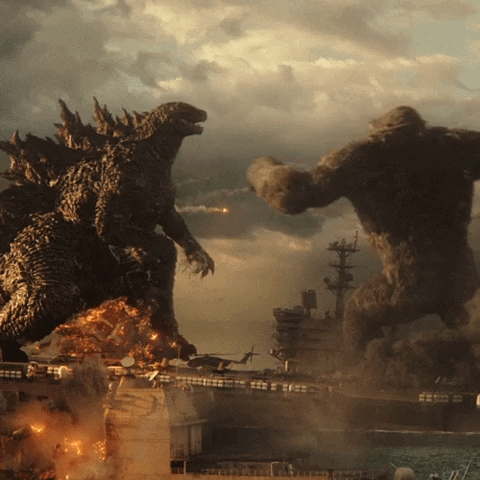
Furthermore, because AngularJS does not support mobile development, you have no choice except to use Angular to create cross-platform mobile applications. Angular was used to construct Google Mail, PayPal, Upwork, and other well-known applications.
Keep in mind, though, that Angular has a severe learning curve. If you're working on a simple and tiny application, AngularJS can help you get it done faster and more efficiently. If you need to build large, scalable applications, though, Angular should be your first choice.
Overall, Angular ensures a more productive development cycle, which translates to lower long-term costs. When you weigh the advantages and disadvantages of each, Angular wins in every category.
Conclusion
One of the most common comparisons that JavaScript developers look for is Angular vs AngularJS. While both are sophisticated JavaScript frameworks produced by Google, there are some significant differences between them that you should be aware of before using one of them to develop a project.
We did our best in this article to explain the fundamental differences between Angular and AngularJS based on numerous parameters.
To summarise, remember that Angular is the successor to AngularJS and provides superior performance and functionality. While AngularJS is continuously upgraded with new features, it simply cannot keep up with Angular's modern features.
So, in our opinion, Angular is a better choice than AngularJS, especially if you want to build modern web applications with more features.
Monitor Your Singe Page Web Applications with Atatus
Atatus keeps track of your single page web application (SPA) to give you a complete picture of your clients' end-user experience. You can determine the source of delayed response times, database queries, and other issues by identifying backend performance bottlenecks for each API request.
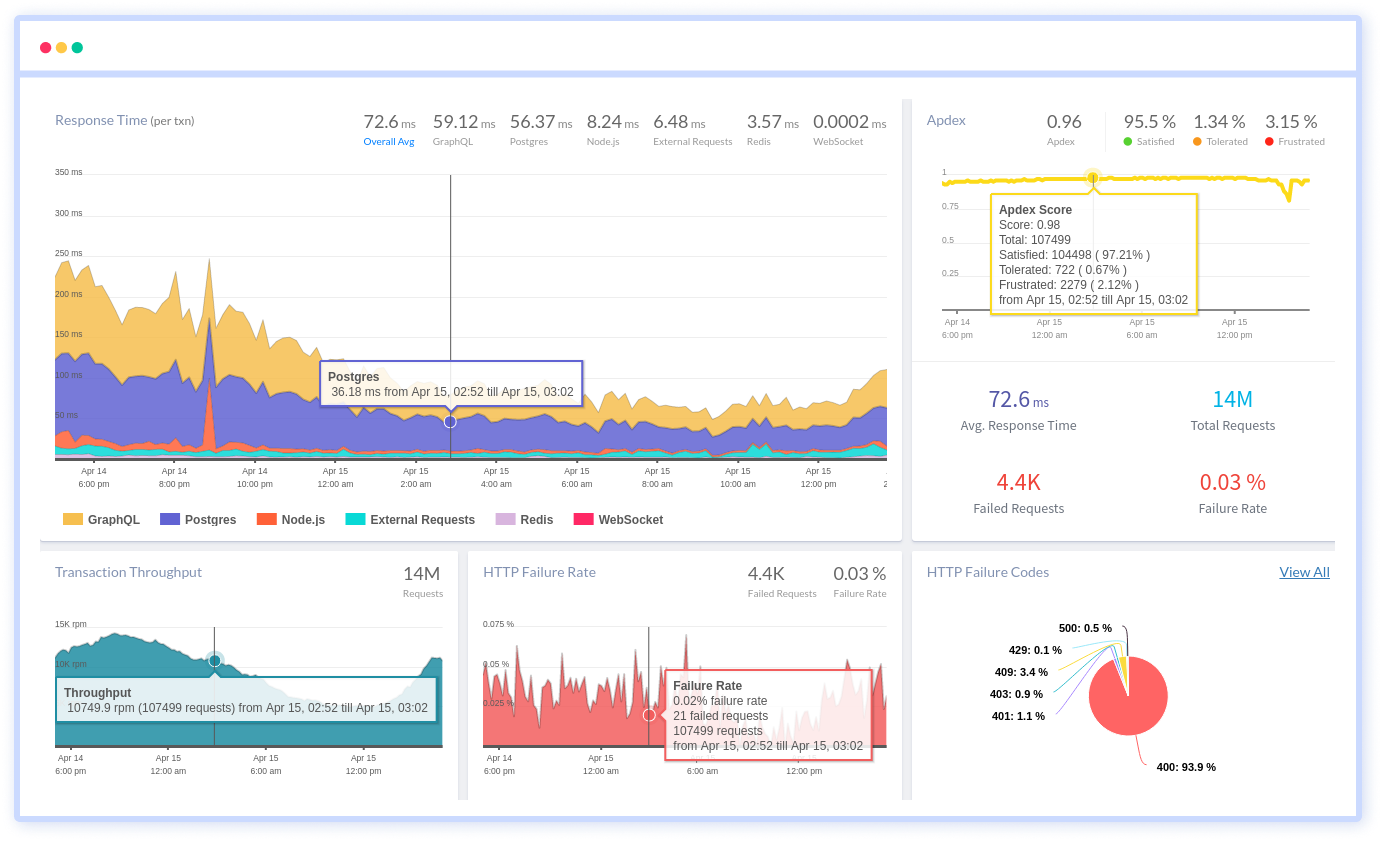
To make bug fixing easier, every JavaScript error is captured with a full stack trace and the specific line of source code marked. To assist you in resolving the JavaScript error, look at the user activities, console logs, and all JavaScript requests that occurred at the moment. Error and exception alerts can be sent by email, Slack, PagerDuty, or webhooks.
#1 Solution for Logs, Traces & Metrics
APM
Kubernetes
Logs
Synthetics
RUM
Serverless
Security
More