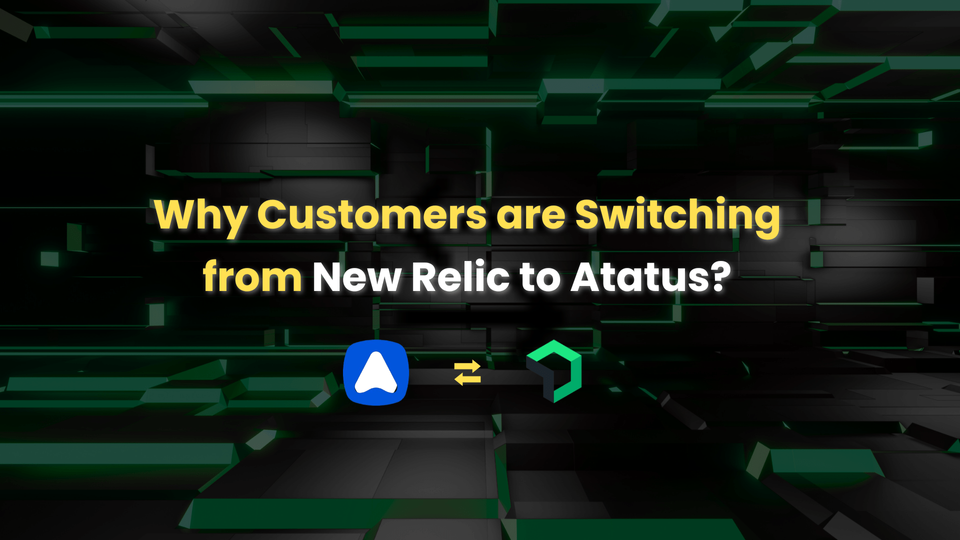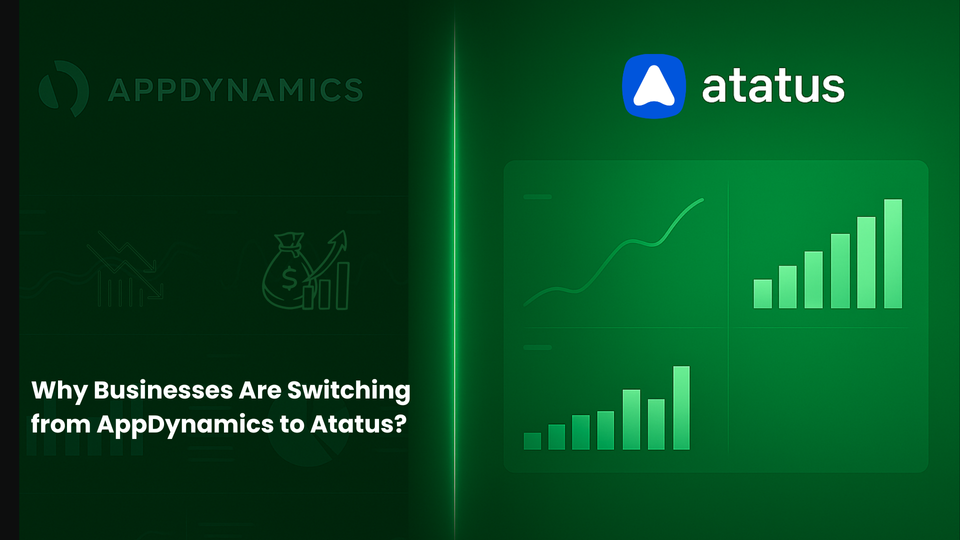Application Performance Monitoring (APM) Guide: Monitor and Optimize Application Performance - [2026 Update]
Every millisecond your application takes to respond can decide whether a user stays or leaves. But here’s the catch, you can’t improve what you can’t see. Behind every slow page load, failed API call, or random spike in latency lies a story your application is trying to tell.
Application Performance Monitoring (APM) is how you listen to that story. It reveals what’s happening inside your app like every request, dependency, and database query to catch hidden inefficiencies before they cost you users or revenue.
If you’ve ever deployed a release that worked perfectly in staging but crashed in production, this guide is for you. We’ll break down what APM really means, why it’s critical for modern software teams, how it works under the hood, and how a tool like Atatus APM helps you turn data into action.
What's in this guide?
- What Is Application Performance Monitoring (APM)?
- Why Do We Need Application Performance Monitoring (APM)?
- How Does Application Performance Monitoring (APM) Work?
- What Do You Get from Application Performance Monitoring (APM)?
- Key Metrics in Application Performance Monitoring (APM)
- Why Choose Atatus for APM?
What Is Application Performance Monitoring (APM)?
Application Performance Monitoring (APM) empowers site owners and development teams to track and measure the performance and efficiency of their business applications, ensuring they meet the expected standards.
With APM, you can detect performance issues or anomalies in your application before they impact your users. It helps you uncover bugs, errors, and bottlenecks at the earliest possible moment, giving you the insights needed to act proactively. A robust APM tool provides deep visibility into the inner workings of your system running in production, from code execution to database queries and external dependencies.
Moreover, APM not only highlights that a problem exists but also provides detailed context on when, where, and why it occurs. This allows developers to reproduce, diagnose, and resolve issues quickly, optimizing application performance and ensuring a seamless user experience.
Why Do We Need Application Performance Monitoring (APM)?
Applications have become the backbone of every organization, powering everything from customer interactions to internal operations. With frequent updates and changes being made, organizations must ensure that their applications perform reliably and remain free of errors. The ultimate goal is to deliver a premium user experience and even small performance hiccups can negatively impact users and business outcomes.
When an application slows down, it’s crucial to pinpoint the root cause quickly and resolve the issue before it escalates. Modern application development is complex, and mistakes are inevitable. While minor bugs may seem harmless, they can lead to serious issues or downtime if left unnoticed. This is where Application Performance Monitoring (APM) plays a vital role. APM continuously tracks your application, detects errors, and notifies your team so issues can be reproduced, diagnosed, and resolved efficiently.
By monitoring application performance, APM helps you understand:
- Whether your application is working as expected under normal conditions.
- If your application slows down during specific transactions.
- Issues arising in the server, network, database queries, or external requests.
- HTTP failures and their underlying causes.
- When exceptions occur, which users were affected, and what caused the issue.
With these insights, organizations can proactively optimize performance, prevent downtime, and deliver a seamless experience to their users.
Detect performance issues in real time — keep your app running smoothly
How Does Application Performance Monitoring (APM) Work?
- Challenges of Manual Performance Measurement
Most programming languages don’t natively provide ways to measure the execution time of individual functions, database calls, or external requests. Even when basic measurement is possible, a system is still needed to store and visualize these metrics in a production environment. Without automation, developers would have to manually add code before and after every function or database call, which is tedious, error-prone, and difficult to maintain.
- How APM Agents Streamline Monitoring?
APM agents simplify this process by automatically instrumenting your application. They wrap functions, database queries, and external requests—or hook into the language’s monitoring capabilities—to capture performance metrics seamlessly. This approach allows each route, query, and HTTP request to be monitored in real time, without requiring developers to modify application code manually.
- Managing Agent Overhead
Running an APM agent introduces a small amount of additional processing, but Atatus optimizes this overhead to just 10–30 milliseconds per request, ensuring minimal impact on performance. Agents also require updates whenever new libraries or runtime versions are released, since changes in function execution can affect instrumentation.
- Capturing Errors and Exceptions
APM agents integrate with the main exception handler to record crashes, stack traces, and other error details. Each exception is logged alongside performance metrics, providing developers with precise information about the line of code and operation that triggered the issue. This enables faster debugging and more reliable resolution of errors.
- Monitoring Databases and External Requests
The agent tracks database queries and external API calls, identifying slow or inefficient operations. Queries are grouped by type and operation, giving developers detailed insights into which database calls or API requests are causing bottlenecks. This level of visibility allows teams to optimize critical components and ensure smooth application performance.
- Real-Time Insights for Better Performance
Application Performance Monitoring delivers comprehensive, real-time insights into how an application behaves in production. Organizations can identify bottlenecks, optimize code and infrastructure, and monitor errors and exceptions continuously. Leveraging these insights leads to improved application efficiency, enhanced user experience, and increased business outcomes.
Thus with Application Performance Measurement you can gain insights on real-time performance monitoring for your business to increase the performance and boost your revenue.
What Do You Get from Application Performance Monitoring (APM)?
- Ensure your application operates reliably and efficiently at all times.
- Detect and identify issues early, collecting detailed data to understand root causes.
- Analyze database queries to pinpoint slow or inefficient operations.
- Monitor HTTP failures and assess their impact on users.
- Track external calls to identify slow requests and problematic parameters.
- Measure deployments to detect regressions in performance and functionality.
- Receive real-time alerts for abnormal behavior in the application.
- Access SLA reports to review historical performance trends over days, weeks, and months.
With this, you can troubleshoot all the performance-related issues and optimize the performance of your application in every aspect and deliver the perfect application.
Optimize every transaction and database query effortlessly
Key Metrics in Application Performance Monitoring (APM)
General set of metrics that you shall look for in Application Performance Monitoring
- User satisfaction/Apdex score - User satisfaction is measured to give a value between 0-1 to identify most of your users get response within a defined threshold
- Response time - Measures how long it takes for a response to return back from the application for its respective requests.
- Exceptions rates - It is a metric which measures the performance breakdown and let you know the number of crashes that took place in web application.
- HTTP failure rates - It is the total number of HTTP errors occurred in your application.
- Database query time - You can find the query that occupies most of your application's time and which slows down your app's performance using this metric.
- External service response time - Measures all the external requests that slows down your app performance.
- Slowest traces - Identifies and let you know the slowest calls and the functions that caused this slow performance.
- Deployment tracking metrics - This metric keeps track of every deployments and notifies the issues before it could affect your old deployments.
- SLA report - You get the metrics across the time you have monitored, so that you can see how your application had been performing over the course of time.
💡Also read → Top 15 Application Performance Metrics for Developers and SREs
Why Choose Atatus for APM?
Atatus is designed to give development and engineering teams complete visibility into application performance with minimal setup and overhead. It goes beyond simple monitoring to provide actionable insights that help teams optimize applications in real time.
- End-to-End Observability: Monitor frontend, backend, databases, APIs, and external services from a single dashboard.
- Automatic Instrumentation: Quickly start tracking performance with minimal code changes using lightweight APM agents.
- Detailed Tracing: Drill down into every transaction, database query, and external call to pinpoint bottlenecks.
- Error and Exception Tracking: Capture stack traces, affected users, and contextual metrics to resolve issues faster.
- Real-Time Alerts: Detect anomalies before they impact end-users, enabling proactive performance management.
- Optimized for Performance: The Atatus agent introduces minimal overhead (10–30ms), ensuring monitoring does not slow down your application.
- Historical Insights: Analyze SLA reports and performance trends over time to make data-driven optimization decisions.
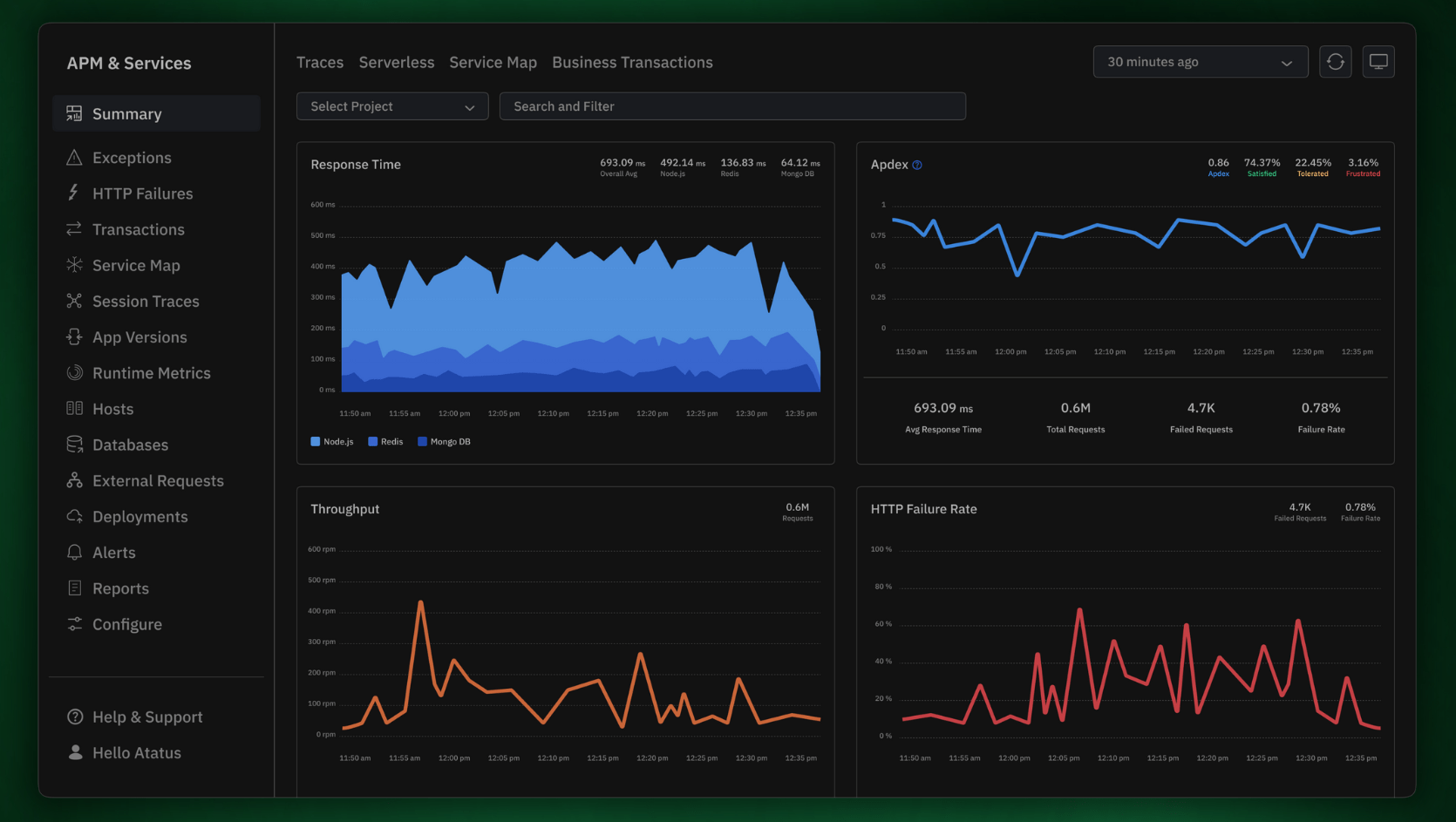
Conclusion
Applications are the lifeline of modern businesses, and even minor performance issues can ripple into lost users, frustrated customers, and missed opportunities.
Application Performance Monitoring (APM) gives teams the power to see what’s happening inside their applications, identify bottlenecks, and resolve issues before they impact end users. By understanding every transaction, database query, and external request, organizations can optimize performance, reduce downtime, and deliver a seamless user experience.
With Atatus APM, you get a complete, real-time view of your application’s performance, detailed error tracking, and actionable metrics with minimal overhead. It’s a single platform designed to help teams act faster, fix smarter, and build applications users love.
🛠 Get complete visibility into your app’s performance and errors
#1 Solution for Logs, Traces & Metrics
APM
Kubernetes
Logs
Synthetics
RUM
Serverless
Security
More

![Application Performance Monitoring (APM) Guide: Monitor and Optimize Application Performance - [2026 Update]](/blog/content/images/size/w960/2025/10/APM-GUIDE---Monitor-and-Optimize-Application-Performance.png)