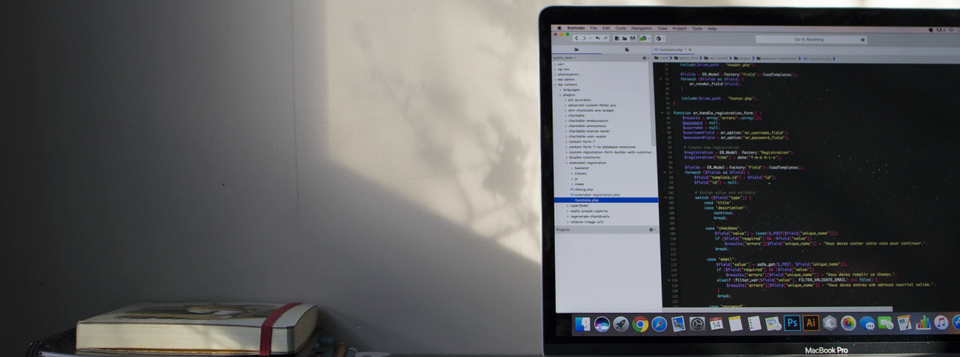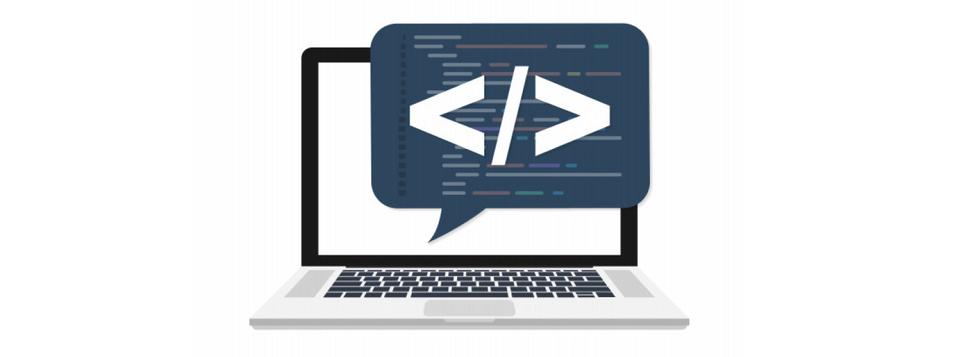Deployment Tracking with Atatus
Now Deployment tracking is available for both APM and Browser products in Atatus 🙌.
The deployment tracking is one of the most awaited feature in Atatus. It provides better visibility of your software releases for both back-end and front-end apps. When you deploy a new version of your app, you can notify Atatus with source revision or git SHA or application version. Then you will be able to see how new deployment affect your app performances from previous deployment.
What is Deployment Tracking?
Deployment tracking will essentially allow you to timestamp your deployments, notifying Atatus when you release your software. You can discover problematic deployments and see the commits that made up each of them. We’re supporting the major deployment platform and tools – Travis CI, CodeShip, Bash, Heroku and more. You’ll then be able to easily see the performance issues and crashes after your latest deployment.
Setup Deployment Tracking
To notify the deployment to Atatus, simply make a HTTP POST to https://api.atatus.com/api/deployments and Atatus will start recording metrics and crashes under this deployment information.
curl https://api.atatus.com/api/deployments \
-F admin_api_key="YOUR_ADMIN_API_KEY_HERE" \
-F revision="Git SHA or build number" \
-F release_stage="production" \
-F user="User who deployed" \
-F changes="Deployment changes"- admin_api_key (Required) - The Admin API Key associated with the project. You can find it in your project settings.
- revision (Required) - Revision being deployed, such as a Git SHA or version.
- release_stage (Required) - Release stage of the deployment. E.g. production, staging.
- user (optional) - The name of the user who deployed.
- changes (optional) - Changelog or comments to record with this deploy.
Once set up, new deployments and their details will appear under your Deployments page in Atatus dashboard. You can just click on the deployment version to see the performance and error occurred in that particular version.

Atatus will now display new errors that have occurred since your latest release, regressions and errors that are still occurring (happening before and after the deployment). This gives you a great view of which errors you have eliminated and which you have introduced with your latest updates.
For Travis CI
If you are using Travis CI for continuous deployment, then you can record a deployment by using after_success functionality. Add following contents in .travis.yml:
.travis.yml
env:
global:
- ATATUS_ADMIN_API_KEY=place_your_admin_api_here
after_success:
- .travis/atatus_deployment.shatatus_deployment.sh
curl https://api.atatus.com/api/deployments -F admin_api_key="$ATATUS_ADMIN_API_KEY" -F revision="$TRAVIS_COMMIT" -F release_stage="production" -F user="$USER" -F changes="$TRAVIS_COMMIT_MESSAGE"Deployment Tracking is a simple and yet powerful feature, it’s available right now! Try it out today, we’d love to hear your feedback.
#1 Solution for Logs, Traces & Metrics
APM
Kubernetes
Logs
Synthetics
RUM
Serverless
Security
More