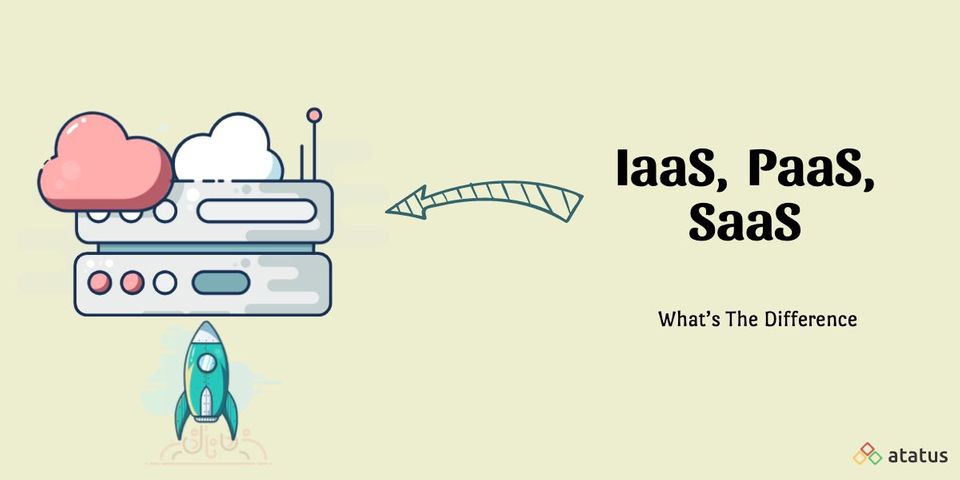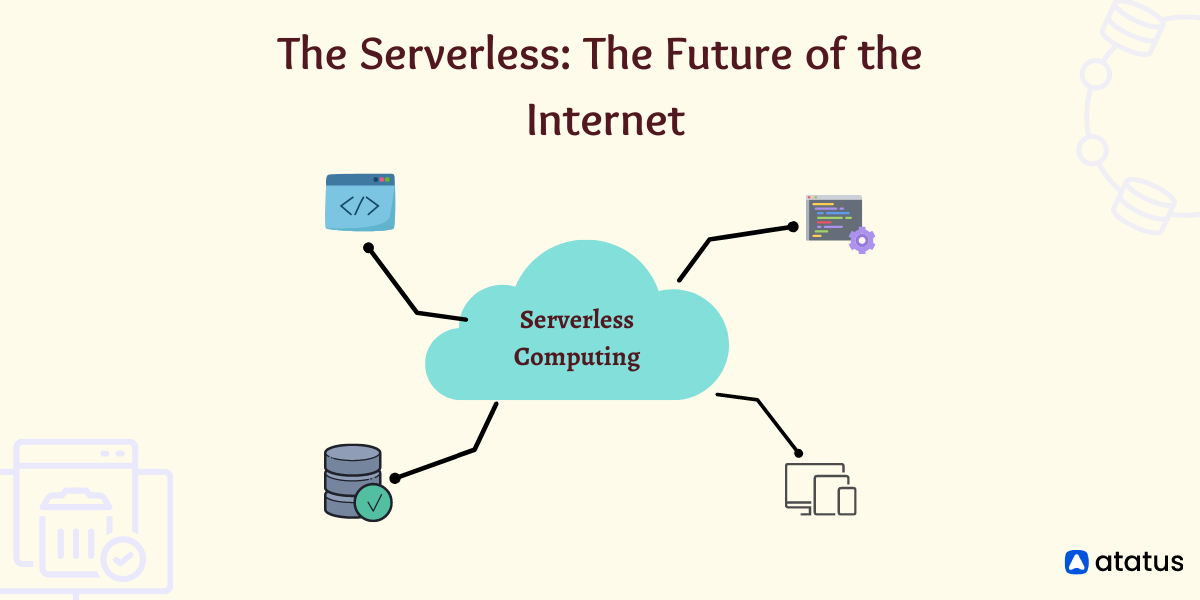What is IaaS? How IaaS Different from SaaS and PaaS?
The cloud is a hot topic for everyone from small companies to multinational corporations, but it's also a vast term that covers a lot of online ground. It's more important than ever to appreciate the differences and benefits of the different cloud providers when you consider moving your company to the cloud, whether for application or infrastructure deployment.
Infrastructure-as-a-service (IaaS) is a cloud-based service that provides virtualized computing resources to businesses over the internet. Along with software-as-a-service (SaaS) and platform-as-a-service (PaaS), IaaS is one of the most popular forms of cloud services.
Here we’ll go over the following:
- What is IaaS?
- Models of Cloud Computing
- IaaS Architecture
- How IaaS different from PaaS and SaaS?
- Why Do Developers Use IaaS?
- IaaS Limitations
#1 What is IaaS?
In computing, Infrastructure refers to the computers and servers that run code and store data, as well as the wires and appliances that link them. Infrastructure includes things like servers, hard drives, and routers. Most companies used to host their own networks and run all of their applications on-premises until cloud computing became a viable choice. Migrating to IaaS solution helps you reduce maintenance of on-premises data centres, save money on hardware costs and gain real-time business insights.
When a cloud computing provider hosts infrastructure on behalf of their clients, this is known as Infrastructure-as-a-Service or IaaS. The technology is hosted by the vendor in "the cloud," or in multiple data centres. Their customers have Internet access to this cloud infrastructure. They can use it to create and host web applications, store data, run business logic, and do everything else that conventional on-premises technology can do, but with more versatility.
IaaS allows organizations to self-provision infrastructure services and pay on a per-use basis. Depending on the service contract, fees are usually charged by the hour, week, or month. Clients may be charged for infrastructure services depending on the amount of virtual machine (VM) resources they use over a period of time in some situations.
#2 Models Of Cloud Computing
The three major cloud computing service models are:
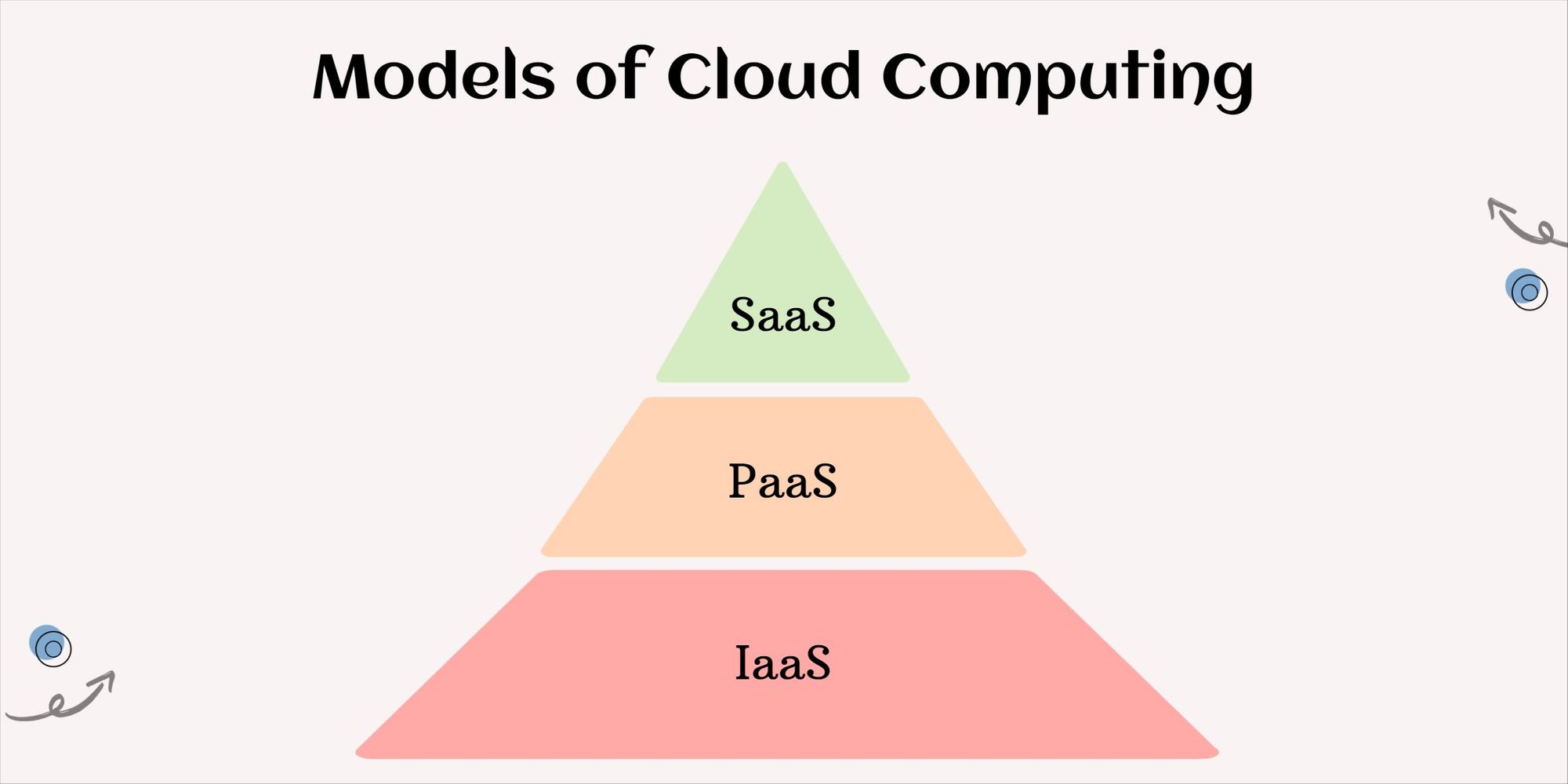
Infrastructure-as-a-Service (IaaS) – It is a cloud-based infrastructure. Digital servers and cloud storage, as well as cloud protection and access to data centre services, are all included in IaaS.
Some of the IaaS providers are:
- AWS
- Azure
- Google Cloud
Platform-as-a-Service (PaaS) – In the cloud computing service model, this is the next layer up from IaaS. It helps developers to deploy any kind of back-end application without buying or configuring the servers and networks.
Before PaaS became widely available, the deployments had a huge overhead because the engineers have to spend considerable effort in setting up the servers accordingly to their application needs and also monitor these servers for optimal performance.
Some of the PaaS providers are:
- Heroku
- Elastic Beanstalk (AWS)
- Engine Yard
- Netlify
Software-as-a-Service (SaaS) – It's a complete collection of software that is hosted and handled in the cloud. Instead of buying and downloading software locally, SaaS users subscribe to an application and access it over the Internet. The main advantage of SaaS are, you can use if from any device, any location and anywhere without spending huge amount on standalone enterprise software and it is the real alternative to the desktop software.
Some of the SaaS providers are:
- Atatus
- Zendesk
- QuickBooks
- ActiveCampaign
#3 IaaS Architecture
A cloud provider hosts the infrastructure elements that would normally be found in an on-premises data centre in an IaaS service model. This involves the virtualization or hypervisor layer, as well as servers, storage, and networking hardware.
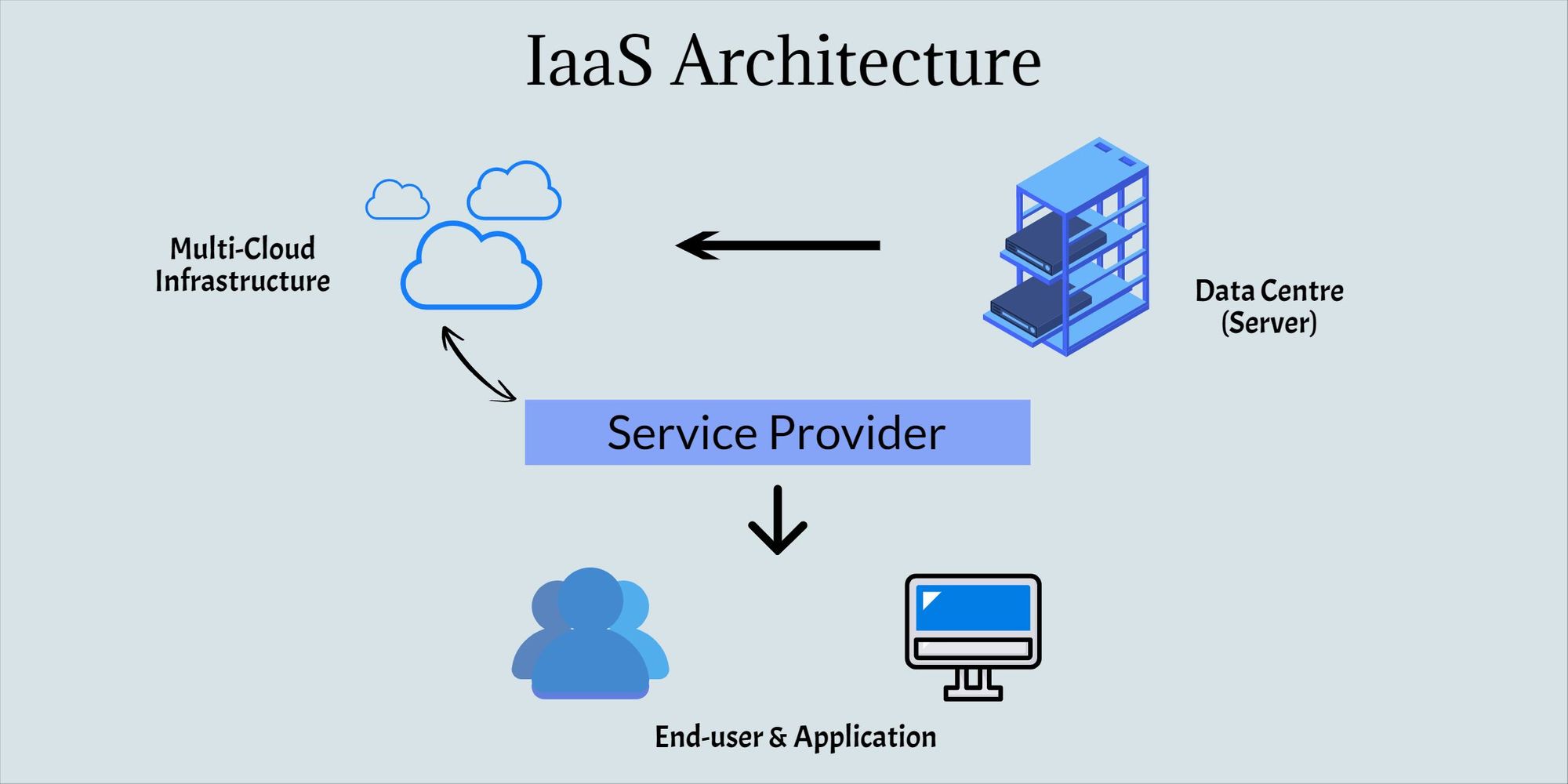
In addition to the infrastructure elements, IaaS providers provide a variety of services like detailed billing, tracking, log access, protection, load balancing, clustering, and storage resiliency (backup, replication, and recovery), to name a few.
These services are becoming more policy-driven, allowing IaaS users to automate and orchestrate critical infrastructure tasks to a greater degree. IaaS customers connect to infrastructure and services over a wide area network (WAN), such as the internet, and then use the cloud provider's services to complete the application stack.
The user may log into the IaaS framework to build virtual machines (VMs), install operating systems in each VM, deploy middleware such as databases, create storage buckets for workloads and backups, and then mount the business workload in that virtual machine. Customers can then track costs, control results, balance network traffic, troubleshoot application problems, and manage disaster recovery using the provider's services.
Any cloud computing model necessitates the involvement of a provider. A third-party company that specializes in supplying IaaS is often the supplier. A company may also set up its own private cloud and become its own infrastructure provider.
#4 How IaaS Different from PaaS and SaaS?
Like other cloud computing systems, IaaS allows users to access IT resources in a virtualized environment over a public network, which is usually the internet. IaaS, on the other hand, gives you access to virtualized components, allowing you to build your own IT platforms on it rather than in your own data centre.
IaaS should not be confused with PaaS, a cloud-based service that allows clients to design, run, and operate business applications without having to install and maintain the infrastructure that such software development processes usually need.
IaaS is also distinct from SaaS, a software delivery model in which a service provider hosts and makes applications accessible to customers via the internet. Clients may choose from a pool of IaaS resources that are drawn from multiple servers and networks spread across multiple data centres owned, run, and managed by cloud providers.
IaaS services are single-tenant or multitenant, and they are hosted in the data centre of the service provider. The term "multitenant" refers to the fact that multiple clients share the same services, despite the fact that their systems are kept separate. Since it is both highly efficient and scalable, this is the most common way to offer IaaS, enabling cloud computing to have lower costs.
Single-tenant schemes, on the other hand, operate to support clients that need strict separation from others at a higher cost. Single-tenant structures are similar to conventional hosting services, in which a third-party provider simply leases you dedicated space in its data centre, but a true single-tenant IaaS often provides cloud-specific features like scalability and access to a diverse set of platform technology that hosting services frequently lack.
You may use cloud storage technology to build your own internal IaaS in your own data centre, but this is not true for IaaS. It's essentially a conventional data centre with cloud-based technology. Since its IaaS platform was built to serve hundreds or thousands of customers, a cloud-based IaaS provider generally provides greater scalability, a greater variety of technology choices, on-demand availability, and usually much better security.
#5 Why Do Developers Use IaaS?
IaaS is used by developers and companies for a variety of reasons.
- Scalability
Using IaaS as the base makes it much easier to grow a company. Instead of ordering, installing, and maintaining a new server any time the company wants to expand, the IaaS provider may simply add a new server on demand. Cloud computing's on-demand scalability is a significant advantage of all cloud infrastructure models. - Fewer Resources Devoted to Server Servicing
When an organization uses IaaS, it is effectively outsourcing server buying, maintenance, and upgrading to the IaaS provider. This is usually less expensive and takes less time and effort from internal teams than hosting their own infrastructure. - Faster Time to Market
Companies that use IaaS can launch and upgrade applications much more quickly because cloud providers can have as much or as little resources as they need.
#6 IaaS Limitations
The IaaS model has many of the same drawbacks as the SaaS and PaaS models, such as data protection, cost overruns, vendor lock-in, and customization issues. IaaS has a number of drawbacks, including:
- Security
Security threats may still come from the host or other virtual machines, even if the customer controls the applications, data, middleware, and OS platform (VMs). Data contact between the host infrastructure and VMs can be exposed to unauthorized entities due to insider threats or device vulnerabilities. - Legacy Systems Operating in the cloud
Although consumers may run legacy apps in the cloud, the infrastructure may not be set up to have specific security controls. Minor changes to legacy apps could be needed before they are migrated to the cloud, which may result in new security problems if they are not thoroughly checked for security and performance in IaaS systems. - Internal Resources and Training
For the workforce to learn how to operate the infrastructure efficiently, additional resources and training may be needed. Data security, backup, and business continuity would be the responsibility of customers. However, without proper training and resources in-house, controlling and managing resources can be difficult due to a lack of control over the infrastructure. - Security for Multi-tenants
Since hardware resources are dynamically distributed across users as they become usable, the provider must ensure that data deposited to storage assets by previous customers are not accessible to other customers. Customers must also rely on the provider to ensure that VMs within the multitenant cloud architecture are sufficiently isolated.
Summary
IaaS provides you with the full scope of a global digital enterprise, with as much storage and processing capacity as you need at your fingertips. It can be used for data collection, software testing, and even website hosting. However, if you're a total novice, setting up and getting started can be difficult.
#1 Solution for Logs, Traces & Metrics
APM
Kubernetes
Logs
Synthetics
RUM
Serverless
Security
More