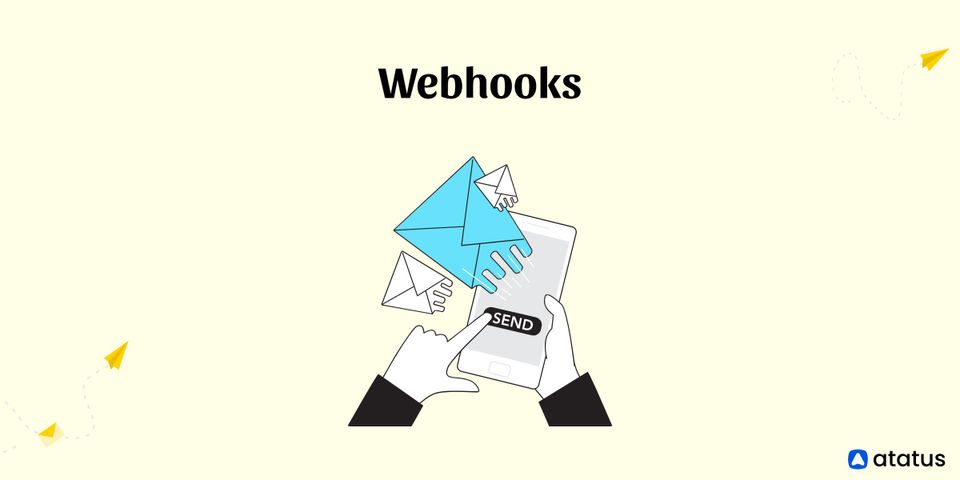Web applications are truly a large portion of the most valued websites on the internet nowadays. Web application development allows web-based projects to function and behave like mobile applications. Web applications prioritize responsive interactions with users while still delivering content through a network and the internet.
Many businesses prefer web applications to websites when gathering data for their marketing plans and developing products or services that generate revenue.
We will cover the following:
- What is Web Application Development?
- Types of Web Applications
- Web Application Development Process
- Benefits of Web Application Development
What is Web Application Development?
The process of creating an application that can be accessed through a web browser utilizing client-side and server-side programming is known as web application development.
The creation of a web application starts with the developer seeking to solve a particular issue, followed by designing the web app by selecting the best development framework. The developer then tests the solution before launching the web application.
Websites and web apps share many conceptual similarities, making them similar in many ways.
For example, front-end HTML, CSS, and JavaScript are used by web app developers. The back end of web apps may employ the same server-side programming languages, such as Ruby or Python, that web developers use to build websites.
On the other hand, web apps function on any device in a way that is distinctly different from how a traditional website functions.
Types of Web Applications
Let's take a closer look at the various web application categories. Based on their functions, tools, and technology, web apps are categorized.
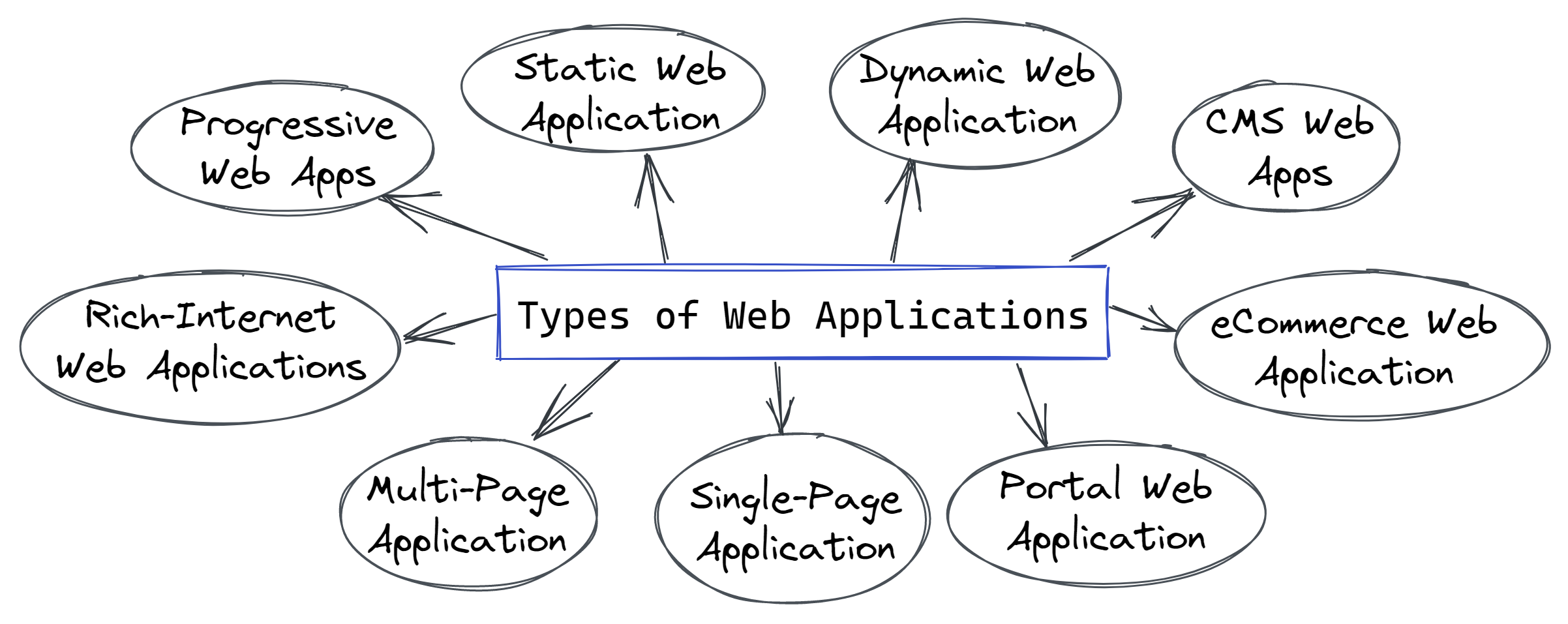
- Static Web Application
In a static web application, the user and server do not communicate with one another. Without requesting any information from the server side, it shows the content directly in the end user’s browser. Simple HTML, CSS, and JavaScript are used to create static web apps, which display relevant content. - Dynamic Web Application
A dynamic web application responds to user requests in real time and communicates with the client. To engage the visitor, it has a variety of interactive features. On a technical level, dynamic web apps are significantly more involved and complex. - CMS Web Apps
Users can produce, maintain, and alter content on a website using content management system (CMS) software without having any specialized understanding of web programming or markup languages. The use of CMS in media outlets, corporate blogs, and personal blogs is widespread. - eCommerce Web Application
E-commerce refers to any web application that promotes purchasing or selling anything online, such as a store or shop. This web application needs a few essential features, including the ability to integrate electronic payments, and transactions, an efficient management panel for administrators, and a personal storage area for users. - Portal Web Application
Applications that permit authenticated and authorized user access to a company's data repository are referred to as portal web apps. Businesses and corporations that allow users to create personal profiles and include numerous details like chats, emails, and forums to submit content will benefit most from portals. - Single-Page Application
Single Page Application, also known as SPA, is a dynamic application that enables users to communicate freely and quickly within a browser. Due to SPA's ability to execute logic on the internet browser rather than the server, user requests and responses are processed more quickly and efficiently than with traditional web applications. - Multi-Page Application
When a user navigates to a different page, MPAs, also known as multi-page applications, reload the full page from the server. Different languages, including HTML, CSS, JavaScript, AJAX, jQuery, etc., are used to create MPAs. These applications are valuable since they can be scaled up without page limits and offer extensive data on the products or services provided by the company. - Rich Internet Web Applications
Rich Internet Applications are applications that share a lot of desktop applications' functionality and aesthetics. Primarily, it is more functional, interesting, and quick than typical web-based applications. Rich-internet web apps offer a fantastic user experience and have beautiful visuals. - Progressive Web Apps
The most well-liked and advanced sorts of web applications that resemble mobile applications are known as progressive web applications (PWA). They are also referred to as cross-platform web applications, and they provide a native mobile app experience by utilizing the most recent browser APIs and progressive enhancement techniques.
Web Application Development Process
But first, you must go through a set of procedures that enable you to respond to inquiries like what issue your app aims to address, who the target market is, and more.
Here is a step-by-step tutorial you can use to learn web application development from the beginning to put it all into perspective.
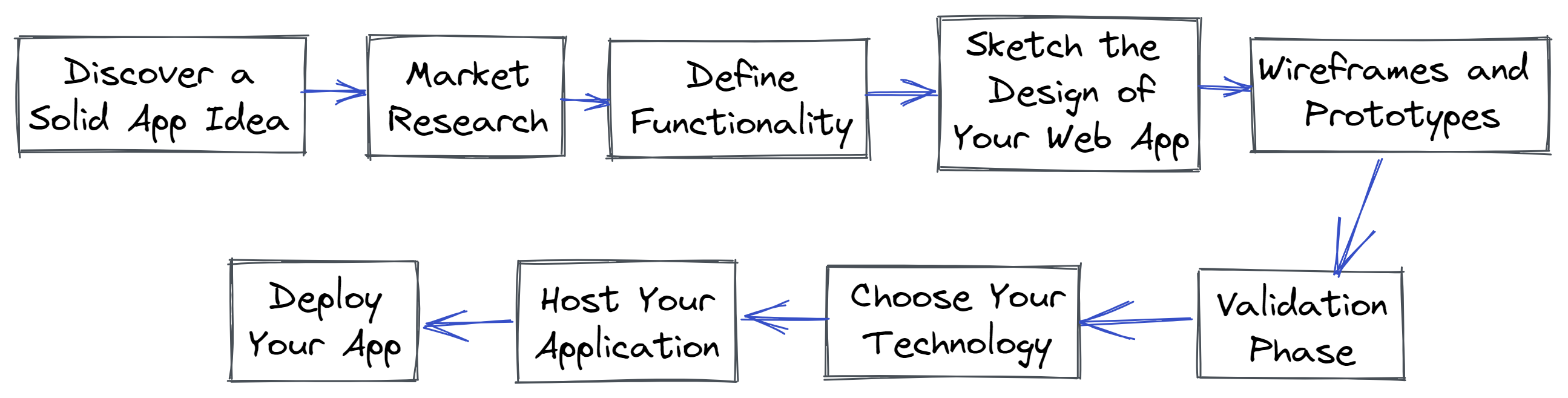
Step 1: Discover a Solid App Idea
You begin by coming up with a concept for a web application that fixes an issue. The best apps are developed by looking for solutions to issues that you or people you know frequently encounter.
Step 2 – Market Research
Once you have a concept, you should consider your audience.
You must consider the possible market for your concept. Who could utilize your web application? Your web app's technical and business approach are both influenced by the target audience.
Step 3 – Define Functionality
The difference between ambition and action is made at this stage. You must identify the essential function that your app does best and that motivates users to download it.
At this point, the task of putting away numerous appealing feature enhancements and concentrating on one key feature must be completed. Avoid attempting to create an all-inclusive app.
Step 4: Sketch the Design of Your Web App
Your first step in creating a web application is to create a simple sketch.
It doesn't need to be incredibly comprehensive at this point. You're good as long as it provides you with a general concept of the flow. Make sure to mark the locations of the buttons, text, and images.
The time to sketch out your workflow is at this stage. Organize your sketches. What follows after what?
You can start wireframing and prototyping once you have the fundamental layout and workflow prepared.
Step 5 – Wireframes and Prototypes
At this point, we sit down in front of the computer and begin creating the initial iterations of our web application. A wireframe is similar to a drawing but is digital and has a greater structure. It explains in detail how your app pages will appear.
The creation of a web app prototype would be the next step. A prototype is what you get when you give your wireframes some interaction so they seem exactly like they would on the actual app, but with less functionality.
It is preferable to create a prototype at the start that is as simple as possible. You may make a prototype using a variety of tools.
Step 6: The Validation Phase Has Begun
In theory, you may begin validating as soon as the thought occurs to you. You could enquire about the viability of your idea from friends and coworkers. You can start the initial phases of alpha and beta testing to examine how users might use your app now that you have a prototype, though.
Get together a group of possible users, typically your coworkers and other people you can directly reach out to. Encourage them to test the web app prototype so that you can start gathering feedback.
You can greatly improve your app and make it more user-friendly with the aid of this feedback. This gives you a solid basis to build on when you're ready to start the crucial development phase.
Step 7: Choose Your Technology
We have been discussing web app development's soft skills up to this point. However, there are more significant technical choices to be taken once you start the development process. The excitement starts here.
To construct your web application, you must pick the appropriate framework, libraries, and platforms. What you decide will depend on a variety of elements, including the app's functioning and your particular preferences. Pick a combination of what works and what you are comfortable using because there are a lot of fantastic web application development tools to select from.
Step 8: Host Your Application
To host your web-based application, you must select a server. purchase a domain, then install an SSL certificate. Next, pick a cloud provider like MS Azure, Amazon (AWS), or Google Cloud Platform.
Step 9 – Deploy Your App
You are prepared to go live once you have the code and the host. Your app is ready for users as soon as you deploy it to your hosting platform.
Benefits of Web Application Development
Web applications have a wide range of advantages for both users and organizations.
- Browser Compatibility
Using an accessible URL, a web application runs on the device's browser. All current web browsers, including Google Chrome, Internet Explorer, Firefox, and Bing, are compatible with modern web applications. Software compatibility issues are thus never a barrier. - Cross-platform Capabilities
Any operating system can run web applications because of its programming. Web applications can easily be adapted to phones running Android, iOS, Mac OS, and Windows due to their cross-platform capabilities. Web applications' device responsiveness also helps in removing OS dependencies. - Customization
Through browsers and a reliable internet connection, users can quickly access customized online apps. As only relevant features need to be built, it helps reduce excessive costs and saves time. - Easy to Update
Web application updates are simple because just the server(s) would need to be upgraded. - Increased Security
Dedicated servers are often used to launch web applications, and skilled server administrators are responsible for their ongoing maintenance and management. This is more efficient than using desktop apps to monitor hundreds or even thousands of client computers. Additionally, it guarantees more robust security and finds any potential breaches that might go undetected. - Reduced Operating Costs
Creating web applications is an excellent method to reduce operating expenses. It works to cut costs associated with the maintenance of various systems, frequent device updates, and hardware purchases. - Speed and Cost
Compared to developing native apps, web application development is quicker and less expensive. Therefore, web application development is the greatest option for organizations if the main objective is to expedite time-to-market. - Zero Downloads
The Apple App Store or Google Play are not required to be used to download web apps. Saving money is made possible since using a web app to access a direct link is cost-free.
Conclusion
Web application development is a better choice than alternatives like native app development and even hybrid app development since it can be used by any user without regard to the user's device, operating system, or network. Anyone with an internet connection, and occasionally even those without one, can use a web app to access all of a company's services and interact with it profitably.
Also Read:
Monitor Your Entire Application with Atatus
Atatus is a Full Stack Observability Platform that lets you review problems as if they happened in your application. Instead of guessing why errors happen or asking users for screenshots and log dumps, Atatus lets you replay the session to quickly understand what went wrong.
We offer Application Performance Monitoring, Real User Monitoring, Server Monitoring, Logs Monitoring, Synthetic Monitoring, Uptime Monitoring, and API Analytics. It works perfectly with any application, regardless of framework, and has plugins.

Atatus can be beneficial to your business, which provides a comprehensive view of your application, including how it works, where performance bottlenecks exist, which users are most impacted, and which errors break your code for your frontend, backend, and infrastructure.
If you are not yet an Atatus customer, you can sign up for a 14-day free trial.