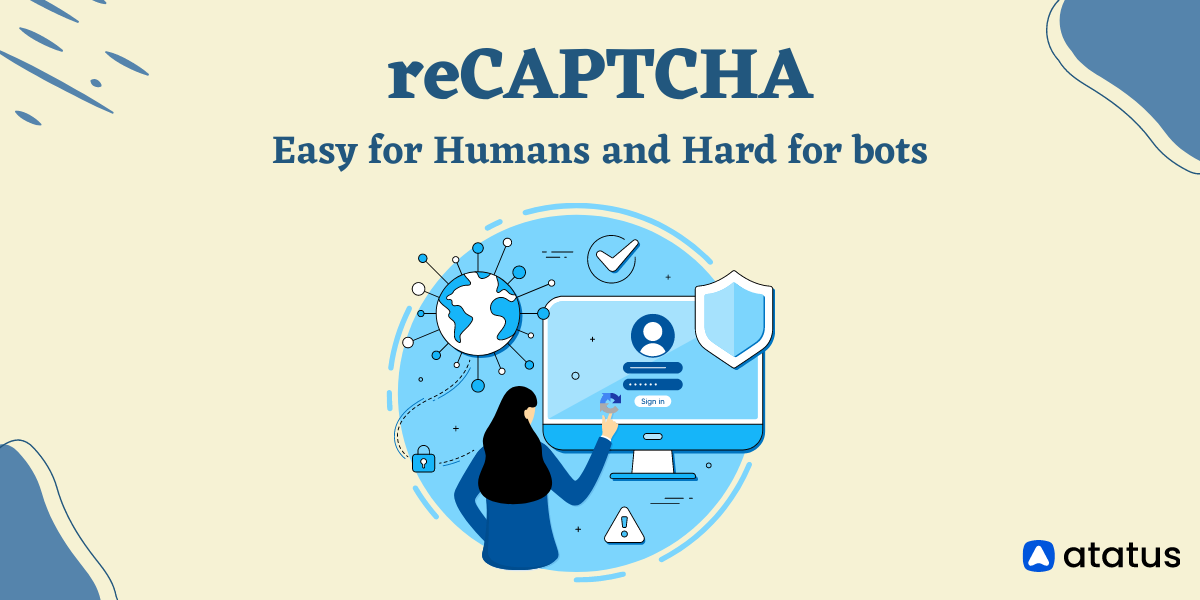A Comprehensive Guide to HTML Fonts (Web Fonts)
The internet is a platform where people can share their ideas. These ideas are often visual or auditory, and they are communicated by images, videos, or audio. The majority of web material, however, takes the form of written text. This means that the visual presentation of text on the web is critical to the success of almost every website. We're going to look at web fonts in-depth in this article.
Here how it’s done:
- What are Web Fonts?
- What is Web Safe Font?
- Why do We suggest You Use Web-safe Fonts?
- Our Top 10 HTML Fonts
- Conclusion
What is Web Font?
Web font is designed specifically for use on the internet. Usually, they're stored on a web server. This means that the browser downloads web fonts while rendering the web page and then applies them to the text.
A TrueType file, a WOFF file, an EOT file, and an SVG file must all be included in a web font. Each of these files is tailored to a specific browser. When creating a website with web fonts, you'll need all four. This means that your font looks good in all browsers.
Web fonts aren't used in any of your computer's software programs. Web fonts, on the other hand, are what tell your site to make text in a specific font while you're creating a blog or website (and sometimes style, such as bold or italic).
Web fonts can be built in a number of ways. The most famous approaches are as follows:
- Use of Plugins: WordPress users can use a plugin like Use Any Font to upload and add their favourite fonts across their web. Applying fonts with a plugin in most themes necessitates CSS awareness in order to aim and style the fonts.
- Use Adobe Fonts: If you use Adobe's Creative Cloud platform, you can use their web fonts directly. Simply add your preferred fonts to a web kit once you've become a member. Then you'll need to tell your CSS to use Adobe's web fonts. It's not complicated, but it does necessitate some CSS awareness.
- Use Google Fonts: Another excellent tool is Google Fonts, which is also free! In reality, if you use Blogger, Google Fonts is one of the simplest ways to change the fonts on your site.
- Use @font-face to Integrate Fonts: Web font files can also be uploaded to your server and styled directly inside your website's stylesheet, making them the most "advanced" of the choices.
Other Places to Download Web Fonts:
- Fonts.com
- MyFonts
- Font Shop
If you buy and download a font from one of these sites, you must use the @font-face method to use it on your website. The files are loaded directly into the “root” or index files of your website, implying that your site is running the files from its own server.
What is Web Safe Font?
Web-safe fonts are popular fonts that were once widely used on the internet. Font choices were minimal in the early days of web design. "Safe" web fonts are those that are installed on the majority of computers.
When you use a web-safe font, you can be sure that it will look good in any browser. Web fonts are used in some way on any website, regardless of design. This is to ensure that a font can be rendered (and the contents of the site can be read) if the web font fails to load for any purpose.
Since the font is called a standard or "safe" web font, such web fonts can be simply written into CSS code and will appear in any browser. The following are examples of "safe" web fonts:
- Arial
- Book Antique
- Comic Sans
- Courier New
- Geneva
- Georgia
- Helvetica
- Impact
- Lucida Console
- Palatino Linotype
- Tahoma
- Times New Roman/Times
- Trebuchet MS
- Verdana
Why do We suggest You Use Web-safe Fonts?
Web-safe fonts are the simplest way to ensure a consistent user experience in the event that your chosen font fails to load. You may have selected the most beautiful font from Google Fonts, but if you don't pair it with a web-safe font in your CSS font stack, your site's text would appear off-brand.
The following are some of the reasons why you should use web-safe fonts.
- HTML Text will Remain Consistent
You can use a web-safe sans-serif font as a backup if you use a sans-serif font on your website. If you only use sans-serif typefaces on your websites, a serif font on your website will look weird. However, if you come across the website in Verdana, the update won't be as noticeable.
It's also a good idea to provide the browser with a few font backups for special characters. Take a look at the registered symbol (®). You should make the symbol appear as similar to the original font as possible if your favourite font doesn't support this symbol but the next font in your font stack does.
- Before It Defaults to Its Favourite Web Font, The Browser can Offer You A Few Choices
If your website's font file cannot be loaded for any purpose, all browsers have a default font that they can display. You can slow down the process by using a font stack that includes a number of web-safe fonts.
- If You Use A Self-hosted Font, You'll Have Multiple Backups
You can now conveniently link to Google Fonts and use a font that is supported by the majority of browsers. A page written in Open Sans that doesn't make in Open Sans is unusual. Compatibility isn't guaranteed if you upload a custom font to your site's hosted data.
If you add web-safe fonts to your font stack, you can relax. This ensures that the font degrades gradually rather than automatically falling back to the browser's default web-safe font.
To begin, there is a @font-face block at the top of the CSS that specifies the font file(s) to be downloaded:
@font-face {
font-family: "myFont";
src: url("myFont.woff2");
}The font family name listed within @font-face can then be used to add your custom font to whatever you want, as usual:
html {
font-family: "myFont", "Bitstream Vera Serif", serif;
}The syntax gets a little more complicated after that; we'll go over it in more detail below.
Here are a few things to keep in mind when it comes to web fonts:
- Fonts aren't always free to use. You must pay for them and/or adhere to other license terms, such as giving credit to the font maker in the code (or on your site). Fonts should not be stolen and used without due credit.
- WOFF/WOFF2 is supported by all major browsers (Web Open Font Format versions 1 and 2). The WOFF format is supported by even older browsers, such as Internet Explorer 9 (released in 2011).
- WOFF2 supports both TrueType and OpenType specifications, including variable fonts, chromatic fonts, and font sets, among others.
- It's crucial to list font files in the correct order. If you give the browser a list of font files to import, the browser will use the first one it finds. That's why the first format you mention should be the best, preferred format — WOFF2 — followed by the older formats. If a browser doesn't recognize one format, it will fall back to the next format on the list.
- If you need to work with older browsers, you can make web fonts available in EOT (Embedded Open Type), TTF (TrueType Font), and SVG formats.
Our Top 10 HTML Fonts
There are thousands of web fonts to choose from, so where do you begin?
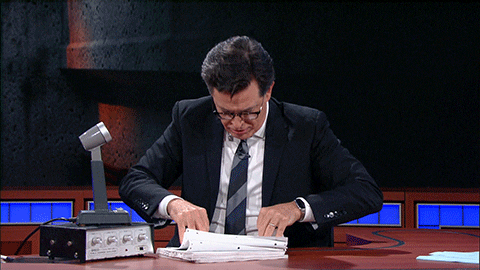
The following are ten simple HTML fonts that will look fantastic on any website. Since they're all web-safe, they should function on nearly any platform. They're also excellent backup fonts.
#1 Arial
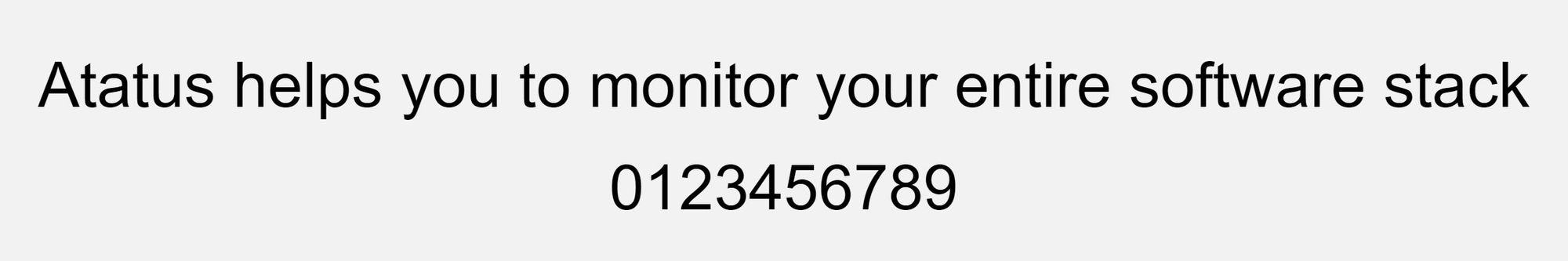
Arial is the most commonly used on the web. It was designed for printers who wanted to use the iconic Helvetica font without having to pay a license fee. As a consequence, they're almost identical, and Arial fonts are considered the best web fonts since they're compatible with all major operating systems.
#2 Times New Roman
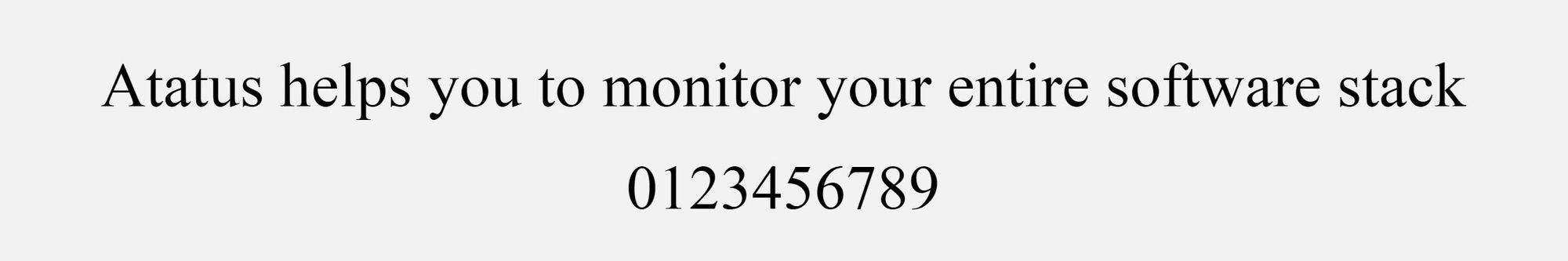
The ultimate serif font is Times New Roman. It's a really common font, and it's the default font for Windows devices and applications like Microsoft Word. When the required font cannot be displayed, browsers fall back to it.
#3 Verdana
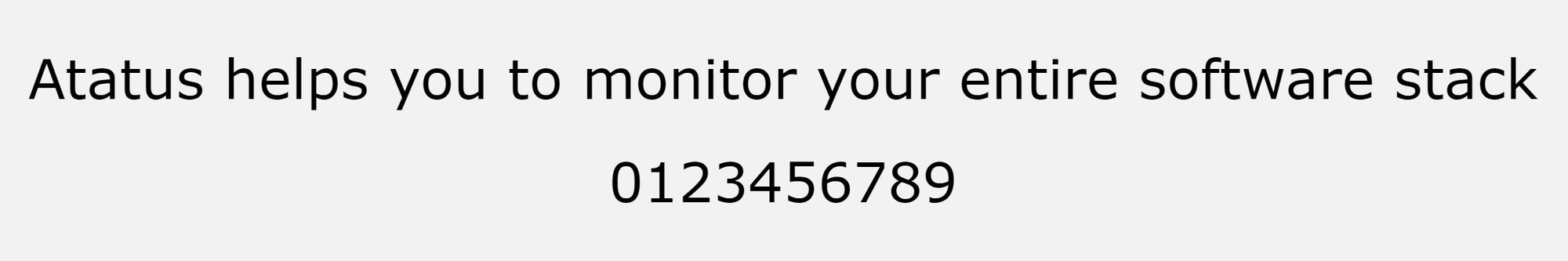
Verdana is a common font that can be found both online and offline. It has a basic structure that makes the letters big and transparent, similar to Arial and Helvetica. Some of the characters have elongated lines that could clash with certain designs. Aside from that, it's a good alternative to Arial.
#4 Tahoma
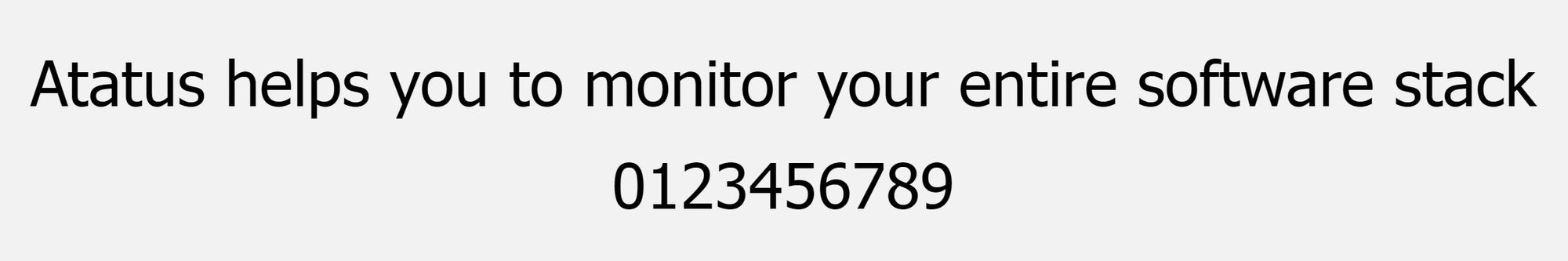
Same as Verdana, Tahoma font has a bolder weight and narrower tracking (i.e. less space between characters).
#5 Courier New
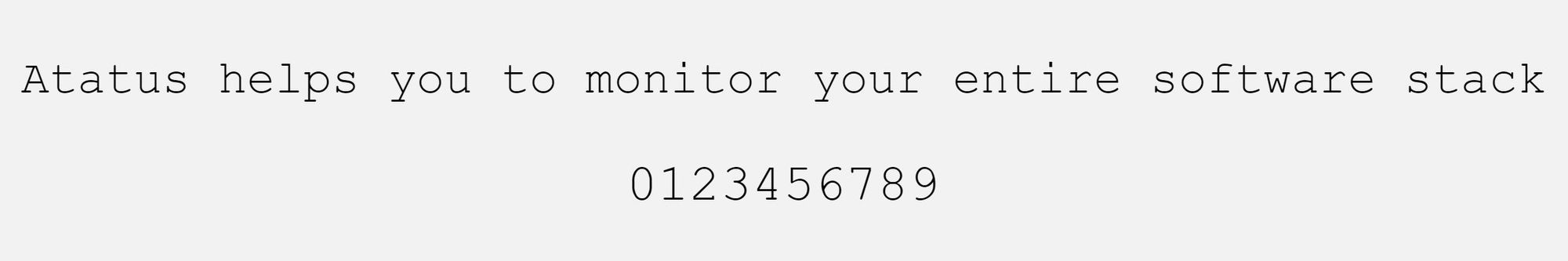
Courier New is a monospace serif font with a typewriter-like appearance. It is the default font for many email providers. It's also popular for coding application displays.
#6 Georgia
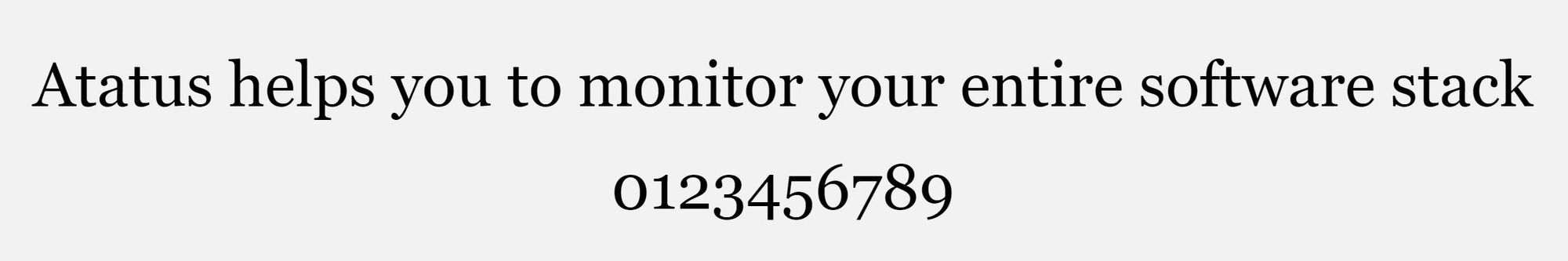
Georgia is another elegant serif font, but unlike other serif fonts, it was made to be more readable at various font sizes. It does this by employing a heavier weight, making it an excellent candidate for mobile-responsive design.
#7 Trebuchet MS
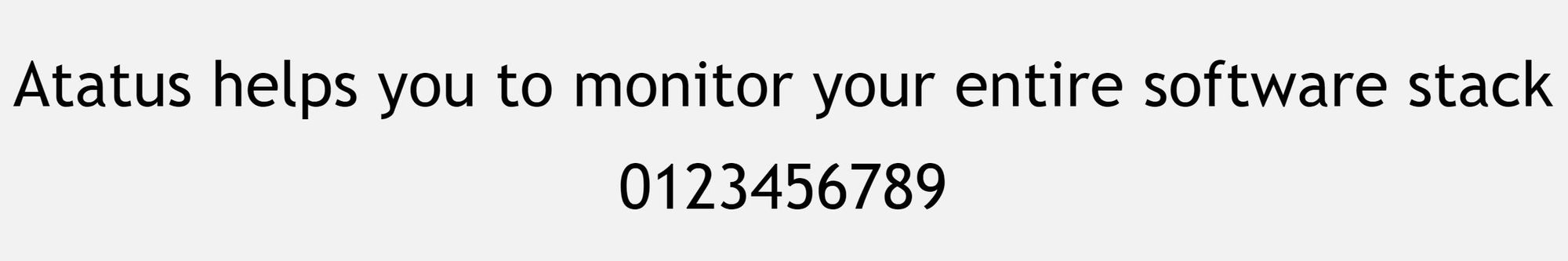
Trebuchet MS, developed by Microsoft Corporation in 1996, is another web-safe sans-serif font. It's a popular option for body copy on many websites, and it's a good alternative to a sans-serif font. It may also not appear as "basic" as Arial.
#8 Comic Sans
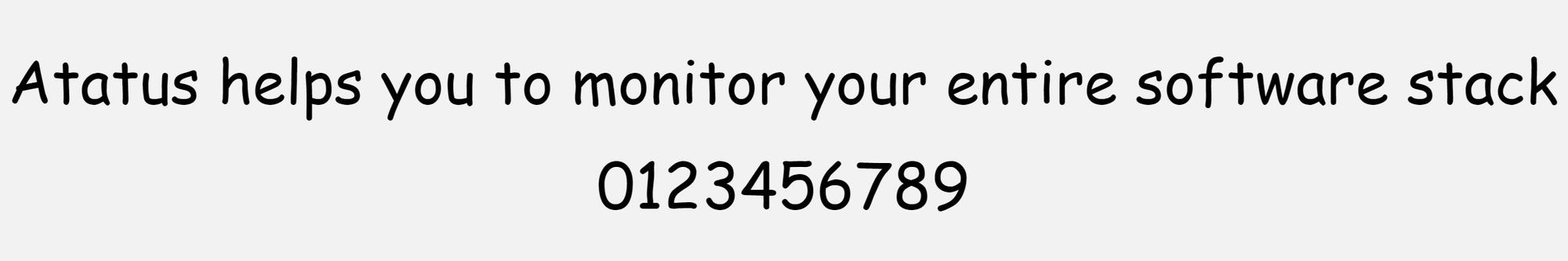
Comic Sans is the font that everybody loves to mock. Comic Sans MS is a typeface that was created to resemble the lettering used in comic books. It has an informal connotation and has been the subject of many internet jokes.
#9 Impact

The impact is a bold sans-serif font that is perfect for grabbing attention and making an impression. It's also noteworthy for being a particularly narrow font, with characters that are wider than those of other comparable fonts.
#10 Lucida Console
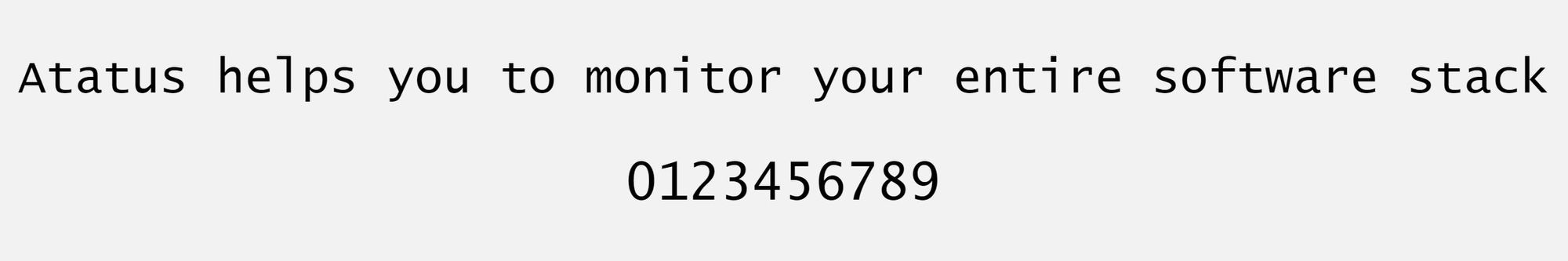
Lucida Console is a monospaced version of the Lucida typeface that was designed to be highly legible. It's monospace, but it looks more like human handwriting than the other monospace choices we've looked at, making it seem less electronic.
Conclusion
Using a representative text style means that your message is consistent with the brand and has a positive effect on your web campaigns. As a result, it's important to understand how your fonts appear in various browsers and devices. Before launching your website, test your font stack in a variety of browsers to ensure compatibility, and use fall-back fonts when required.
So share your thoughts about HTML fonts or web fonts with us at Atatus.
#1 Solution for Logs, Traces & Metrics
APM
Kubernetes
Logs
Synthetics
RUM
Serverless
Security
More