7 Best Free Icon Libraries
The use of embedding icons on our websites and apps enhances their visual appeal, navigability, and engagement for users. Most users are familiar with icons because they are recognizable patterns.
Microphone icons almost always indicate voice commands or recording functionality in web or mobile applications. It is precise because icons or vectors are universal symbols that are useful.
It is possible to completely replace text by embedding icons in many cases. There are several different aspects of a website that use framework icons, depending on how a user experiences it.
In addition to helping with filling out forms, icons provide intricate cues about the information to be collected, they simplify navigation across websites and apps (e.g. the Facebook app's navigation bar/icons) and generally help us keep our websites and apps as simple as possible.
The best icon libraries can be downloaded for free from the following 7 web icons library and can be used in Angular, React or Vue.js apps.
Table Of Contents
1. Feather Icons
Feather Icons is a free icon library that is also simple and open-source library for developing interactive websites and apps with 286 library icons. Despite the fact that it is so easy to follow, the usage guide can be used across any type of application.
It will be possible to represent each embed icon as an SVG, which means there will be no scaling or blurring issues. The Feather Icons library is not the lightest library, but it is still quick on a 2G network and is an excellent starting point since it has open source icons.
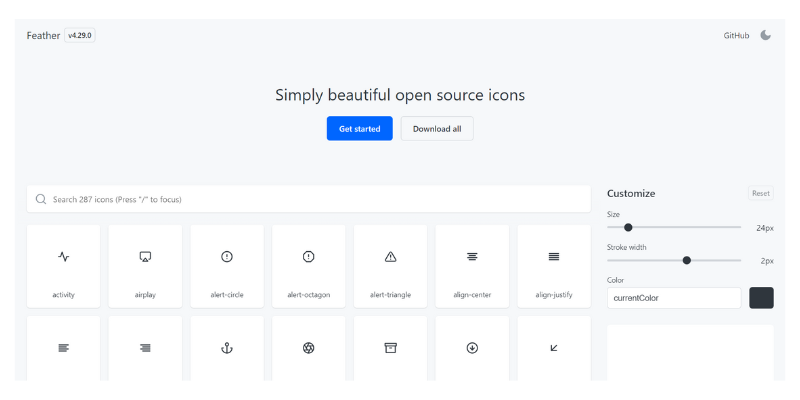
Feather icons can be used by installing their packages.
npm install feather-icons
(or)
yarn add feather-iconsThe content can also be retrieved from a CDN.
<!-- choose one -->
<script src="https://unpkg.com/feather-icons"></script>
<script src="https://cdn.jsdelivr.net/npm/feather-icons/dist/feather.min.js"></script>In particular, Feather has third-party libraries that make implying icons within widespread frameworks like Angular, Vue and React more comfortable.
Feature highlights
- The library has a small size
- A free subscription is available
- No attribution is required
- You can customize the icons on the website for free
2. Font Awesome
In addition to an open-source free icon library element, there is a paid aspect to Font Awesome library. A large number of library icons have been defined in SVG as part of the open-source part of it.
A best free icon library like this is perfect for those just beginning and peeking for essential framework icons without the need for versatility (e.g. fonts in a predefined style). Additionally, the library's open-source offering has other limitations, which can be found here.
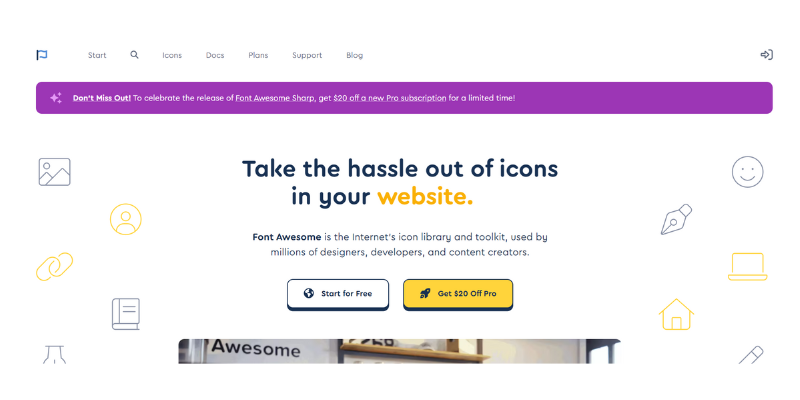
Using the Fontawesome icon library is very simple and easy since wrapper libraries for frameworks like React are available for download or you can simply embed a script into HTML for access across all applications.
As a whole, the icon library is highly effective, and the download size is very small, which makes it extremely fast and efficient to load.
Installation
The following command will install the software:
npm install --save @fortawesome/fontawesome-free
In the case of environment variables, you'd do this instead:
FONTAWESOME_NPM_AUTH_TOKEN=FONT-AWESOME-PACKAGE-TOKEN npm install --save @fortawesome/fontawesome-free
An usage example
<head>
<!-- our project just needs Font Awesome Solid + Brands -->
<link href="/your-path-to-fontawesome/css/fontawesome.css" rel="stylesheet">
<link href="/your-path-to-fontawesome/css/brands.css" rel="stylesheet">
<link href="/your-path-to-fontawesome/css/solid.css" rel="stylesheet">
</head>
<body>
<i class="fa-solid fa-user"></i>
<!-- uses solid style -->
<i class="fa-brands fa-github-square"></i>
<!-- uses brand style -->
</body>Feature highlights
- Fontawesome proffers more than 2,000 library icons in both regular and solid styles for free
- Customizable sizes and colors
- Admin dashboards can be quickly built using the main library's components.
- Web fonts, SVG, PNG and PDF formats available.
3. Noun Project
There is no doubt that Noun Project has one of the most extensive icon libraries available out there, so you can be sure that your design projects will be given a unique setting.
In the free version of this icons framework, you'll find a wide variety of images, but you may be unable to customize the colors, backgrounds, or shapes, and you'll only be able to download a limited number.
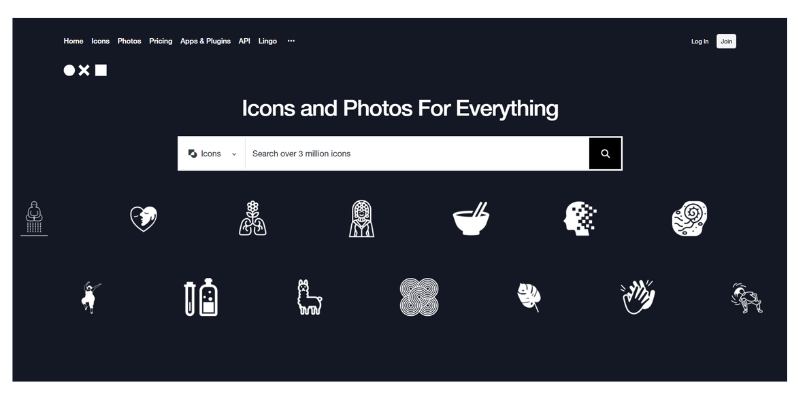
The Noun Project's web icons library offers integrations with Adobe, Mac, Office, and Google apps. This might make you assume spending for a yearly plan. Remember, you can download and use it for free and without attribution.
Feature highlights
- A Mac application
- There are options for both free and paid downloads
- A unique set of icons library
- Icons are added almost every day
- PNG and SVG formats available
- Over 2 million in total
4. Bootstrap Icons
A new icon library known as Bootstrap icons has been added to the most popular CSS framework with version 4. Icons for Bootstrap were devised for the Bootstrap documentation and components.
While Font Awesome was a font-based asset library i.e font icon library, Bootstrap chose to use SVG-based icons. At this time, Bootstrap Icons consists of over 1,000 ready-to-use library icons in the alpha version.
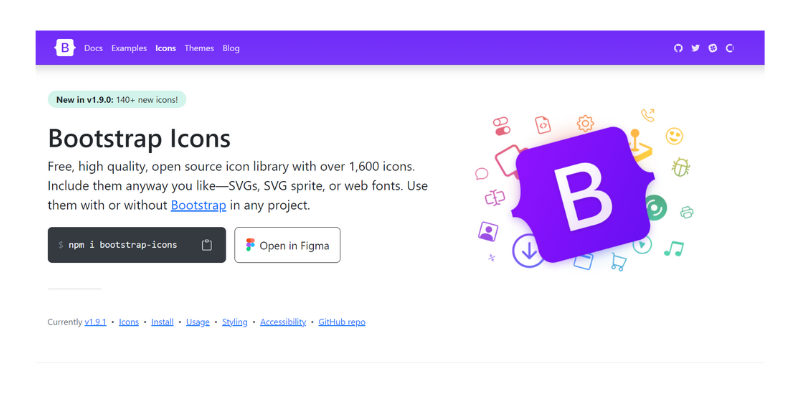
With Bootstrap's own free web icon library, the components and documentation can be built to have their own unique look. In addition to form controls and navigation, Bootstrap Icons can be used with other Bootstrap components.
SVG files are used for Bootstrap Icons, so they can be easily resized and styled using CSS. Despite being built for Bootstrap, these library icons can also be used in any project.
The Bootstrap Icons package can be installed via npm or manually downloaded. There are several ways to include Bootstrap Icons on your site, depending on your setup:
- Embedding SVGs in HTML is as easy as copying and pasting
- An image can be referenced via the
<img>element - You can use SVG sprite
- Utilize CSS to include
Installation
Using package manager:
npm i bootstrap-icons
(or)
composer require twbs/bootstrap-iconsFrom CDN:
<link rel="stylesheet" href="https://cdn.jsdelivr.net/npm/bootstrap-icons@1.9.1/font/bootstrap-icons.css">
(or)
@import url("https://cdn.jsdelivr.net/npm/bootstrap-icons@1.9.1/font/bootstrap-icons.css");An usage example
<svg class="bi" width="32" height="32" fill="currentColor">
<use xlink:href="bootstrap-icons.svg#heart-fill"/>
</svg>
<svg class="bi" width="32" height="32" fill="currentColor">
<use xlink:href="bootstrap-icons.svg#toggles"/>
</svg>
<svg class="bi" width="32" height="32" fill="currentColor">
<use xlink:href="bootstrap-icons.svg#shop"/>
</svg>Feature highlights
- A SVG, SVG sprite, or a web font can be used.
- This embed web icon library is free, high quality, and open source
- Icons totaling more than 1,600.
5. Icon Finder
Icon Finder allows you to search over some 500,000 framework or embed icons through their site, with filter options such as pixel size and license type. It may be possible to use some library icons without attribution, while others may require you to pay once.
With Icon Finder, one of the best icon library, using keywords or designers will let you find icons. If you want to customize icons before you download them, you can edit colors and shapes online using an editor before you find an icon you like.
Premium packages starting at $9 per month are also available. Nevertheless, this is an excellent icon library for finding icons.
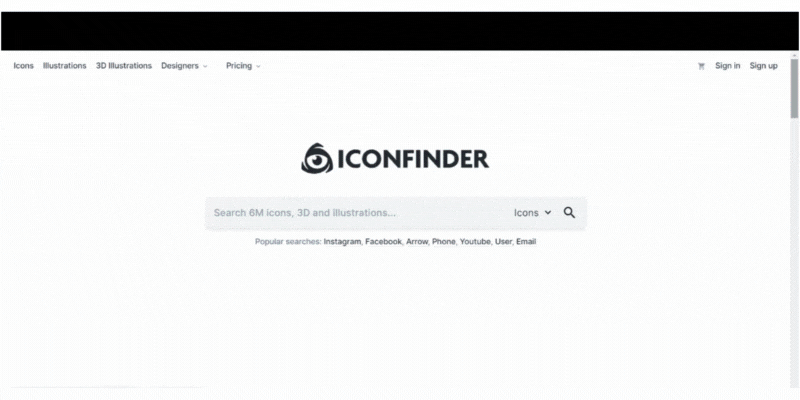
Feature highlights
- Over 5.5 million icon librararies or files are available
- PNG and SVG formats are available
- The library has an extra-large size
- There are free and paid subscription options
- In most cases, you need to give attribution to free downloads
6. React Icons
In particular, React Icons font icon libraries is extremely lightweight and performs well over slower connections when used with React applications.
Due to the fact that React Icons libraries serves as a wrapper to a large number of other font icon libraries, it has a lot of features that make it an incredibly powerful icon library.
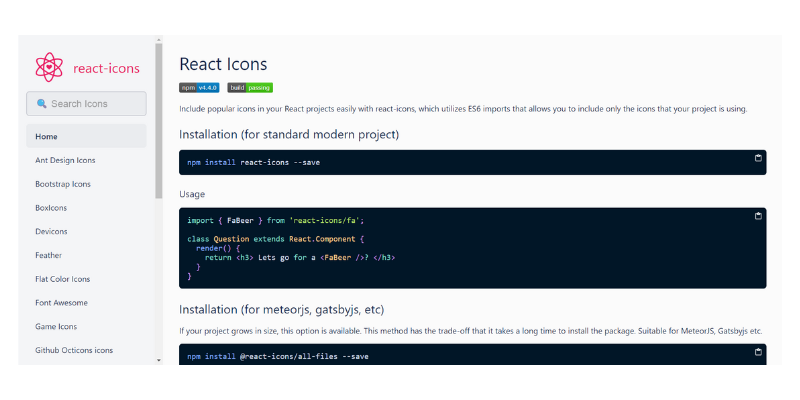
A downside is if someone is searching for two different icons from two different sets, the UI can become inconsistent because the styles differ.
As the icon library leverages ES6, we can load exactly the icons we need for a given ‘component’, which is really convenient. Due to its limited compatibility with React, the react icon libraries only works with React.
Installation
For standard modern project
npm install react-icons --save
Suitable for MeteorJS, Gatsbyjs etc.
npm install @react-icons/all-files --saveAn usage example
import { FaBeer } from 'react-icons/fa';
class Question extends React.Component {
render() {
return <h3> Lets go for a <FaBeer />? </h3>
}
}also,
import { FaBeer } from "@react-icons/all-files/fa/FaBeer";
class Question extends React.Component {
render() {
return <h3> Lets go for a <FaBeer />? </h3>
}
}Feature highlights
- A free icon library and easy-to-integrate
- More than 7.7k stars on GitHub
- There are 1m to 1.2m NPM weekly downloads
- It is written in TypeScript, Javascript, SCSS, and HTML
7. Flaticon
In Flaticon, you will find vectors or embed icons that can be completely edited and used for any one or more of your personal or commercial projects. With over 2.3 million vector icons library organized into 51202 packs, Flaticon offers a wide range of options.
In Photoshop, Illustrator, and After Effects, library icons can easily be imported by using Adobe Extension. Flaticon will convert the format and generate a web font ready to use if you choose to use a web font instead of static files. In addition to customizing downloaded icons, you can also upload your own.
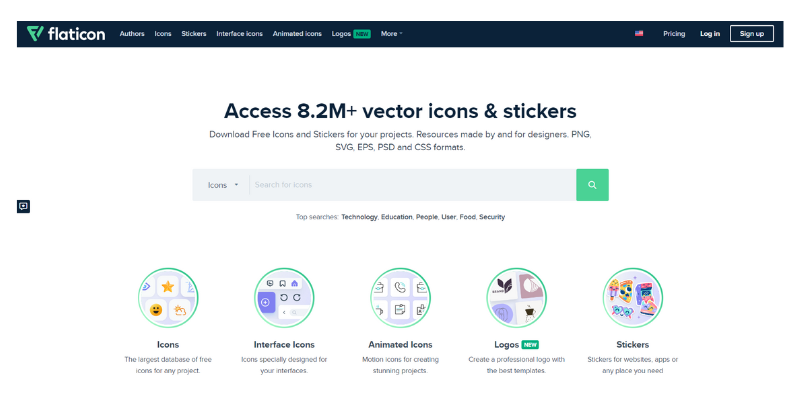
In addition to full licensing rights, no ads, a macOS app, and Adobe extensions, as well as unlimited collections, a Flaticon premium subscription provides you with everything you need to create beautiful framework icons.
Installation
The following command is used to install;
npm install flat-iconsFeature highlights
- Over 4.5 million library icon files are available
- EPS, PNG, SVG, PSD formats are available
- The high-resolution icons are retina-ready and scalable.
- Icon Fonts can be created easily and instantly download icons from font icon libraries with Flaticon.
Up-Shot
In order to choose the best icon libraries for your project, you should consider not only what is popular, but what suits your needs best.
It is important to consider how easy it is to get started, what formats are included in the library, and the price when choosing an icon set.
A set of library icons will make your interface easier to navigate and interact with, no matter what kind of application you create. It will be easier for users to engage with your application if you use generic icons that are universally recognized.
There's no reason not to include free icons library in your project as most font or vector icons used for application development are free anyway. Matching the web icons library style with your application or website is also imperative when choosing one.
Ensure that you check out the websites of each icon library you intend to use and search for the icons that will be required for your application before choosing an icon library.
Atatus Real User Monitoring
Atatus is a scalable end-user experience monitoring system that allows you to see which areas of your website are underperforming and affecting your users. Understand the causes of your front-end performance issues and how to improve the user experience.
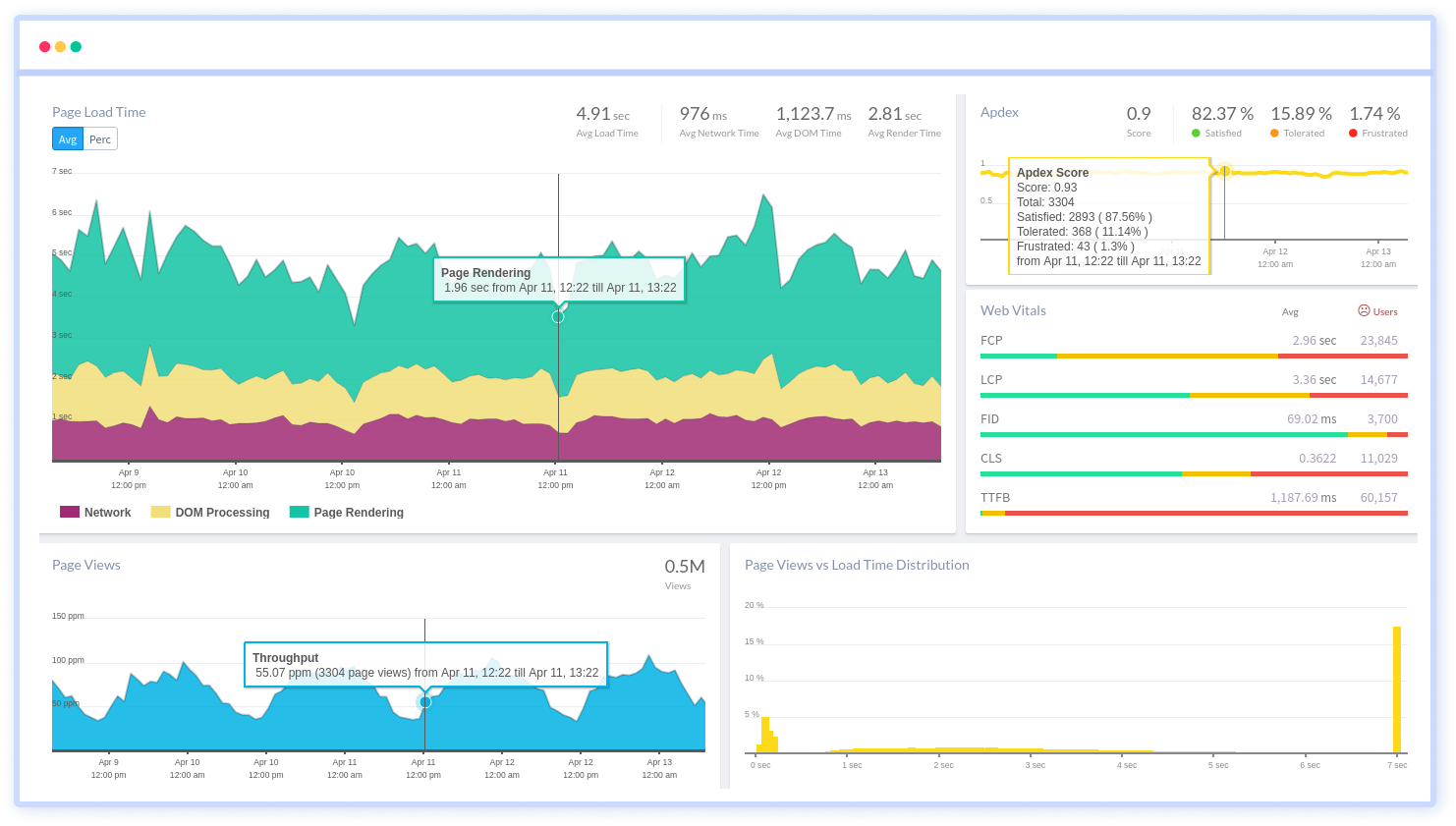
By understanding the complicated frontend performance issues that develop due to slow page loads, route modifications, delayed static assets, poor XMLHttpRequest, JS errors, core web vitals and more, you can discover and fix poor end-user performance with Real User Monitoring (RUM).
You can get a detailed view of each page-load event to quickly detect and fix frontend performance issues affecting actual users. With filterable data by URL, connection type, device, country, and more, you examine a detailed complete resource waterfall view to see which assets are slowing down your pages.
#1 Solution for Logs, Traces & Metrics
APM
Kubernetes
Logs
Synthetics
RUM
Serverless
Security
More




