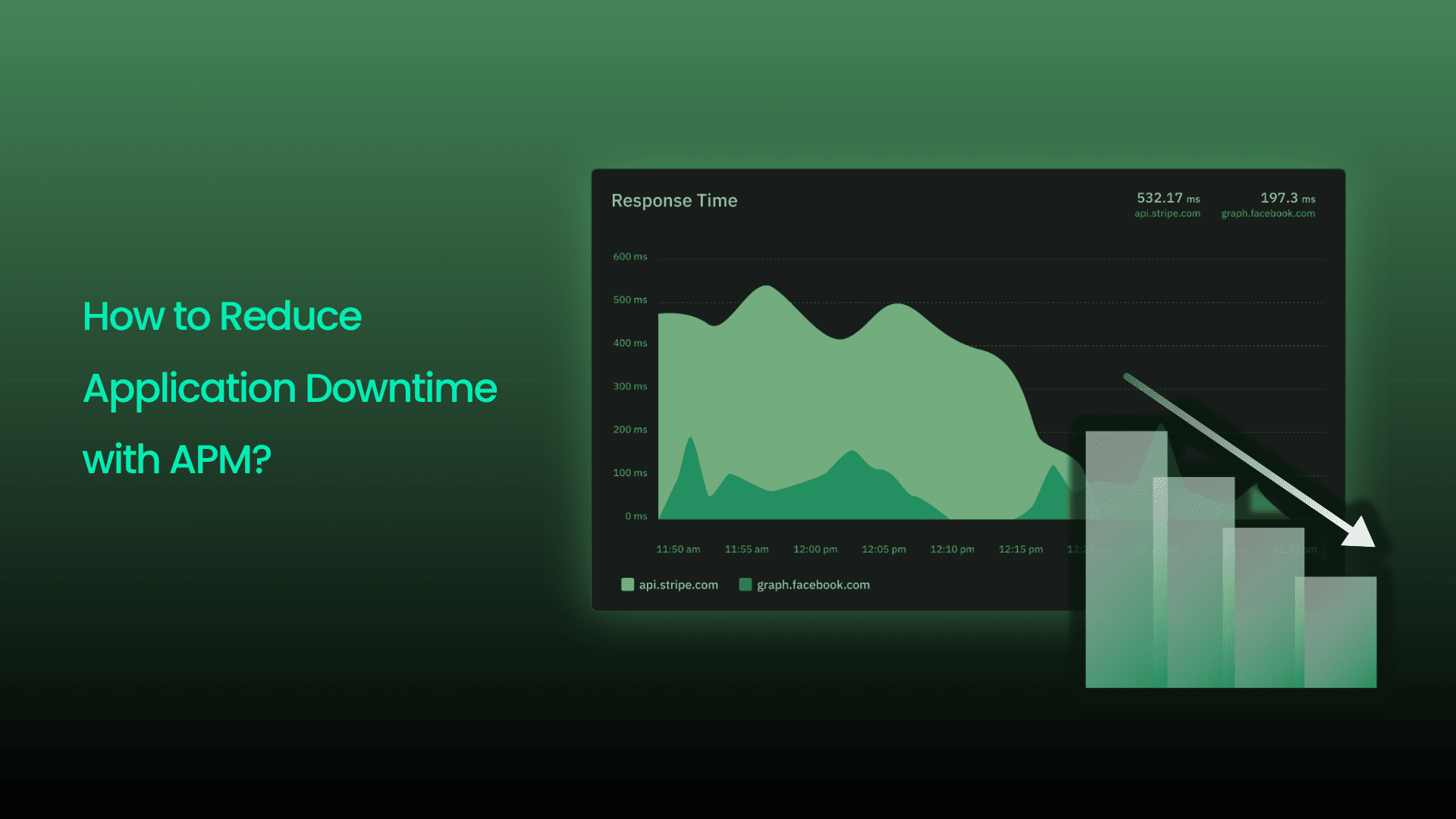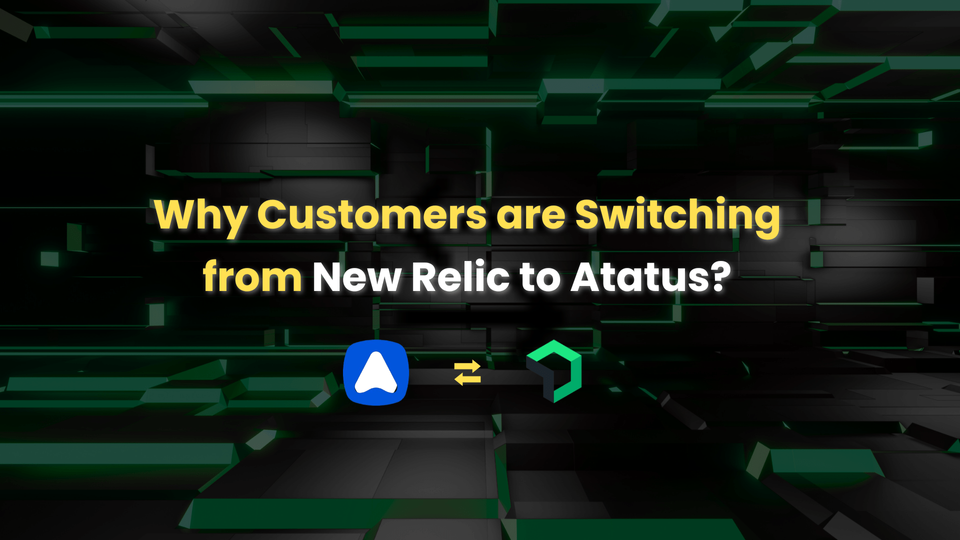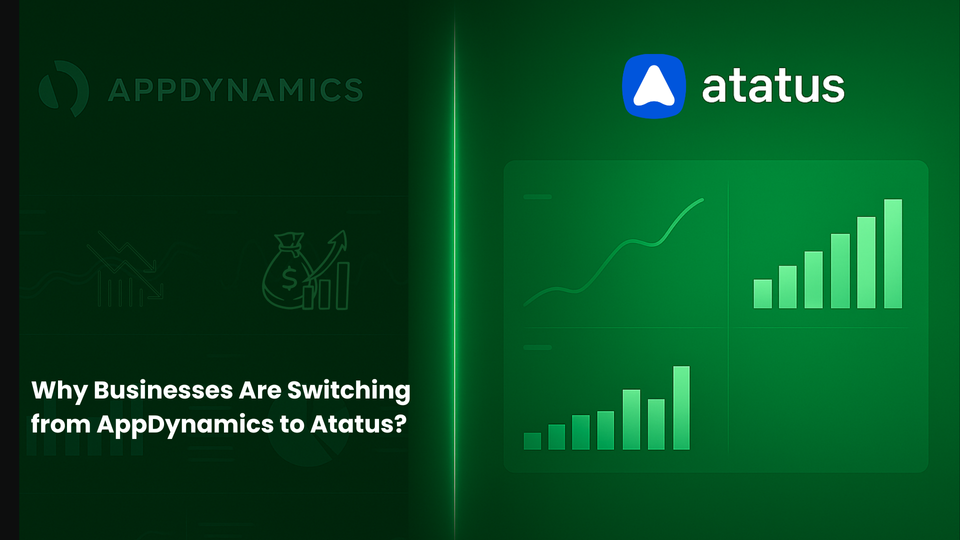How to Reduce Application Downtime with APM?
According to a recent 2025 study, the average cost of downtime has inched as high as $9,000 per minute for large organizations. For higher-risk enterprises like finance and healthcare, downtime can eclipse $5 million an hour in certain scenarios.
Whether you're part of a DevOps team, an SRE, a developer, or an engineering manager, minimizing application downtime should be a critical focus. One of the most effective ways to achieve this is through Application Performance Monitoring (APM).
This article dives deep into what application downtime means, its cost and impact on SaaS businesses, and how Application Performance Monitoring (APM) tools like Atatus help reduce downtime, ensure availability, and deliver consistent user experiences.
In this article, we will cover:
- What is Application Downtime?
- What causes application downtime?
- The Cost of Application Downtime
- How does Application Downtime impact SaaS businesses?
- Using Application Performance Monitoring (APM) to Reduce Downtime
- Benefits of Using Application Performance Monitoring (APM) to Reduce Downtime
- Best Practices to Reduce Application Downtime
- Using Atatus to Reduce Application Downtime
- Conclusion: Make Downtime a Thing of the Past
- FAQs About Application Downtime
What is Application Downtime?
Application downtime means your software or app stops working properly. This could be a complete shutdown, or just parts of it not working right, like slow loading, broken buttons, or features not responding. Even short periods of downtime can cause big problems. Customers might get frustrated, employees can’t do their work, and the business may lose money or trust. Downtime isn’t just a small glitch; it can affect the whole company.
To avoid this, it’s important to understand what causes downtime. Common reasons include too much traffic on the servers, bugs in the code, issues with the internet or cloud services, or even cyber attacks. Knowing these risks helps teams build stronger, more reliable systems.
What causes application downtime?
- Server or infrastructure failures: If the physical or cloud servers hosting your app crash, have hardware issues, or go offline, your application can become unavailable to users instantly.
- Code bugs or deployment issues: Errors in your code or problems during deployment can break functionality or cause the application to crash.
- Network outages: If the internet connection or internal network goes down, users can’t access your application.
- Third-party service disruptions: Many apps depend on external APIs or tools. If those services go down, your app might stop working properly too.
- Security attacks (e.g., DDoS, ransomware): Cyber attacks can overload your systems or lock them down, causing downtime and preventing normal access.
Downtime not only impacts your app's users but also creates significant issues for your business. When your application is offline or runs slowly, employees may be unable to complete their tasks, critical work can be delayed, and overall company productivity declines.
The Cost of Application Downtime
The cost of application downtime affects multiple dimensions of business operations. When your application is down, it will ripple across revenue, reputation, and customer trust.
- Revenue Loss: When your app or website goes down, customers can't make purchases, log in, or complete important actions. This means your business loses sales and opportunities to generate income.
- Operational Costs: Every minute of downtime adds pressure on your internal teams. Engineers rush to find and fix the problem, often pulling away from other important projects. You may also need extra support staff to handle customer complaints.
- Reputational Damage: If your service is frequently down, users may leave bad reviews, share negative feedback online, or stop recommending your product. This harms your brand and makes it harder to win new customers.
- Impact on Customer Satisfaction: Users expect fast and reliable experiences. If your app is slow or unavailable, users become frustrated. Over time, they may lose trust and switch to a more dependable competitor.
How does Application Downtime impact SaaS businesses?
SaaS applications are always expected to be on. Users from across the globe interact with your app in real-time. Here's how SaaS application downtime impacts your business:
- Churn Risk: When users face frequent downtime, they might stop using your product entirely. If customers can’t depend on your application when they need it, they may cancel their subscriptions and seek better options.
- Customer Support Overload: Every outage leads to a flood of support tickets, chats, and calls. Your support team becomes overwhelmed, and delayed response time frustrates users even more and affects service quality.
- Loss of Trust: If users keep encountering downtime, they begin to question your reliability. Once trust is broken, it’s very difficult to win it back, even if performance improves later.
- Revenue Hits: Downtime can result in canceled plans, refund requests, and violations of service-level agreements (SLAs), all of which can decrease your revenue. For subscription-based businesses, even one incident can cause long-term financial losses.
- Competitive Disadvantage: In a crowded market, users have many choices. If your application goes down during a critical moment like a product launch or event, they may leave and never return. Competitors with more reliable platforms quickly become more attractive.
In short, ensuring uptime isn't just a technical priority; it's a business necessity.
Using APM to Reduce Downtime
Application Performance Monitoring (APM) tools provide real-time visibility into your application's health, performance, and usage. APM tools help detect, isolate, and resolve issues before they impact users.
Benefits of Using APM to Reduce Downtime
- Real-time detection of performance bottlenecks: Application Performance Monitoring (APM) tools monitor your application every second, enabling you to quickly identify slowdowns or issues. This helps teams react quickly before users even notice.
- Fast root cause identification using traces, logs, and metrics: When something goes wrong, Application Performance Monitoring (APM) tools gather detailed information like transaction traces, logs, and system metrics. This allows teams to quickly figure out what's causing the issue, whether it's slow code, a broken API, or a memory spike.
- Correlation between user experience and backend performance: APM connects frontend performance (what users see) with backend behavior (servers, databases, etc.). This gives full visibility so teams understand how backend issues affect users directly.
- Alerts and anomaly detection to catch issues before they escalate: APM tools send alerts when performance drops or errors rise. They can also detect unusual behavior automatically, even before it crosses set thresholds, helping you act fast.Historical trend analysis for continuous improvement: Looking at past data helps teams spot recurring issues, performance drops, or traffic spikes over time. This helps make better long-term decisions and avoid repeated downtime.
Best Practices to Reduce Application Downtime
1. Proactive Monitoring and Anomaly Detection
- Continuous Monitoring: Always keep an eye on key performance metrics like server response times, error rates, and user load. This helps catch problems before users report them.
- Real-time Alerts: Set up smart alerts to get instant notifications when something goes wrong, like a spike in error rates or a sudden drop in response speed. This allows teams to react fast and fix issues before they spread.
- Log Analysis: Connect your APM tool with application logs to get full context. When something breaks, you can see exactly what the system was doing, which helps speed up troubleshooting.
- Trend Analysis: Track changes over time to see patterns. For example, if your app gets slower every Monday morning, you can investigate and fix it before it becomes a bigger issue.
- Anomaly Detection: Use AI or machine learning features to spot unusual behavior automatically, like traffic spikes or sudden memory usage increases before they cause outages.
2. Efficient Problem Resolution
- Dependency Mapping: See how all parts of your app connect from APIs to databases. This helps you understand what breaks when one service fails.
- Code Profiling: Dive deep into your code to find performance problems like slow functions or memory leaks. Knowing what part of your code is causing trouble saves hours of debugging.
- Real User Monitoring (RUM): Watch how real users experience your app. Know where they struggle, which browsers or devices slow them down, and which pages have issues.
- Centralized Logging: Combine logs from different services and environments into one view. This helps teams diagnose issues faster without switching tools.
- Automated Remediation: Set up automation rules that can take action automatically, like restarting a failed service or switching traffic to a backup server, saving valuable time during an incident.
3. Optimizing Application Performance
- Resource Optimization: Monitor how your app uses CPU, memory, and disk space. Spot overuse or underuse and adjust to make your app more efficient.
- Auto-Scaling: Automatically increase or decrease resources based on traffic. This helps prevent overload during peak times and saves money during low-traffic periods.
- Performance Testing: Run tests that simulate real-world traffic to see how your app behaves under pressure. This helps you fix problems before going live.
- Regular Maintenance: Schedule time to clean up old data, update dependencies, and apply security patches. This prevents future problems.
- Incremental Updates: Roll out changes slowly to small groups of users. If something goes wrong, it affects fewer people and is easier to fix.
Using Atatus to Reduce Application Downtime
Atatus is a next-gen, full-stack Application Performance Monitoring (APM) solution built for modern DevOps, SREs, and engineering teams. Here's how it helps reduce application downtime and improve availability:
Why choose Atatus APM?
Choosing the right APM tool is critical in your effort to reduce application downtime. Here's why Atatus stands out:
- Lightweight and Easy to Integrate: Low-overhead agents that work seamlessly with your stack.
- Full Visibility: One platform to monitor everything - applications, infrastructure, real users, logs, and more.
- Affordable Pricing: Transparent pricing with features that scale with your needs.
- Designed for Modern Teams: Atatus fits right into CI/CD workflows, DevOps practices, and agile teams.
- Trusted by Global Engineering Teams: From startups to enterprises, teams rely on Atatus for performance and uptime.
Conclusion: Make Downtime a Thing of the Past
Whether you're launching new features, scaling your infrastructure, or maintaining complex systems. Atatus gives you the application performance monitoring (apm) tools to ensure performance, reliability, and customer satisfaction.
Ready to see how Atatus can transform your operations?
Request a Demo or Sign Up for Free to experience why Atatus is the best APM solution available.
FAQs About Application Downtime
How do APM tools help reduce application downtime in real-world production environments?
APM tools monitor every component of your stack in real-time which detects bottlenecks, failed transactions, or high-latency issues. In live environments, they help teams take immediate action before users are impacted, reducing both MTTD and MTTR.
What should I monitor to prevent unplanned application downtime?
Focus on server health, database query speed, error rates, third-party service latency, and user transaction paths. APM tools like Atatus correlate these metrics to alert you before failures escalate.
How can APM reduce the cost of application downtime during high-traffic events?
APM detects traffic spikes, auto-scaling issues, and code slowdowns during product launches or sales events. Quick insight into bottlenecks prevents revenue loss from user drop-offs.
Is application downtime monitoring useful for microservices and containerized apps?
Absolutely. APMs track metrics per service/container, visualize dependencies, and trace inter-service communication, helping you localize and fix failures quickly in complex setups.
How can I track and measure application downtime effectively?
Use application downtime monitoring tools to track availability, response times, and error rates. Many APM platforms offer dashboards, uptime reports, and SLA tracking to measure downtime accurately.
What are the key features to look for in an APM tool for downtime prevention?
Look for real-time monitoring, application downtime tracking, alerting, transaction tracing, log analysis, infrastructure visibility, and automated anomaly detection to ensure quick response and resolution.
#1 Solution for Logs, Traces & Metrics
APM
Kubernetes
Logs
Synthetics
RUM
Serverless
Security
More