Minify CSS and JavaScript to accelerate website speed
Minification is the technique of terminating all undue extra characters from the source code. This method reduces file sizes, allowing for faster load times and less bandwidth load. Less code appearing in front-end web pages also leads to a more compact, faster-loading website.
Most importantly, minification speeds up web pages for users on limited data plans, allowing them to enjoy your content with less worry about exceeding their download quota.
Minifying your CSS and JavaScript is a very important part of creating a good website. Good web design equals good user experience, and it starts with how quickly the site loads up.
Visitors tend to get frustrated when they have to wait for a website to load. Every second they wait, they're opening other tabs in their browser and checking whether your competitor's site is loading faster.
Table of Contents
- How does minification work?
- Why should you minify your code?
- Features of minifying HTML, CSS and JavaScript
- How to minify JavaScript and CSS?
How does minification work?
Minification works by removing white space characters, line breaks, comments and unnecessary semicolons.
It can also be used to remove unused functions and variables from your code, which will reduce its size even further. It can also be used to convert normal CSS selectors into shorthand ones.
In addition to this, minification tools can compress and minify files using algorithms such as Gzip compression or Deflate compression.
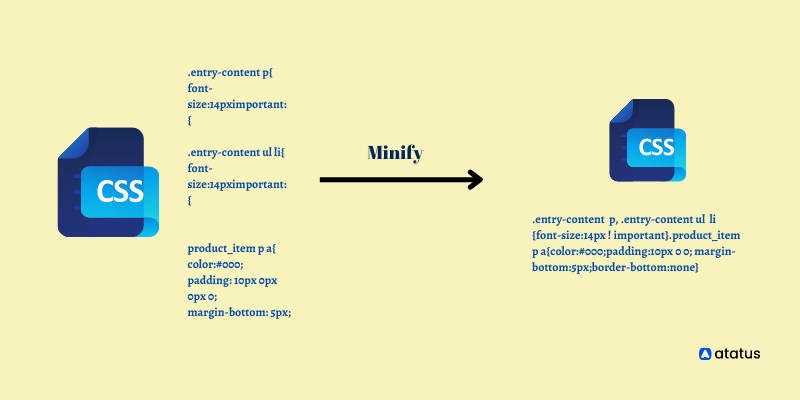
The smaller the file size, the faster it downloads.
This means that users perceive your site to load faster and you save on bandwidth costs. In addition, minified files are less prone to errors due to their shorter length.
Minification tools work by parsing the source code and then re-writing it using different techniques like compression or rewriting specific parts of code in a way that makes them smaller while still preserving their functionality.
Some tools also perform other tasks like renaming variables so they are easier to read and understand after being minified.
Why should you minify your code?
It is important to minify your CSS and minimise JavaScript files so they can load faster on your web pages.
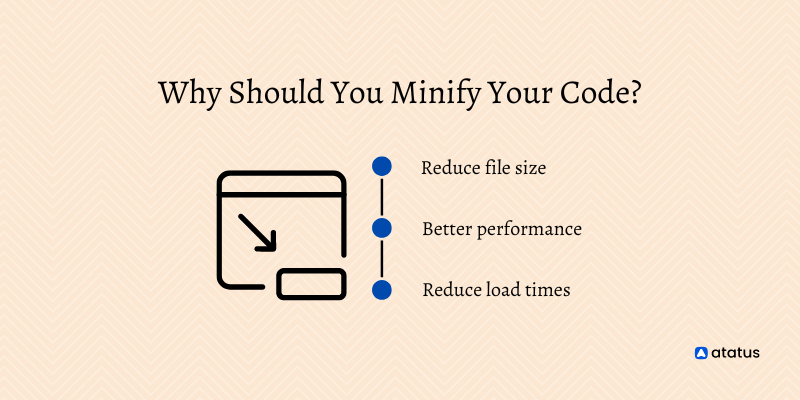
There are many reasons why you should minify your CSS and JavaScript:
- Reduce file size: The more code there is in a file, the larger it will be. Minified code is usually much smaller than the original version. It can also help reduce load times because there's less data being transferred from servers to browsers.
- Better performance: Faster loading pages can lead to higher user satisfaction, which results in more visitors coming back to your site (and hopefully buying something).
A good way to improve page speed is by using a CDN (Content Delivery Network) like Cloudflare (which also offers free SSL!). But before doing this, you must make sure everything on your website works correctly first! - Reduce load times: If you have a lot of unwanted whitespace in your code and other unnecessary characters, then it will take longer for the browser to parse this information when loading your page.
By removing these unnecessary characters, you can reduce the amount of time it takes for the browser to load your page.
Features of minifying HTML, CSS and JavaScript
Minifying HTML, CSS, and JavaScript (JS) is a simple way to increase the performance of your website. The average web page is made up of a combination of HTML, CSS, and JS.
These files need to be sent over the internet for them to be displayed on your user's browser. When these files are sent over the internet they are encoded into a special format called "gzip" which makes them smaller in size.
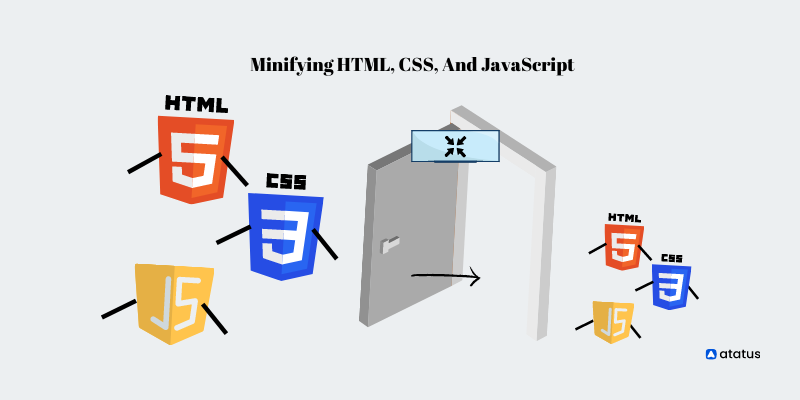
When someone visits your website, their browser needs to download all of these files for your website to display properly on their screen. The more files there are on your site, the longer it takes for this process to happen and the slower your site will load.
Minifying these files will help reduce this effect by compressing each file into one single file rather than having multiple files being downloaded at once by the browser.
Minifying also reduces the amount of space that each file takes up on your server so that you can save bandwidth and storage space!
How to Minify JavaScript and CSS?
The First Input Delay (FCP) and Largest Contentful Paint (LCP) are lag-causing resources both scripts and stylesheets use. Minification enhances your site's performance and accessibility especially, which instantly translates into a finer user experience compared to other methods.
The process of minifying CSS and JavaScript files reduces the size of your files and decreases the loading time of your site by condensing the code into its smallest possible size.
Your site will perform and be more accessible, resulting in a better user experience, and improving your search engine rankings.
Online Minification Tools
CSS Minifier
Using a CSS minifier, you can instantly reduce bandwidth allocations and speed up the loading of your web page. Reduces the size of CSS code by removing all the whitespace, indentation, comments, and newlines.
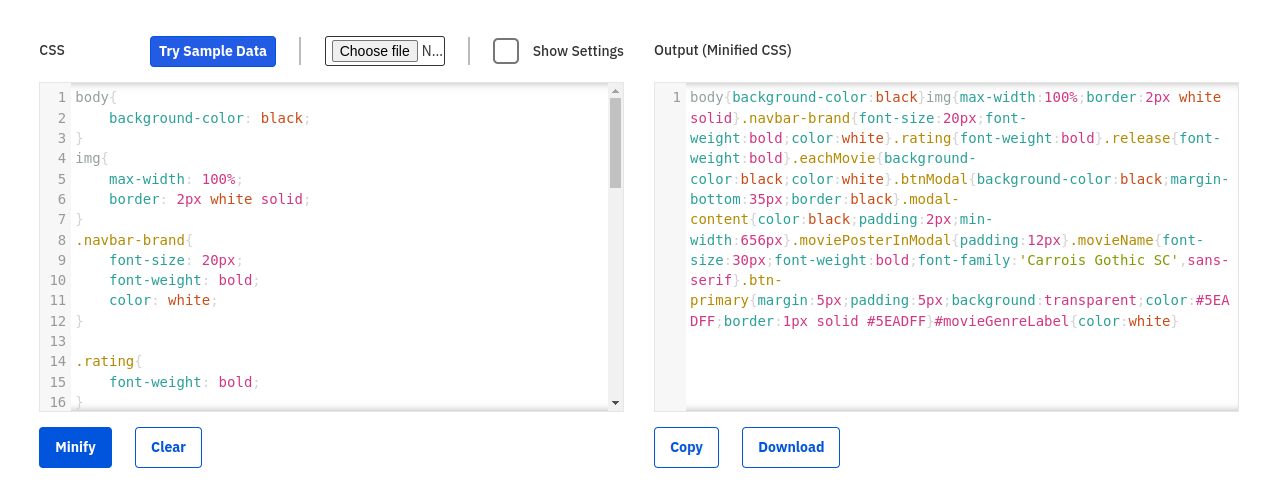
- Step-1: To minify, paste the copied CSS code into the input box or modify the CSS file.
- Step-2: Change the settings as per your preferences by switching to the settings option.
- Step 3:In the output box, you will see your minified CSS version after clicking the "Minify" button.
JavaScript Minifier
Use our JavaScript Minifier to optimize your JS code. You can use our tool to reduce your users' download time, bandwidth, and more with our JS code reduction tool.
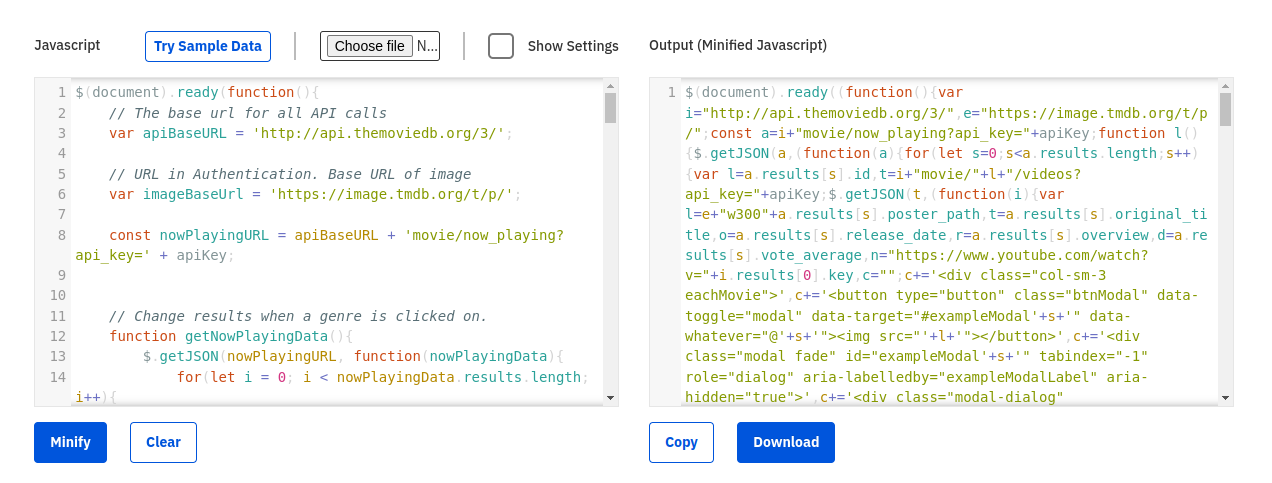
It is quite easy to use our free JS minifier;
- Phase-1: Copy and paste the JS code into the input box or modify the Js file in order to minify it.
- Phase-2: Select the settings option and adjust the settings according to your preferences.
- Phase-3: Your minified JS version will appear in the output box after clicking our "Minify" button.
Command line tools
Command-line minifiers are also available for those who are comfortable with the command-line interface. Unlike online tools, these run locally, so you don't need an internet connection to use them.
npm css-minify
An npm package can be used to minify CSS. The command below will download the CSS-minify package if you already have npm installed:
npm install css-minify -gUsing the following command, you can minify a single file:
css-minify --file filename… Alternatively, you can minify all CSS files inside a directory with the command:
css-minify -d sourcedir…when It consists of a directory name, sourcedir. A directory called css-dist stores all minified CSS files. This command allows you to choose a different destination directory:
css-minify -d sourcedir -o distdirnpm uglify-js
To install globally use the below command:
npm install uglify-js -gFrom NPM for programmatic use:
npm install uglify-jsNode.js is a JavaScript runtime built on Chrome's V8 JavaScript engine.To get access to this opt for nodejs.org.
Usage
uglifyjs [input files] [options]
The above command takes multiple files as input. It parses input files in sequence and applies any compression options. Parsing is performed in the same global scope, so references from one file to variables/functions declared in another will be properly matched.
npm uglify-css
To install uglify-css enter the following command in your terminal:
$ npm install uglifycss -gUsage
$ uglifycss [options] [filename] [...] > outputMinification in CDN
Content delivery networks (CDNs) are a great way to scale your website's performance and improve the user experience. They're also the best way to minify CSS and JavaScript.
A content delivery network (CDN) provides automated minification, relieving you of the overhead required to minify your files.
You keep your original, uncompressed files on your main server, while the CDN automatically stores minified variants on its caching servers and PoPs; keeping them in sync with source modifications.
The result is faster download times for end-users (fewer data to transfer) and less bandwidth usage for content providers (fewer data to transmit). There are numerous tools you can use to minify files, including Apache's open-source tool for CSS and JavaScript called Cloudflare.
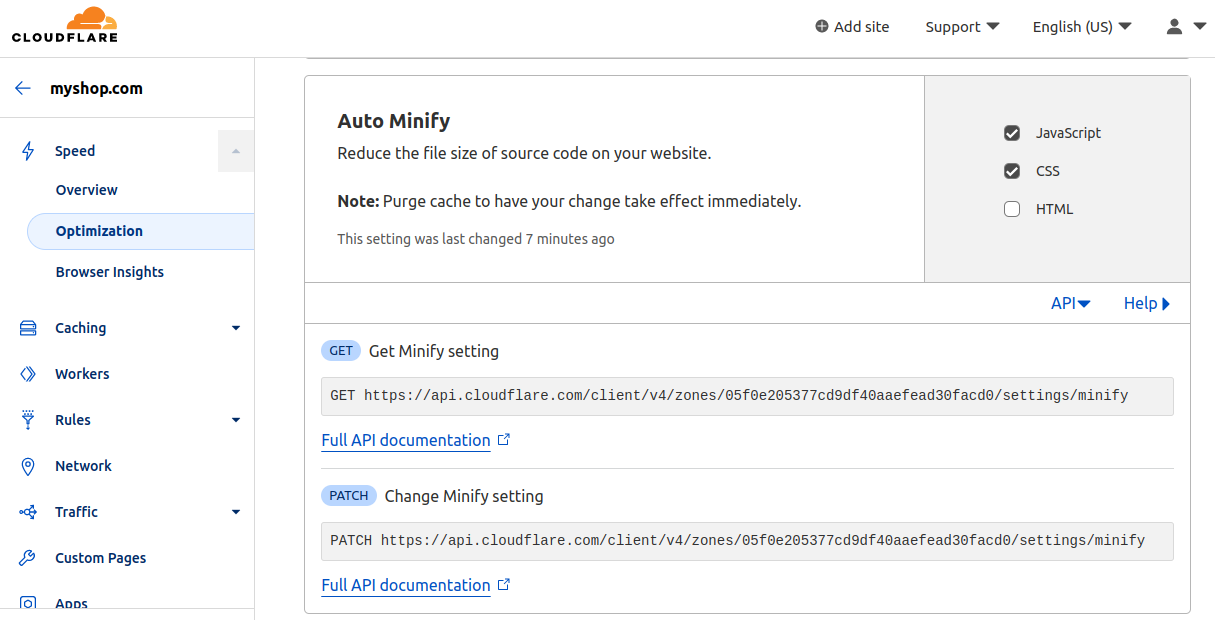
Minification is an essential step in improving website performance. It reduces file size by stripping unnecessary characters from CSS or JavaScript code, including whitespace characters, comments, line endings and more.
Last-Shot
Minifying CSS and JavaScript will help your website load faster, especially if your site relies on these files to function correctly.
Some of the many benefits of minifying your CSS and JavaScript include a greatly reduced file size, which will be quicker to load on your website or blog.
You also get better compression for the code, which will make it smaller and faster to load in general, even without minification.
Remember that your minified CSS and JavaScript will only be as good as the files you feed into the tool. Check out all of their features, and decide which is best for you based on your needs as a webmaster.
The CSS and JavaScript minification tools will help save time and server load while adding valuable optimization time that you can use towards making your website even better.
Atatus, a Complete Observability Platform
Atatus is a classic and efficient full-stack observability platform for your complete application. It assists you in revamping your application to application monitoring. Atatus Creates better software and fastens instant visibility.
It delivers a top-notch user experience. Harmonize application performance to your enterprise upshots with full-stack observability.
Bestowing your application with Atatus will aid in eliminating errors with the help of full-stack monitoring tools, and instruments, also analyzing, troubleshooting, and resolving the errors in your app.
Log Monitoring assists you with analyzing log analytics with a brisk and impulsive search to ascertain and affix issues. Monitor all your log file data that unfurl across various platforms in real-time.
Discover how the web performance across devices, countries, applications, and more across RUM metrics using end-to-end visibility on end-user experience including Core Web Vitals.
Impel your application swifter and bug-free to try the 14days free trial of Atatus!
#1 Solution for Logs, Traces & Metrics
APM
Kubernetes
Logs
Synthetics
RUM
Serverless
Security
More


