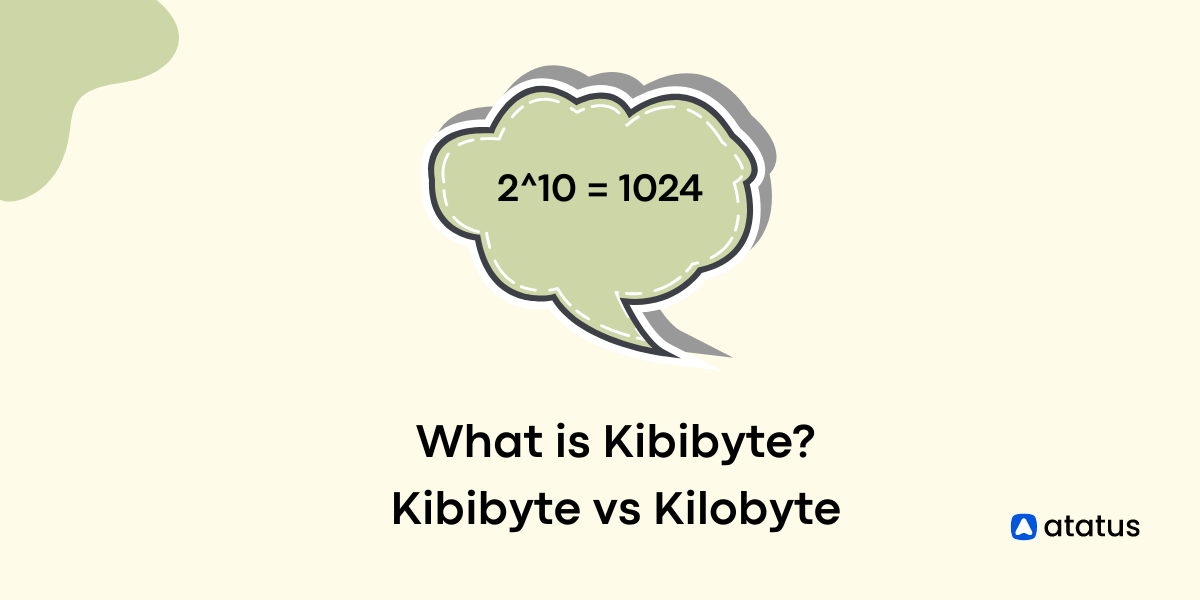What is Kibibyte? Kibibyte vs Kilobyte
As a matter of fact, the entire metric system we use today is based on decimals, in fact, all measurements are made in decimals. Be it a kilogram (10^3 gram) or millimeter (10^-3 meter). But not so for computer engineers!
It was during the early days of programming that they found out computer systems worked better with 1024 rather than 1000. Quite a bizarre number, but interestingly, it does hold a true convention - a human baby starts counting using his fingers, and fingers amount to ten (10) in number, so consequently all our mathematical measurements were based on base-10.
But if you look at a computer, it has two voltage states - 0 and 1. And so, a computer does all its calculations as multiples of 2 i.e., it uses base 2 (2^10 is one kibibyte). This metric system thus came to be known as the binary system.
Table Of Contents
- Bits and Bytes
- Decimal and Binary Prefixes
- History of Kibibyte
- What is Kibibyte?
- Kibibyte vs Kilobyte
Bits and Bytes
Bits are the smallest units used for measuring digital information, they measure 0 or 1. About 8 bits make up one byte.
8 bits = 1 byte
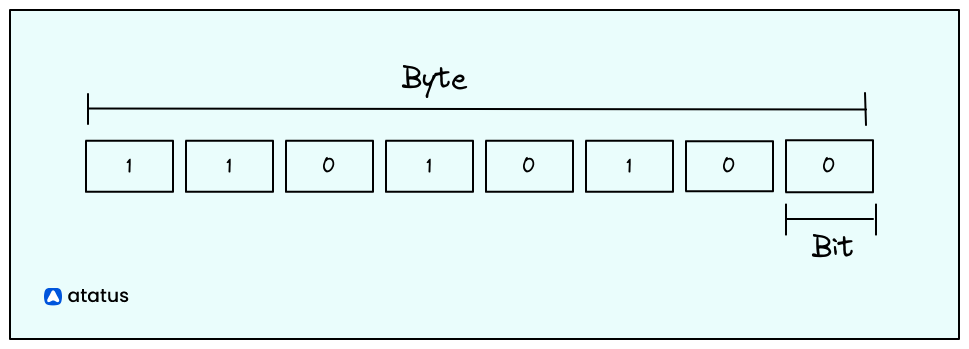
Bits and bytes can be very confusing. Bits are represented by small “b” whereas bytes are denoted as “B”. Their significance comes into play when we consider the following snippet:
For example, if a broadband Internet connection is advertised with a download speed of 3.0 Mbps, its speed is 3.0 megabits per second, or 0.375 megabytes per second (which would be abbreviated as 0.375 MBps). Also, for kilobyte symbol, the prefix “k” is small letter not upper case “K”.
Decimal and Binary Prefixes
Decimal prefixes are commonly used to describe the size of a unit of data, such as a kilobyte (kB), megabyte (MB), gigabyte (GB), or terabyte (TB). These prefixes are based on the metric system and represent the following sizes:
- Kilobyte (kB): 1,000 bytes
- Megabyte (MB): 1,000,000 bytes
- Gigabyte (GB): 1,000,000,000 bytes
- Terabyte (TB): 1,000,000,000,000 bytes
Binary prefixes are used to describe the size of a unit of data storage, such as a kibibyte (KiB), mebibyte (MiB), gibibyte (GiB), or tebibyte (TiB). These prefixes are based on the powers of 2 and represent the following sizes:
- Kibibyte (KiB): 1,024 bytes
- Mebibyte (MiB): 1,048,576 bytes
- Gibibyte (GiB): 1,073,741,824 bytes
- Tebibyte (TiB): 1,099,511,627,776 bytes
It is important to note that these prefixes are not interchangeable, as they represent different quantities. For example, a 1 GB file is not the same size as a 1 GiB file. The former is 1,000,000,000 bytes, while the latter is 1,073,741,824 bytes.
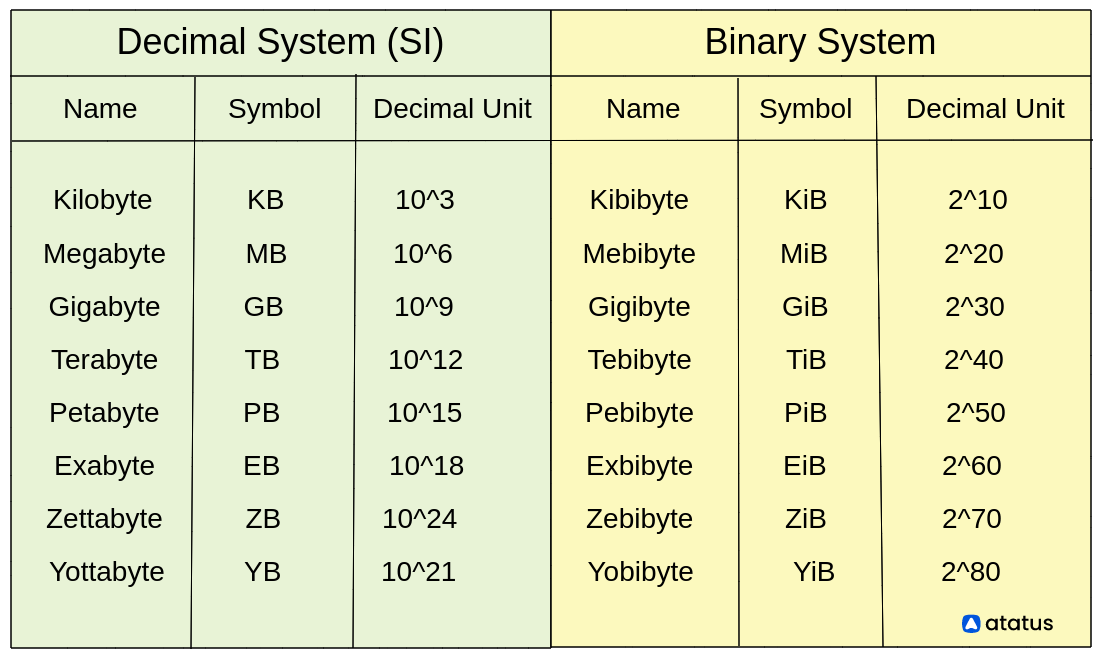
History of Kibibyte
The term "kibibyte" (KiB) was introduced in the International System of Units (SI) in the late 1970s as a way to distinguish between the standard definition of the kilobyte (1,000 bytes) and the binary definition of the kilobyte (1,024 bytes).
Before the kibibyte was introduced, the term "kilobyte" was used to refer to both the decimal definition (1,000 bytes) and the binary definition (1,024 bytes). This caused confusion and led to misunderstandings about the size of data storage units.
To address this issue, the SI introduced the kibibyte and other binary prefixes (e.g., mebibyte, gibibyte, tebibyte) as a way to accurately represent the size of data storage units in the binary system.
These prefixes are based on the powers of 2 and are used to denote the size of a unit of data storage, such as a kibibyte (1,024 bytes), mebibyte (1,048,576 bytes), gibibyte (1,073,741,824 bytes), or tebibyte (1,099,511,627,776 bytes).
The use of the kibibyte and other binary prefixes has become more common in recent years, especially in technical and scientific contexts.
However, the decimal prefixes (e.g., kilobyte, megabyte, gigabyte, terabyte) are still widely used in many contexts, including marketing and consumer-facing materials. It is important to use the correct prefix to avoid confusion and ensure accurate communication.
What is Kibibyte?
The abbreviation "KiB" stands for "kibibyte," which is a unit of information formed by combining the prefix "kibi-" (a term that stands for "kilobinary" and represents a multiple of 1024) with the unit "byte".
Kibibyte (KiB) is a unit of data storage capacity that is used to measure the size of computer files and other types of data. Kibibyte is often used alongside other units of data storage capacity such as the megabyte (MB) and the gigabyte (GB).
One kibibyte is equal to 1024 bytes (2^10 bytes) which is equal to 0.0009765625 megabytes, or 0.00000095367431640625 gigabytes.
kibibyte is used in various fields where data storage and transfer are important, such as computer science, information technology, and telecommunications.
It is particularly useful when dealing with data storage devices and systems that use binary data encoding, such as computers and other digital devices.
Some examples of when the kibibyte might be used include:
- Measuring the size of a file: The size of a file, such as a document, image, or video, can be measured in kibibytes. For example, a file that is 5 kibibytes in size is approximately 5,120 bytes.
- Measuring the capacity of a computer storage device: The capacity of a computer storage device, such as a hard drive or solid-state drive, can be measured in kibibytes. For example, a hard drive that has a capacity of 500 kibibytes can store approximately 512,000 bytes of data.
- Measuring the amount of data transmitted over a network: The amount of data transmitted over a network, such as the internet, can be measured in kibibytes. For example, a network might be able to transmit data at a rate of 10 kibibytes per second.
- Measuring the amount of data stored in a database: The amount of data stored in a database can be measured in kibibytes. For example, a database might be able to store 1,000 kibibytes of data.
- Measuring the size of a computer memory: The size of a computer's memory, such as RAM or ROM, can be measured in kibibytes. For example, a computer might have 8 kibibytes of RAM, which is approximately 8,192 bytes.
Kibibyte vs Kilobyte
The difference between a kibibyte and a kilobyte is small, but it can be significant in certain contexts.
For example, when referring to the capacity of a hard drive or other storage device, manufacturers often use the term "kilobyte" to mean 1024 bytes (a kibibyte), while the term "kibibyte" is used to refer to the actual base-2 unit of 1024 bytes.
It's worth noting that the term "kilobyte" is often used informally to refer to either 1000 bytes or 1024 bytes, depending on the context. In general, it's best to use the specific term "kibibyte" when referring to the base-2 unit of 1024 bytes to avoid confusion.
You may have noticed a discrepancy when you connect your hard drive to your computers - its published capacity and the storage limit it shows might be different.
For example, a hard drive said to contain 500 GB of storage space will be showing only 476 GB of space left when connected to an OS.
This is because the bytes measured in decimal metric is 500 GB whereas binary system shows 476 GiB wrongly printed as 476 GB by manufacturers. This is just another case of pure market deceptiveness.
Similarly, let’s take another example, consider buying a 2 TB (terabyte) hardware. When you do all the calculations this would make up 2,000,112,582,656 bytes.
Evidently more than 2 terabytes but when you connect this same hardware to a VM or Linux OS, it would show a storage space of only 1.82 TiB. How?
Let's look at the calculations -
2000112582656 / 1000 / 1000 / 1000 / 1000 = 2 terabytes
2000112582656 / 1024 / 1024 / 1024 / 1024 = 1.82 tebibytesConclusion
In summary, a kibibyte (KiB) is a unit of information or computer storage equal to 1024 bytes. It is a base-2 unit, which means it is based on powers of 2 and is most often used when referring to the capacity of a storage device or the amount of data transferred over a network.
While kilobyte equals 1000 units (of whatever quantity you are measuring). This unit is based on powers of 10 and is often used informally to refer to either 1000 bytes or 1024 bytes, depending on the context.
As a general rule of thumb, hardware devices use decimal units (whether bits or bytes) while software uses binary (usually bytes). It's important to use the specific term "kibibyte" when referring to the base-2 unit of 1024 bytes to avoid confusion.
Monitor Your Entire Application with Atatus
Atatus is a Full Stack Observability Platform that lets you review problems as if they happened in your application. Instead of guessing why errors happen or asking users for screenshots and log dumps, Atatus lets you replay the session to quickly understand what went wrong.
We offer Application Performance Monitoring, Real User Monitoring, Server Monitoring, Logs Monitoring, Synthetic Monitoring, Uptime Monitoring and API Analytics. It works perfectly with any application, regardless of framework, and has plugins.

Atatus can be beneficial to your business, which provides a comprehensive view of your application, including how it works, where performance bottlenecks exist, which users are most impacted, and which errors break your code for your frontend, backend, and infrastructure.
If you are not yet a Atatus customer, you can sign up for a 14-day free trial .
#1 Solution for Logs, Traces & Metrics
APM
Kubernetes
Logs
Synthetics
RUM
Serverless
Security
More