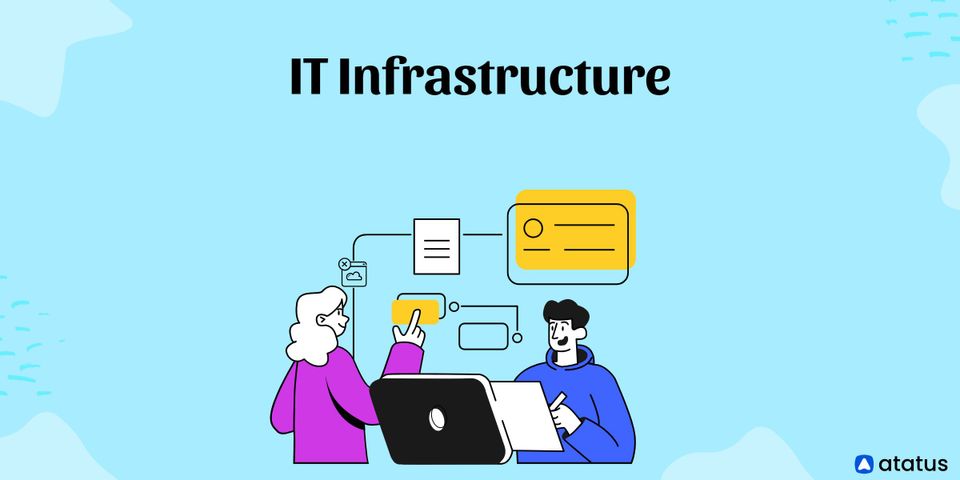It is hard to manage a modern business without a convenient and adaptable IT infrastructure. Technology, when properly set up and networked, can improve back-office processes, increase efficiency, and simplify communication.
We will cover the following:
- What is IT Infrastructure?
- Types of IT Infrastructure
- Components of IT Infrastructure and How its Work
- Benefits of IT Infrastructure
- Why IT Infrastructure is Important?
What is IT Infrastructure?
The components required to operate and administer company IT environments are referred to as Information Technology Infrastructure, or IT Infrastructure. It can be utilized to provide services or resources to customers both inside and outside of a company. A well-designed IT infrastructure aids organizations in achieving their objectives and potentially increasing profits.
IT infrastructure provides a positive user experience by allowing for easy access to the company's product, real-time data exchange, increased employee productivity, established cross-functional and interpersonal connections, as well as improved customer satisfaction and overall performance.
In a nutshell, IT infrastructure is the collection of hardware, software, network resources, and services that are required to maintain, operate, and administer a corporate IT system. IT infrastructure, which is usually internal to a company and installed within owned buildings, allows an organization to deliver IT solutions and services to its employees, partners, and/or customers.
Types of IT Infrastructure
Traditional and cloud infrastructure are the two main types of IT infrastructure.
#1 Traditional infrastructure
The typical hardware and software components of a traditional IT infrastructure include facilities, data centres, servers, networking hardware, desktop PCs, and corporate application software solutions. This infrastructure arrangement typically requires more power, physical space, and financial resources than other infrastructure kinds. A conventional infrastructure is often built on-premises for use by a single organization or in a private environment.
The components and resources required for cloud computing are referred to as cloud infrastructure. End users, on the other hand, can connect to the infrastructure over the internet and utilize computing resources without having to install anything on their own due to virtualization. Virtualization connects physical servers that a service provider maintains in one or more locations. The system then splits and abstracts resources, like storage, so that users can access them practically everywhere there is an internet connection.
The term "public cloud" refers to cloud infrastructure that is frequently made available to the general public. You can develop your own private cloud employing resources that are completely dedicated to you. You may also establish a hybrid cloud by including some degree of workload portability, orchestration, and management across various clouds.
Traditional vs Cloud IT Infrastructure
Traditional and cloud IT infrastructures differ in a number of ways.
- Automation
The way cloud and traditional IT infrastructure are handled is the most significant distinction. When you choose cloud hosting, you are effectively delegating all hardware and security concerns to the service provider. Traditional servers need in-house management of the infrastructure by an IT department. - Costs
When compared to traditional IT infrastructure, cloud computing is more cost-effective. When you choose to cloud IT infrastructure, you only pay for what you utilize. Traditional IT infrastructure costs a lot of money to set up since you need to buy a lot of equipment and extra server space. - Scalability
In comparison to traditional IT infrastructure, cloud hosting services give greater scalability. Cloud computing provides additional server resources and infinite storage space. Cloud servers can be scaled up or down based on your company's needs and business objectives. When it comes to traditional IT infrastructure, you usually only have a limited amount of resources, which means your system can't scale quickly. The only alternative is to purchase or rent a new server.
Components of IT Infrastructure and How its Work
A combination of hardware, software, and networks make up IT infrastructure components. The system connects gadgets to printers, desktops to networks, and servers to the cloud to increase communication between components.
A standard IT infrastructure typically contains the following components:
1. Hardware
This is the “physical” part of an IT infrastructure, and it includes all of the components required to keep the machines and devices that make up the infrastructure running. Switches, hubs, and routers, as well as all additional equipment like power, cooling, cabling, and dedicated rooms.
2. Software
It refers to all of the enterprise's applications, both for internal usage and to provide services to customers. Web servers, enterprise resource planning (ERP), customer relationship management (CRM), productivity applications, and operating systems are all includes has software.
The operating system (OS) is the most important software component; it manages the hardware and connects it to the network infrastructure.
3. Network
Although it is not necessarily required for an IT infrastructure to function, the network is crucial for all parts and devices to communicate internally and externally.
All of the hardware and software components required for network enablement, internet access, firewall, and security are included in the network segment. To decrease the danger of data theft or damage, it ensures that personnel have access to stored and transferred data only through strictly restricted access points.
How do the Components of IT Infrastructure Works?
- Facilities
Networking devices, servers, and data centres are housed in facilities or physical plants. It also covers the network cabling that connects components of an IT system in office buildings. - Network
Switches, routers, hubs, and servers make up a network. Local area networks (LANs) use switches to connect network devices such as routers, servers, and other switches. Routers allow devices on separate LANs to communicate and exchange packets. Hubs bring together several networking devices to function as a single unit. - Server
A server is a critical piece of hardware for any company IT infrastructure. Servers are machines that allow numerous users to share resources and access them. - Data Centre/Server Room
Server rooms, often known as data centres, are where an organization's various servers are housed. Most networks are built around data centres.
Benefits of IT Infrastructure
Business high-performance storage, a low-latency network, security, efficient wide area network (WAN), virtualization, and zero downtime will all be provided by the ideal IT infrastructure.
- High-performance Storage
It back up and store data, as well as providing a data recovery solution in the event of a disaster. - Low-latency Networks
To reduce data flow delays, deploy enterprise-level infrastructure components. - Secure
Systems that manage information access and data availability are included in infrastructures. It can help protect a company from data breaches and cyberattacks, ensuring that customers' trust is maintained. - Virtualization
It enables faster server provisioning, higher uptime, better disaster recovery, and energy savings. - Zero Downtime
It strives to minimise business disruptions and eliminate system downtime in order to keep costs low and revenues high.
Why IT Infrastructure is Important?
Nearly every part of today's organisations are powered by technology, from individual employee labour to operations to goods and services. When correctly networked, technology may be used to improve communication, increase efficiency, and increase productivity.
An adaptable, reliable, and secure IT infrastructure may help a company achieve its goals and obtain a competitive advantage in the market. If an IT infrastructure isn't properly set up, businesses may face connectivity, productivity, and security issues, such as system failures and breaches. Overall, whether or not a business is profitable depends on how well its infrastructure is implemented.
Conclusion
It is critical to ensure that your IT infrastructure is both reliable and secure in order to ensure your business's long-term viability and scalability. The right team to manage it all, as well as smart investments in hardware, software, and network services, could mean the difference between a prosperous company and one that fails. It's not a good idea to cut corners with your IT infrastructure to save money in the near run – even something as simple as bad wiring can render a high-end software application ineffective.
To meet the challenges of the next generation of IT, business leaders must participate in the infrastructure debate, emphasising the importance of IT infrastructure, and making the appropriate investments for the future.
Monitor Your Infrastructure with Atatus
Atatus provides complete visibility into your infrastructure, allowing you to analyze and manage business-critical performance issues. Correlating application metrics, logs, and traces can help you make better business decisions and troubleshoot issues faster. You'll be able to see how your servers or cloud instances are being used in real-time.
Monitor all of your hosts' major performance indicators, including CPU, memory, I/O, disks, network, and load averages, as well as trends for all your servers. You will provide actual business value throughout your server landscape by monitoring the health and performance of your services, hosts, containers, and resources that impact your business revenue.
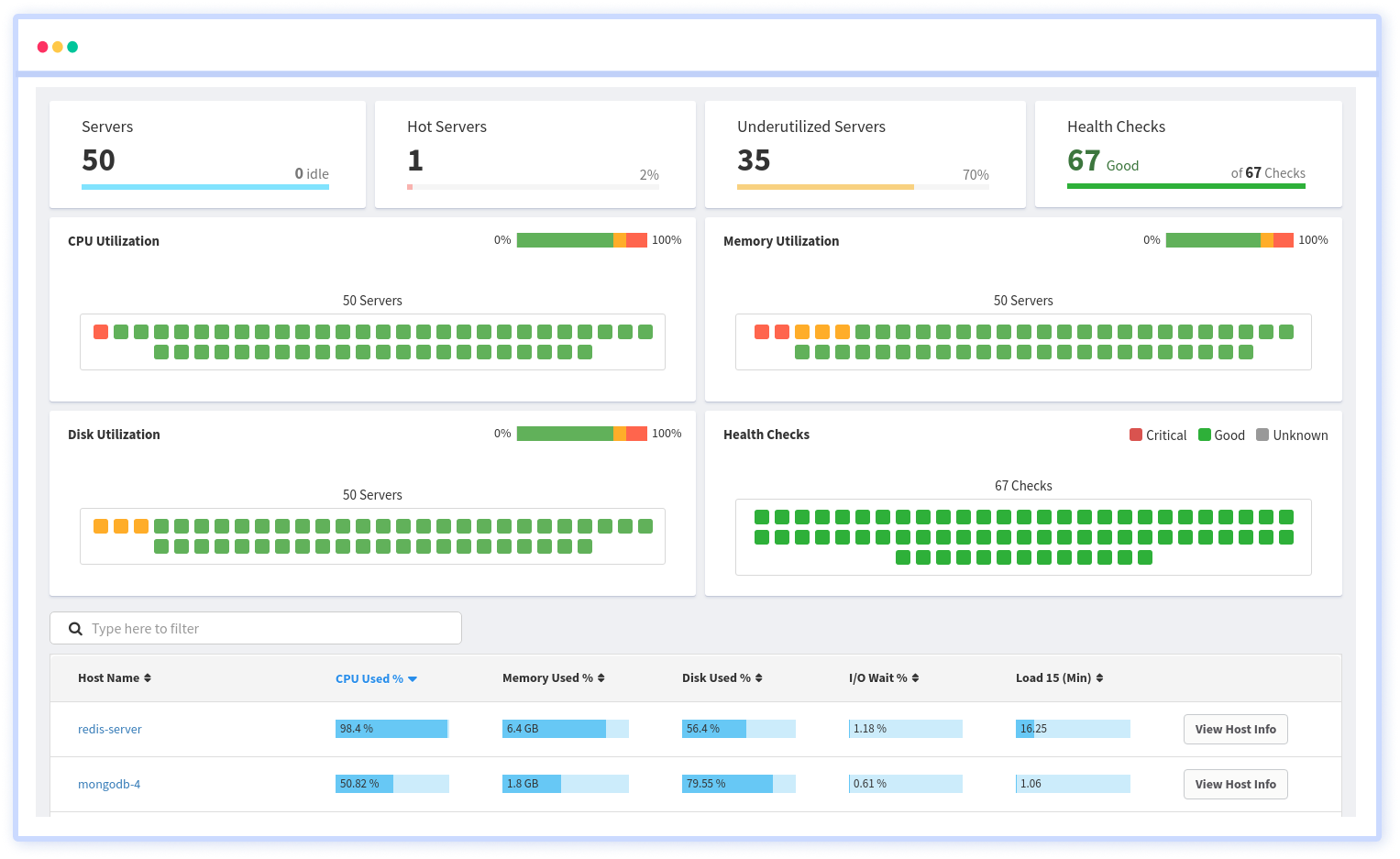
Atatus can be beneficial to your business, which provides a comprehensive view of your application, including how it works, where performance bottlenecks exist, which users are most impacted, and which errors break your code for your frontend, backend, and infrastructure.