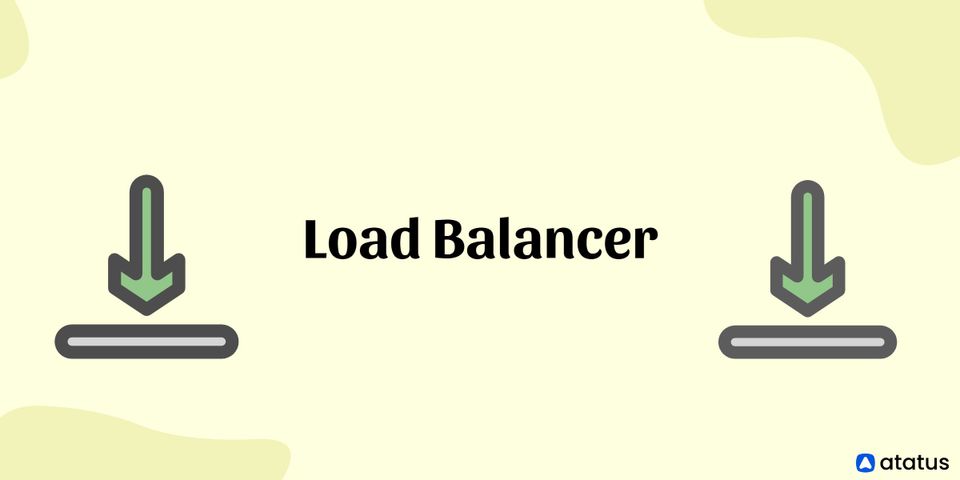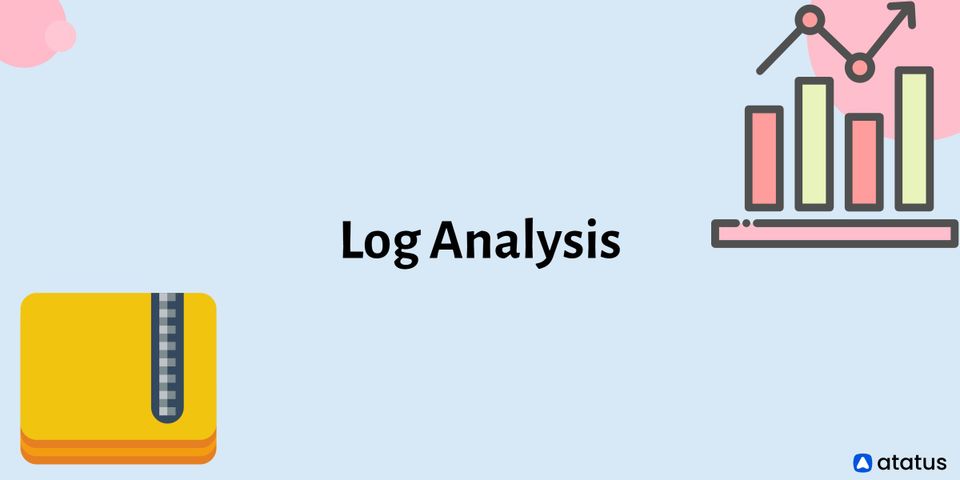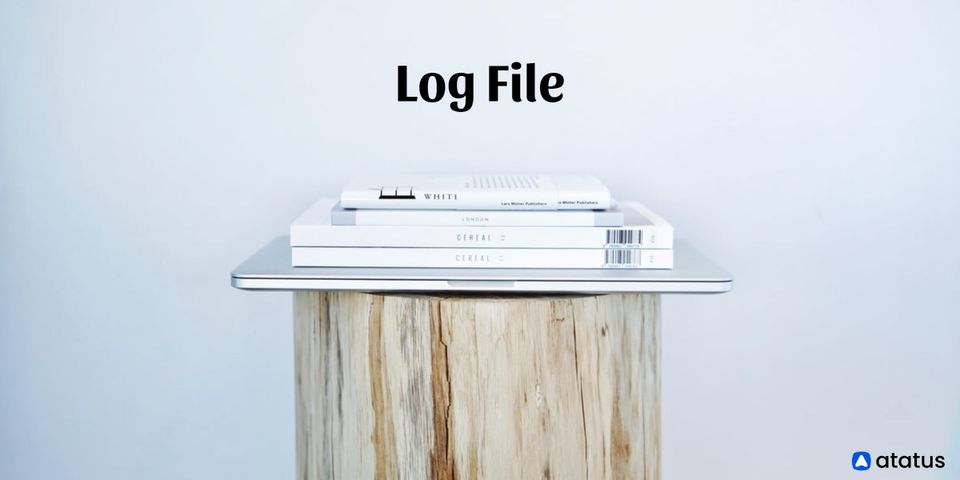Modern applications and websites are unable to function without a load balancer. This is due to the fact that such applications and websites handle millions of simultaneous requests from end-users and consistently deliver the proper text and images, as well as the relevant data, in a timely and reliable manner. Adding more servers was formerly thought to be a useful strategy for dealing with such large traffic volumes.
However, balancing the load using a dedicated load balancer unit is a considerably more cost-effective and efficient way of assuring the website or application's top performance and providing a wonderful user experience.
We will cover the following:
- What is Load Balancer?
- How does Load Balancer Work?
- Types of Load Balancer
- Load Balancing Methods
- Why Load Balancer is Important?
What is Load Balancer?
The load balancing concept began in 1990 with the deployment of dedicated hardware to spread traffic across a network. Load balancing became a more secure convenience with the creation of Application Delivery Controllers (ADCs), which provided uninterrupted access to applications even during peak times.
A load balancer may take the form of a physical device, a virtualized instance running on bespoke hardware, or a software process. It can be used in ADCs to boost the performance and security of three-tier web and microservices-based systems, independent of their location.
To distribute traffic in accordance with current requirements, it can use a variety of load balancing techniques, including round-robin, server response time, and the least connection approach.
A load balancer helps to increase resource consumption, scale, and assure high availability. To guarantee that the load balancer delivers traffic exclusively to healthy instances, you can define several load balancing policies and application-specific health checks. By draining traffic from an unhealthy application server before removing it from operation for maintenance, the load balancer might shorten your maintenance window.
How does Load Balancer Work?
A load balancer functions as a reverse proxy. It gives the client a virtual IP address (VIP) that represents the application. The client connects to the VIP, and the load balancer determines whether the connection should be forwarded to a certain application instance on a server using its algorithms. For the duration of the connection, the load balancer manages and monitors it.
Indeed, a load balancer's duty is sometimes compared to that of a traffic cop, as it is designed to systematically direct requests to the appropriate places at any given time, avoiding costly bottlenecks and unplanned problems. Load balancers should, in the end, provide the performance and security required to support complex IT environments and the numerous operations that occur within them.
Consider the situation of a sports agent negotiating a new deal for a high-profile athlete. The agent accepts the athlete's request and forwards it to a specific organization that is interested. The team provides information (an offer) to the agent, who then sends it on to the client. This continues for some time until a solution is found.
Server load balancing (SLB) is the load balancer's primary function. Based on their role in the conversation, the agent can provide additional functionality. They have the option of allowing or disallowing certain details (security). They might want to double-check that the person they're speaking with is the athlete in question (authentication). If the present sports league isn't working out, the agent might forward the conversation to another league depending on availability or region (GSLB).
Load balancing is the most scalable way for dealing with the large number of requests generated by today's multi-app, multi-device workflows. Load balancing, in conjunction with systems that offer seamless access to the many applications, files, and desktops within today's digital workplaces, helps employees have a more consistent and dependable end-user experience.
Types of Load Balancer
There are several load balancing approaches for dealing with unique network issues:
#1 Network Load Balancer
Network load balancing is the allocation of traffic at the transport level through routing decisions based on network factors such as IP address and destination ports. Such load balancing is TCP (level 4) and does not take into account any application-level parameters such as content type, cookie data, headers, locations, application behaviour, and so on. Network Load Balancing performs network addressing translations without inspecting the content of discrete packets, focusing solely on network layer information and directing traffic accordingly.
#2 Application Load Balancer
Also known as Layer 7 load balancers, which are the highest in the OSI model, distribute requests based on several criteria at the application level. The L7 load balancer evaluates a significantly broader variety of data, including HTTP headers and SSL sessions, and distributes server load based on a judgment based on a combination of numerous variables. Application load balancers govern server traffic in this manner, based on individual usage and behaviour.
#3 Global Server Load Balancer
With an increasing number of applications being hosted in cloud data centres across the globe, the GSLB extends the capabilities of generic L4 and L7 over several data centres, allowing for more efficient global load distribution without compromising end-user experience. Multi-site load balancers aid with a speedy recovery and seamless company operations in the event of a server disaster or disaster at any data center, because additional data centres in any part of the world can be used for business continuity.
Benefits of Load Balancer
Redirecting traffic to the most operational server at the time has the following benefits:
- Big Data
Actionable insights from big data provided by worldwide users can be examined to help businesses make better, more informed decisions. - Improve Efficiency
Load Balancers lessen the increased load on a server and maintain smooth operations and responses, providing a better experience for customers. - Predictive Analysis
Traffic bottlenecks can be predicted by software load balancers before they occur in the real world. - Resilience
With little or no downtime, the defective and under-performing components can be replaced promptly, providing information on which equipment needs service. - Security
Load Balancer adds an extra layer of security to your website and applications without requiring any changes. - Scalability
Load Balancers allow you to change the server infrastructure at any time without impacting services.
Load Balancing Methods
The balancing requests are received by all types of load balancers, which are processed according to a pre-configured method.
- Round Robin
A round-robin is a straightforward approach for ensuring that each client request is routed to a different virtual server based on a rotating list. Although load balancers are straightforward to set up, they do not consider the present demand on a server. A server could become overwhelmed if it receives a large number of processor-intensive queries. - Hashing Methods
This category of methods makes decisions based on a hash of data from the incoming packet. This comprises connection or header information from the receiving packet, such as source/destination IP address, port number, URL, or domain name. - Least Response Time Method
The least response time approach, which is more advanced than the least connection method, is based on the time it takes a server to react to a health monitoring request. The response time is a good indicator of how busy the server is and what kind of user experience to expect. The amount of active connections on each server is also taken into account by some load balancers. - Custom Load Method
The load balancer can use the custom load method to query the load on particular servers through SNMP. The administrator can specify the server load they want to investigate – CPU use, memory consumption, and response time – and then mix them to meet their needs. - Least Connections Method
Traffic is routed to the server with the least amount of traffic using this method. This helps to ensure optimal performance, especially during peak hours, by ensuring that all servers are loaded evenly.
Why Load Balancer is Important?
IT departments can use an application delivery controller (ADC) with load balancing features to assure service scalability and availability. Its extensive traffic management capabilities can assist a company in efficiently routing requests to the appropriate resources for each end-user. Many other functions (such as encryption, authentication, and web application firewalling) are available through an ADC, which can provide a single point of control for securing, managing, and monitoring multiple applications and services across multiple environments while ensuring the best end-user experience.
Summary
The distribution of a collection of tasks over multiple computing units (or similar resources) to make the entire process easier to complete and much more efficient is known as load balancing. It increases the responsiveness and availability of applications or websites for users by ensuring that no single server bears too much strain and evenly disperses the load.
Monitor Your Entire Application with Atatus
Atatus provides a set of performance measurement tools to monitor and improve the performance of your frontend, backends, logs and infrastructure applications in real-time. Our platform can capture millions of performance data points from your applications, allowing you to quickly resolve issues and ensure digital customer experiences.

Atatus can be beneficial to your business, which provides a comprehensive view of your application, including how it works, where performance bottlenecks exist, which users are most impacted, and which errors break your code for your frontend, backend, and infrastructure.