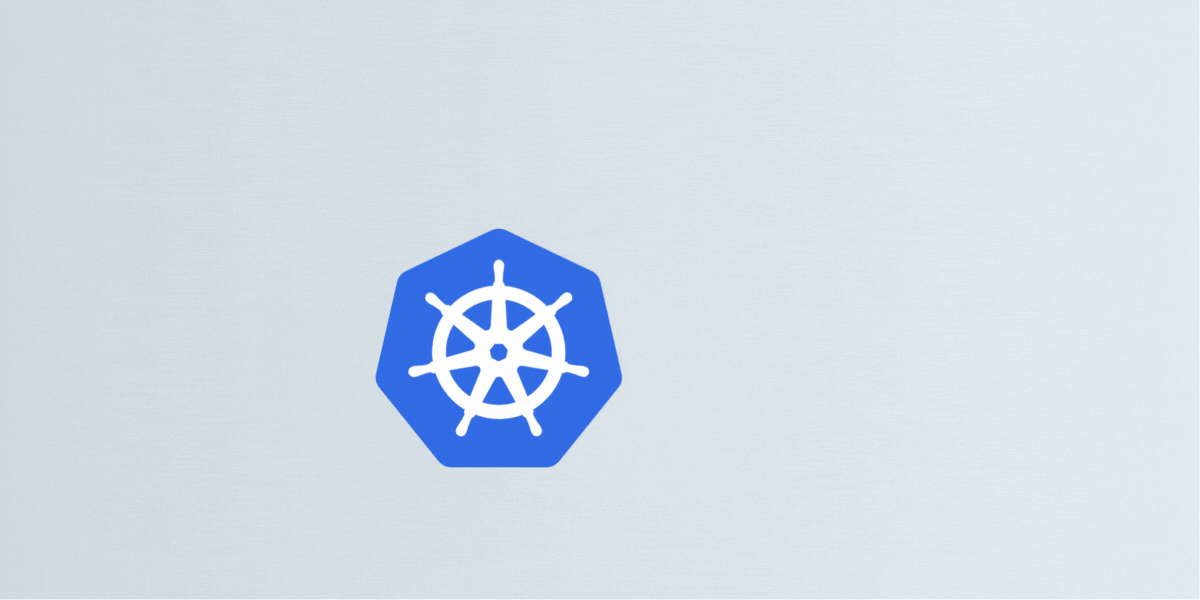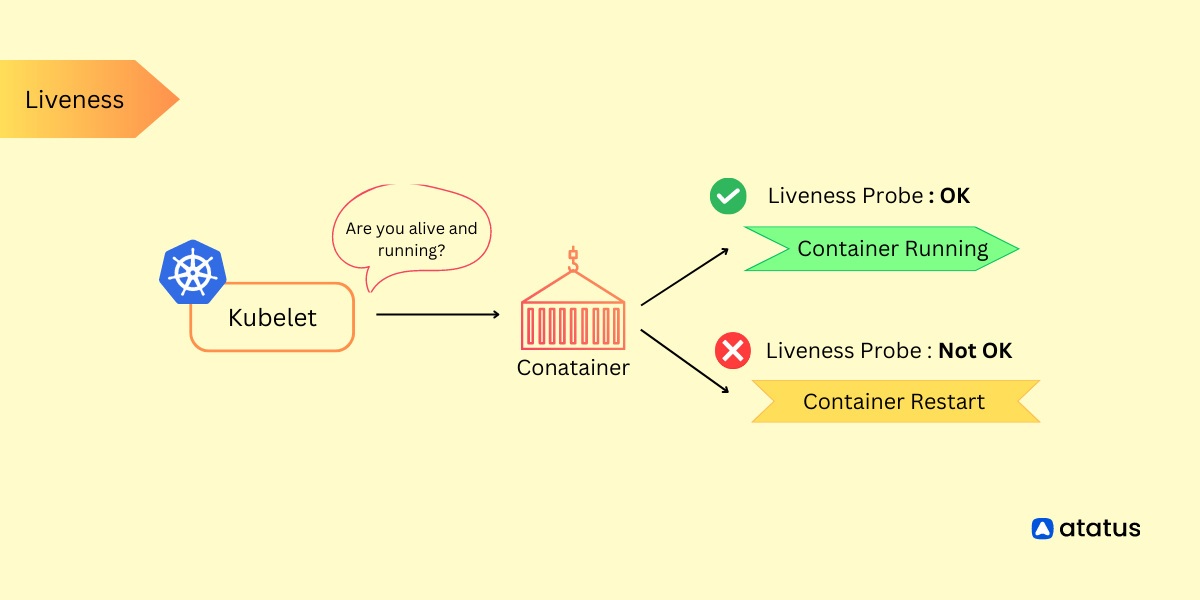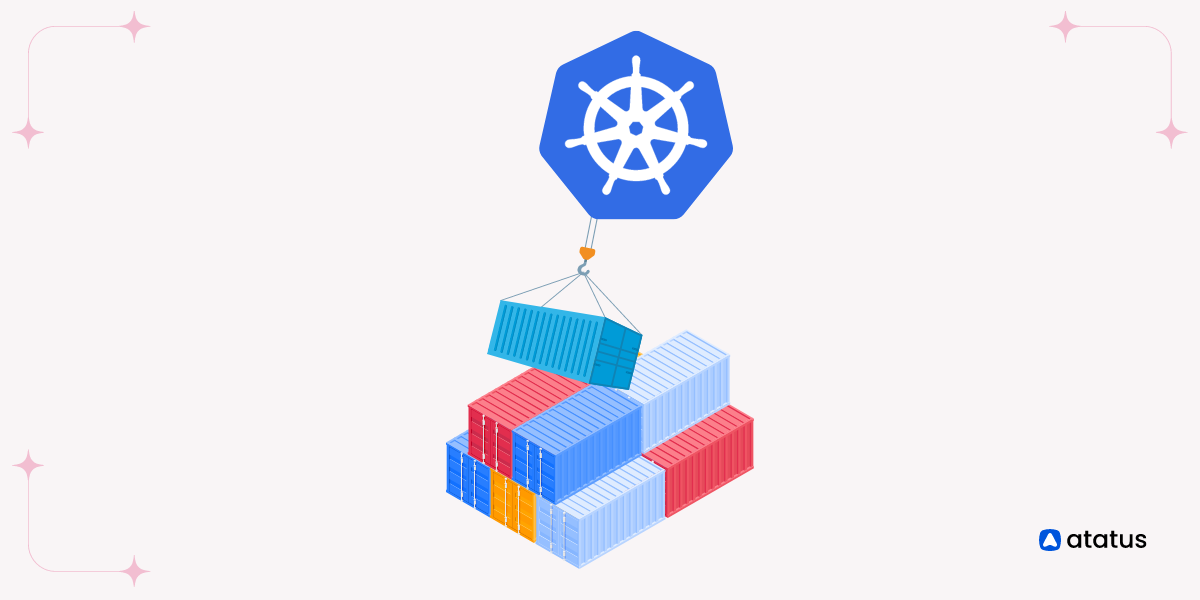Kubernetes Volume Snapshots: Ensuring Data Integrity and Recovery
In Kubernetes, managing containerized applications is essential for modern IT. As more systems move to cloud-native setups, there's a growing need for reliable data management solutions in Kubernetes clusters.
Imagine a situation where important application data faces an unexpected issue or, even worse, gets corrupted. Without a reliable backup plan, the consequences could be severe. This is where volume snapshots come in handy. They act like a safety net, helping to protect and efficiently recover essential data.
In this blog post, we'll dig deep into the heart of Kubernetes data management. We'll unravel the details of volume snapshots and understand their crucial role in safeguarding data, creating backup plans, and setting up testing environments.
While managing containers, where applications are spread across clusters and nodes, ensuring data's integrity and the ability to recover it is not just a good idea; it's a must. So, let's dive into the world of Kubernetes data resilience, where each snapshot plays a vital role in keeping operations running smoothly.
Table of Contents
- What are Kubernetes Volumes?
- What is Volume Snapshot?
- Creating Volume Snapshots in Kubernetes
- Best Practices for Volume Snapshots Management with Examples
What are Kubernetes Volumes?
In the Kubernetes ecosystem, volumes are essential components that enable containers within pods to persist and share data, surpassing the lifespan of individual containers. These volumes provide a means to store and exchange data between containers, decoupling storage from the container itself. This ensures that data remains intact even if a container is terminated or the pod undergoes rescheduling.
Key aspects of Kubernetes volumes include:
- Data Persistence: Kubernetes volumes serve as a solution for persisting data generated by containers. Unlike the ephemeral container filesystem, volumes provide durable storage that persists through container restarts and pod rescheduling.
- Data Sharing Between Containers: Volumes facilitate efficient data sharing among containers within the same pod. This proves beneficial in scenarios where multiple containers need access to the same data, promoting collaboration and communication.
- Types of Volumes: Kubernetes offers various volume types tailored to specific use cases. These include emptyDir for temporary storage, hostPath leveraging the host node's filesystem, Persistent Volumes (PVs) and Persistent Volume Claims (PVCs) for persistent and shared storage, and network-based volumes like NFS or Ceph.
- Storage Abstraction: Volumes abstract the underlying storage details, providing a standardized interface to containers. This abstraction allows users to define storage requirements without dealing with the intricacies of the storage backend.
- Lifecycle Independence: Volumes extend beyond the lifecycle of individual containers. This independence ensures that data stored in a volume remains intact, even when containers fail, are terminated, or when the pod is rescheduled to a different node.
- Dynamic Provisioning: Kubernetes supports dynamic volume provision, allowing automatic storage resource creation based on application demands. This feature is particularly advantageous in cloud environments where storage can be provisioned dynamically as needed.
- Configurability: Volumes offer high configurability, allowing users to specify properties such as access modes, storage capacity, and storage classes. This flexibility tailors the volume to the unique requirements of different applications.
What is Volume Snapshot?
Within the Kubernetes ecosystem, a volume snapshot is a snapshot of the data stored in a persistent volume (PV) captured at a specific moment. This feature allows users to create backups, clone volumes, or restore data to a prior state, playing a pivotal role in data protection, disaster recovery, and testing scenarios within Kubernetes clusters.
Why Volume Snapshots Matter?
- Snapshot at a Designated Time: A volume snapshot effectively captures the contents of a persistent volume at a specific time, providing a reliable reference point for the data, regardless of subsequent changes to the live volume.
- Data Protection and Recovery: Volume snapshots act as a crucial tool for data protection. In the face of accidental data loss, corruption, or application errors, users can revert to a known good state by restoring the volume from a snapshot, bolstering application resilience, and minimizing downtime.
- Backup Strategies: Volume snapshots facilitate efficient backup strategies, allowing users to routinely create snapshots of critical data. This ensures the availability of backups for disaster recovery, mitigating the risk of data loss.
- Testing Environments: For development and testing purposes, volume snapshots offer a means to establish realistic datasets without impacting the production environment. Developers can use snapshots to configure testing environments with specific data states, aiding in the development and debugging processes.
- Snapshot Lifecycle Management: Users can manage the lifecycle of volume snapshots, defining retention policies to govern how long snapshots are retained. This ensures optimal utilization of storage resources while avoiding unnecessary accumulation of outdated snapshots.
- Integration with Storage Providers: Volume snapshots are seamlessly integrated with storage providers and the Container Storage Interface (CSI), ensuring compatibility across various storage solutions. This integration facilitates the smooth creation and management of snapshots within diverse storage environments.
- Consistency and Atomicity: Volume snapshots are designed to capture data in a consistent and atomic manner, guaranteeing that the snapshot accurately represents a coherent volume state. This is particularly crucial for applications requiring reliable and synchronized snapshots for proper recovery and backup procedures.
Creating Volume Snapshots in Kubernetes
Creating volume snapshots in Kubernetes is a crucial aspect of managing data, offering a way to capture and retain the state of persistent volumes at specific moments. This process is essential for maintaining data integrity, establishing efficient backup procedures, and supporting disaster recovery plans.
Let's detail the steps for creating volume snapshots in a Kubernetes cluster.
Prerequisites
Make sure that the following conditions are satisfied before proceeding:
1. Kubernetes Cluster Version:
Confirm that your Kubernetes cluster runs a version that supports volume snapshots. Many recent versions, such as Kubernetes 1.17 and later, include native support for snapshot functionality.
2. Snapshot Controller:
Install the relevant snapshot controller for your storage provider or Container Storage Interface (CSI) driver. This controller is vital for managing volume snapshots.
Steps to Generate Volume Snapshots
1. Annotate Persistent Volumes (PVs)
Begin by annotating the persistent volumes (PVs) slated for snapshotting. This involves adding specific annotations to the PVs to enable snapshot creation.
Example:
apiVersion: v1
kind: PersistentVolume
metadata:
name: my-pv
annotations:
volume.beta.kubernetes.io/storage-class: your-storage-class
volume.beta.kubernetes.io/storage-provisioner: your-storage-provisioner
spec:
# Add your PersistentVolume specifications here2. Create a Persistent Volume Claim (PVC)
Ensure a corresponding Persistent Volume Claim (PVC) is linked to the PV earmarked for snapshotting. The PVC represents the claim on the storage resource.
Example:
apiVersion: v1
kind: PersistentVolumeClaim
metadata:
name: my-pvc
spec:
accessModes:
- ReadWriteOnce
storageClassName: "your-storage-class"
resources:
requests:
storage: 1Gi3. Establish a Volume Snapshot Class
Define a VolumeSnapshotClass, specifying driver-specific parameters. This class sets default configurations for volume snapshots.
Example:
apiVersion: snapshot.storage.k8s.io/v1
kind: VolumeSnapshotClass
metadata:
name: your-snapshot-class
driver: your-snapshot-driver4. Generate a Volume Snapshot
Finally, create the volume snapshot using a VolumeSnapshot resource, referencing the associated PVC.
Example:
apiVersion: snapshot.storage.k8s.io/v1
kind: VolumeSnapshot
metadata:
name: my-snapshot
spec:
volumeSnapshotClassName: your-snapshot-class
source:
persistentVolumeClaimName: my-pvcBest Practices for Volume Snapshots Management with Examples
Implementing best practices for managing volume snapshots in Kubernetes is essential for optimizing storage resources, ensuring data reliability, and enabling efficient backup and recovery strategies. Let's delve into these best practices with practical examples:
1. Adopting Informative Snapshot Naming Conventions
Establish a consistent and descriptive naming convention for volume snapshots. Include key details like application names, dates, or version numbers to facilitate easy identification and management of snapshots.
Example:
apiVersion: snapshot.storage.k8s.io/v1
kind: VolumeSnapshot
metadata:
name: my-app-snapshot-2023-12-132. Implementing Snapshot Lifecycle Management
Develop a robust snapshot lifecycle management strategy with well-defined retention policies. Regularly review and remove outdated snapshots to prevent unnecessary storage consumption.
Example:
apiVersion: batch/v1beta1
kind: CronJob
metadata:
name: snapshot-cleanup-job
spec:
schedule: "0 1 * * *"
jobTemplate:
spec:
template:
# Add your Pod specifications here3. Conducting Testing and Validation
Rigorously test the snapshot creation and restoration process in a controlled environment to validate the reliability of your backup and recovery strategy.
Example:
# Testing snapshot creation
kubectl apply -f snapshot-definition.yaml# Testing snapshot restoration
kubectl apply -f restore-from-snapshot-definition.yaml4. Establishing a Regular Snapshot Schedule
Implement a consistent snapshot schedule aligned with the criticality of your data. This ensures that up-to-date backups are readily available for swift recovery.
Example:
apiVersion: batch/v1beta1
kind: CronJob
metadata:
name: snapshot-schedule-job
spec:
schedule: "0 0 * * *"
jobTemplate:
spec:
template:
# Add your Pod specifications here5. Utilizing Snapshot Metadata Annotation
Annotate snapshots with relevant metadata to provide additional context, aiding in understanding the snapshot's purpose and content.
Example:
apiVersion: snapshot.storage.k8s.io/v1
kind: VolumeSnapshot
metadata:
name: my-snapshot
annotations:
purpose: "testing"
createdBy: "admin-user"6. Ensuring Snapshot Verification
After creating a snapshot, verify its integrity by restoring the data and confirming alignment with the expected state.
Example:
# Creating a snapshot
kubectl apply -f snapshot-definition.yaml# Restoring from the snapshot
kubectl apply -f restore-from-snapshot-definition.yaml# Verify the restored data
7. Maintaining Snapshot Documentation
Keep comprehensive documentation that outlines your snapshot strategy, naming conventions, and specific configurations to ensure a clear understanding within the team.
Example:
## Snapshot Management Guidelines
- **Naming Conventions:** Follow the format "app-name-snapshot-date."
- **Retention Policy:** Remove snapshots older than 7 days.
- ...By incorporating these best practices and examples into your Kubernetes volume snapshot management, you enhance the reliability and efficiency of your data backup and recovery processes while maintaining optimal storage utilization.
Conclusion
In summary, mastering volume snapshots in Kubernetes is more than just a technical skill – it's a crucial part of staying ahead. As we conclude our look into volume snapshots, remember the importance of continuous learning.
Kubernetes is always evolving with new features. Stay updated, adopt fresh practices, and you'll maintain a strong data management strategy aligned with the needs of container orchestration.
Effectively using volume snapshots ensures data security and boosts your confidence in navigating Kubernetes complexities. Whether you've been in the Kubernetes game for a while or are just getting started, mastering volume snapshots is essential for the success of your containerized applications.
Monitor Kubernetes Nodes and Pods with Atatus
Ensure your nodes and pods are operating at their best by leveraging our advanced monitoring features. Stay ahead of issues, optimize performance, and deliver a seamless experience to your users. Don't compromise on the health of your Kubernetes environment.

- Effortless Node Insights: Gain real-time visibility into CPU, memory, network, and disk usage on nodes, preventing bottlenecks and failures.
- Precise Pod Monitoring: Monitor container resource usage, latency, and errors in pods, ensuring seamless application health.
- Seamless Integration: Atatus smoothly integrates with your Kubernetes setup, simplifying node and pod monitoring setup.
- Smart Alerts: Receive timely anomaly alerts, empowering you to swiftly respond and maintain a stable infrastructure.
- Enhanced Application Performance: Ensure consistently reliable application delivery, improving user experience and satisfaction.
Start monitoring your Kubernetes Nodes and Pods with Atatus. Try your 14-day free trial of Atatus.
#1 Solution for Logs, Traces & Metrics
APM
Kubernetes
Logs
Synthetics
RUM
Serverless
Security
More