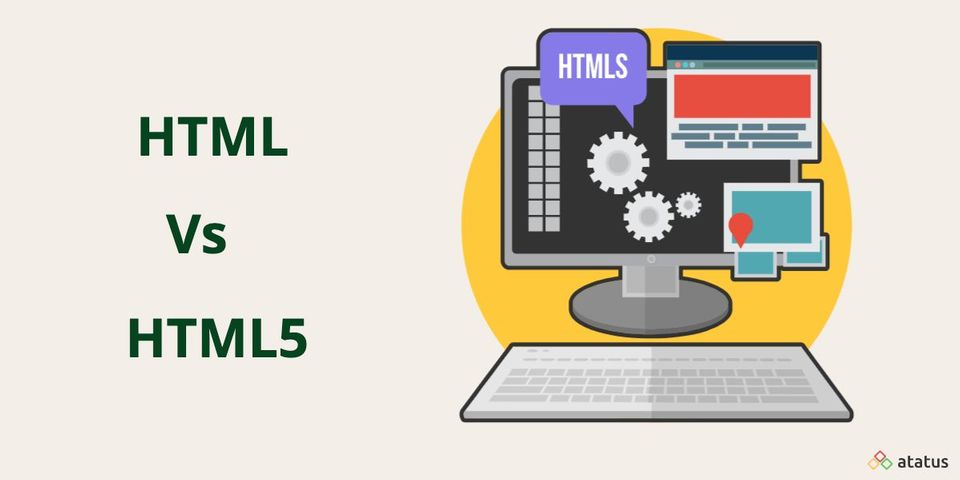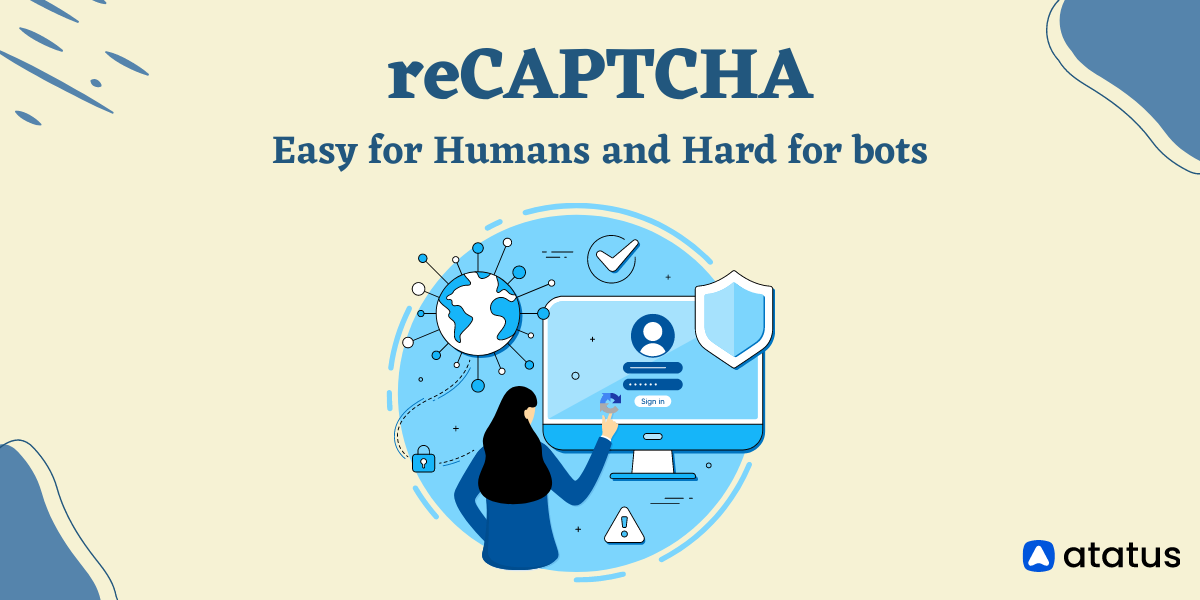HTML vs HTML5: Learn the Difference Between Them
Hypertext Markup Language (HTML) is the basic language for creating websites. Since its introduction in the late 1980s, HTML, like anything else in the tech world, has grown tremendously. Many that are new to coding should become acquainted with HTML5, the most recent version.
However, having a detailed understanding of the language's evolution will provide insight into the past, current, and future of web creation for both new and experienced coders.
In this HTML vs HTML5 article, we will cover the following:
- What is HTML?
- What is HTML5?
- Difference Between HTML And HTML5
- Key Features In HTML5
- Future of HTML vs HTML5
What is HTML?
The main language of the World Wide Web (WWW) is Hypertext Markup Language (HTML). It enables web page elements such as text, hyperlinks, and multimedia files to be viewed differently in different browsers.
Tim Berners-Lee published the first HTML in 1991. Since then, HTML 2.0, HTML 3.2, HTML 4.01, and XHTML have all been updated, including HTML 2.0 in 1995, HTML 3.2 in 1997, HTML 4.01 in 1999, and XHTML in 2000. HTML5 is the most recent HTML version, which was released in 2014.
HTML is a statically typed language, which means you can't use it to make a dynamic or interactive web page. It only affects the web page's static elements, such as the content header, footer, picture location, and so on.
HTML must be combined with at least two front-end languages: Cascading Style Sheet (CSS) and JavaScript, in order to create a stunning, interactive website. To describe the text structures of a page, HTML employs a variety of tags, such as headings, tables, and paragraphs.
The <A> and </A> formula is used to describe each suffix. It's commonly referred to as an "opening" and "closing" sign, respectively.
What is HTML5?
HTML's creators had no idea how much the Internet would evolve in the following years when they developed it in 1995.
HTML5 is the fifth version of HTML 1.0, and it adds more tags and functionality. It's officially known as HTML version 5.0, but it's more commonly referred to as HTML5.
The web markup language, of course, had to evolve in tandem with the web. HTML5, or Hypertext Markup Language 5, is the most recent version of the Hypertext Markup Language. Its goal is to make websites as compatible with any browser as humanly possible (though let's be honest, we don't always succeed).
Most HTML5 features are supported by the new versions of browsers such as Safari, Opera, Chrome, and Firefox. HTML5 can be used to build photo pages, online forums, and advanced mapping applications by a web developer.
Difference Between HTML And HTML5
Here is the most significant differences between the older versions of HTML and HTML5.
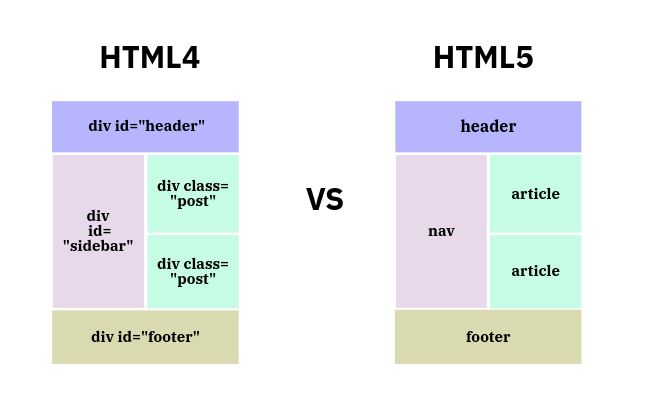
- The first and foremost difference is the declaration of Doctype. In the older versions Doctype declaration will be lengthier whereas in HTML5 it has been simplified since it is not based on SGML.
<!DOCTYPE HTML PUBLIC “-//W3C//DTD HTML4.01//EN” “http://www.w3.org/TR/html4/strict.dtd”><!DOCTYPE html>- Character Encoding in HTML is too long whereas in HTML5 it is made simple.
<! DOCTYPE HTML PUBLIC "- // W3C // DTD HTML 4.0 Transitional // EN"> <meta charset = "UTF-8">- You can run your JavaScript code within the web browser in HTML5 whereas in other older versions you will have to run in a browser interface thread.
- Store your data temporarily using the Web SQL databases in HTML5 where in the older days when you were using HTML you have to temporarily store data using browser cache.
- The older version used cookies to store data but in HTML5 it uses local storage instead of cookies to store data.
- Audio and video is not supported by HTML whereas they are integral part of HTML5 specifications.
- The elements which are in HTML and are now deprecated in HTML5: isindex, noframes, acronym, applet, basefont, dir, font, frame, frameset, big, center, strike, and tt.
- HTML5 has new kinds of form controls such as dates and times, email, number, range, tel, url, search and so on.
- SVG, Canvas and other vector graphics are supported in HTML5 whereas in the previous version vector graphics can only be used in addition with different technologies such as Flash, Vector MarkUp Language(VML), Silverlight and so on.
- With HTML5 you can use MathML and SVG in text whereas this feature is restricted in HTML.
- Summary, Time, Aside, Audio, Command, Data, Datalist these are some of the features and elements that are supported by HTML5.
Key Features In HTML5
Now that we know what HTML and HTML5 are, we can examine how the most recent version differs.
#1 Enhanced Error Handling
Better error handling is one of the main differences between HTML and HTML5 (we're using HTML for all older HTML versions, particularly HTML4). What was the purpose of it?
Unfortunately, no one can create a code that is never broken. At least not yet. One of the main goals of HTML5 creation was to make it easier for browser developers to create improved browser parsers for broken HTML code.
HTML5 was created to provide standardized error management, which would make the process more uniform and reduce the effort and expense of creating a functioning web browser significantly.
HTML5 is better at assisting the browser in displaying a proper web page, even though the creator made a minor error or overlooked a styling rule.
#2 Support for Modern Web Applications
Another significant difference between HTML and HTML5 is dramatically enhanced web application support. What was the purpose of it?
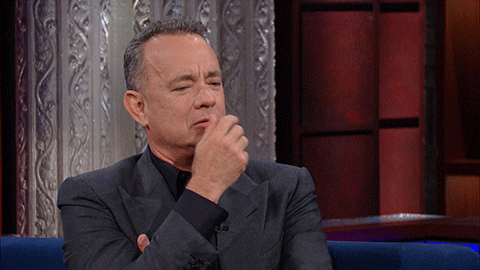
Consider a website from the 1990s. Now, consider YouTube or Netflix. Websites today are more akin to standalone programs that run in your browser. One of the reasons why developers are able to create products like this is because of HTML5.
When HTML4 was the gold standard, developers had to use Flash and JavaScript, as well as browser plugins and other resources, to get around its limitations. Many of these workarounds were incorporated into HTML5 and enabled developers to save time by working as intended from the start.
#3 Advanced Semantics
Improved semantics, or, in other words, simpler syntax, is another distinction between HTML and HTML5. It's easy to become intimidated by a complex website.
It's easy to become intimidated by a complex website. Hundreds of thousands of different elements are strewn around the site.
HTML5 was created to bring HTML into the twenty-first century. The syntax of the Hypertext Markup Language has been improved. For example, there are now tags like <nav> to indicate that this section marks up the website's navigation.
Alternatively, you can use a tag to see how the website footer should be organized. Check out all of the latest HTML5 tags to get a better understanding of them.
The aim of the update is to make writing and proofreading HTML more straightforward.
#4 Enhancements to Mobile Support
When HTML4 was published in 1997, the mobile phone was still a relatively new invention. Phones were used for, gasp, making phone calls. Then there's messaging.
When HTML5 was launched in 2014, we found ourselves in a completely different environment. The mobile, when combined with 4G Internet, has become a potent force in everyone's pocket.
The most welcome difference between HTML and HTML5 as a result of this change was enhanced mobile support. In general, phone screens are wider than they are tall, while computer displays are the opposite.
HTML5 facilitated the development of mobile-friendly websites for developers all over the world.
#5 Support for Video and Audio
Another distinction between HTML and HTML5 is how it handles audio and video.
It was perfect in 1997, with dial-up connections and machines less powerful than a modern toaster, that HTML4 didn't support audio and video on websites seamlessly.
The Internet is much quicker now, and audio and video content are crucial. Podcasts and other types of video content are well-known for outperforming the written word in most instances.
In this context, HTML 4's expanded video and audio support was a critical enhancement to the Hypertext Markup Language.
#6 Support for Vector Graphics
Another distinction between HTML and HTML5 is the latter's greatly enhanced vector graphics support, which is one of the resources used to make websites look better on various devices. In the most simple terms, a normal.jpg file is scaled by either smashing the pixels of the original closer together or bringing them farther apart.
Vector graphics are a great way to ensure that the essential elements of your website, such as the logo, maps, and other graphics, look perfect no matter what screen they're viewed on, particularly in the age of 4k resolution monitors and TVs and virtually unlimited connectivity speeds.
HTML5 also includes support for vector graphics and the .svg file format, which HTML did not.
#7 Support for Web Browsers
Many of the old web browsers will now build web pages using the first edition of HTML. In the case of HTML5, new browsers have begun to support its requirements. Mozilla Firefox, Google Chrome, Opera, and others are some of the browsers available.
#8 User-Friendliness
Although HTML5 does have threats, such as frequent updates, the simpler syntax makes it easier to keep up with changes and updates than other versions of HTML. For example, at the top of the page, you have a very simple declaration, i.e. the doctype declaration, that declares the page to be an HTML5 page.
Future of HTML vs HTML5
A new generation of developers will probably find new ways to use HTML5, and social media will almost certainly accelerate the language's evolution. According to the W3C, future HTML5 updates will emphasize key "application pillars" such as privacy tools.
Non-interoperable features have been saved for HTML 5.1 since one of the main goals of HTML5 was to define a collection of dependable interoperable features. The inclusion of digital rights management tools has been one of the most contentious ideas.
Working web developers could still get away with a detailed understanding of older HTML requirements as of early 2017; however, anyone who wants to pursue a career in web development will be doing themselves a disservice if they didn't learn HTML5. HTML5 is a significant improvement over 4.1 simply because it supports video and audio natively.
Summary
We learned the main features that differentiate HTML5 in this HTML vs HTML5 article.
HTML5 improves many areas for developers, including persistent error handling, semantic elements, support for web applications and mobile use, and the use of the <canvas> feature, among others.
HTML5 improved a lot of things that the previous version didn't. It has better compatibility with improved parsing rules and supports both video and audio embedding through the <audio> and <video> tags. It also has complete support for JavaScript to run in the background, as well as several new elements such as data, data list, description, and so on.
Finally, given how useful HTML5 is in modern web technology, we can confidently predict that the adoption of this markup language will accelerate much further in the coming years.
It's important that you learn HTML5 as soon as possible in order to fully exploit the capabilities of modern browsers.
We hope you found this HTML vs HTML5 article useful. Do share your thoughts with us at Atatus.
#1 Solution for Logs, Traces & Metrics
APM
Kubernetes
Logs
Synthetics
RUM
Serverless
Security
More