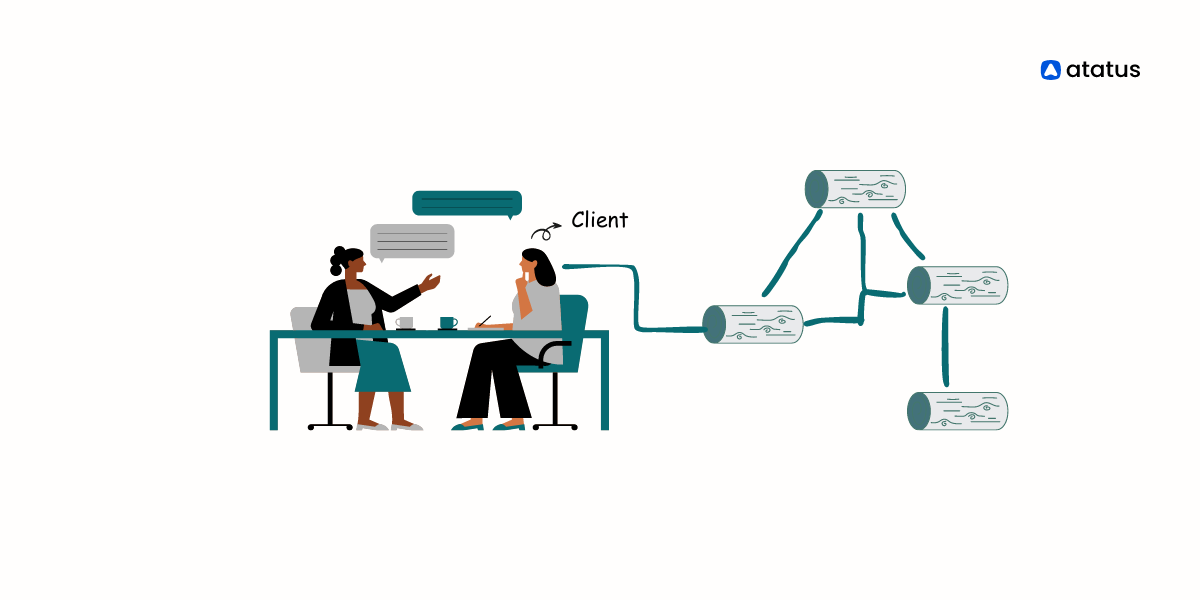Interaction to Next Paint (INP) - From Click to Paint!
Interaction to Next Paint (INP) emerges as a critical metric in assessing and enhancing web performance. As users navigate through websites, the speed at which a page becomes interactive, responding promptly to clicks and taps, profoundly influences their overall satisfaction.
INP delves into the intricate lifecycle of user interactions, scrutinizing the intervals between input initiation and the subsequent visual updates on a webpage. This metric serves as a compass for developers, guiding them in the pursuit of optimal responsiveness and an enriched user experience.
Let's uncover the layers of Interaction to Next Paint, exploring its intricacies and its significant role in shaping the digital landscapes we traverse.
Table of Contents
- Introduction to Interaction to Next Paint
- Life of an Interaction
- Decoding Interaction to Next Paint
- Understanding INP Metrics
- Understanding Interaction Performance
- Interaction to Next Paint and First Input Delay
- Advantages and Disadvantages
Introduction to Interaction to Next Paint
Interaction to Next Paint (INP) is a term related to web performance. In simple terms, it measures how quickly a web page becomes interactive and responsive to user input. When you visit a website, you want it to respond quickly when you click a button or scroll down.
Interaction to Next Paint focuses on the time it takes for a web page to become usable and interactive after you open it. The faster it becomes interactive, the better the user experience. It's like the time it takes for a website to wake up and start responding to what you want to do on the page.
Life of an Interaction
When you interact with something on a website, like clicking a button, there's a series of steps that happen.
First, there might be a delay before the website recognizes your action due to factors like heavy tasks it's already doing. Once the website notices your interaction, it runs the necessary actions (event handlers).
After that, there might be another delay before the website shows the next frame or visual update.
So, the life of an interaction involves recognizing your input, executing actions, and then displaying the result, with potential delays at each step, often influenced by the website's ongoing tasks.
Decoding Interaction to Next Paint
Interaction to Next Paint specifically takes into account the time it takes for visual changes to occur on the page after certain user actions. Interactions considered for INP include mouse clicks and taps on touch screens.
When a user clicks the mouse or taps on a touch-sensitive screen, INP measures the duration it takes for the subsequent visual response to be painted on the webpage.
This metric is crucial for assessing the perceived responsiveness of a web application, as it directly correlates with how quickly users see feedback following their input.
On the other hand, interactions such as hovering (moving the mouse cursor over an element without clicking) and scrolling (moving the page up or down) are not factored into INP calculations.
These distinctions highlight the specific focus of INP on capturing the visual feedback loop tied to direct user-initiated actions that lead to changes in the displayed content.
Understanding INP Metrics
Interaction to Next Paint, is a metric that measures the time it takes from the instant a user interacts with a web page be it through a click or key press to the point where the browser visually updates, showcasing the outcomes of that interaction. Essentially, it quantifies the delay users experience between engaging with a site and seeing the results on their screens.
The delay is broken down into three components - Input Delay, Processing Time, and Presentation Delay.
- Input Delay: This component involves waiting for background tasks on the page that might be preventing the event handler from running immediately. These background tasks could include things like network requests, data fetching, or other asynchronous operations.
- Processing Time: After the input event is triggered, there is a period during which the browser needs to process the associated event handlers written in JavaScript. This time is taken up by the execution of the JavaScript code that responds to the user's input.
- Presentation Delay: Once the event handlers have been executed, there may be additional tasks related to the presentation of the updated content. This includes handling other queued up interactions, recalculating the page layout, and painting the updated content to the screen.

Thus this metric is a key indicator of how responsive and seamless a web application feels from the user's perspective.
Understanding Interaction Performance
Ensuring optimal responsiveness is crucial for a seamless user experience on web pages. Here, we outline thresholds for Input Latency (INP) to guide developers in achieving optimal responsiveness.
- Good Responsiveness (INP ≤ 200 milliseconds): Achieving this level indicates excellent responsiveness, contributing significantly to a positive user experience.
- Needs Improvement (200 milliseconds < INP ≤ 500 milliseconds): While efforts have been made, further optimization is needed. Explore tips and recommendations for enhanced responsiveness within this threshold.
- Poor Responsiveness (INP > 500 milliseconds): Expressing concern about current responsiveness levels, provide concrete suggestions for improvement, emphasizing the impact on overall user satisfaction.

Use these thresholds as a guide to improve web development practices, acknowledging the importance of delivering responsive and user-friendly web experiences.
Interaction to Next Paint and First Input Delay
Interaction to Next Paint (INP) and First Input Delay (FID) are metrics crucial for evaluating web page responsiveness and user experience.
FID specifically gauges the delay between a user's initial interaction and the browser's processing of that input, excluding time spent on event handling and UI updates. However, it focuses solely on the first user interaction, potentially limiting its representation for long-lived pages.
In contrast, INP considers the entire span from user input to the subsequent UI update, offering a more comprehensive view of delays. INP, often measuring the worst-case scenario or a specific percentile, addresses outliers and provides insights into the broad spectrum of user experiences.
Web developers can use both metrics to target different performance aspects, with FID pinpointing initial processing bottlenecks and INP highlighting areas for overall improvement in user input and UI responsiveness.
Together, these metrics contribute to a holistic approach to enhancing web page performance and user satisfaction.
Advantages and Disadvantages
Advantages:
- INP prioritizes user interactions, providing a metric aligning web performance with perceived responsiveness.
- Optimizing for low INP improves the user experience by ensuring swift visual updates after clicks or taps, fostering engagement.
- INP allows developers to target specific areas for improvement, enabling precise optimization efforts to enhance critical aspects of user interaction responsiveness.
Disadvantages:
- INP may not capture backend or network issues, limiting its ability to address comprehensive web performance.
- Tied to user interactions, INP might not fully assess passive processes, potentially overlooking certain functional aspects of a web application.
Conclusion
Interaction to Next Paint (INP) plays a crucial role in ensuring websites swiftly respond to user actions like clicks or taps.
Think of it as the speedometer for a webpage, measuring how quickly it updates after your input. By focusing on INP, developers can enhance the overall smoothness and responsiveness of websites.
However, it's important to keep in mind that INP is just one aspect of the bigger picture.
Developers should consider various factors to create a well-rounded and fast user experience online.
Atatus Real User Monitoring
Atatus is a scalable end-user experience monitoring system that allows you to see which areas of your website are underperforming and affecting your users. Understand the causes of your front-end performance issues and how to improve the user experience.
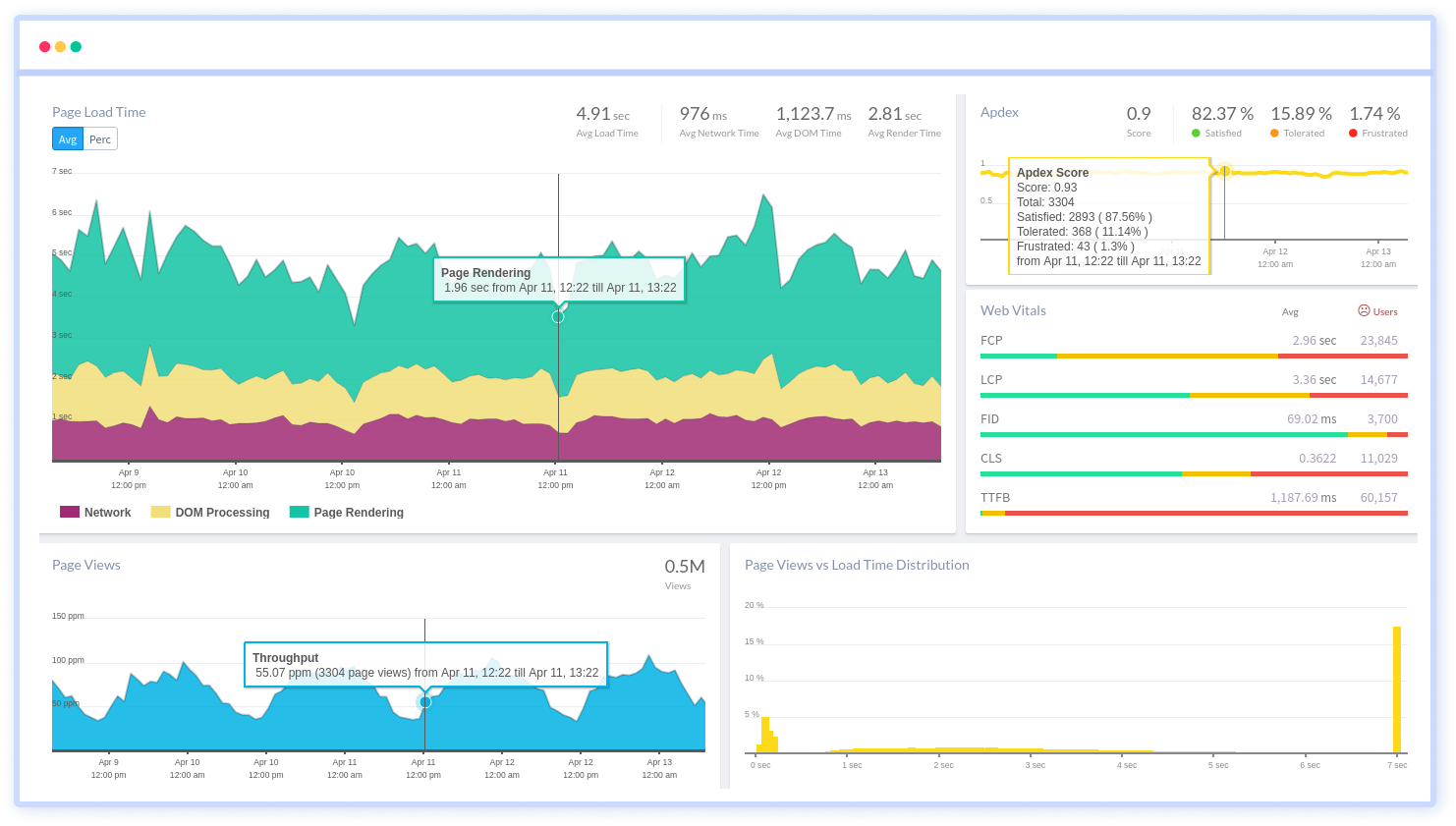
By understanding the complicated frontend performance issues that develop due to slow page loads, route modifications, delayed static assets, poor XMLHttpRequest, JS errors, core web vitals and more, you can discover and fix poor end-user performance with Real User Monitoring (RUM).
You can get a detailed view of each page-load event to quickly detect and fix frontend performance issues affecting actual users. With filterable data by URL, connection type, device, country, and more, you examine a detailed complete resource waterfall view to see which assets are slowing down your pages.
#1 Solution for Logs, Traces & Metrics
APM
Kubernetes
Logs
Synthetics
RUM
Serverless
Security
More