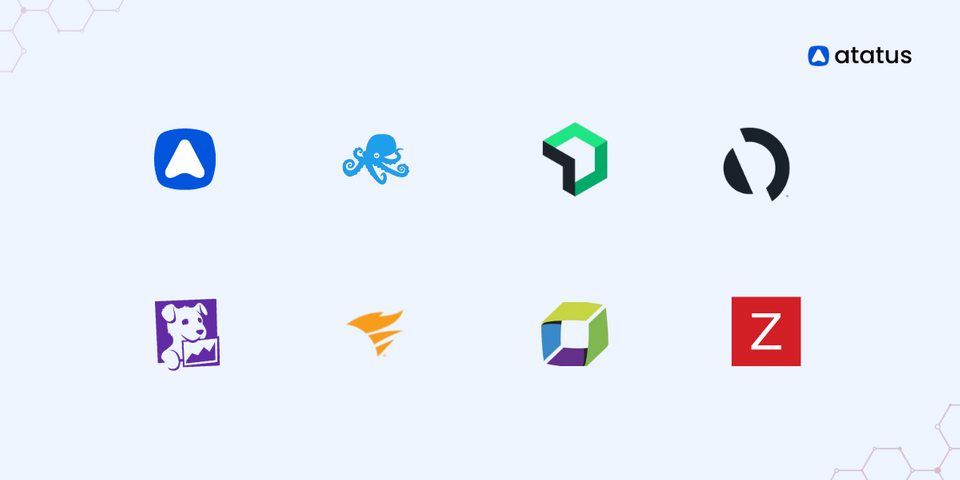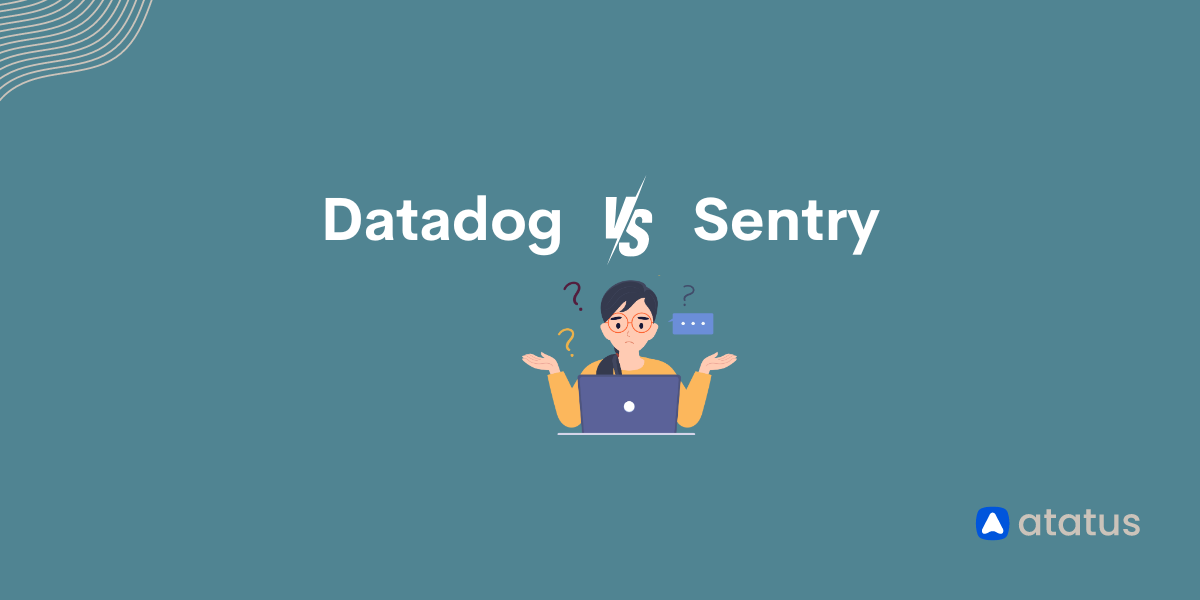Best New Relic Alternatives Updated
If you are someone who has explored monitoring and observability solutions for your program, New Relic One is hard to miss. It is a comprehensive monitoring and management application initially started by Lew Cirne in 2008.
Then on, it expanded its product base to include over twenty products ranging from front-end to backend, infrastructure, logs, and even vulnerability addressing. Today, it is one of the most successful analytics platforms for enterprises dealing with data.
That said, there are some strong reasons developers and businesses are now looking out for alternatives—the biggest being the COST. New Relic inc is priced on the higher end of the spectrum, often suiting the needs of only large corporations with deep pockets.
This and a few other considerations have made businesses migrate to newer, affordable, quality products in the same niche. This blog is intended to guide you in making the right choices for that.
In this article, we will examine the best alternatives to New Relic, highlighting their pros and cons and their pricing. Without further Ado, Let's get started!
Table Of Contents:
- What makes New Relic so popular?
- Pain Points with New Relic
- Things to Keep in Mind When Choosing an Alternative
- Best New Relic Alternatives: Table for Quick Comparison
- Detailed Overview of Each Tool
What makes New Relic so Popular?
New Relic inc is expansive, and that has a lot to do with its popularity. When I say expansive, look at their product numbers. Not many of the other Monitoring programs offer such a wide variety of products.
They offer services that can be prominently grouped under five headings: Infrastructure Monitoring, Application Monitoring, Browser Monitoring, Log Management, and Application Security.
Their new AI assistive tool, Grok, uses a chat interface to answer queries related to errors and perform root cause analysis.
That being said, there must still be something making businesses exercise caution before making a New Relic purchase. Head down to all the points that I have listed below!
Pain points with New Relic
New Relic's pricing structure can be quite costly. While their data ingestion prices are reasonable, the real expense lies in user charges.
To provide some context, every account, regardless of whether on the Standard, Pro, or the New Relic Enterprise plan, receives 100GB of free data ingestion per month. After surpassing this limit, they charge $0.30 per GB, a fair price for basic data ingestion.
However, users must pay individually after the initial 100GB in addition to the $0.30 per GB cost. The amount varies depending on the level of observability desired for each user. Although they offer a free basic option, its capabilities could be improved.
Beyond the limited free access, the price per Core user starts at $49 per month on the standard plan. It's important to note that this doesn't grant the user full platform access. For complete platform access with the standard plan, the price increases to $99 per user per month, with a maximum limit of 5 users. Fortunately, they do provide 1 free account with full-platform access.
Moving on to the Pro plan, they still offer the free limited account, and the cost per Core user remains at $49 per seat. However, if you require full platform access, the price jumps to a staggering $418.80 per user per month! The Pro plan also introduces the option of "Data Plus Ingestion," where instead of paying $0.30 per GB beyond the 100GB allowance, the rate becomes $0.50 per GB.
New Relic Enterprise pricing remains the same until you require full access. At this level, you'll need to allocate a substantial $658.80 per user per month.
Things to Keep in Mind When Choosing an Alternative
When choosing a Monitoring Tool, everything boils down to its EFFICIENCY. You win if your tool can detect errors faster than your competitor's! So, more emphasis goes into the quality of the product than its brand.
Choosing a brilliant product, very much under your budget limit is not an easy task. This entire article is purposed to bring to you the best of those tools available in the market at present. We have laid careful emphasis on the product features so that you can make an informed choice.
Even if you are trying out a different tool apart from all those listed here, make sure to keep in mind these pointers for a quality check:
- Feature Set - Assess the feature set of the alternative tool to ensure it meets your requirements. Look for real-time Monitoring, alerting, error tracking, and distributed tracing capabilities.
- Scalability—Evaluate the alternative tool's scalability to ensure it can handle your applications' growth. Consider the tool's ability to monitor and manage performance across various environments and scaling dimensions.
- Ease of Use - User-friendly interfaces and intuitive workflows are crucial for efficient utilization. Consider how easy it is to set up, configure, and navigate the alternative tool, which can impact the onboarding process and day-to-day operations.
- Compatibility - Ensure compatibility with your technology stack. The alternative tool should support the programming languages, frameworks, and infrastructure components that your applications rely on.
- Cost Structure—Understand the alternative tool's pricing model. Consider not just the upfront costs but also any potential hidden fees, licensing structures, and scalability costs. Ensure that the pricing aligns with your budget and growth plans.
- Customization and Flexibility - Evaluate the level of customization the alternative tool offers. Some applications may require specific configurations or integrations, and having a flexible tool can be crucial for adapting to your unique use cases.
- Community and Support - Check the level of community support and the availability of resources such as documentation, forums, and tutorials. Additionally, assess the responsiveness and quality of the vendor's support services.
- Integration Capabilities - Consider how well the alternative tool integrates with your existing tools and workflows. Seamless integration with other tools in your DevOps toolchain can enhance overall efficiency.
- Performance Impact—Assess the monitoring tool's impact on your applications' performance. Some tools may introduce overhead, affecting the performance they aim to monitor.
Best New Relic Alternatives: Table for Quick Comparison
Detailed Overview of Each Tool
1. Atatus
Atatus is a full-stack observability platform that provides actionable, real-time insights into your web and backend applications.
It is an integrated observability platform that makes application monitoring super easy. It includes transaction monitoring, database monitoring, external requests Monitoring, live performance data, smart notifications, compare releases, full-text search, and error tracking.
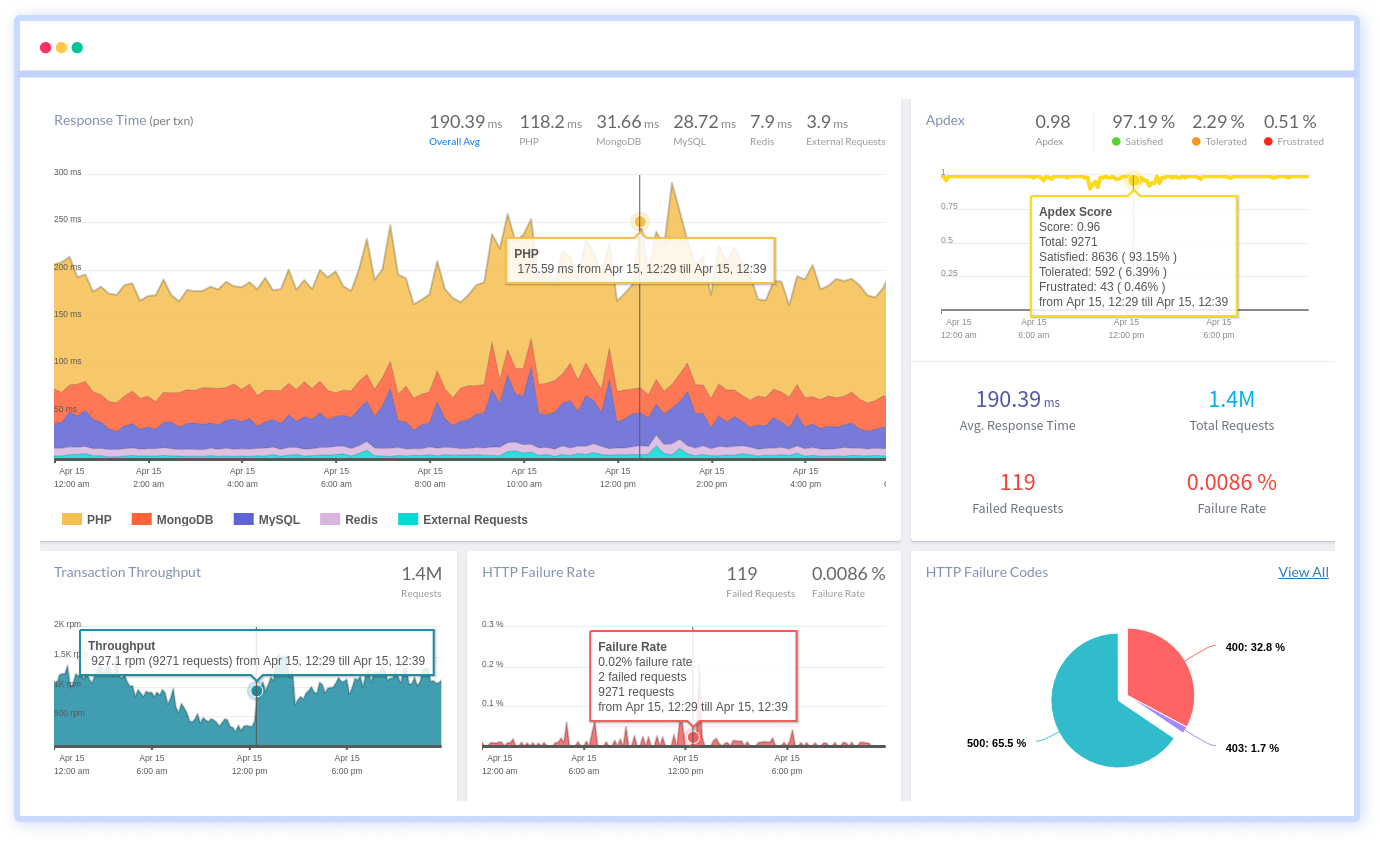
Feature Highlights:
- Application Performance Monitoring
- Real User Monitoring
- Logs Monitoring
- Infrastructure Monitoring
- Synthetic (uptime) Monitoring
- API Analytics
- Database Monitoring
- Kubernetes Monitoring
Pros
- User-friendly interface for easy navigation
- Easy to set up and start (they give a 14-day free trial without credit card requirements!)
- Customizable alters and notifications
- Designed to scale with the growth of the application
- Well-suited for monitoring both enterprises and small businesses.
- Supports third-party integrations efficiently
- Optimal pricing and an easier learning curve
- Regular updates about new features
Compared to New Relic, Atatus allows you to see the percentile for your XHR performance, the individual AJAX call and REST API issues causing the application to slow down, and also see each AJAX event individually using their AJAX monitoring.
The advanced error tracking feature of Atatus captures all backend errors that occur in your application, by pointing to the exact location of the code, causing the exception.
Pricing
Atatus offers by far the most transparent pricing details, with pricing for each solution listed on their page. Their APM starts at $0.07 per host per month, RUM at $1.96 per 10000 views per month, and infrastructure monitoring at $0.021 per host hour per month.
Logs Monitoring starts at $2 per GB per month, Synthetics at $1.5 per 10000 check runs per month, and Analytics at $1 per 10,000 events per month.
2. Sematext
Sematext's products are designed to assist with performance monitoring, log management, and real-time analytics, catering to the needs of both DevOps and IT operations teams.
It's solutions are designed to be flexible and scalable, supporting diverse environments such as on-premises, cloud, and hybrid setups.
Feature Highlights:
- Full stack observability
- Infrastructure Monitoring
- Log Monitoring
- Real User Monitoring
- Synthetic Monitoring
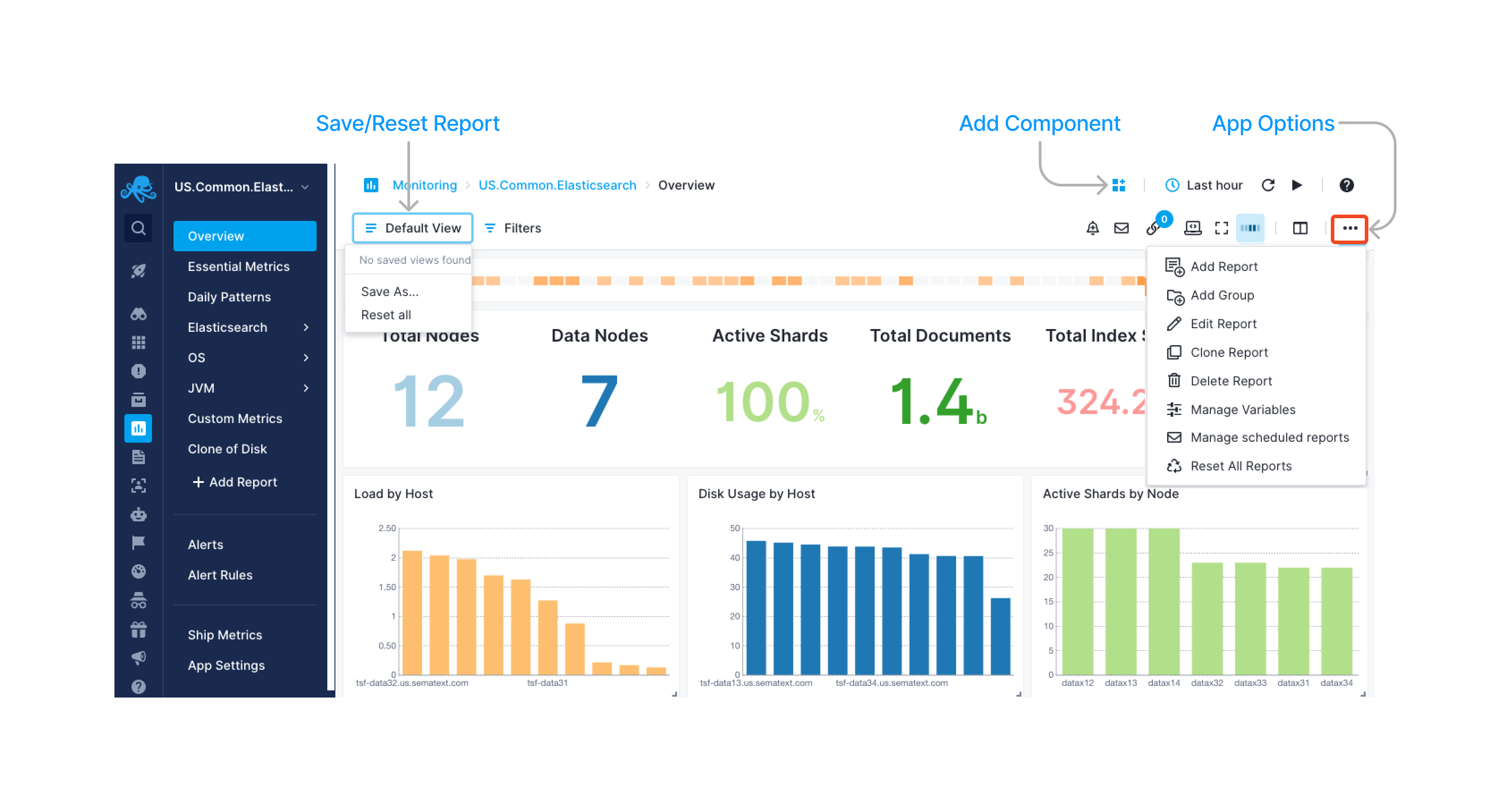
Pros
- Customizable alerts and notifications
- Anomaly detection and browser checks
- On the lesser-priced side
Cons
- Fewer integrations available
- Depth of specific features unsure
- No transaction monitoring
- No security monitoring
Pricing
Sematext Logs pricing starts at $50 per month, but since it is based on log data, there is a certain level of control in your hand.
Infrastructure monitoring is offered at $3.6 per host, RUM at $9 per month for 25000 page views, Uptime metrics rely on pay-as-you-go with HTTP monitor costing $2 for 200000 runs while Browser checks come at $7 for 15000 runs
3. Sentry
It is designed to capture and report errors, exceptions, and crashes in real time, providing valuable insights into software applications' health and performance.
Sentry supports multiple programming languages and frameworks, making it a versatile solution for developers working on various projects.
It is known for its ease of integration, comprehensive error reporting, and ability to provide developers with actionable insights.
While Sentry's core functionality is open source, a cloud-hosted version called Sentry.io provides additional features and services for users who prefer a fully managed solution.
Feature Highlights:
- Error tracking
- Event and transaction tracking
- Release Monitoring
- Performance monitoring
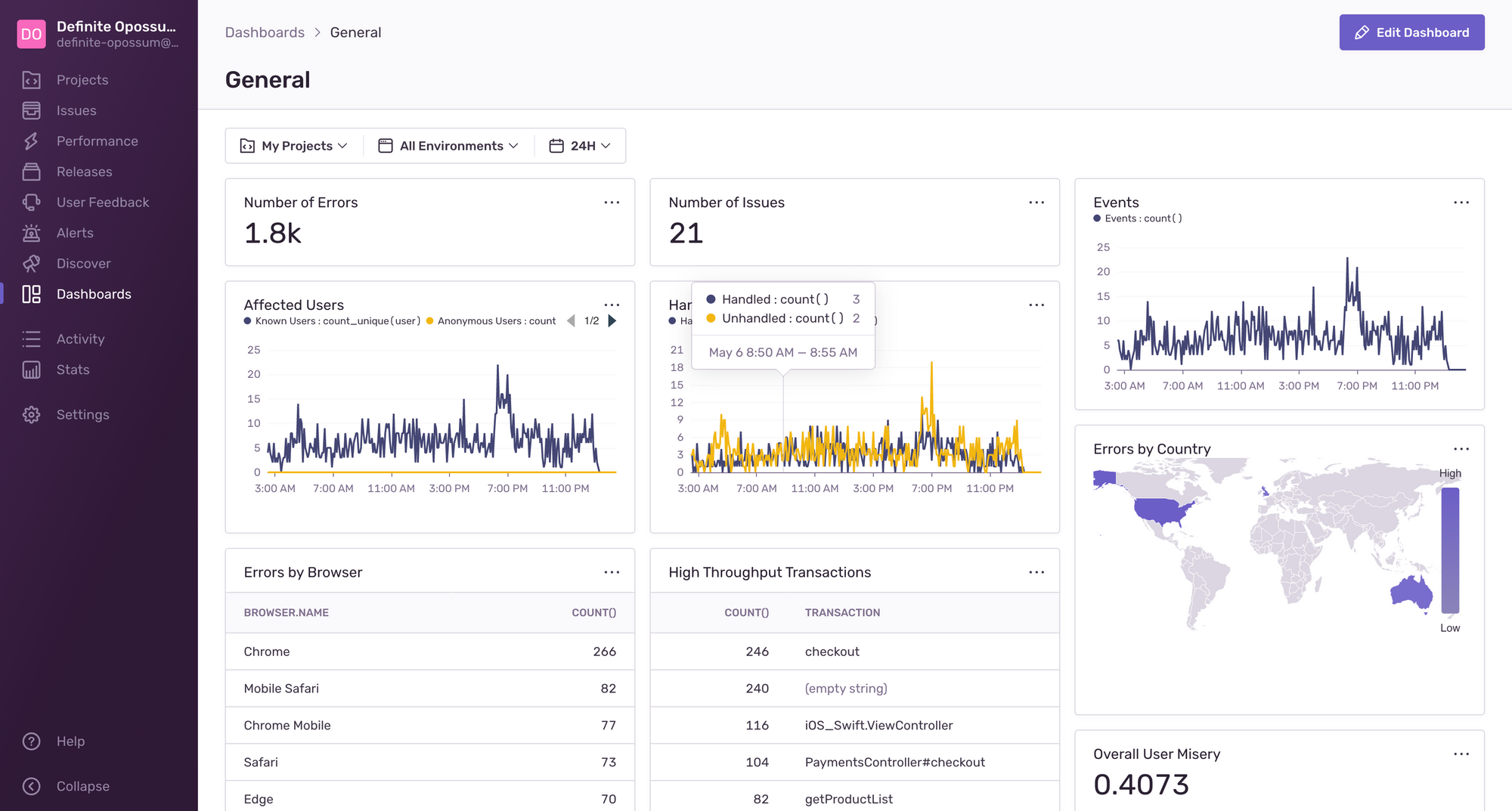
Pros
- Directly gathers user feedback within Sentry
- Security features for safety
- Sentry is open-source
- On-premise deployment available
Cons
- The functionality of products is relatively lesser than those listed in this blog
- Filtering errors are said to be difficult
- Delays reported in error reporting
Pricing
Sentry's free version covers error tracking and performance monitoring upto a certain level. Their team plan starts at $26 when billed annually, business plan at $80 per month billed annually, including monitoring insights powered by Discover. They have left their enterprise plan open for quotation.
4. AppDynamics
AppDynamics is an application intelligence tool that offers real-time insights into an application and user and business performance. It is an integrated suite built on an innovative, enterprise-grade App iQ platform. It enables the user to make faster decisions that enhance operational improvement, business performance, and customer engagement.
The operational agents construct a complete view of every process and transaction to give an overview and understanding. Then, they send the information to a centralized controller to get a baseline of each service. If the service falls below or beyond that baseline, you will get an alert to adjust or fix it accordingly.
Feature Highlights:
- Application performance monitoring
- End user monitoring
- Infrastructure Visibility
- Business transaction monitoring
- Log Analytics
- Database monitoring
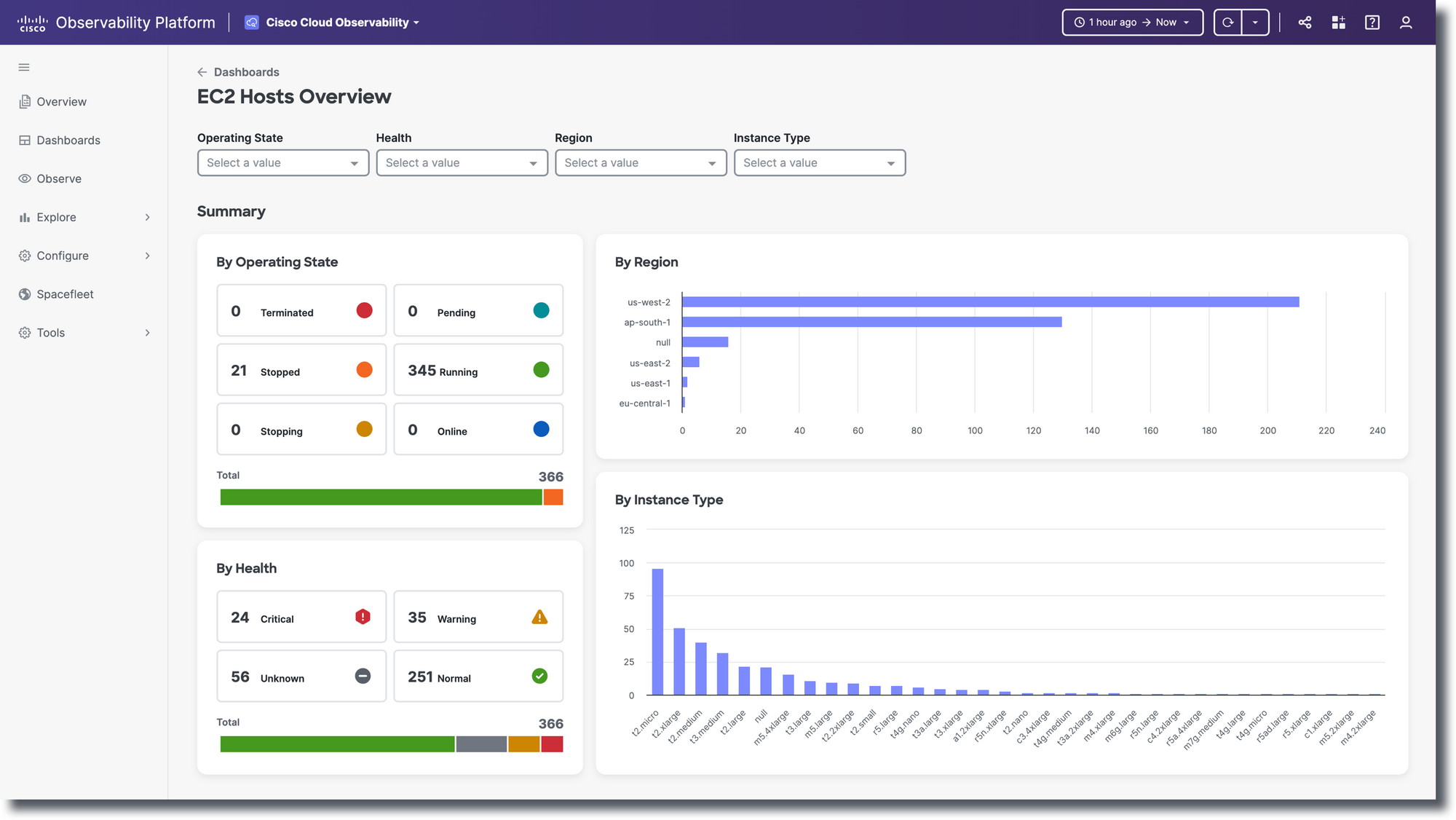
Pros
- Deep-level code diagnostics
- Integrable with many third-party tools
- Machine learning and AI for data analysis
- Simple deployment feature
Cons
- Third-party tools tend to start or stop instances being monitored
- The platform's interface is not very appealing to customers
Pricing
Basic infra monitoring starts at $6 per month per core, synthetic Monitoring comes at $60 per month per core, while its enterprise edition reaches upto $90 per month.
They haven't explicitly mentioned cost per user or according to data usage. Also, their RUM is charged at $0.06 per month for 1000 tokens. (We don't know what those tokens exactly mean)
5. Splunk
The most remarkable aspect of Splunk is its original and practical AI-driven analytics, which shorten inquiry times by instantly alerting users to important patterns. Splunk offers three different search options: fast, smart, and verbose.
They give you the best tracing experience possible, with each mode's capabilities tailored to your level of meticulousness.
Feature Highlights:
- Log management
- Search and Analytics
- Machine data analysis
- SIEM (security information and event management)
- IT Operations Monitoring
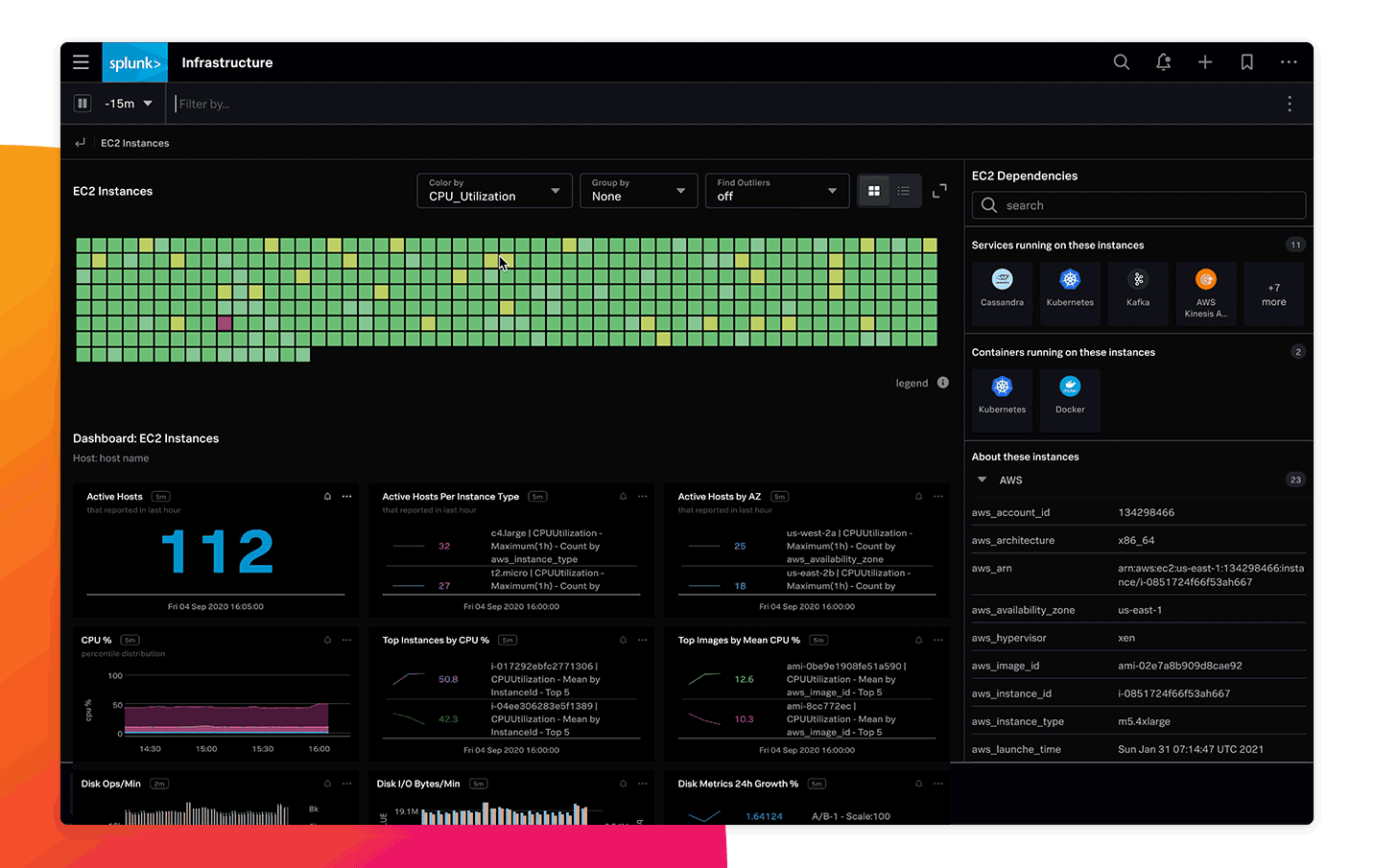
Pros
- Machine learning and AI-powered Analytics
- Scalable horizontally
- On-premises or cloud deployment
- Works with unstructured data from various sources
Cons
- Keep updated with Splunk Processing language
- Outdated UI design
- Lesser products and functionality
Pricing
Synthetic Monitoring starts at $1 for upto 10,000 uptime requests. RUM is $14 for 10000 sessions, Incident responses are $5 per user per month, infrastructure cloud monitoring is $15 per host, and APM is $55 per host.
The downside is that you can avail of all these only if you opt for an annual plan; they dont give monthly or quarterly breakups.
6. SigNoz
SigNoz is a free and open-source APM that aids developers in application monitoring and problem-solving. It provides a uniform UI for metrics and traces, so there is no need to jump between multiple tools such as Jaeger and Prometheus.
Feature Highlights:
- Distributed Tracing
- Performance monitoring
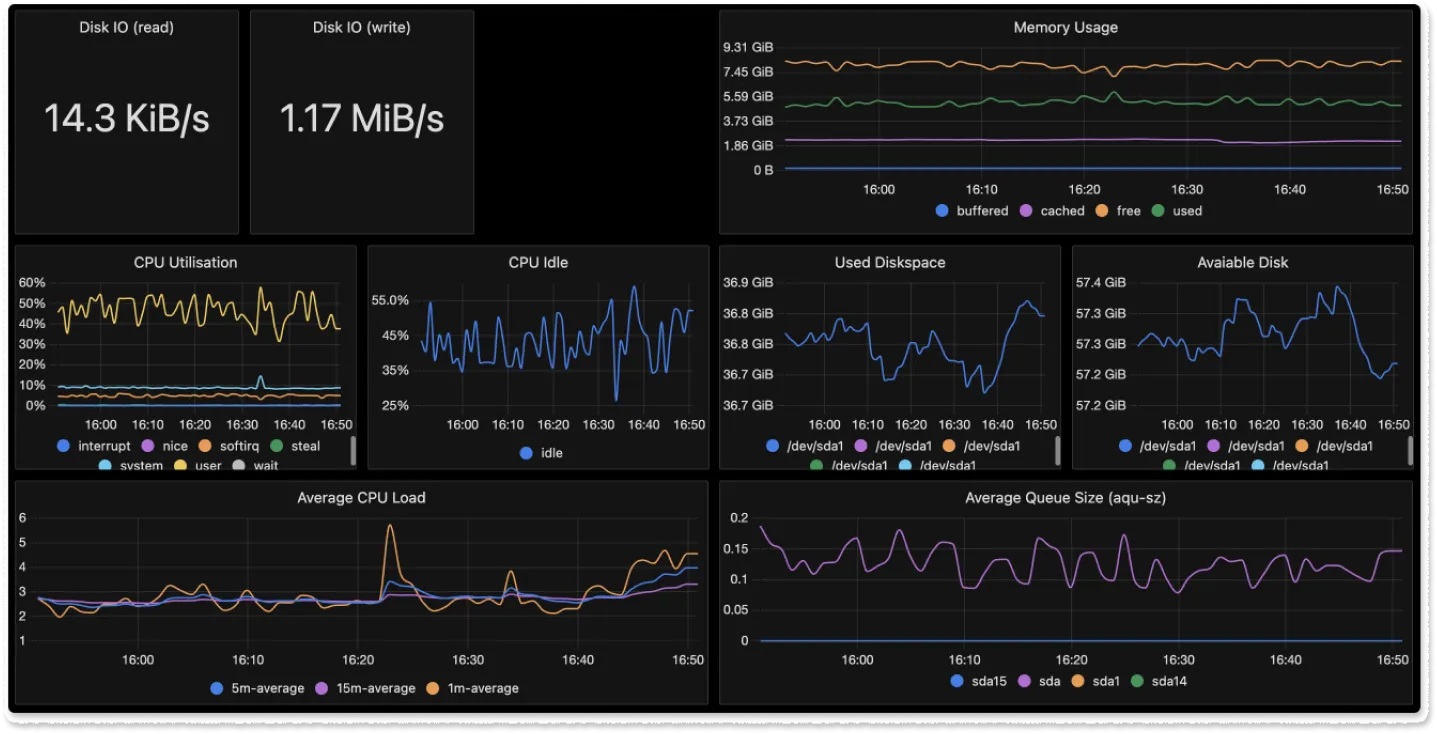
Pros
- Signoz is open-source, so that is the biggest bonus.
- Supports multiple programming languages
- Works well in a Cloud-Native environment
- Scalable storage using elasticserach
- Visualization of dependencies between services
Cons
- Relatively new in the market, so might not have offered community support
- Limited functionality warning
Pricing
They have separated two plans - teams at $199 per month, which covers logs (per GB for 15 days), traces (per GB for 15 days), and metrics (for a million samples in a month). Their enterprise version has custom pricing options and is charged based on the scalability of your application.
7. AppOptics
AppOptics is a product offered by SolarWinds. AppOptics supports alerting based on predefined thresholds, enabling users to receive notifications when performance metrics deviate from the expected norms.
AppOptics can integrate with various DevOps tools and platforms, facilitating a seamless workflow for development and operations teams. AppOptics is designed to work in cloud, on-premises, and hybrid environments, supporting popular cloud platforms like AWS, Azure, and others.
Feature Highlights:
- Application Performance Monitoring
- Distributed Tracing
- Infrastructure Monitoring
- Database Monitoring
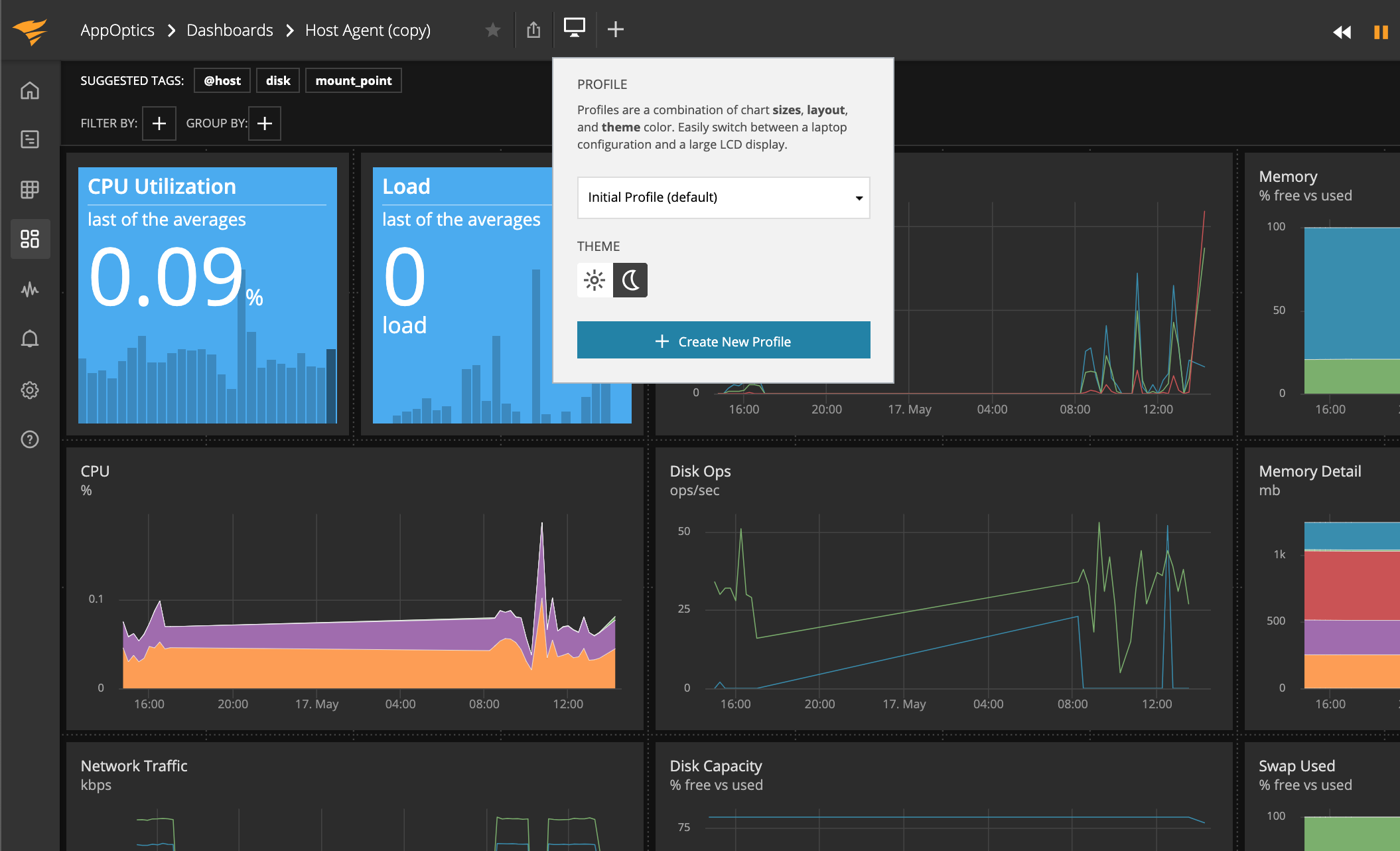
Pros
- Easy user interface
- Appoptics is backed by Solarwinds, so there is good community support
- Integration with other SolarWinds products
- Custom code instrumentation available
Cons
- Expensive per host
- Comparatively limited functionality than all other products on this list
- Not-so-promising user experience
Pricing
Their APM starts at $9.99 per host per month but comes as a package of 10 hosts. So, totaling it up would be around $99.99 per month per host for only 10 hosts and 100 containers, which is not a great deal.
8. Dynatrace
Dynatrace is a well-known New Relic competitor that offers application performance management and infrastructure monitoring. It provides application intelligence to simplify cloud management and accelerate digital transformation.
Davis, Dynatrace AI assistant processes dependencies to facilitate metrics and answers automatically. They provide OneAgent, which discovers all the processes running on a host and activates instrumentation for your stack.
Their machine learning technology automatically learns what normal performance looks like and dynamically adapts to environmental changes.
Also, their automation capabilities are impressive and benefit from providing more detailed insight into metrics. The APM tool includes infrastructure monitoring and AIOps, which makes it a versatile New Relic inc Competitor.
Feature Highlights:
- Full-stack Monitoring
- Real user monitoring
- Cloud and microservices monitoring
- Infrastructure monitoring
- User session replay
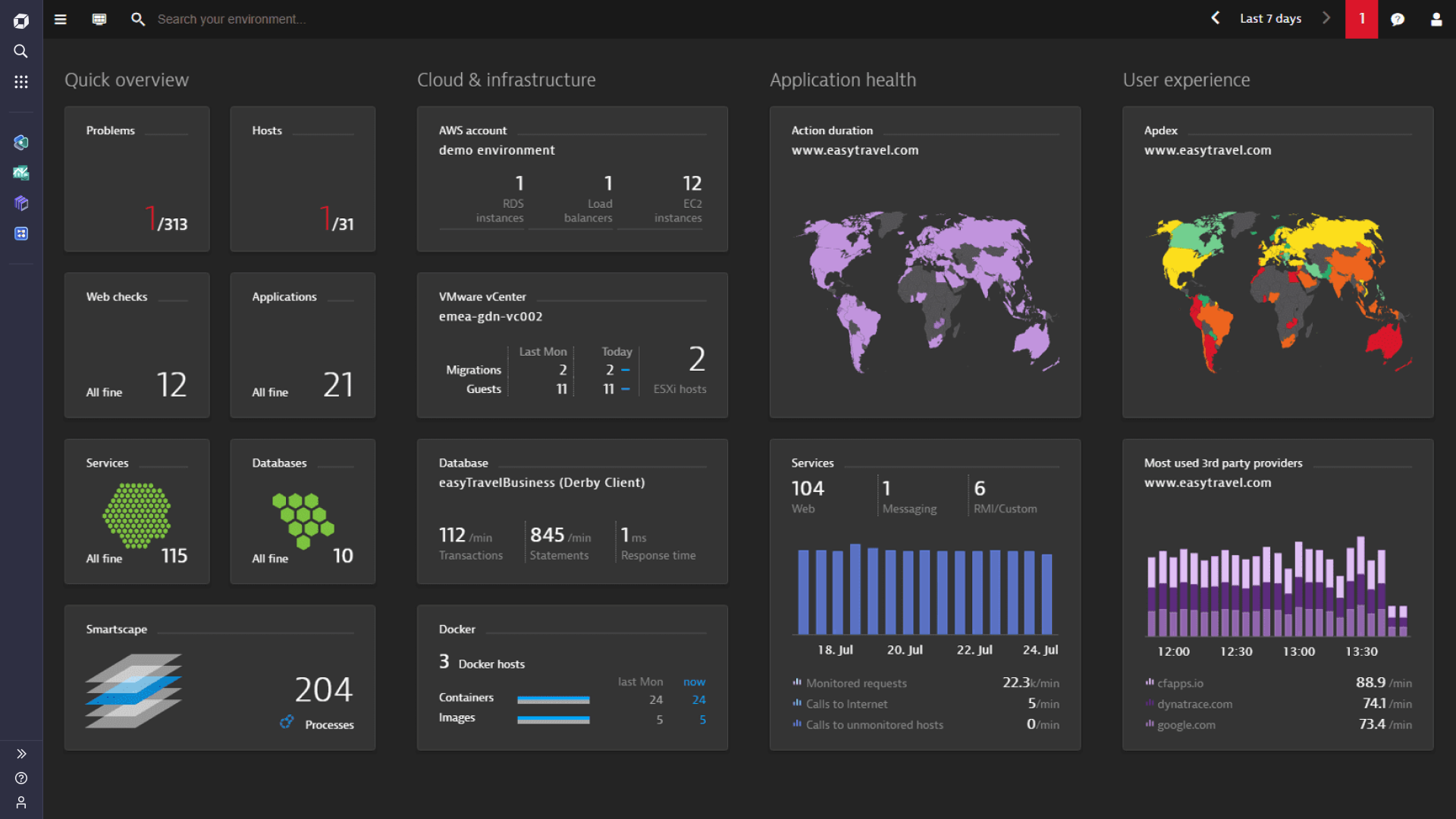
Pros
- Automated discovery and baseline establishment of all application components
- AI-powered root cause analysis
- Smartscape technology for visualizations
- Cloud-native and multi-cloud support
Cons
- Complexity reported in the user interface
- Documentation is not upto standard
- Definitely one of the pricey solutions on this list
Pricing
They charge based on requests per hour, not per GB. For example, their synthetic Monitoring starts at $0.001 for 1 request. That's such a nice way to put it!
Because a single HTTP monitor requesting uptime checks at a 1-minute interval would cost $0.001 *1440* 30 = $43.2 per month.
Similarly, if we calculate the price for infrastructure monitoring, it comes to $28 per host per month, RUM at $225 per month for 100.000 sessions.
9. Datadog
Datadog is very similar to New Relic, so much so that there is a comparison article on their official page. They are both big names in Monitoring and offer mostly similar products.
Datadog currently offers 21 products, including cloud infrastructure, APM, container monitoring, serverless Monitoring, and logs. Datadog's APM users praise the platform for its ability to collect and ingest a wide range of data sources and generate intuitive dashboards.
It has a SaaS dashboard encompasses a log file viewer, monitoring tools, live log & archive storage, and an archive access utility.
It is a user-friendly tool that enables users to correlate individual logs and discover patterns. It can aggregate metrics and events from over 500 integrated technologies, tag and store them, and collect, search, and analyze logs to correlate them using specific traces, metric spikes, or security signals.
Feature Highlights:
- Application Performance Monitoring
- Infrastructure Monitoring
- Log Management
- Synthetic Monitoring
- Real User Monitoring
- Network Performance Monitoring
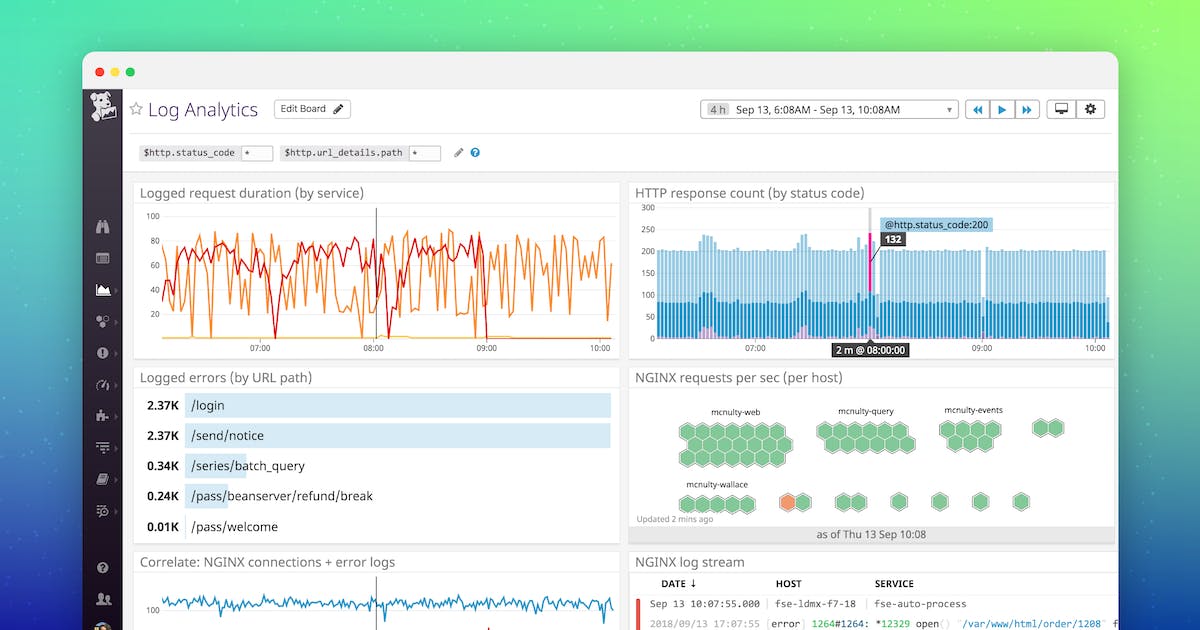
Pros
- Customizable dashboards and collaboration features
- Configurable alerting system
- Extensive library of integrations
- Integration of machine learning and anomaly detection
- Continuous profiler to analyze code-level errors
Cons
- Very expensive
- A high Learning curve involved
- Unsatisfactory customer service
- Interface may not be upto everyone's liking
Pricing
As mentioned earlier, they have a host of programs in their kitty, each priced differently. Some popular products include Basic Infrastructure monitoring at $18 per month per host, API Tests at $7.20 for every 10,000 test runs, and browser tests at $18 for 1000 tests.
Since they offer so many products, it is easier to get lost and end up paying much more than you require. It is necessary to exert caution about the number of products you choose and see how it works in the long run.
Conclusion
Each alternative brings unique strengths, offering comprehensive observability, advanced analytics, and flexible pricing structures.
Whether prioritizing cost-effectiveness, scalability, or specific functionalities, businesses can find suitable alternatives to meet their performance monitoring and observability requirements.
While New Relic remains a widely adopted and trusted solution, the wealth of alternatives allows organizations to tailor their choice based on specific use cases and preferences, ultimately empowering them to optimize their application performance and ensure seamless user experiences.
#1 Solution for Logs, Traces & Metrics
APM
Kubernetes
Logs
Synthetics
RUM
Serverless
Security
More