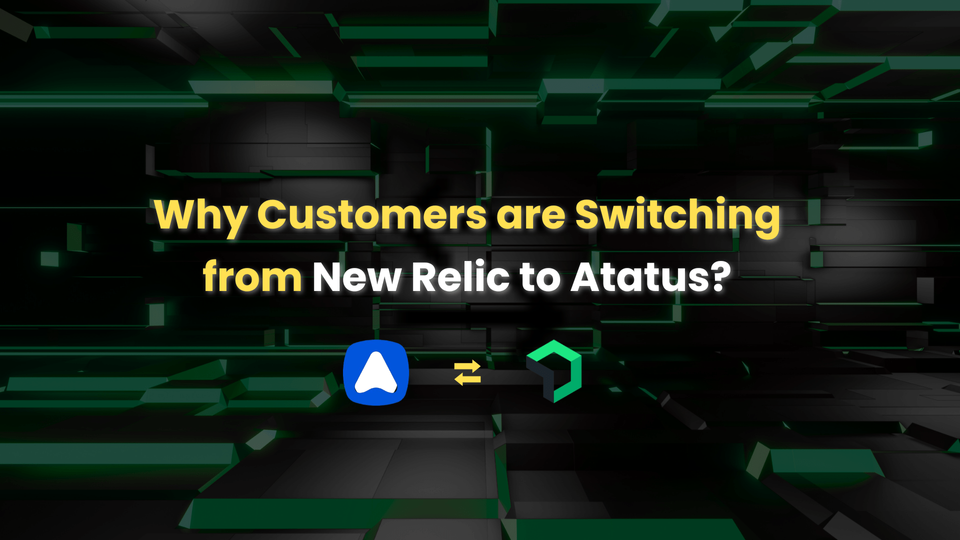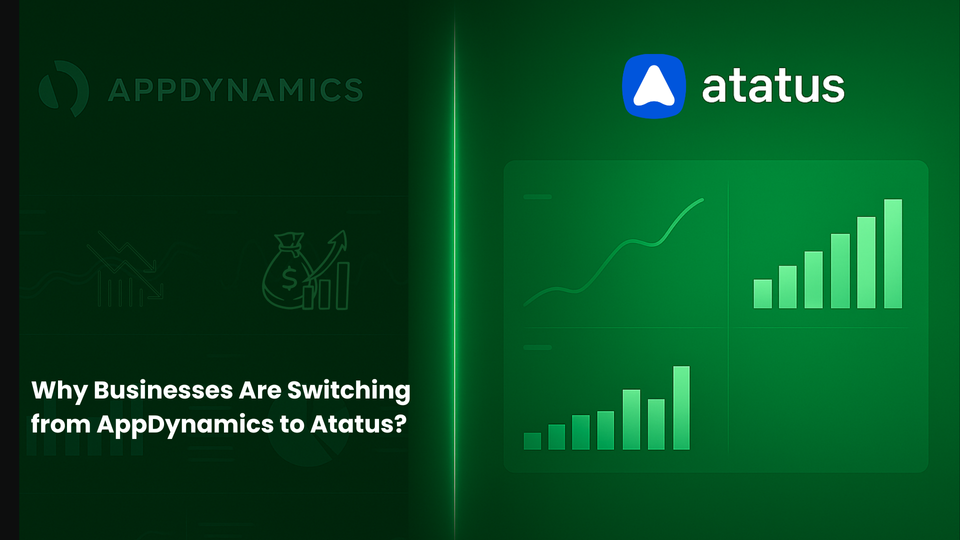What is Node.js Performance Monitoring? [A Complete Guide]
Node.js remains one of the most popular backend environments in 2025, powering over 30 million websites and claiming a 4.5% share of all web servers. Its event-driven, non-blocking architecture enables lightning-fast performance but only if properly monitored. Effective Node.js performance monitoring uncovers bottlenecks, memory leaks, and event loop delays before users are affected.
In this guide, we’ll explore why Node.js monitoring is critical, which Node.js performance metrics matter most, and how to apply best practices across the development lifecycle, transforming raw data into real-time insight.
In this section, we will discuss the following topics:
- What is Node.js Performance Monitoring?
- Why is Node.js Monitoring Important?
- What Metrics Should Be Monitored on Node.js?
- Features of Node.js Performance Monitoring Tools
- Importance of Node.js Monitoring
- Challenges in Node.js Monitoring and How to Solve Them
- Best Practices for Monitoring Node.js Applications
- Top 5 Node.js Monitoring Tools
- Why Choose Atatus for Node.js Monitoring Solution?
- FAQs About Node.js Monitoring
What is Node.js Performance Monitoring?
Node.js performance monitoring refers to the practice of tracking, analyzing, and improving the health and speed of your Node.js application. This involves collecting data across multiple layers like application code, event loop, memory, CPU, external dependencies, and network latency.
By implementing Node.js monitoring tools, you can:
- Detect anomalies in real-time
- Visualize bottlenecks
- Correlate backend issues with user-facing problems
- Respond faster to incidents
Why is Node.js Monitoring Important?
Node.js runs on a single-threaded event loop, which makes it incredibly fast but also highly sensitive to slow I/O operations and unoptimized code. Without proper monitoring:
- You may overlook memory leaks or CPU spikes
- Critical event loop lags can go unnoticed
- Errors can propagate silently until they impact users
Monitoring Node.js is important for:
- Ensuring uptime
- Diagnosing performance regressions
- Delivering a consistent, fast user experience
What Metrics Should Be Monitored on Node.js?
You should track key signals like CPU usage, memory use, event loop delays, and error rates. These metrics help you understand how your app performs, why it might slow down, and what to fix to improve the user experience. Here's why it matters:
- CPU Utilization: This indicates how much of your server’s processing power your app is utilizing. If CPU usage is high, your app may be doing too much work, like running heavy code or being stuck in a loop, causing slowdowns for users.
- Error Rates: This shows how often your app fails. High error rates (like 500 errors or exceptions) mean users are seeing problems. It helps you catch bugs early before they cause crashes or ruin the user experience.
- Event Loop Lag: The event loop is the heartbeat of Node.js. If it slows down, everything else slows down too. Monitoring it helps detect delays caused by blocking code, so your app can stay fast and responsive.
- Garbage Collection (GC): Node.js clears unused memory with a process called garbage collection. If this takes too long, your app may pause or lag. Tracking GC time helps spot memory leaks and keeps things running smoothly.
- Latency: Latency measures how long your app takes to respond to requests. High latency means users are waiting longer. Monitoring helps you find slow routes, overloaded servers, or slow database calls.
- Memory Usage and Leaks: This tracks how much memory your app uses over time. If memory keeps growing, it may leak. This can crash your app or slow it down. Catching it early keeps performance stable.
- System Health and Downtime: This includes server stats like disk space, I/O, and uptime. If your system runs out of resources or crashes, your app goes down. Monitoring helps prevent surprise outages and supports reliability.
- User-facing Latencies: These are delays that users feel like slow page loads or laggy actions. Metrics like TTFB (Time to First Byte) show how fast your app is from their side, helping improve user satisfaction.
Features of Node.js Performance Monitoring Tools
When selecting a Node.js monitoring solution, look for these features:
- Real-time Metrics Tracking: This lets you see live data about your app, like CPU usage, memory, and request counts. You don’t have to wait. If something goes wrong, you catch it instantly and fix it before it affects your users.
- Application-Level Metrics: Tracks performance inside your code, like how long a specific API or route takes. Helps developers find exactly where the app slows down so they can optimize small pieces without guessing.
- Event Loop Monitoring: Node.js uses a single event loop for everything. If that loop gets blocked, your app lags. This feature watches for delays so you can spot and remove heavy or blocking tasks quickly.
- Tracing and Profiling: Gives a step-by-step view of each request, what code it ran, how long each part took, and what caused delays. Helps identify slow database calls or broken third-party services that slow down your app.
- Alerting and Notifications: Automatically sends alerts when something breaks or slows down via Slack, email, PagerDuty, etc. Teams can respond fast without constantly watching dashboards or logs.
- Dashboard and Visualization: Turns raw data into charts and graphs you can understand. Dashboards let you spot trends, compare performance over time, and share insights with your team easily.
- Database and External Service Monitoring: Monitors how your app interacts with databases and third-party services. Helps pinpoint whether slow performance is caused by your code or something outside your control.
- Integration with Other Tools: Connects easily with tools you already use, like CI/CD, logging platforms, ticketing systems, or cloud infrastructure. This makes your workflow smoother and avoids tool overload.
Importance of Node.js Monitoring
Monitoring your Node.js app is more than just collecting numbers. It gives you deep insights into what’s happening inside your code, infrastructure, and user experience so you can make smarter decisions and avoid costly issues.
1. Removing Performance Bottlenecks
Node.js is great for speed, but one slow function, like a heavy loop or a delayed API call, can clog the entire app. Monitoring helps you detect exactly where your app is slowing down so you can fix issues quickly and keep it running smoothly.
Example: A SaaS team using Atatus discovered their app was 250ms slower due to a blocking Redis call. Due to event loop monitoring, they isolated the issue in minutes and removed the delay with a code change.
2. Improving User Experience
Users expect fast, smooth interactions. If your app takes more than a few seconds to load or respond, they leave. Monitoring tools help you understand how long real users wait for responses, so you can make changes that keep them happy and engaged.
Why it matters: A faster app means more signups, more purchases, and fewer support tickets, which drive business growth.
3. Reducing Infrastructure and Cloud Costs
Apps that use too much memory or CPU require more powerful servers, raising your cloud bills. Monitoring helps you detect memory leaks, unnecessary loops, or inefficient code that drains resources, so you can optimize and save money.
Why it matters: You get better performance on smaller, cheaper servers without compromising reliability.
Challenges in Node.js Monitoring and How to Solve Them
Even though Node.js is built for speed and scalability, monitoring it isn’t always straightforward. Here are some key challenges teams often face and how they play out in real-world scenarios.
1. Too Much Noise from Logs and Metrics
The Challenge: Node.js apps can generate an overwhelming amount of logs, traces, and performance metrics. Without smart filtering, you’ll end up buried in irrelevant data, making it hard to spot real issues when they happen.
Example: A team missed a memory leak alert because it was hidden under thousands of warning-level logs and minor HTTP 404s.
The Solution: Use a monitoring tool that supports custom filters and log severity levels. Aggregate data into dashboards that show only what's critical, like memory usage trends, high error rates, or spike patterns. This helps you stay focused on what truly matters.
2. Errors Lack Context to Pinpoint the Root Cause
The Challenge: Seeing an error message or stack trace is only part of the picture. You also need context: what triggered the error, which service it interacted with, which user was affected, and what the system load was at that time.
Example: A backend API kept throwing 500 errors. Logs showed the error line, but didn’t reveal it was triggered only for a certain user role accessing a malformed JSON payload.
The Solution: Use a monitoring solution that offers request-level tracing and automatic error correlation. This gives you a full view from the incoming request through your application logic to the backend or external services involved.
3. Event Loop Delays Go Undetected
The Challenge: Node.js relies on a single-threaded event loop. If something blocks the loop like a slow synchronous function, the entire app becomes unresponsive. These delays are silent killers: they rarely show up in logs or trigger exceptions.
Example: A finance app faced intermittent lags. The cause? A sync file read in one route that blocked the event loop for 600ms every time it was triggered.
The Solution: Adopt a best nodejs performance monitoring tool that tracks event loop lag and measures responsiveness. Look for tools that graph loop delay over time and alert you when thresholds are crossed. This lets you isolate blocking functions and fix them proactively.
4. Some APM Tools Add Latency or Overhead
The Challenge: Not all monitoring tools are built with Node.js in mind. Some tools introduce their performance impact by consuming CPU, adding I/O overhead, or inserting blocking operations during data collection.
Example: After installing a heavy monitoring agent, a production app slowed down by 200ms per request. Removing the agent restored normal performance.
The Solution: Use a lightweight, non-blocking monitoring agent that collects data asynchronously. The tool should be efficient, support sampling when needed, and offer performance tuning to balance detail with app speed.
Best Practices for Monitoring Node.js Application
1. Configure Alerts Based on Real Usage Patterns
Instead of setting alerts for every small fluctuation, use historical trends to define meaningful thresholds. For example, if average CPU usage is 50%, an alert at 90% makes sense, not 60%.
Example: A DevOps team got flooded with alerts every time memory spiked by 5%. They eventually ignored all alerts, including one that indicated a real memory leak. By setting smarter thresholds, they focused only on what truly mattered.
2. Monitor Only the Events That Matter
Monitoring everything leads to noise and wasted resources. Focus on high-impact events: slow APIs, failed external service calls, database latency, and event loop delays. Not every route or metric needs deep inspection.
Example: A fintech team monitored all API endpoints equally. After analyzing user flow, they realized 80% of traffic went through just 4 key endpoints. They shifted focus there and found a blocking call that saved 400ms in response time.
3. Route Alerts to the Right Teams for Faster Fixes
Make sure alerts go to the teams who can act on them. Infrastructure alerts (CPU, memory) go to DevOps. API performance alerts go to backend teams. Frontend load-time or error alerts go to the UI team.
Example: A frontend team was getting alerts about backend timeouts they couldn’t fix. It created frustration and wasted time. Once alerts were rerouted to the backend team, fixes happened 2x faster.
Top 5 Node.js Monitoring Tools
| Tool | Key Features | Best For |
|---|---|---|
| Atatus | Real-time monitoring, event loop tracking, error tracing, lightweight agent | Startups, SaaS teams, modern full-stack applications |
| New Relic | Full-stack observability, distributed tracing, custom dashboards | Enterprises with complex infrastructure |
| AppDynamics | Business transaction tracking, code-level diagnostics, SLA monitoring | Large enterprises and financial apps |
| Datadog | APM + infrastructure monitoring, rich visualizations, cloud-native integrations | DevOps teams and cloud-native applications |
| Prometheus + Grafana | Open-source metrics collection, custom dashboards, alerting via Grafana | Backend-heavy apps, self-hosted environments |
Why Choose Atatus for Node.js Monitoring Solution?
Node.js is powerful, but only if it’s fast and reliable. Performance issues in your backend can ripple out to affect every touchpoint of your application, from checkout flows to real-time messaging.
With Atatus, you get complete visibility into every component of your Node.js app without compromising performance or developer time.
Whether you’re debugging slow routes, diagnosing memory issues, or tracing user-impacting errors, Atatus delivers deep insights with minimal setup.
Ready to monitor your Node.js app like a pro? Sign up for Atatus APM today and start your free trial.
FAQs About Node.js Monitoring
What is the best Node.js monitoring tool?
Atatus leads with full-stack visibility, integrated tracing, rich alerts, and compliance, outpacing competitors like New Relic or Datadog.
Which Node.js performance metrics are crucial?
Event loop latency, CPU usage, memory/Garbage Collection, error rates, response times, and throughput are essential.
Can Atatus monitor external dependencies?
Yes, Atatus traces external API calls, database queries (MongoDB, Redis, SQL), messaging queues (Kafka, RabbitMQ), and services.
What is the best tool for monitoring Node.js performance?
Atatus is the best tool for Node.js performance monitoring, offering deep insights into application metrics, real-time error tracking, and lightweight distributed tracing.
How do I monitor my Node.js application performance?
You can monitor performance by integrating an APM tool like Atatus, which tracks CPU, memory, event loops, and custom metrics in real-time.
What are the most important Node.js performance metrics?
CPU usage, memory leaks, event loop lag, API response times, garbage collection, and error rates are critical metrics.
#1 Solution for Logs, Traces & Metrics
APM
Kubernetes
Logs
Synthetics
RUM
Serverless
Security
More

![What is Node.js Performance Monitoring? [A Complete Guide]](/blog/content/images/size/w960/2025/07/What-is-Node.js-Performance-Monitoring---A-Complete-Guide.png)