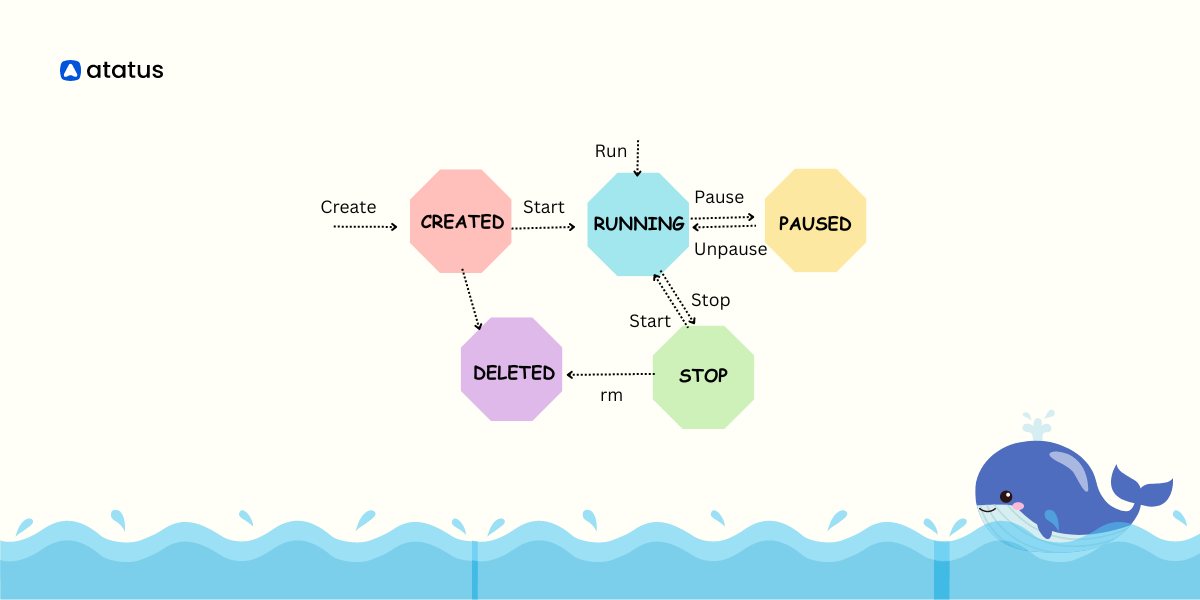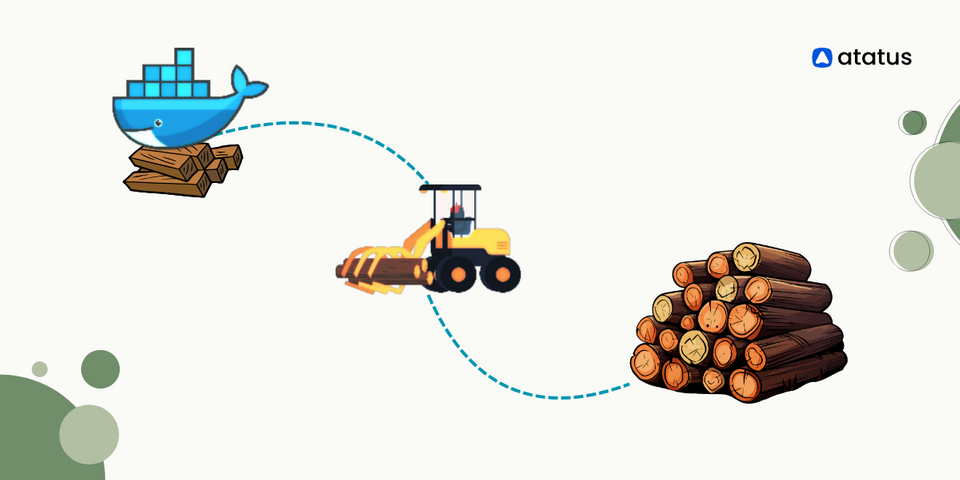Top 10 Docker Alternatives in 2025
If you are searching for Docker alternatives, chances are you are looking for better performance, more security, or freedom from licensing restrictions. Whether you are looking for an alternative to Docker Desktop, a lightweight runtime, or advanced container orchestration, this guide will help you find the best Docker alternatives available today. Here is everything you need to know about the top 10 tools that serve as powerful Docker competitors.
Table of Contents
- Podman
- Kubernetes
- Containerd
- Buildah
- runC
- Rancher Desktop
- Kubernetes CRI-O
- LXC (Linux Containers)
- Red Hat OpenShift
- Hyper-V Containers
1. Podman
Podman is a daemonless container engine developed by Red Hat that allows you to build, run, and manage containers without a background service. It supports pod management, which lets you group and manage multiple containers as a single unit.
Podman is especially popular in enterprise and development environments where security and compliance are critical.
Podman addresses several key limitations of Docker by removing the need for a central daemon, enhancing security with rootless containers, and offering better integration for enterprise-grade Linux systems.
It also provides a nearly identical CLI to Docker, making migration simple. It offers a nearly identical CLI to Docker, making the switch almost seamless. Plus, it supports rootless containers, which makes it a secure option.
Key Features:
- Daemonless architecture: Runs containers without a background daemon, reducing overhead and enhancing performance.
- Rootless container support: Improves system security by eliminating the need for root privileges.
- Docker-compatible CLI: Makes migration easy by mirroring Docker commands.
- Pod support: Groups containers into pods, simplifying orchestration similar to Kubernetes.
- GUI available with Podman Desktop: Visual interface for managing local containers and Kubernetes clusters.
- Systemd integration: Supports managing containers as systemd services.
Pros:
- More secure due to rootless operation and no daemon.
- Compatible with existing Docker workflows and images.
- Works well in CI/CD pipelines.
Cons:
- No native Docker Compose (workaround needed)
- Slight learning curve for pod concepts
2. Kubernetes
Kubernetes is an open-source container orchestration platform that automates the deployment, scaling, and management of containerized applications. It is widely used for managing production workloads in distributed systems and is the industry standard for container orchestration.
While Kubernetes isn't a container runtime like Docker, it has replaced Docker in many infrastructures as the central platform for managing containers at scale. With the deprecation of Docker as a runtime in Kubernetes, it's often paired with containerd or CRI-O. Kubernetes shifts the focus from building containers to managing and scaling them across clusters.
Key Features:
- Container orchestration at scale: Automates deployment, scaling, and management of containerized apps.
- Self-healing systems: Automatically restarts failed containers and reschedules them.
- Load balancing and service discovery: Manages network traffic and exposes containers to the internet or internal services.
- Horizontal scaling: Automatically adjusts resources based on traffic and usage.
- Rolling updates and rollbacks: Updates your application with zero downtime and can revert in case of failure.
- Extensive ecosystem: Includes Helm charts, Operators, and monitoring tools.
Pros:
- Enterprise-grade orchestration features.
- Strong ecosystem and community support.
- Runs containers across clusters and cloud providers.
Cons:
- Steeper learning curve.
- Requires infrastructure and setup.
3. Containerd
Containerd is a lightweight container runtime used by Docker and Kubernetes to manage container lifecycles. It handles image transfer, container execution, storage, and network management. Originally part of Docker, it's now a standalone, CNCF-graduated project with a focus on performance and reliability.
Containerd offers all essential container runtime features without the overhead of Docker’s full platform. It’s perfect for users and orchestrators like Kubernetes who want a minimal, reliable runtime without Docker’s additional layers, making it a strong Docker alternative for production environments.
Key Features:
- High performance runtime: Focuses on core container lifecycle tasks with great speed and stability.
- Production-grade and CNCF certified: Trusted by Docker and Kubernetes, with strong community support.
- Modular design: Easy to integrate with orchestration tools like Kubernetes.
- Used by Docker under the hood: Ensures a consistent and proven architecture.
- gRPC API: Offers remote control and automation via standard APIs.
- Image management support: Compatible with Docker images and OCI formats.
Pros:
- Lightweight and efficient.
- Reliable and widely supported.
- Kubernetes-ready.
Cons:
- Lacks a full user-facing CLI.
- Requires other tools to build container images.
4. Buildah
Buildah is a command-line tool that facilitates building Open Container Initiative (OCI) and Docker-compatible container images without needing a daemon. It is often used alongside Podman and is known for its scriptability, flexibility, and ability to work directly with container images from the ground up.
Buildah focuses purely on image building and allows you to create containers without using Docker or any running service. It's a great choice for CI/CD pipelines, system scripting, and users who prefer precise control over how images are created and stored.
Key Features:
- Daemonless image building: No background service is needed, reducing resource usage and improving security.
- Build from scratch or Dockerfiles: Supports flexible build workflows depending on user needs.
- OCI and Docker-compatible outputs: Easily integrates with Kubernetes and Docker-based environments.
- Tight integration with Podman: Seamless for users using Podman in production.
- Scriptable with shell commands: Ideal for automation and CI/CD environments.
Pros:
- Lightweight and secure image creation.
- Flexible and scriptable.
- Works well in CI/CD environments.
- Highly customizable
Cons:
- No container running support (only image building)
- No GUI or Docker Compose support
- Less beginner-friendly
5. runC
runC is a lightweight, CLI-based container runtime that follows the Open Container Initiative (OCI) specification. It executes containers directly on Linux and is the low-level runtime used by higher-level tools like Docker, Podman, and containerd.
runC is the core engine behind Docker's container execution. For developers building custom container solutions or looking for maximum control at the OS level, runC allows running containers without the Docker daemon or additional layers. It’s ideal for embedded systems or custom orchestration frameworks where Docker’s overhead is unnecessary.
Key Features:
- OCI-compliant runtime: Fully adheres to container standards set by the OCI.
- Used by Docker and containerd: Trusted foundation used across the ecosystem.
- Minimalist and efficient: Offers fast, low-overhead container startup and execution.
- No daemon required: CLI tool that directly interacts with Linux namespaces and cgroups.
- High flexibility: Ideal for building custom tooling or research projects.
Pros:
- Simple and standards-compliant.
- Useful for low-level container control.
- No daemon needed.
Cons:
- No container image management or orchestration.
- Requires advanced knowledge.
6. Rancher Desktop
Rancher Desktop is an open-source desktop application for container management and Kubernetes development. It provides a Docker-compatible container runtime (containerd or dockerd) and a built-in Kubernetes cluster that runs directly on your machine. Rancher Desktop is designed to replace Docker Desktop, especially after Docker changed its licensing.
Rancher Desktop is a complete drop-in replacement for Docker Desktop. It supports the same CLI tools (docker, kubectl, etc.) and gives developers the ability to work with Kubernetes and containers in a graphical environment. Being open-source and free, it's also an excellent alternative for developers or organizations avoiding Docker's license costs.
Key Features:
- Docker-compatible CLI: Supports docker and kubectl commands, making transition frictionless.
- Built-in Kubernetes: Run and manage Kubernetes locally with containerd or dockerd.
- Container runtime flexibility: Choose between containerd or dockerd based on your needs.
- GUI for container management: Offers an intuitive desktop interface for managing containers and clusters.
- Cross-platform: Works on Windows, macOS, and Linux.
- Open-source & community-driven: No licensing fees and transparent development.
Pros:
- No licensing costs, fully open source.
- Kubernetes support included.
- Easy to install and use.
Cons:
- GUI is simpler compared to Docker Desktop.
- Limited Windows support compared to native Docker Desktop.
7. Kubernetes CRI-O
CRI-O is a lightweight container runtime specifically designed to work with Kubernetes. It implements the Kubernetes Container Runtime Interface (CRI) and uses Open Container Initiative (OCI)-compliant runtimes like runC to manage containers efficiently and securely within Kubernetes clusters.
CRI-O replaces Docker as the container runtime in Kubernetes. It was built to be Kubernetes-native from the start, unlike Docker, which had to be adapted for Kubernetes. CRI-O removes unnecessary dependencies, reduces complexity, and improves security in production-grade clusters. If you use Kubernetes and want a lean, optimized runtime built for it, CRI-O is a purpose-built alternative.
Key Features:
- Kubernetes-native runtime: Designed to integrate tightly with Kubernetes using the CRI standard.
- OCI-compliant: Supports container images and runtimes that follow OCI standards.
- Lightweight and minimal: No additional tools or daemons, resulting in lower resource usage.
- Security-focused: Includes SELinux, seccomp, and AppArmor profiles for hardened container execution.
- Fast startup times: Optimized for high-scale cluster operations with minimal delay.
- Vendor-backed and community-supported: Adopted by Red Hat OpenShift and other enterprise-grade platforms.
Pros:
- Perfect fit for Kubernetes clusters.
- Less resource-intensive than Docker.
- Strong security model.
Cons:
- Limited to Kubernetes use cases.
- No standalone container management.
8. LXC (Linux Containers)
LXC is a low-level container technology that provides a lightweight virtualization method for running multiple isolated Linux systems (containers) on a single host. Unlike Docker, which uses images and layered file systems, LXC provides a more VM-like environment, giving users direct access to init systems, system services, and the full Linux OS.
LXC offers fine-grained control over container environments and is ideal for users who need full operating system functionality inside containers. It gives more flexibility for system-level tasks that Docker often abstracts. It's perfect for users who want to manage OS-level containers with greater transparency and control.
Key Features:
- Full Linux system containerization: Simulates a complete Linux OS, including init systems and user-space tools.
- Low overhead virtualization: Shares the same kernel, making it faster than traditional virtual machines.
- System-level customization: Gives direct access to networking, process management, and init systems.
- Secure namespace isolation: Uses cgroups and namespaces for fine-tuned process isolation.
- CLI and scripting support: Ideal for sysadmins and developers comfortable with Linux CLI tools.
Pros:
- Lightweight and fast
- Full system container experience
- Greater flexibility than Docker
Cons:
- More complex setup and management.
- Not as developer-friendly for app containers.
9. Red Hat OpenShift
Red Hat OpenShift is an enterprise-ready Kubernetes distribution that adds developer and operational tools to Kubernetes. Built by Red Hat, it includes a powerful web console, automated CI/CD pipelines, integrated monitoring, and security features to manage containerized applications across hybrid and multi-cloud environments.
OpenShift replaces Docker Desktop in enterprise environments by providing a secure, scalable container platform with built-in CI/CD, monitoring, and security features. It uses Kubernetes with integrated container runtimes and streamlines container lifecycle management in complex infrastructures.
Key Features:
- Kubernetes at its core: Offers full container orchestration with added developer tools.
- Integrated CI/CD pipelines: Automate code builds, tests, and deployments.
- Security and policy enforcement: Includes role-based access control (RBAC) and audit logs.
- Developer-friendly web console: Easy to deploy and manage applications visually.
- Multi-cloud and hybrid support: Run OpenShift on AWS, Azure, GCP, on-premise, or a mix.
- Built-in image registry: Push and pull images directly from within the platform.
Pros:
- Enterprise support and reliability.
- Strong security features.
- Integrated developer workflows.
Cons:
- Complex setup and licensing.
- Overkill for small-scale use.
10. Hyper-V Containers
Hyper-V Containers are a Microsoft technology that allows you to run containers inside a lightweight virtual machine (VM) using Hyper-V isolation. Unlike traditional Windows containers that share the host OS kernel, Hyper-V Containers provide complete isolation by creating a separate kernel per container instance.
For Windows environments, Hyper-V Containers provide a more secure and isolated alternative to Docker. They allow you to run containers with a higher level of OS-level security, especially important when running untrusted or multi-tenant applications. While Docker on Windows uses Hyper-V under the hood, Hyper-V Containers offer direct, controlled use without needing Docker as an intermediary.
Key Features:
- Hardware-level isolation: Each container runs with its own Windows kernel inside a VM.
- Integration with Windows Server and Azure: Built into the Windows ecosystem for seamless enterprise adoption.
- Supports Windows-specific workloads: Tailored for .NET and Windows-based applications.
- Enhanced security for multi-tenant environments: Eliminates kernel sharing risks.
- Compatible with container orchestration tools: Works with Kubernetes and Azure Kubernetes Service (AKS).
- Management through Windows tools: Use PowerShell, WSL, and Windows Admin Center for control.
Pros:
- Enhanced container security.
- Good isolation for multi-tenant environments.
- Compatible with Windows infrastructure.
Cons:
- Higher resource use than standard containers.
- Windows-only and requires Hyper-V support.
Monitor Any Docker Alternative with Atatus
Switching from Docker? Whether you are now using Podman, containerd, CRI-O, or Kubernetes, monitoring your containers is just as important as choosing the right runtime.
That’s where Atatus comes in. Atatus Container Monitoring gives you full visibility into your containerized applications, no matter which runtime you choose. It helps you monitor CPU and memory usage, track container health, view logs, and get alerted on performance issues all in real-time.
If you are moving away from Docker and looking for a smooth, unified way to monitor your container environments, Atatus supports it all, including Docker, Kubernetes, and modern alternatives like Podman and containerd.
- Easy setup
- Visual dashboards for container health
- Works across hybrid and multi-cloud setups
- Supports modern runtimes beyond Docker
Explore the full capabilities of container monitoring across Docker and its alternatives with Atatus Container Monitoring.
#1 Solution for Logs, Traces & Metrics
APM
Kubernetes
Logs
Synthetics
RUM
Serverless
Security
More