What is Java Performance Monitoring? [A 2026 Guide to DevOps Engineers]
You rolled out a Java application that worked fine in development. Fast, clean, no errors. However, once it went into production, things began to change.
Suddenly, the app feels slow. CPU usage climbs without warning. Some users start getting timeouts. You check the dashboards, but nothing jumps out. You look through the logs, but it's mostly noise. And then the questions start coming in - "Is the JVM the problem?"
If you've been in that situation, you're not alone.
Java is a strong and reliable platform, but it’s not always easy to see what’s happening behind the scenes. When something goes wrong in production, it’s not always clear where to start looking.
That’s why performance monitoring matters.
This blog is for DevOps engineers who want to understand what their Java apps are doing in production, not just when something breaks, but all the time. If you’re tired of guessing what went wrong, keep reading. This guide will help you get a clearer picture of how your Java apps behave in the real world.
In this blog, you'll learn:
- Why is Java performance monitoring important?
- How to Monitor Java Applications Effectively?
- Key Aspects and Metrics in Java Performance Monitoring
- How to optimize java performance?
- Common Challenges in Java Application Performance
- 7 best practices to improve java application performance
- Why use atatus for Java performance monitoring?
- FAQs on Java Application Performance Monitoring
What is Java Performance Monitoring?
Java performance monitoring refers to the process of tracking, analyzing, and diagnosing how your Java applications behave in real-world environments. It involves collecting key JVM performance metrics like garbage collection, heap memory, thread activity, and CPU consumption to ensure that Java applications run efficiently in production environments.
Monitoring helps developers, DevOps, and SREs gain visibility into how Java applications perform under real-world conditions, enabling faster troubleshooting, better optimization, and more reliable user experiences.
Why is Java Performance Monitoring Important?
Java performance monitoring is important for maintaining application stability, speed, and scalability in production. Without proper monitoring, issues like memory leaks, slow garbage collection, thread blocking, or high CPU usage can go unnoticed that leading to degraded performance and poor user experience.
By continuously monitoring Java applications, engineering teams can:
- Detect and resolve performance bottlenecks early
- Maintain application uptime and service-level objectives (SLOs)
- Optimize resource usage to reduce infrastructure costs
- Improve deployment confidence by identifying regressions
- Correlate code-level behavior with system performance
For DevOps and engineering teams, this kind of visibility is key. It means fewer surprises after deployments, faster troubleshooting when something goes wrong, and a better understanding of how the app performs under real-world traffic. Without monitoring, you're left guessing. With it, you can make decisions based on actual data.
How to Monitor Java Applications Effectively?
To monitor Java applications effectively, you need to track the right metrics, use the right tools, and make monitoring part of your development and operations workflow.
Start with the core areas of the Java Virtual Machine (JVM) that impact performance:
- Memory usage: Track heap and non-heap memory to catch leaks or inefficient allocation.
- Garbage collection (GC): Monitor how often GC runs and how long it pauses your application.
- Thread activity: Keep an eye on active, waiting, and blocked threads to detect deadlocks or contention.
- CPU usage: Spot unexpected spikes that might signal performance issues in your code or environment.
- Error rates and response times: Measure how your application handles real user requests.
Use a Java monitoring solution that collects these metrics in real time and displays them through easy-to-understand dashboards. It should also let you set up alerts when something crosses a threshold, so you're notified when something needs attention.
Key Aspects and Metrics in Java Performance Monitoring
Effective Java performance monitoring relies on tracking core runtime metrics that directly impact application behavior in production. Here’s what you need to focus on:
Memory Usage:
Java applications heavily depend on memory management. Monitoring heap and non-heap memory usage helps identify memory leaks, suboptimal object allocation, and high allocation churn. Persistent memory pressure usually signals inefficient code paths or stale object retention.
Garbage Collection (GC) Metrics:
GC affects response times and throughput. Frequent or long GC pauses can result in application latency. Key metrics include:
- GC frequency and duration
- Allocation rate
- Promotion failures
Correlating GC behavior with traffic patterns can reveal tuning opportunities.
Thread Activity:
Java uses multithreading to run many tasks at once but if threads get stuck waiting or blocked, things slow down fast. By keeping an eye on thread states like running, waiting, or blocked, you can catch problems like deadlocks, thread contention, or thread pool overload before they cause real trouble.
CPU Utilization:
CPU spikes often indicate expensive operations, tight loops, or poor concurrency control. Monitoring CPU usage per thread or per method (with profiling) helps isolate hotspots and resource-hungry operations.
Heap Dumps and Object Histograms:
Heap dumps offer a snapshot of memory at a point in time. They’re critical for analyzing memory leaks, bloated caches, and unexpected object retention.
Real-Time Metrics and Alerts:
Proactive performance monitoring needs real-time visibility. Streaming metrics for JVM internals, combined with custom application metrics, enables faster detection and diagnosis. Integrating with alerts based on SLO thresholds ensures you catch regressions before they impact users.
How to Optimize Java Performance?
Optimizing Java performance is a continuous process of identifying inefficiencies, reducing latency, and ensuring resource usage remains stable under real workloads.
Applications often behave differently in production compared to staging environments. Factors like real user traffic, data volume, and unpredictable execution paths can reveal performance issues that aren’t visible in testing. That’s why performance tuning should be guided by real metrics.
💡 Also read → Java Performance Optimization Tips
Here are key techniques to improve Java application performance:
- Profile Before You Tune: Before making changes, use profilers to analyze where your application is spending CPU time or allocating memory. Focus on methods and classes that show high usage or execution delays to avoid unnecessary refactoring.
- Tune JVM Settings: Configure JVM options based on your workload. This includes setting appropriate heap sizes, choosing the right garbage collector (e.g., G1GC, ZGC), and adjusting thread pool sizes. These settings directly affect memory usage, startup time, and throughput.
- Reduce Object Allocation Overhead: Frequent allocation of short-lived objects increases GC pressure. Reuse objects where possible, avoid unnecessary boxing/unboxing, and use primitive types in performance-sensitive areas.
- Optimize Garbage Collection Behavior: Garbage collection can introduce latency if not configured properly. Monitor GC activity to detect frequent pauses or events. Tuning heap size, GC algorithm, and allocation patterns can reduce these issues.
- Avoid Blocking Operations: Long-running I/O, database queries, or external API calls can block threads and degrade throughput. Use asynchronous programming models, non-blocking I/O, and connection pooling to prevent thread saturation.
- Continuously Monitor and Tune: After deploying changes, continuously monitor key metrics like response time, memory usage, GC frequency, and thread activity. Performance tuning is iterative, what works today may not hold up as traffic or data grows.
💡 Also read → Top 7 Java Performance Metrics to Monitor
Common Challenges in Java Application Performance
Java’s abstractions can work against you in high-scale environments. Here are common friction points:
- Memory leaks from unnoticed object retention
- Slow startup times in microservice environments
- Long GC pauses during high throughput
- Blocked threads due to I/O or database locks
- Unexpected crashes from resource exhaustion
- Delayed alerts due to insufficient thresholds or missed baselines
These issues rarely show up in local development. Monitoring uncovers them when they actually matter at runtime, under pressure.
7 Best Practices to Improve Java Application Performance
#1 Choose the Right Monitoring Tools
Start with a tool that offers deep visibility into your Java application stack. JVM internals, memory usage, thread activity, garbage collection, and application-level metrics. The right tool should also support distributed tracing and log correlation, so you can understand performance across services, not just in isolation.
#2 Set Up Real-Time Monitoring and Alerts
Real-time data lets you spot issues before users do. Set up alerts for key metrics like CPU usage, heap memory, thread pool saturation, or GC pauses. Fast feedback helps your team catch anomalies early and take action before they become incidents.
#3 Integrate Monitoring into Your Dev Lifecycle
Performance shouldn't be an afterthought. Add monitoring and instrumentation during development and testing stages, not just in production. This helps identify performance regressions and architectural bottlenecks earlier in the lifecycle, saving time and cost.
#4 Monitor Garbage Collection Closely
Garbage collection directly affects application responsiveness. Frequent or long GC pauses can cause timeouts and degraded user experience. Track GC behavior, analyze trends, and adjust heap sizes or garbage collector algorithms to reduce latency.
#5 Analyze Thread Performance
Java apps rely heavily on threads for concurrency. Monitoring thread states such as blocked, waiting, or runnable which helps identify problems like thread contention, deadlocks, or resource starvation. These issues often hide beneath the surface but can bring down throughput under load.
#6 Correlate Data Across Metrics
Metrics alone rarely tell the full story. When you correlate application logs, infrastructure metrics, and traces in one view, patterns emerge like how a spike in latency ties back to a database slowdown or memory leak. This unified view accelerates root cause analysis.
#7 Continuously Refine Your Monitoring Strategy
As your system grows with additional users, more services, and new code paths, you should adjust your monitoring strategy.
Why Use Atatus for Java Performance Monitoring?
Atatus offers an end-to-end Java monitoring solution built for modern teams. Here’s what you get:
- JVM-level metrics with zero setup complexity
- Distributed tracing to connect front-end slowness to backend performance
- Real-time dashboards, error tracking, and alerting
- Deep integration with your DevOps and incident workflows
Whether you're debugging a production issue or optimizing before launch, Atatus gives you the visibility to act with clarity and speed.
Ready to get started with Atatus Java Performance Monitoring?
Get full visibility into your Java application performance to track JVM behavior, thread activity, memory trends, GC pauses, and slow methods in real time. Start your free trial with Atatus today!
FAQs on Java Application Performance Monitoring
1) Why is it important to optimize Java applications?
Importance of optimizing Java applications:
- Reduces latency: Ensures faster response times and smoother interactions.
- Improves scalability: Handles higher traffic and workloads efficiently.
- Enhances user experience: Delivers consistent performance for end users.
- Lowers infrastructure costs: Minimizes resource consumption and server expenses.
2) How does monitoring contribute to optimizing Java application performance?
Monitoring provides real-time insights into how your app performs under various conditions. This allows for targeted improvements based on actual behavior.
3) What are essential performance metrics to monitor in Java applications?
Essential performance metrics to monitor in Java applications:
- CPU usage: Tracks processing load and identifies performance bottlenecks.
- Heap memory: Monitors memory allocation and potential memory leaks.
- Garbage collection times: Measures the impact of GC on application responsiveness.
- Thread activity: Observes thread states, contention, and concurrency issues.
- Response times: Evaluates how quickly the application handles user requests.
- Error rates: Detects failures and stability issues in real time.
4) How can I minimize the impact of I/O operations on Java application performance?
- Use non-blocking I/O (NIO): Prevents threads from being blocked during data transfer.
- Implement connection pooling: Reuses connections to reduce overhead and latency.
- Adopt asynchronous patterns: Executes I/O tasks concurrently for better responsiveness.
- Monitor I/O latency and throughput: Identifies bottlenecks before they affect performance.
#1 Solution for Logs, Traces & Metrics
APM
Kubernetes
Logs
Synthetics
RUM
Serverless
Security
More

![What is Java Performance Monitoring? [A 2026 Guide to DevOps Engineers]](/blog/content/images/size/w960/2025/07/What-is-Java-Application-Performance-Monitoring.png)

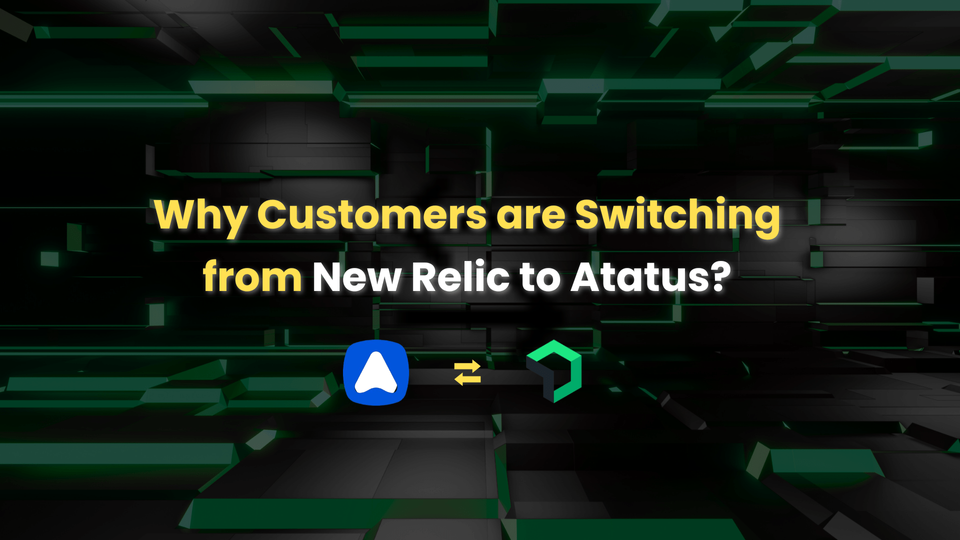

![Application Performance Monitoring (APM) Guide: Monitor and Optimize Application Performance - [2026 Update]](/blog/content/images/size/w960/2025/10/APM-GUIDE---Monitor-and-Optimize-Application-Performance.png)