What is Real User Monitoring (RUM)?
As applications grow more complex and user expectations rise, delivering seamless and high-performing experiences to users is non-negotiable. Real User Monitoring (RUM) has emerged as an essential technique that provides developers, DevOps teams, and site reliability engineers with deep visibility into the actual performance of web applications that capture the experiences of real people in real-time.
This article walks you through:
- What is Real User Monitoring?
- How Does Real User Monitoring Work?
- What are the Key Benefits of Real User Monitoring?
- How is Real User Monitoring Different from Synthetic Monitoring?
- What are the Limitations of Real User Monitoring?
- Top 5 Best Practices for Real User Monitoring
- Example Of Real User Monitoring
- How to Choose the Right RUM Tool?
- Why Atatus is the Best Solution Available in the Market?
- Setting Up RUM with Atatus
By the end of this article, you’ll understand why using real user monitoring with a perfect tool not only sharpens your observability strategy but also drives better business outcomes.
What is Real User Monitoring (RUM)?
Real User Monitoring (RUM) is the process of collecting data on how actual users interact with your website or application across regions, devices, and network conditions. It works by embedding lightweight scripts that track events like page loads, ajax calls, clicks, resource timing, and errors.
Instead of simulating interactions, RUM gathers live data, capturing the true user experience. RUM offers insights into:
- Page load times across geographic regions and device types
- Resource loading bottlenecks
- JavaScript errors and crashes
- API and third-party call performance
- Session-level contexts, like user journey paths and abandonment
It's a type of passive monitoring that relies on Web-monitoring services to continuously observe your system in operation, measuring availability, functionality, and responsiveness. It's also known as end-user experience monitoring (EUM), real-user measurement, or real-user metrics.
How Does Real User Monitoring (RUM) Work?
Real User Monitoring (RUM) tracks and analyzes how your users interact with your application, from page load to navigation and everything in between. It’s not synthetic - it’s real traffic, real environments, and real experiences. Here's how the process unfolds, step by step:
Step 1: Data Capture
Once the RUM script is added to your app, it begins collecting data from every user session. This includes performance timings (like First Contentful Paint, DOM Load, and Time to Interactive), device type, browser version, network speed, geolocation, and user actions such as clicks, scrolls, or route changes. The goal is to collect accurate performance snapshots from real usage scenarios.
Step 2: Sessionization
The raw data points are grouped into sessions, which represent individual user visits. This step constructs a coherent view of what a user did from entry to exit that tracks navigation paths, pages viewed, errors encountered, and time spent. It’s how you move from isolated events to a full picture of the user journey.
Step 3: Detection of a Problem
Using this session data, the monitoring platform involves logic and thresholds to identify when something goes wrong, be it a slow-loading asset, a frontend error, or a failing API call. Anomalies are flagged based on metric baselines or sudden spikes in error rates. This is critical for early warning and incident prevention.
Step 4: Reporting on Individual Visits
Each session is available for review in granular detail. You can inspect what users saw, what errors they encountered, and which resources caused slowdowns. These reports help engineers debug problems faster by stepping through the actual user flow rather than guessing what went wrong.
Step 5: Reporting and Segmentation
Reporting and Segmentation are two important aspects of every business. Beyond individual visits, RUM tools aggregate and segment the data across all users. You can break down reports by browser, device, region, or connection type to understand how different segments experience your app. This helps prioritize fixes that will benefit the most users and aligns technical improvements with business KPIs.
Step 6: Alert
Once thresholds are crossed your LCP exceeds or a spike in JavaScript errors is detected and the alerts are triggered. These notifications go out through your preferred channels (Slack, email, PagerDuty, etc.), enabling rapid incident comeback. This alerting layer keeps your team informed about performance regressions before users start complaining.
What Are the Key Benefits of Real User Monitoring (RUM)?
Real-user monitoring (RUM) offers several advantages of real-world visibility:
-
True User-Centric Insight
See exactly how long It takes for the page to load for actual users across network conditions and devices. This helps find issues that don’t show up in app environments. -
Faster Troubleshooting
RUM pipelines immediately highlight performance degradations and irregularities in real time so teams can identify issues before users notice them. -
Data-Driven Optimization
Understand how changes or releases impact end-user performance. You can compare before/after trends and make adjustments accordingly. -
Segment-Level Breakdown
Drill into specific user segments to prioritize optimizations efficiently. -
Third-party & API Visibility
External scripts and APIs often cause unexpected delays. RUM enables you to monitor and isolate these issues in the field.
How is Real User Monitoring (RUM) Different from Synthetic Monitoring?
While both Real User Monitoring (RUM) and Synthetic Monitoring aim to track application performance, they solve very different problems. Knowing when and how to use each can help teams maintain both reliability and a smooth user experience.
| Aspect | Real User Monitoring (RUM) | Synthetic Monitoring |
|---|---|---|
| Traffic Source | Data from real users interacting with your app | Predefined scripts run by bots or test agents | Environment | Actual devices, networks, geographies | Simulated environments with controlled variables |
| Trigger Type | Passive-based on real-time user actions | Active-runs on a schedule or trigger | Use Case | Observing true user journeys and performance issues | Verifying uptime, API availability, and page health |
| Error Detection | Captures JS errors, slow resources, and failed calls | Detects downtime, broken pages, incorrect responses |
So, which one should you use - RUM or Synthetic?
- You don’t have to choose one over the other, they complement each other.
- Real User Monitoring (RUM) shows you how your app performs in the wild, with all the variability of real users, browsers, and networks. It helps you uncover blind spots that would never show up in lab conditions.
- Synthetic monitoring lets you simulate and test known paths and services, even when no users are online. It’s ideal for proactively checking login flows, API endpoints, or regional uptime.
- For most engineering teams, combining both is key: synthetic tests give early alerts about outages, while RUM provides rich diagnostics from real-world usage.
What are the Limitations of Real User Monitoring (RUM)?
RUM does have certain drawbacks, despite its many advantages. When the procedure is combined with synthetic monitoring, the gaps are nicely filled.
-
Data Volume and Sampling
You can’t process every single event for high-traffic platforms. Sampling strategies are used, which may omit edge-case performance issues. -
Latency
Data usually arrives with slight delays, which might not be suitable for ultra-time-sensitive alerting. -
Instrumentation Overhead
Poor implementation can negatively affect performance. The RUM payload has to be minimal and carefully managed. -
Limited Synthetic Insights
You miss controlled, repeatable testing (i.e., no scripted transactions). RUM doesn’t measure SLA availability or functionality breaks.
Understanding and addressing these constraints is essential to pragmatic real-time user monitoring tools deployment.
Top 5 Best Practices for Real User Monitoring (RUM)
To adopt real user monitoring (RUM) best practices, focus on these fundamentals:
1. Define Meaningful Performance Metrics
Go beyond generic load time tracking and measure user-centric metrics like:
- First Contentful Paint (FCP)
- Largest Contentful Paint (LCP)
- Time to Interactive (TTI)
- Cumulative Layout Shift (CLS)
These metrics directly correlate with user satisfaction.
2. Segment Your Data for Actionability
Aggregate metrics by segments such as:
- Geography (APAC vs. EMEA)
- Device category (mobile, desktop)
- Connection speed
- Browser/OS versions
This helps you isolate performance bottlenecks and prioritize fixes.
3. Use Strategic Sampling & Data Aging
Capture key sessions fully (say 1–5% of traffic), and aggregate summary stats for the rest. Store detailed data long enough to investigate incidents, and expire old sessions to manage storage costs.
4. Monitor JavaScript Errors and API Failures
Combine performance metrics with frontend errors, network failure rates, and HTTP response statuses. Drill down to replay sessions with errors, request payloads, and user path.
5. Set SLAs and Alerting Thresholds
Define alert thresholds around performance metrics (e.g., 95th percentile LCP < 2.5s). When deviations exceed ranges, alert on-call engineers via Slack, email, or PagerDuty.
Example Of Real User Monitoring (RUM)
In the real world, it's used to keep an eye on apps and websites in order to spot issues that other testing methods miss. Here are several examples:
- Continuous background monitoring of a blog to see when and where page load times increase. A developer may discover that traffic increases during peak hours resulting in an increase in timeouts, leading to unhappy consumers and poorer Google ranks.
- It may be used by an end-user portal, such as a bank software system, to detect intermittent difficulties, such as login failures that occur only in specific, unusual circumstances.
- Real-User Monitoring (RUM) allows a Tech Lead to immediately examine the application's health.
- It could be used by an app developer to identify platform faults that aren't visible during pre-deployment testing.
- A development team can use RUM tool to debug difficulties generated by deployment by using filters to narrow down the surface search.
- Product managers who don't have a lot of coding experience can use RUM tools dashboards to detect when high-priority pages are performing poorly and then allocate resources efficiently to fix the problem.
How to Choose the Right Real User Monitoring (RUM) Tool?
Here are the crucial criteria when evaluating real time user monitoring (RUM) tools:
-
Accuracy & Precision
It should support modern web APIs, W3C navigation timing metrics, and real-time capture. Measures with minimal instrumentation overhead. -
Data Visibility & Querying
Check whether it offers a useful mix of prebuilt dashboards and ability to query raw spans, filter by dimensions, and drill down into slowest user journeys. -
Performance Overhead
The instrumentation bundle should be small, asynchronous, and should not interfere with page load or render. -
Integration Ecosystem
Look for integrations with alerting tools, logging systems, issue trackers, and collaboration platforms. -
Security & Data Protection
Supports PII stripping, US-EU/UK data hosting, and compliance with GDPR/CCPA requirements. -
Pricing and Scalability
Flexible quotas, tiered pricing based on events or data retention, and transparent overage costs. Support for bursting usage is a plus. -
Support & Documentation
Clear documentation, onboarding support, dedicated Customer Success, and alert response playbooks can make or break early adoption.
Why Atatus is the Best RUM Tool Available in the Market?
When you align on these dimensions, you’ll have confidence that your RUM data is accurate, actionable, and aligned to your business goals.
By now, if you’ve followed along, it’s clear how important real user monitoring is. Here’s what makes Atatus stand out:
-
Deep front-to-back visibility - from page timing metrics to API traces and JS errors, all associated with user sessions.
-
Smart sampling - detailed data on key sessions, aggregated views elsewhere balancing cost and insights.
-
High-resolution dashboards - filter, compare, and segment by any dimension. Customize to your SLAs effortlessly.
-
Lightweight instrumentation - minimal burden on performance, easy to install snippet/SDK.
-
Robust integrations - seamless alerts and reporting across your alerting, tracking, and collaboration stack.
-
GDPR & privacy-focused - PII anonymization, custom retention policies, regional data residency.
-
Support for modern metrics - like FCP, LCP, CLS, TBT, as well as comprehensive error capture with stack traces.
Setting Up RUM with Atatus
-
Install the Web Snippet
Add a lightweight JavaScript snippet for web apps. -
Define Custom Transactions
Mark key user interactions like logins, form submissions, or view transitions. -
Tag with Contextual Metadata
Attach user/session-level data such as plan type, campaign ID, or user ID (anonymized) for better filtering. -
Configure Dashboards
Use prebuilt visualizations or build custom dashboards aligned to your performance goals. -
Set Alerts on SLAs
Get notified when real-world performance drops below your thresholds.
💡 Want step-by-step guidance? Read our RUM documentation →
Conclusion
Real User Monitoring (RUM) tool isn’t just a nice-to-have, it's essential for delivering high-quality digital experiences. It allows teams to see performance as users experience it, diagnose issues in real environments, and tie improvements back to UX and conversion gains. The next-gen platforms like Atatus combine every insights with observability, frontend error detection, trace capture, and analytics.
If you’re a developer, DevOps engineer, or site reliability specialist explore real user monitoring best practices and see how Atatus can help you measure, visualize, and troubleshoot real-world performance across platforms. Click here to get started with Atatus Real User Monitoring.
FAQs on Real User Monitoring
1. What makes Atatus RUM features better than Datadog, New Relic, or Dynatrace?
Atatus offers deeper front-end visibility, lightweight installation, and cost-effective pricing without compromising on real-time insights. Unlike heavyweight platforms, Atatus provides high-resolution session data, Core Web Vitals, and full API correlation in a streamlined experience, making it easier for teams to act quickly.
2. Can Atatus RUM detect JavaScript errors tied to specific user sessions?
Absolutely. Atatus links JS errors to the exact session, device, and complete user journey with stack traces and metadata. This helps developers reproduce and resolve issues faster, especially in SPAs and modern JavaScript frameworks.
3. Is Atatus Real User Monitoring GDPR-Compliant and safe for user data?
Yes. Atatus is built with privacy in mind. You can anonymize user data, mask sensitive fields, and control retention policies to meet GDPR and CCPA requirements ensuring you stay compliant while capturing performance insights.
4. Can I use Real User Monitoring to identify performance issues specific to users in certain geographies or ISPs?
Yes. Atatus lets you filter performance data by region, ISP, device, and network speed helping you spot slowdowns affecting specific user segments and fix them faster.
5. Can Atatus RUM track frontend errors and JavaScript exceptions tie to specific user journeys?
Yes. Atatus links JS errors to the exact session, device, browser, and user path making it easy to debug issues as they happened in real-world conditions.
#1 Solution for Logs, Traces & Metrics
APM
Kubernetes
Logs
Synthetics
RUM
Serverless
Security
More

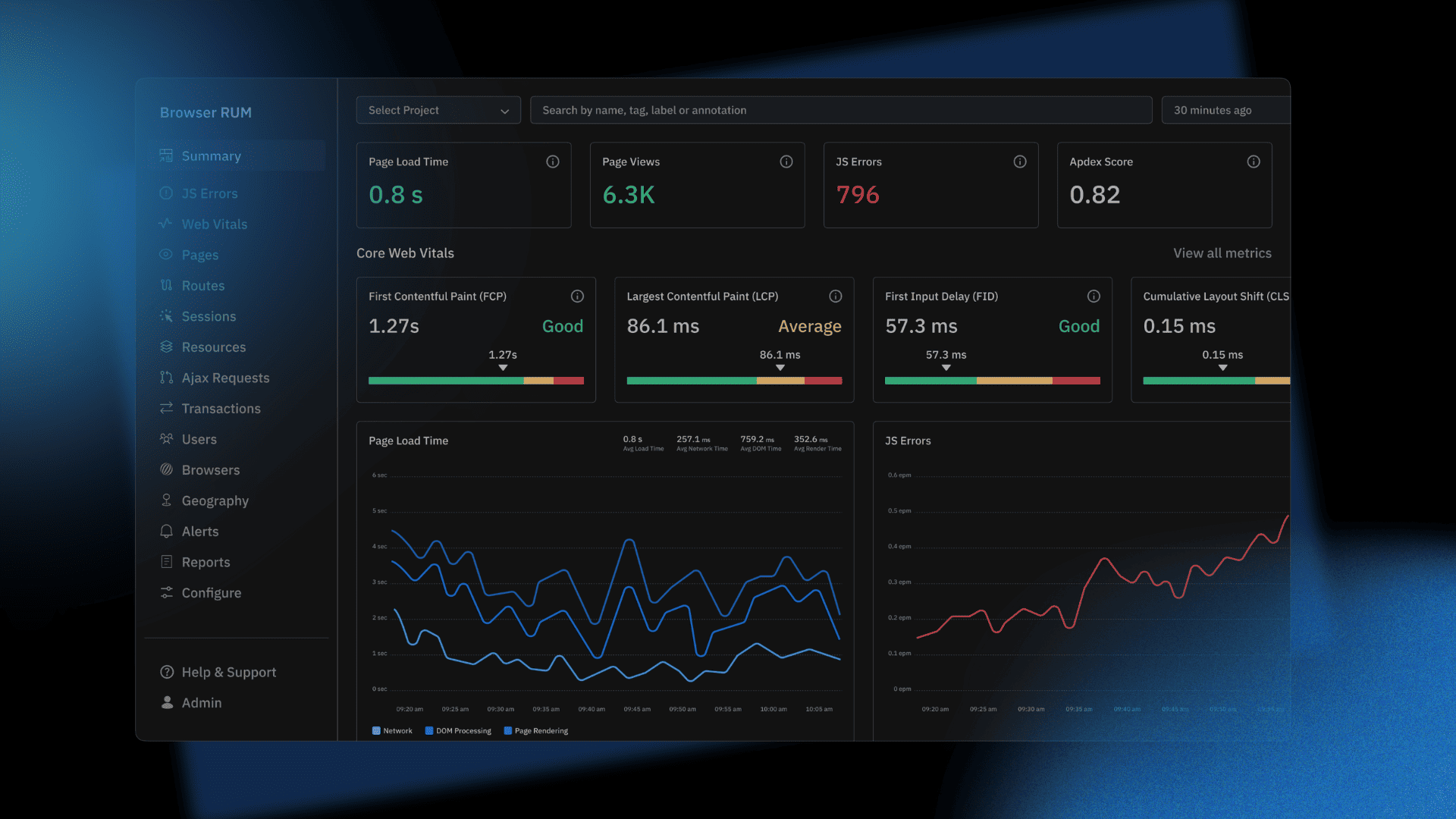

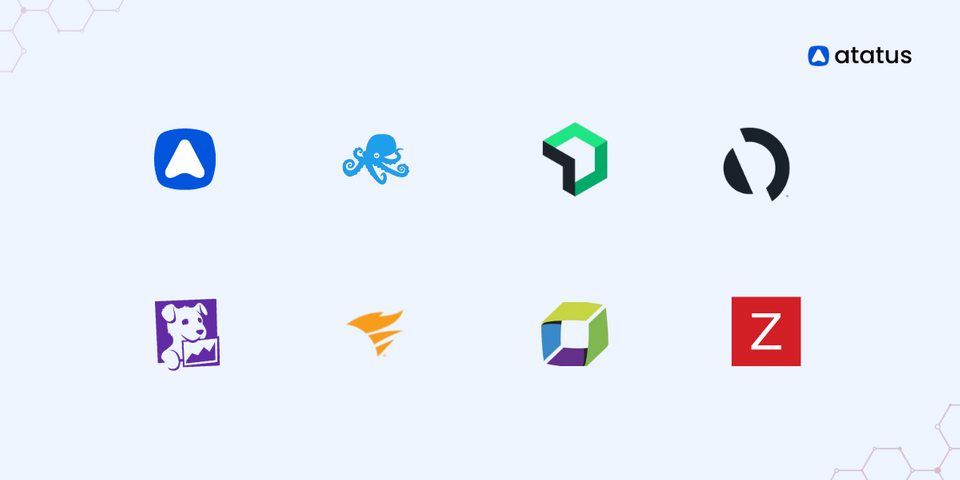
![Top 10 Kibana Alternatives [2025 Guide]](/blog/content/images/size/w960/2024/11/Top-Kibana-Alternatives.png)
