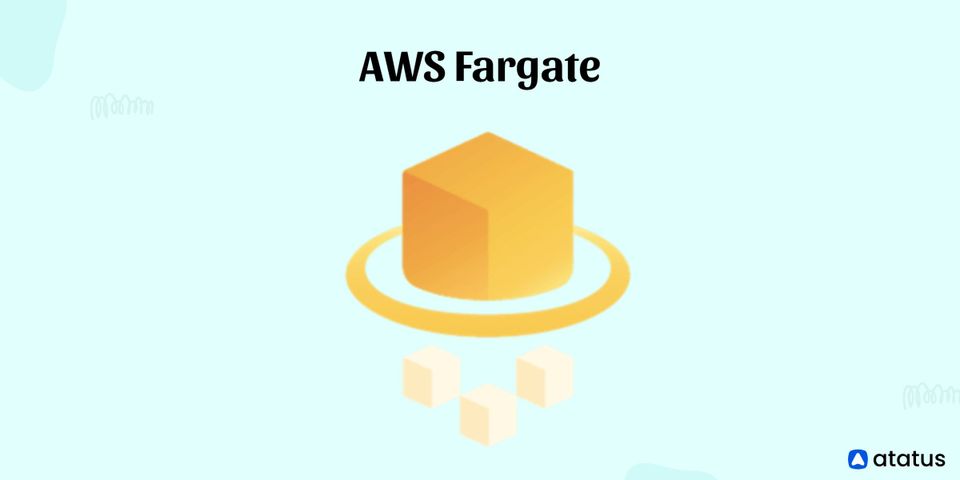You go to an ATM and withdraw money using your credit card. The card will be used to claim an identity when it has been entered into the machine. Now, how does the ATM know that the person holding the card is the card's owner? It recognizes this by posing a question that only the owner could answer!
A password, a fingerprint, or a 6–8 digit code that expires after a specific number of seconds could be used. These are all different forms of information that are used for authentication – they are authentication factors.
Here how it’s done:
What is an Authentication Factor?
An authentication factor is a type of credential that is used to verify that an entity involved in communication or requesting access to a system is who or what they claim to be, sometimes in conjunction with other factors. Each of the categories is regarded as a factor.
As the main means of validating user identity and granting access to systems, IT companies have depended on unique usernames and self-selected passwords or phrases. Many companies now utilize several authentication factors to limit access to secure data systems and applications, as a result of increased emphasis on data security due to regulatory and compliance issues.
As a company's authentication process becomes more sophisticated, it becomes more effective at stopping unauthorized users from accessing the system and reducing data breaches and hostile cyber-attacks.
Five Factors of Authentication
Even if a password is extremely complex and so appears to be secure, it has one flaw: it is easily forgotten. To remember the password, people write it down in a text file or on paper, which reduces its security level to that of a simple password. The solution is to develop security mechanisms that authenticate against things other than what your make up and try to remember (a password.) The solution can be found in the "Five Factors of Authentication."
Factor 1: Knowledge Factor – Something You Know
Anything you can commit to your knowledge falls under this category. Passwords are included in this category. A challenge-response question is another example of a ‘What You Know' element. These questions increase security by asking you a question and requiring you to provide a response throughout the setup process.
The problem with this type of authentication is that what you know might easily be something else you know, or it might simply be discovered using logic or hacking tools. With numerous unauthorized persons using your account, access to your sensitive data becomes a five-lane highway.
It is critical to choose strong passwords while utilizing passwords. A strong password consists of a mix of upper and lower case letters, numbers, and special characters. Passwords should be at least eight characters long, according to security experts. With the growing strength of password crackers, experts are increasingly advising longer passwords.
Factor 2: Possession Factor – Something You Have
This factor refers to the information that you can (physically) carry with you all the time. It's nearly impossible to manufacture an identical hardware clone of a phone with the same phone number, or of a 'hardware token' that your bank may have given you that displays a One-Time-Password (OTP) every time you try to make a transaction.
A token is a hand-held device with an LED that shows a number that is synchronized with a server of authentication. The number displayed on the token changes on a regular basis, such as every 60 seconds, and the authentication server is constantly aware of the most recent number displayed. Websites are a typical place where tokens are used for authentication.
On a web page, the user types in the number displayed in the token. The user is authorized if he or she enters the same number that the server recognizes at the time. When using token-based authentication, it's customary to use multifactor authentication.
This factor strengthens authentication by allowing access only if a registered physical device is present (OTPs can be sent to your phone as well.) They improve security significantly since potential hackers are rarely – but not always – in the same physical location as their targets. If you lose your phone or hardware token, this factor is at risk, and OTPs can be intercepted while they are being sent in infrequent but sophisticated hacking attempts. They are therefore secure, but not sufficiently secure.
Factor 3: Inherence Factor – Something You Are
Biometric approaches provide a factor of authentication that you are. Fingerprints, hand geometry, retinal or iris scans, handwriting, and voice analysis are some of the biometric technologies that can be used. The most extensively used biometric approach nowadays is fingerprints and handprints. Many laptops come with fingerprint readers, and USB flash drives with fingerprint readers are also available.
While biometrics provides the most secure authentication, it is not without flaws. When a system incorrectly rejects a known user and suggests the user is unknown, this is known as a false rejection error (also known as type 1 error). When a system incorrectly identifies an unknown user as a known user, a false acceptance error (also known as a type 2 error) occurs. The sensitivity of biometric systems may usually be changed, however, the sensitivity has an impact on the accuracy.
Factor 4: Location Factor – Somewhere You Are
This factor may not be as well-known as the others described so far. Your location has something to do with where you are. Internet Protocol (IP) addresses are one of the most frequent ways to determine a user's location. Although location-based authentication is uncommon, it has been used as an additional authentication factor with dial-up remote access.
Consider the case where you use a service with Geolocation security checks. You could specify that you live in New York when setting up your account. If someone attempts to log in to your account from a France IP address, the service will most likely warn you that a login attempt was made from a different location than yours. This is a great way to keep your account safe from hackers.
IP addresses, on the other hand, aren't the only piece of information that can be used to determine where you are. The usage of Media Access Control (MAC) addresses is also an option. An organization's network could be configured up such that only certain machines are allowed to log in (based on MAC addresses).
Factor 5: Behaviour Factor – Something You Do
This is possibly the least used factor, and it is likely that few people are aware of it. Something you do is a sort of authentication that verifies identities by looking at what you do. Gestures or touches could be examples of these acts.
Picture Password is a feature that Windows 8 users may be familiar with. This feature allows the user to verify themselves by using movements and touches on a picture.
This is the most powerful authentication factor available for two reasons: It's impossible to recreate all of your quirks, and because a wide range of behavioural variables is examined, there's no one point of attacks like an iris scan or facial recognition. It's nearly impossible to hack it.
SFA vs 2FA vs MFA
Only one category is used in single-factor authentication. Although biometric identification is growing increasingly popular, the most frequent SFA technique remains a user name and password combination (something you know). SFA's security is reliant on users' attentiveness to some extent. Selecting secure passwords and avoiding automatic or social logins are both great SFA practices.
Any two of these categories are used in two-factor authentication. Using a security token, such as a key fob or smart card, with a PIN (personal identification number), or swiping a card before scanning your fingerprint are examples of two-factor authentication.
Two or more authentication factors are used in multifactor authentication. One of the most important requirements is that the authentication factors fall into at least two of these categories. Multifactor authentication, for example, is achieved by utilizing a smart card and a PIN since the two factors are something you have and something you know.
When two factors are employed, it can be referred to as either Two-factor or Multi-factor authentication because the word multiple usually refers to more than one.
Conclusion
The maximum level of protection is provided by a system that asks for a password, then sends an OTP to your phone or hardware token or performs a quick iris scan, verifies your location, and then continues to watch your activity for anything that doesn't seem right. All of these functionalities are being put out in many Identity and Access Management solutions and tech gadgets. The time for the future has arrived.
Monitor Your Entire Application with Atatus
Atatus provides a set of performance measurement tools to monitor and improve the performance of your frontend, backends, logs and infrastructure applications in real-time. Our platform can capture millions of performance data points from your applications, allowing you to quickly resolve issues and ensure digital customer experiences.

Atatus can be beneficial to your business, which provides a comprehensive view of your application, including how it works, where performance bottlenecks exist, which users are most impacted, and which errors break your code for your frontend, backend, and infrastructure.