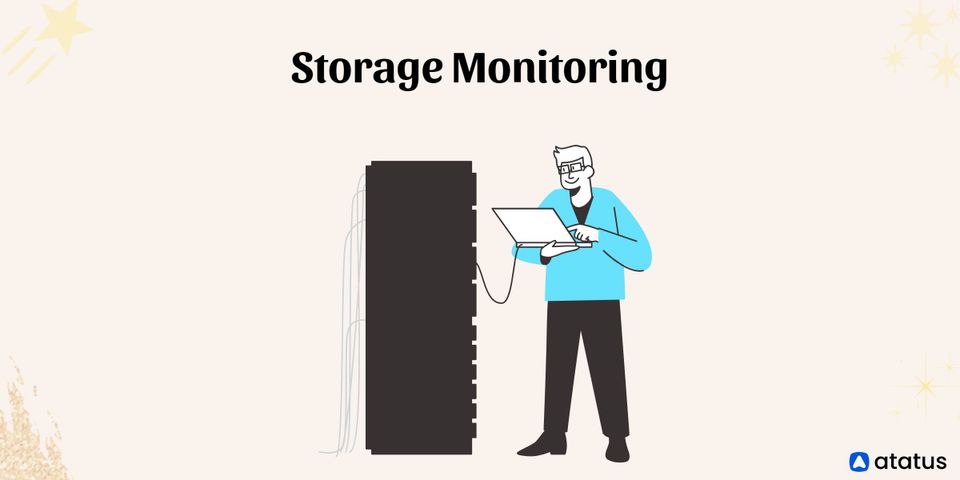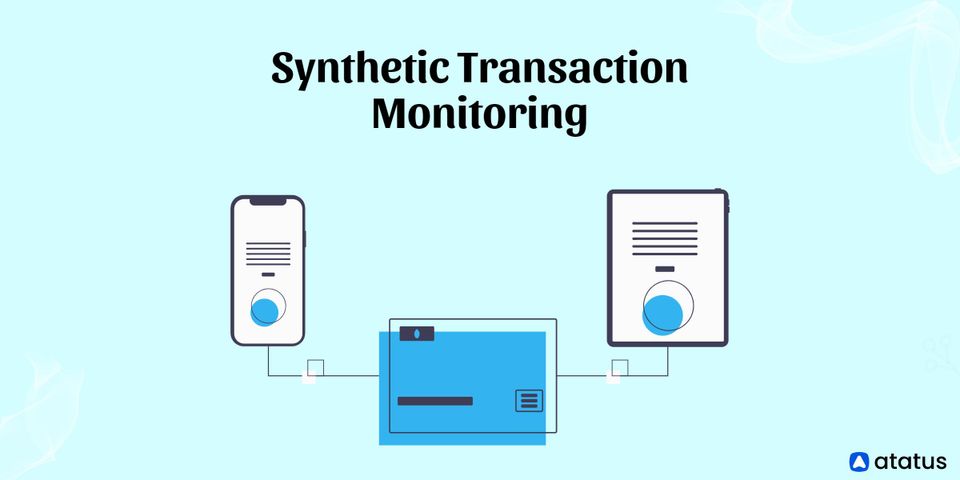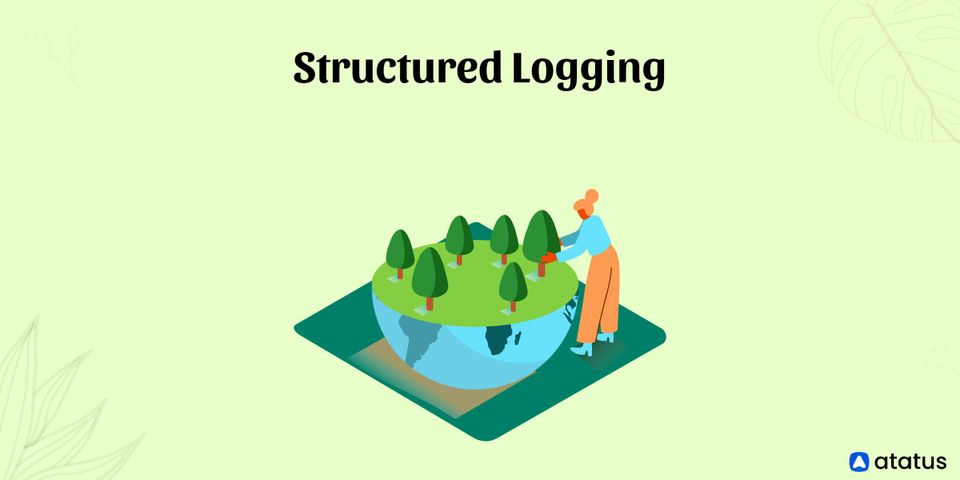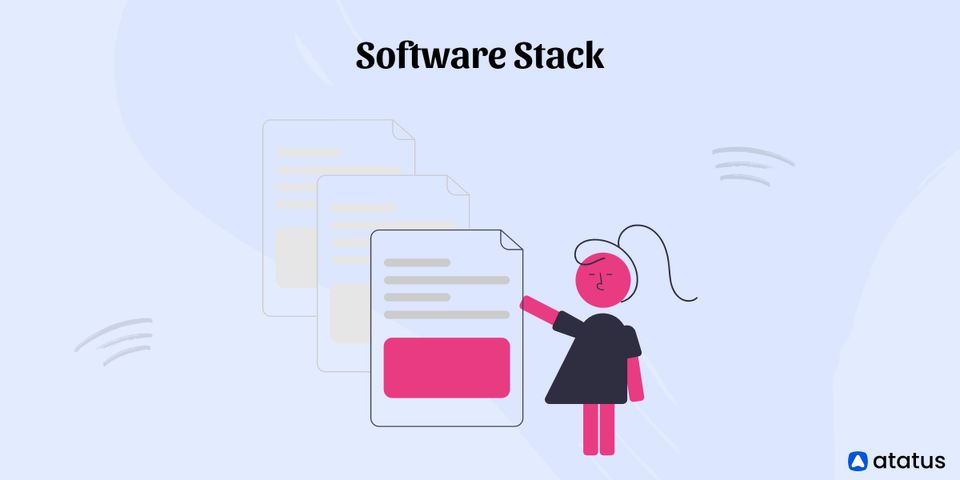Storage monitoring is critical to the IT infrastructure's overall health. Storage systems have become a vital component of any IT environment due to the prevalence of virtualization and big data, and storage performance issues can have a negative impact on the end-user through application performance concerns such as delays or outages.
We will cover the following:
- What is Storage Monitoring?
- What are NAS and SAN?
- What are the Most Important Storage Monitoring Performance Metrics to Monitor?
- Benefits of Storage Monitoring
- Challenges of Storage Monitoring
- What are the Various Storage Monitoring Tools Available?
What is Storage Monitoring?
The activity of tracking the performance, availability, and overall health of physical and virtual storage systems is known as storage monitoring or storage performance monitoring.
Whether you're working on a spreadsheet, reading your email, or playing a video game on your Xbox over the internet, data storage (supplied by vendors such as Dell, EMC, Microsoft, and many more) is the backbone of all types of computer efforts. There isn't a single common computing task that doesn't require the use of storage.
Storage, while an important part of IT infrastructure, may be difficult to manage. Network storage is generally the slowest portion of a computer or server, and it can cause substantial computational bottlenecks, depending on the exact hardware technology, especially when multiple users are seeking to access the same data at the same time.
Storage devices, especially classic disk drives, are prone to failure when parts deteriorate and fail. Storage devices will ultimately fill up, requiring expansion or updates, which will be necessary regularly.
In a nutshell, excellent performance and availability are required in every computing environment. Implementing storage monitoring software or a storage monitoring tool is the best approach for this.
It's also worth noting that storage in the modern corporation is increasingly virtualized, abstracting data's physical location from the user via a cloud platform. Storage virtualization can be used to archive or back up data, provide web or application services, and (increasingly) provide web-based email and productivity suites like Google Docs.
What are NAS and SAN?
The two most common types of on-premises networked storage are NAS (network-attached storage) and SAN (storage area network). The names are very similar, which can confuse them, but they are two different technologies.
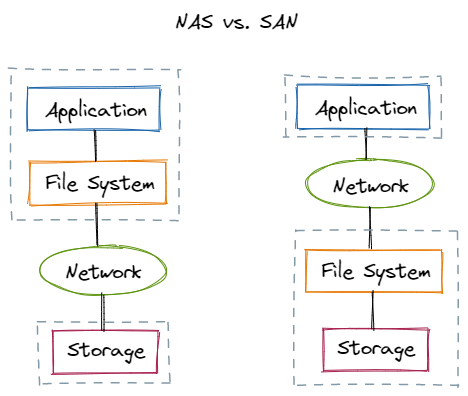
A NAS device is a physical device that is connected to a company's local network. A NAS device is often connected by ethernet or another wired connection and is intended to be simple to set up and inexpensive.
If a company runs out of storage space, it can buy a NAS device and connect it to the network, making it accessible to everyone. Although some NAS systems are simple enough to be reused for household use, they can have many drive bays with failover technologies such as mirroring or RAID.
A SAN is a collection of storage devices rather than a single unit. These devices connect to a dedicated network separate from the Ethernet LAN and deliver data to client PCs utilizing storage-centric fiber channel technology. Because SAN is more expensive and complicated than NAS, it is typically used for applications that require low latency and no downtime.
Video editing and surveillance video recording are two prominent SAN applications that require fast throughput and low latency due to the large volume of data being transported. SAN can avoid LAN congestion and maintain a consistent, high rate of data transfer because this data is transferred on its private network.
In summary, SAN is significantly quicker, more scalable, and suited for high-end operations, but it is also more expensive and takes significant skill to manage, especially when combined with a private fiber channel network. On the other hand, NAS is a low-cost, basic technology that can be set up quickly with a laptop connected to your current LAN.
What are the Most Important Storage Monitoring Performance Metrics to Monitor?
Metrics are used to answer the queries about storage performance. The following are the major storage monitoring performance metrics:
- Capacity Available
This is a simple metric for determining storage resources, specifically the amount of free space on a storage device. Although there is no common recommendation for an appropriate level of free, available capacity, it's usually time to upgrade your SAN when available capacity falls below 20%. - IOPS (input/output operations per second)
IOPS is a widely used metric that measures how many reads and writes a device completes each second. It is closely connected to throughput. It is the analyst's responsibility to check that the actual IOPS metric for each device is reasonably near to the required IOPS and that it is not deteriorating with time, which could suggest a larger problem. - Latency (read and write)
Latency is a key metric that determines how quickly a storage device responds to queries. The time it takes for data to be read from or written to the disk drive is usually measured in milliseconds. - Throughput (read and write)
The number of bytes read to or written from the device per second is measured by throughput, which is a close relative of delay. The purpose of monitoring throughput is to ensure that a device is not regularly "maxed out" at its greatest throughput rate, which will alter depending on the demand for data transfers. - Utilization
This metric refers to the CPU utilization of the SAN, and it measures the amount of time spent processing various storage requests. If utilization rises beyond 50% for more than a few seconds, it may signal an issue with the SAN. - Queue length (read and write)
A storage device's queue length is the total number of pending input and output requests at any given time. Because a disk can usually only handle one operation at a time, some queueing is unavoidable, though the number should always be low. Queue length and latency are also related; a long queue but low latency indicates that your storage devices can keep up with high demand.
Benefits of Storage Monitoring
A well-implemented storage monitoring solution has numerous benefits to the business. Here are a few of the key benefits of storage monitoring:
- Better Capacity Planning
When it comes to storage capacity expansion planning, a real-time glance at available storage gives the IT department a head start. - Enhanced Performance
End-users benefit from reduced latency and performance constraints, as well as higher throughput, when storage systems are optimized, eventually enhancing user productivity through a more responsive storage system. - Higher Uptime Levels
Storage monitoring improves alerting capabilities and allows IT to spot errors early on before they become major issues. - Improved Visibility
Storage monitoring gives IT employees more visibility, generally through a single interface or dashboard that visualizes how storage activities are operating in real-time and over time. - Lower Cost of Ownership
When storage functions smoothly, there are fewer emergencies, which means less overtime, emergency hardware purchases, and money spent on storage. - Reduced Risk of Data Loss
Depending on how frequently backups are conducted, equipment failures frequently result in data loss. The odds of data loss are decreased when these failures are prevented.
Challenges of Storage Monitoring
Storage monitoring in complicated contexts might be more difficult than simply checking that hard drives are performing according to specifications and aren't growing full.
The following are some of the challenges that a storage monitoring team could face:
- Increased User Mobility
During the epidemic, tens of thousands of employees working remotely posed a new and particularly difficult challenge: how to monitor and control storage on users' laptops and smartphones. Because of the large number of users who continue to access data remotely, reliability has become an even bigger concern. - Large-scale Data Storage
The IT department is continually managing many terabytes of unstructured data across a wide storage infrastructure, which has an impact on bandwidth and availability. Despite these difficulties, they must maintain reliability. - Requirement for Increased Security
The quantity and intensity of harmful attacks are rapidly increasing, requiring more robust data security. Encryption protects data, but also has a negative influence on performance, demanding the creation of new ways to assure responsiveness. - The Cloud
The visibility into storage systems is obscured when data is moved from on-premises storage devices to virtualized cloud environments.
What are the Various Storage Monitoring Tools Available?
In recent years, storage monitoring solutions have evolved, and those geared for the corporate now include a comprehensive set of functions. Products will almost certainly fall under one or more of the following categories:
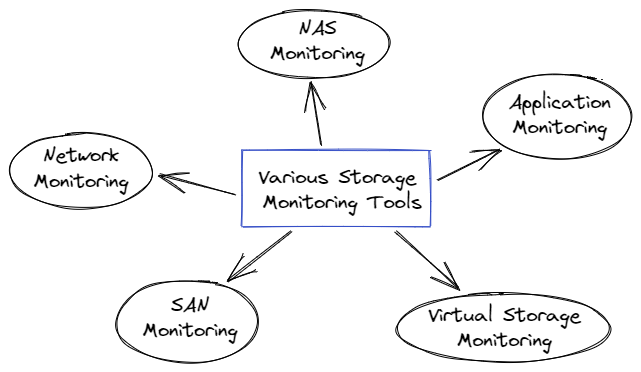
- Application Monitoring
Some storage monitoring tools, like network monitoring tools, can examine application performance, especially in terms of input/output operations. - NAS Monitoring
These are usually more basic, simpler tools for analyzing NAS products. - Network Monitoring
Many technologies combine physical storage monitoring with network monitoring (or treat storage monitoring as an add-on to a network monitoring tool). - SAN Monitoring
These tools, like SANs, are enterprise-class devices that can monitor a SAN environment and, in most cases, support several vendors' products. - Virtual Storage Monitoring
If you have cloud-based resources, make sure your storage monitoring solution can keep track of them.
Conclusion
Making sure a storage is operating properly gets harder as it expands. The inventory of the linked devices is necessary for managing IT infrastructure, as is ongoing, regular insight into their performance, availability, and health.
Infrastructure monitoring is frequently done in real-time, enabling quick response when something goes wrong. A dashboard, which gives you a single spot where you can observe real-time updates and generate data, is a helpful and well-liked method of monitoring your infrastructure.
Further Reading:
Enterprise Application Integration (EAI)
Monitor Your Infrastructure with Atatus
Atatus provides complete visibility into your infrastructure, allowing you to analyze and manage business-critical performance issues. Correlating application metrics, logs, and traces can help you make better business decisions and troubleshoot issues faster. You'll be able to see how your servers or cloud instances are being used in real-time.
Monitor all of your hosts' major performance indicators, including CPU, memory, I/O, disks, network, and load averages, as well as trends for all your servers. You will provide actual business value throughout your server landscape by monitoring the health and performance of your services, hosts, containers, and resources that impact your business revenue.
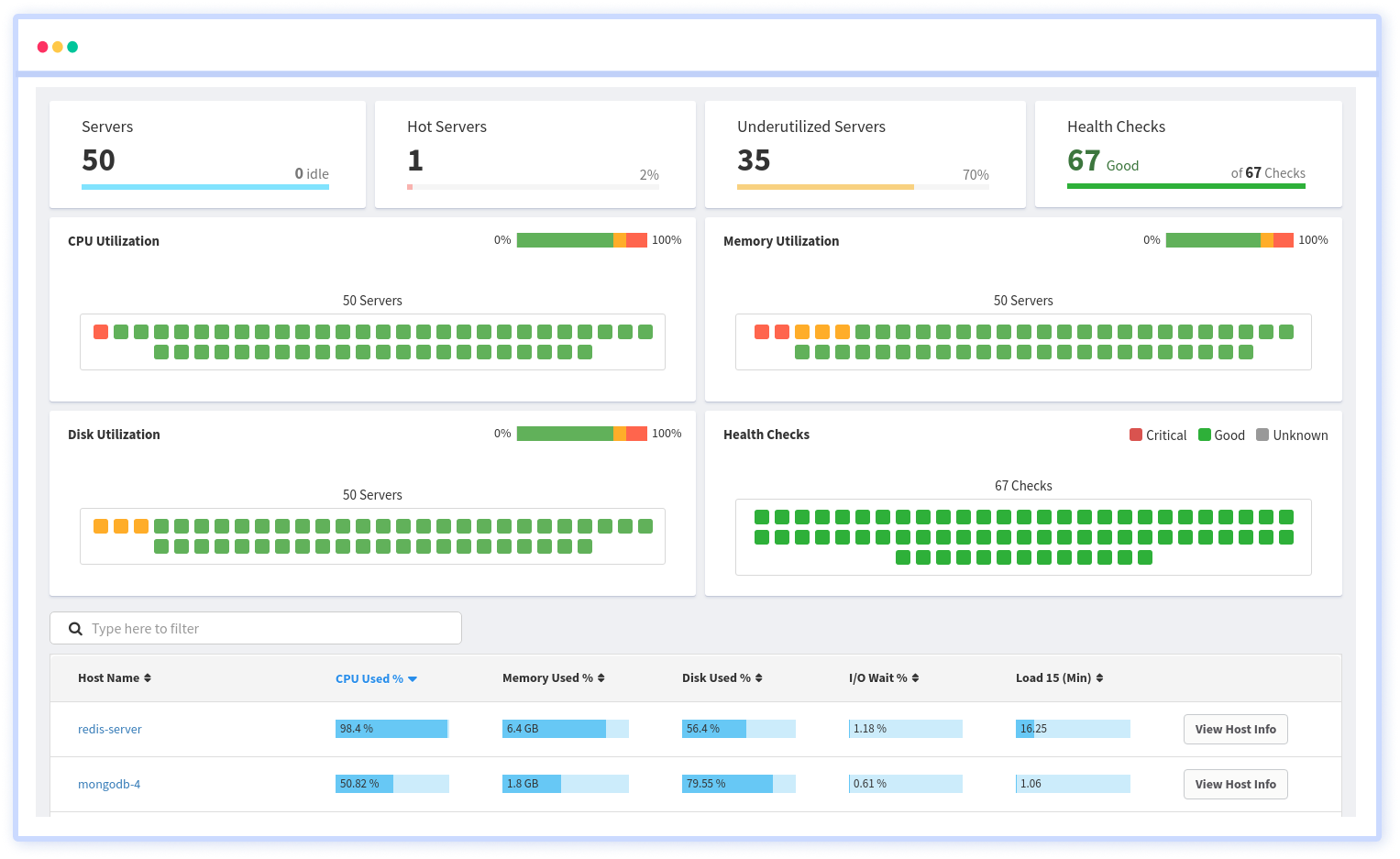
Atatus can benefit your business, providing a comprehensive view of your application, including how it works, where performance bottlenecks exist, which users are most impacted, and which errors break your code for your frontend, backend, and infrastructure.