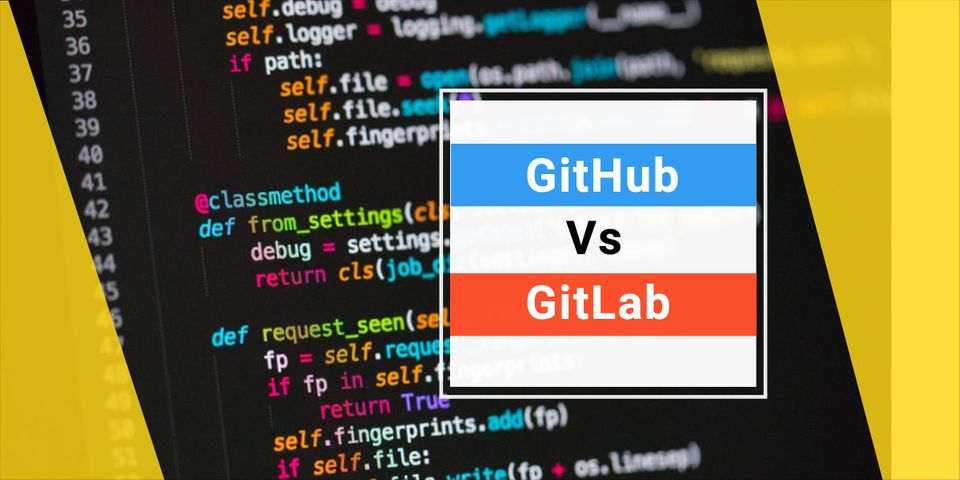GitHub vs GitLab
Version Control also known as Source Control, is the process of tracking and managing the changes in software. Version control software keeps track of code changes and helps development team to analyze their work, identify each change set separately, point to a change using the version number and much more.
Source Control is a defacto standard right now for any development and successful deployment of your code. Every modification in the code is tracked in the database and if there is any error in the updated version, developers can compare it with the older versions of the code to help fix the errors.
Nowadays, there are a number of tools that people can use to manage their code. However, not all of them are built for the same audience. In fact, some are so different that it’s difficult to compare them. Those who are looking for the best version control system in 2021 will find both GitLab and GitHub a great service for this, each having their own pros and cons. Those who have tried both may find that they each have specific benefits. Let's take a look at them.
We'll cover the following sections in this blog post.
- What is GitHub
- What is GitLab
- Similarities in GitHub and GitLab
- Difference Between GitHub and GitLab
- Pricing Plans in GitHub and GitLab
- GitHub Vs GitLab Functions With Different Terminology
Let's take a look into these two version control software.
GitHub
GitHub is the world's largest source code repository which allows you to host, review and manage your code online in a secure environment. You can also share your code with the world and any developer can enhance your code by adding a new feature. There are more than 56 million developers on the GitHub platform with more than 100 million repositories, stated in the GitHub blog.

2020 has been an extra-ordinary year for the GitHub team, since the programmers had created more than 60 million new repositories in the past year itself.
GitLab
GitLab is a web-based DevOps life cycle tool. Its code was originally written in Ruby and after few years some parts were rewritten in Go. Initially it was jus a source-code management solution. Later they enhanced their product by adding integrated solutions support and then to the whole DevOps life cycle. It provides a central server that is used to manage the Git repositories which helps organizations to simplify the administration tasks. With GitLab any organization can increase software quality, developer efficiency and can achieve faster development cycles.
Similarities in GitHub and GitLab
They both provide you with extra-ordinary features using which you can build whatever you want and review your code at anytime, anyone can contribute from anywhere around the world.
- Collaborative Coding - With the automatic environment set-up, one can contribute to their project more quickly. Build, test, debug and deploy your code in the cloud environment and allow your contributors to notify you about the modifications in the code they've pushed to a repository. Review the new changes and merge your codes.
- Project Management - This helps you in organizing and prioritizing your works. Helps you in tracking all kind of activities that is happening code like updates, progress in a group of issues, pull requests etc.
- Automation and CI/CD - With the Continuous Integration(CI) / Continuous Deployment(CD) you can easily automate all your software workflows and make code reviews, branch management and issue tracking proactively.
- Bug Tracking - Both GitHub and GitLab provides issue tracking feature which bugs allows you to modify the status and assignee of numerous issues simultaneously.
- Security - With the tools provided by GitHub and GitLab you can detect and address the vulnerabilities earlier before your application is sent to production. Build your application with full security and stay ahead of security issues.
- Integrations - Integration leads to better work efficiency, reduces the operational costs and increases the productivity. GitHub and GitLab provides third-party integration using which you can integrate with other applications and boost your productivity.
Difference Between GitHub and GitLab
| Feature | GitHub | GitLab | |
| Created By | Dmitriy Zaporozhets and Valery Sizov. | Chris Wanstrath, Tom Preston-Werner, P.J.Hyett and Scott Chacon. | |
| Open source | GitHub is not open source. | GitLab is open-source for community edition. | |
| Hosting | You cannot host in a private server. | GitLab alows you to host in a private server. | |
| CI/CD | You need to use and external CI service in GitHub. | GitLab offers built-in CI which is free. | |
| Project Analysis | Commit History can be monitored since GitHub doen't support this feature. | Development charts can be viewed by users in GitLab. | |
| Authentication | Deciding who should access the repository depends upon the role in GitHub. | Only developer has the authority to decide who should or should not access the repository. | |
| Deployment Platform | To deploy application, GitHub requires third-party integration. | GitLab has its built-in deployment platform. | |
| Confidential Issues | Creates confidential issues which can only be visible to your project collegues. | GitLab doesn't support this feature. | |
| Burndown Charts | Yet GitHub doesn't have this feature. | Developers can track progress on their work and sprints while developing new software versions. | |
| Import/Export | GitHub has a tool to import data known as GitHub Importer and slightly restrictive in terms of exporting data. | GitLab has an extra-ordinary documentation on importing and exporting data. With this GitLab offers a complete support in exporting data. | |
Pricing Plans in GitHub and GitLab
Pricing is one of the most important consideration for every customer. Choose the right plan that fits your need.
GitHub
Offers teams private repositories with limitless collaborators at no cost. And also they have reduced the team's pricing plan to $4 per user.
- Team - $4 per user/month
- Enterprise - $21 per user/month
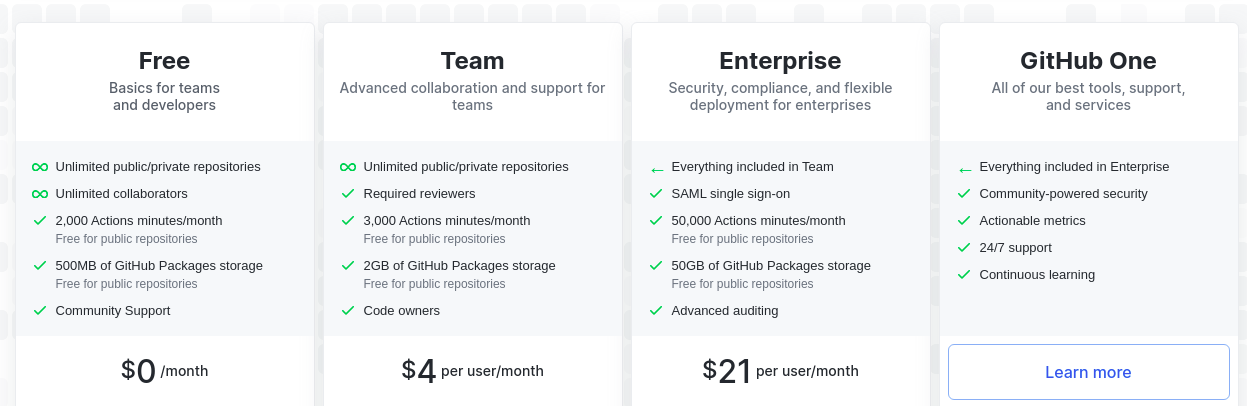
GitLab
All the pricing plans include unlimited public and private repositories.
- Premium - $19 /user/month
- Ultimate - $99 /user/month
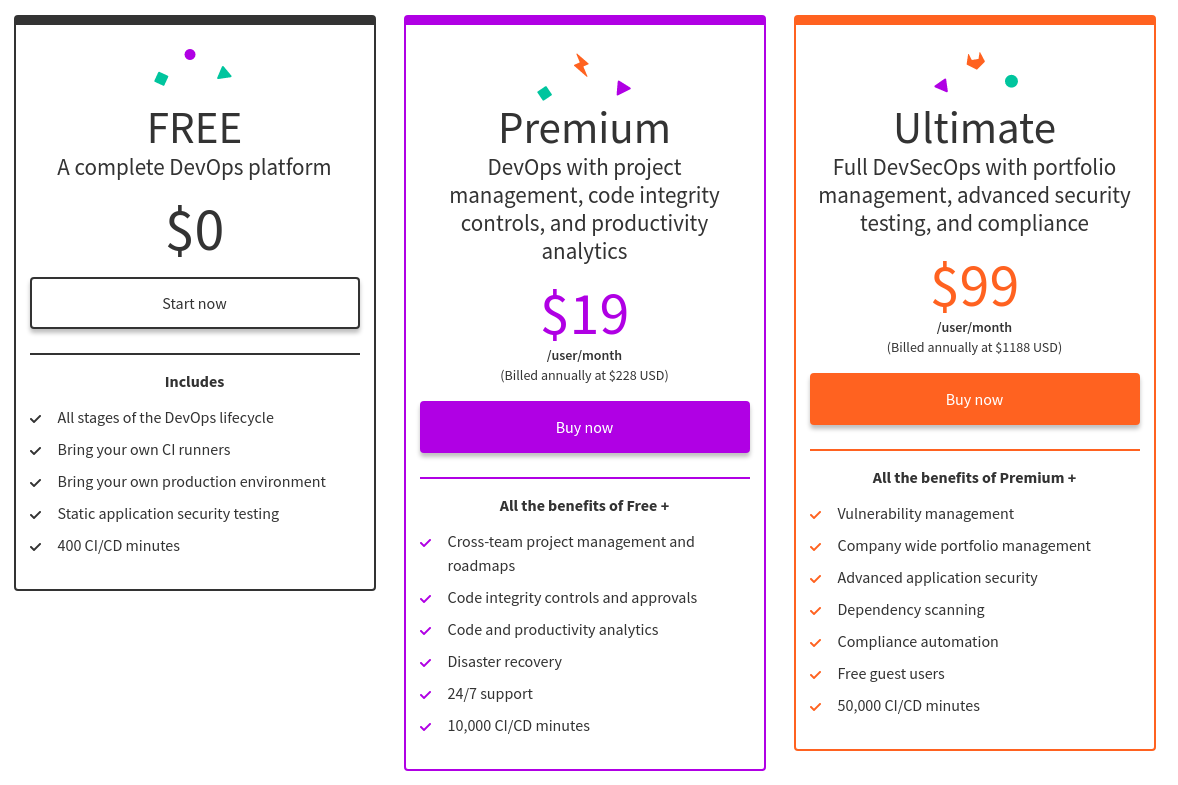
GitHub Vs GitLab Functions With Different Terminology
Here I have listed some of the basic functions with its different terminologies in GitHub and GitLab.
| Meaning | GitHub | GitLab | |
| To check the modifications on a branch before integrating | Pull Request | Merge Request | |
| Snippet of code | Gist | Snippet | |
| Container with repository, attachments, project settings etc. | Repository | Project | |
| Level at which Users are assigned to project | Organization | Group | |
Conclusion
GitHub and GitLab both offers brilliant features using which users can host, manage and review their code seamlessly with less effort. GitHub is most popular among version control software systems since it has enormous number of projects and users with a great developer community. With the above points, choose the best version control software for your organization that fits your needs.
GitHub has the higher availability and is more frequently used among developers. GitHub can be used while working on a larger project in collaboration with enormous number of developers. But when it comes to full Devops life-cycle, GitLab tops the ranking for its Continuous Integration/Continuous Deployment and its monitoring features. Both GitHub and GitLab provides identical features but there are various differences to be noted down if we take a deep look into it.
I have tried to cover the functionalities which is most commonly used by developers. You can also refer the documentation provided by GitHub and GitLab for more information.
Happy Coding!
#1 Solution for Logs, Traces & Metrics
APM
Kubernetes
Logs
Synthetics
RUM
Serverless
Security
More