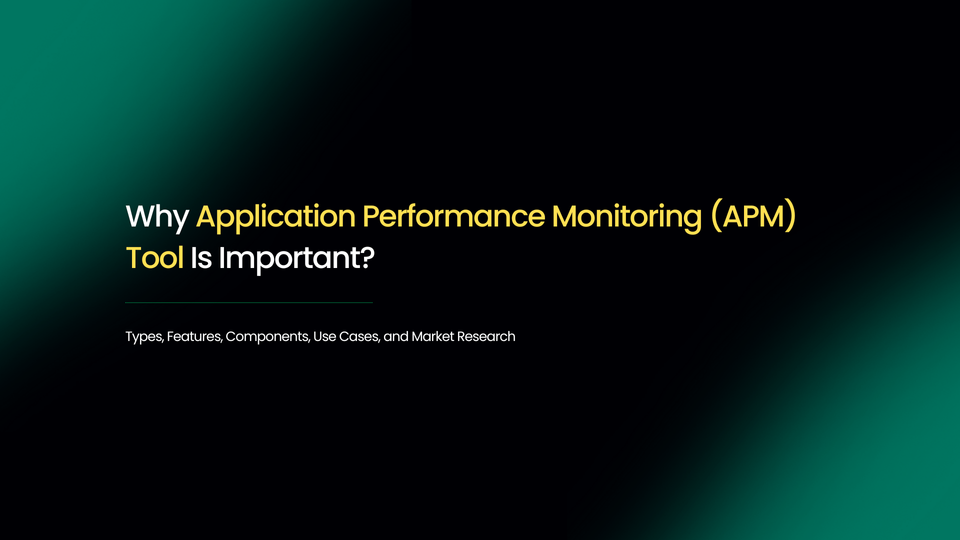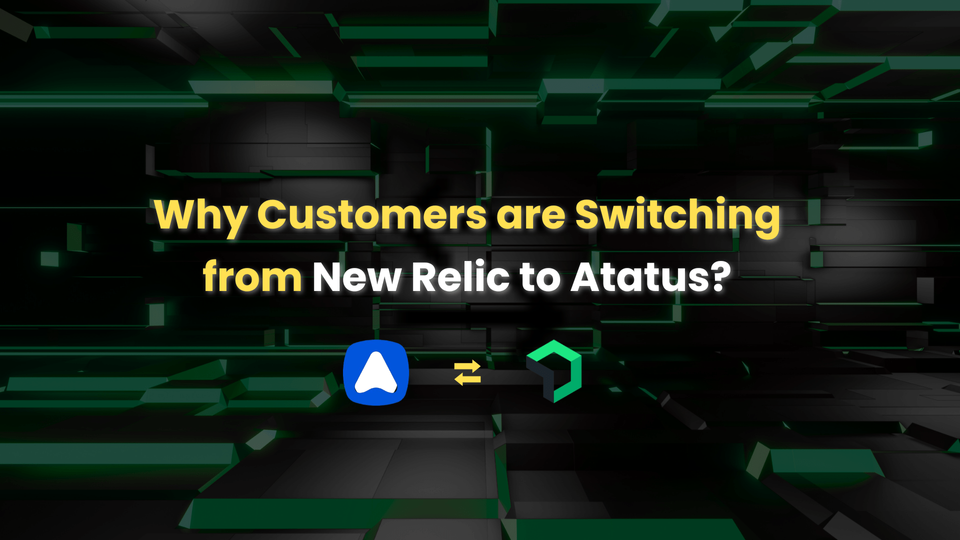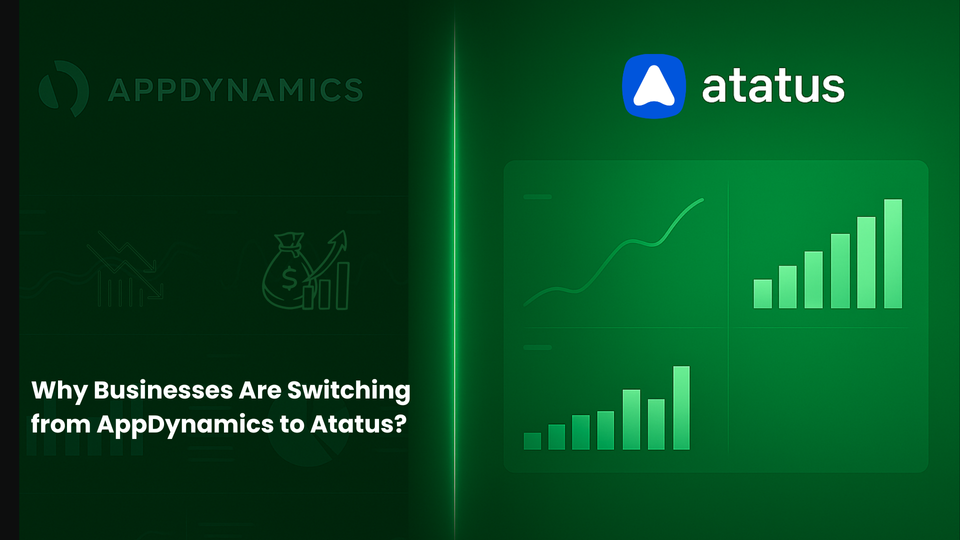Why Application Performance Monitoring (APM) Tool Is Important?
Users expect applications to be fast, reliable, and always available. But what happens when even the best-built apps start slowing down or breaking under pressure?
For DevOps teams, developers, and SREs, an APM tool acts like an X-ray for your entire system revealing what’s really happening behind the code, from backend servers to the user’s browser.
In this article, we’ll explore the world of APM: what it is, how it works, the types and features that matter, and why it’s becoming essential for modern applications. By the end, you’ll discover why Atatus might be the APM solution you’ve been looking for.
We will cover the following:
- What is Application Performance Monitoring?
- Types of Application Performance Monitoring (APM) Tool
- Features of Application Performance Monitoring (APM)
- How does Application Performance Monitoring (APM) Work?
- Components of Application Performance Monitoring (APM)
- Why Do You Need Application Performance Monitoring?
- What Is the Future of Application Performance Monitoring (APM)?
- Use Cases for Application Performance Monitoring
- Why Should You Use Atatus for APM?
- Conclusion
What is Application Performance Monitoring?
Application Performance Monitoring (APM) is the process of keeping a close eye on how your application behaves in real time. It tracks everything from speed and errors to transactions and user interactions, showing exactly where your app performs well and where it struggles.
Think of it like a health check for your application. Just as a doctor checks your heartbeat, blood pressure, and temperature to understand your health, an APM tool monitors response times, memory usage, database queries, and server activity to gauge your application’s performance.
But APM goes beyond just collecting data. It connects the dots between backend systems, frontend behavior, and user experience. This means you can answer critical questions like:
- Why is my app slowing down during peak hours?
- Which service or API call is causing delays?
- Are users experiencing errors that we aren’t aware of?
In short, APM gives you complete visibility into your application’s performance, helping teams detect issues faster, improve reliability, and deliver a smoother experience to users.
⚡ Identify issues before they impact your users
Types of Application Performance Monitoring (APM) Tool
APM tools can be categorized in a variety of ways depending on what they perform.
#1 Application Metrics-based APM Tools
These tools focus on metrics like CPU usage, memory, response time, and request rates. They give you a clear picture of how your app behaves under different loads.
For example:
If your server CPU spikes to 90% during traffic peaks, the APM dashboard shows it instantly. You can then scale resources or optimize code before users are affected.
This type of APM is great for overall health monitoring and detecting system-wide performance issues early.
#2 Code Profiling-based APM Tools
Code profiling-based tools dig deeper into your application’s code. They track how long each function, method, or process takes to run which helps you find slow sections or inefficient logic.
For example:
If a checkout page takes 5 seconds to load, code profiling tells you exactly which line or database query is causing the delay.
This type of APM is perfect for developers and engineers who want to fix performance issues at the code level, not just on the surface.
#3 Network-based APM Tools
These tools focus on network traffic between your application components such as servers, APIs, and databases. They help you find problems like slow API calls, packet loss, or latency between microservices.
Network-based monitoring is essential in distributed systems, microservices, or cloud-native applications, where a single slow connection can affect the entire chain.
Together, these three types of APM tools give a complete view from infrastructure to code to network behavior.
Features of Application Performance Monitoring (APM)
A strong Application Performance Monitoring tool offers more than just basic charts or logs. Here are the key features that make it essential for DevOps teams, developers, and SREs:
#1 Real-time Monitoring
APM tools provide continuous visibility into your application’s performance. You can see how services are responding, which requests are slow, and where errors are occurring as they happen. This immediate feedback helps teams act before problems affect users.
#2 Transaction Tracing
This feature allows you to follow each user request from start to finish. You can track every step, from the frontend to backend servers and databases, and identify exactly which part of the process is causing delays.
#3 Error Tracking
APM captures and categorizes exceptions, crashes, and failed API calls. This helps teams identify recurring issues and prioritize the most critical problems that impact user experience.
#4 Service Maps
Service maps visually show how all your application components interact. You can quickly understand dependencies between microservices, databases, and external APIs, making it easier to pinpoint where failures or bottlenecks occur.
#5 Alerting and Notifications
APM tools automatically notify your team when performance thresholds are exceeded or when unusual behavior is detected. Notifications can be sent through email, Slack, or other messaging platforms, helping teams respond faster.
#6 Dashboards and Reports
Custom dashboards provide a clear overview of performance trends, response times, error rates, and uptime. Detailed reports can be shared with stakeholders to demonstrate application reliability and improvements over time.
#7 Historical Insights
By storing historical data, APM tools let you compare current performance with past performance. This helps identify patterns, detect recurring issues, and plan optimizations more effectively.
#8 Integrations
Most APM solutions can integrate with other tools in your stack, including logging platforms, CI/CD pipelines, incident management systems, and collaboration tools. This makes performance monitoring a seamless part of your workflow.
These features together give your team the ability to monitor, diagnose, and improve applications continuously, ensuring a stable and reliable experience for users.
⚙️ See what’s slowing your app down — before your users do
How does Application Performance Monitoring (APM) Work?
Understanding how an APM tool works helps you see why it is so important for keeping applications reliable and fast. At a high level, APM collects data, analyzes it, and provides actionable insights to your team. Here’s how it happens step by step:
#1 Data Collection
APM tools use lightweight agents or SDKs installed in your application or servers. These agents gather detailed information such as response times, memory usage, errors, database queries, API calls, and user interactions.
#2 Data Transmission
The collected information is securely sent to the APM platform for processing. This ensures that real-time monitoring does not affect your application’s performance.
#3 Data Processing and Analysis
Once the data reaches the APM platform, it is organized, correlated, and analyzed. The system identifies patterns, calculates performance metrics, and flags unusual behavior or anomalies that could indicate potential issues.
#4 Visualization
All the processed data is displayed in clear, interactive dashboards. You can see which services are slow, where errors are happening, and which parts of the application are under stress.
#5 Alerting
If any metric crosses a defined threshold or unusual behavior is detected, the APM tool automatically sends alerts to the responsible teams through email, Slack, or other communication channels.
#6 Root Cause Analysis
APM tools help teams trace problems to their source. You can drill down to the specific function, database query, or service causing a performance issue, making troubleshooting much faster.
#7 Continuous Improvement
With APM insights, teams can optimize code, adjust infrastructure, and prevent future issues. Over time, this leads to a more stable, reliable application and a better user experience.
Components of Application Performance Monitoring (APM)
Application performance monitoring monitors five major components of an application's performance:
- Analytics and Reporting: Converts performance data into insights using historical and current metrics, helping teams identify issues quickly and make improvements that drive ROI.
- Business Transactions: Tracks specific user interactions to understand where delays or inefficiencies occur, ensuring important workflows perform optimally.
- Component Monitoring: Monitors all IT infrastructure components, including servers, applications, and networks, to give a detailed view of performance at every layer.
- Real User Monitoring: Measures actual user experience in real time, helping teams spot issues that affect users and respond quickly.
- Runtime Application Architecture: Observes how hardware and software components interact, allowing teams to identify potential problems before they impact performance.
Why Do You Need Application Performance Monitoring?
Once you understand what APM is and how it works, the next question is why it matters for your applications. Modern systems are complex, with multiple services, databases, and networks working together. Even a minor delay in one component can ripple across the entire application, affecting users and business outcomes.
APM provides visibility into these hidden issues. It helps teams pinpoint exactly where performance problems occur whether it’s a slow database query, a lagging API, or an overloaded server to fix issues quickly. This reduces downtime and prevents small issues from becoming major outages.
Beyond troubleshooting, APM allows teams to optimize resources and performance. By analyzing data on how your application behaves under different conditions, you can improve efficiency, ensure reliability, and maintain the quality of user experience.
In short, APM is a guide that helps teams keep applications running smoothly, maintain performance standards, and respond effectively to challenges as they arise.
What Is the Future of Application Performance Monitoring (APM)?
The Application Performance Monitoring (APM) market is growing rapidly, expected to reach $10.7 billion in 2025 from $9.66 billion in 2024, with a CAGR of 10.8%, highlighting the increasing importance of fast, reliable applications.
In the coming years, APM will focus on predictive and proactive monitoring using historical performance data, provide unified visibility across microservices, cloud, and hybrid infrastructures, and integrate seamlessly with DevOps and CI/CD pipelines. Monitoring will expand to cloud-native and serverless environments, while also incorporating security and compliance metrics.
Additionally, APM will link technical performance directly to business outcomes, helping teams understand how latency, errors, or downtime affect revenue, conversions, and user satisfaction, making performance monitoring an essential part of any modern application strategy.
Use Cases for Application Performance Monitoring
- E-commerce Platforms
Slow checkout pages or payment gateways can cost sales. APM tracks every step of the purchase process, helping teams identify delays and ensure smooth transactions during peak traffic.
- SaaS Applications
SaaS platforms often rely on multiple microservices. APM helps trace interactions across services, uncover bottlenecks, and maintain consistent performance for users.
- Mobile Applications
Mobile apps face network variations and device limitations. APM monitors real user interactions, detecting slow API calls or crashes to improve app reliability and user satisfaction.
- Financial Services
Performance issues in banking or trading applications can have serious consequences. APM ensures transactions are fast, accurate, and secure, while providing visibility into system health.
- Cloud-Native and Serverless Applications
Dynamic, cloud-based environments require constant monitoring. APM tracks ephemeral resources, auto-scaling services, and distributed systems to maintain performance consistency.
- Continuous Deployment Pipelines
With frequent releases, performance regressions can happen unnoticed. APM integrates with CI/CD workflows to detect issues early, ensuring new updates do not affect user experience.
Why Should You Use Atatus for APM?
After exploring how APM helps teams detect problems, optimize performance, and deliver a seamless user experience, the next step is choosing the right solution. Atatus stands out because it provides complete end-to-end visibility across your entire application stack.
It tracks everything from frontend load times to backend services, databases, and APIs, allowing your team to pinpoint exactly where delays or errors occur. Unlike other tools, Atatus presents this data in clear dashboards and actionable reports, so teams can respond quickly without being overwhelmed by noise.
Atatus is also easy to set up and scalable, making it ideal for both small applications and complex, distributed systems. By giving teams insight into how every component performs, it supports proactive problem-solving and continuous improvement.
In short, Atatus ensures that performance monitoring is about delivering reliable, fast, and user-friendly applications, helping your team focus on growth instead of troubleshooting.
Conclusion
If you run a SaaS business, APM is a must to assure the availability of software applications. APM tools can help DevOps understand how application releases impact service performance, security, and dependability. They enable teams to set up alerts to detect and rectify issues before they negatively impact the user experience, as well as automate actions based on certain events, patterns, and trends.
⚡ Don’t wait for issues to reach your customers
Get complete visibility to see how Atatus APM solution can transform your monitoring, improve reliability, and drive better business outcomes.
Start Free Trial#1 Solution for Logs, Traces & Metrics
APM
Kubernetes
Logs
Synthetics
RUM
Serverless
Security
More