Ways to debug App slowness
One of the most important variables in determining the essential success of your company's IT infrastructure is the efficiency of your apps. Having a slow-running application, on the other hand, is a burden on the company's overall performance.
Developers must rectify a slow application and determine the root cause of the problem promptly. The top five reasons for SaaS user churn are performance-related issues, which is a major revenue loss that can be avoided.
Let's learn how to debug app slowness to avoid losing users and keep their experience nice.
Table of Contents
- Various Sorts of Application Slowdowns
- Debugging Slowness is Challenging
- True Reasons for an Application's Sluggishness
- Check How to Solve Slow Running Applications and Improve Program Speed
- Conclusion
Various Sorts of Application Slowdowns
Let's have a look at how complaints are handled based on the type of degradation and the users:
1.) In the event of a sudden slowness in a specific programme, the end user will contact:
- The customer service desk.
- For small businesses, there is a network/infrastructure team.
- Almost seldom to the application team.
2.) The process for a repeated performance deterioration will vary because it has gone via the helpdesk numerous times and is now being handled by the network group.
- If the degradation has an impact on business operations, the network team will lead debugging and, in rare situations, the development team will be involved.
- If the degradation has an impact on some executives, it will be reported to the network team.
Debugging Slowness is Challenging
The task is to diagnose and fix the problem regardless of whether team receives the call first. For a variety of reasons, diagnosing an issue can take time.
- Many businesses employ a plethora of tools to keep track of each tier. It takes time to manually analyse these instruments.
- There are always holes, no matter how many tools an organisation has. And it's because of these gaps that diagnosis takes so long. The most significant gap today is a lack of understanding of the actual user experience. IT teams are still concentrating on infrastructure resources.
True Reasons for an Application's Sluggishness
According to a survey conducted among our clients, the following are the most prevalent causes of application slowdowns:
- Server is overburdened.
- Database requests that are either too slow to perform or have been inadequately crafted.
- Concerns about load balancing (overloading one server).
- Web request takes a long time to complete.
- Execution of application code is slow.
- A problem with DNS settings.
- A problem with network performance.
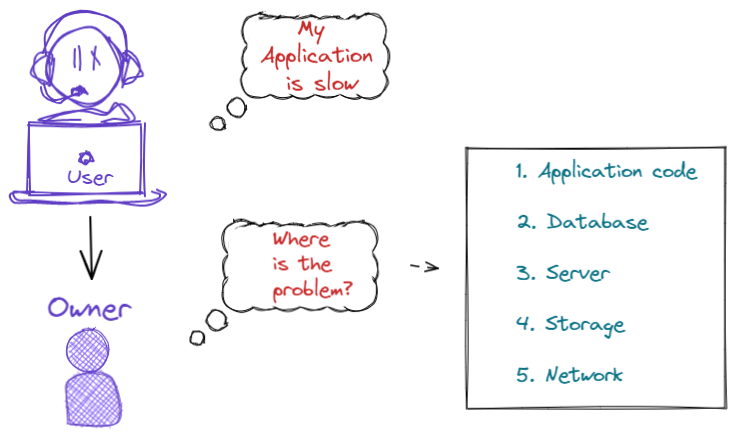
The network accounts for one out of seven elements, and two out of seven if DNS is considered part of the network infrastructure. However, the network team must troubleshoot application slowdowns.
Check How to Solve Slow Running Applications and Improve Program Speed
1. Front End Performance
Due to poorly optimised frontends, the majority of websites fail to provide an enjoyable user experience. It's usually because of poor data loading and image optimizations.
Front end optimization, in general, focuses on reducing file sizes and reducing the number of requests required to load a page.
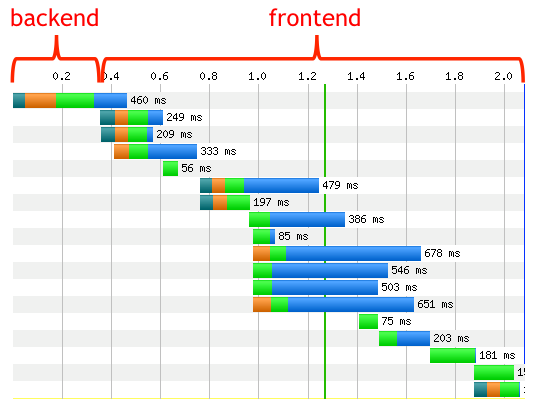
Time to First Byte (TTFB):
One of the most significant and misunderstood performance measures is time to first byte, which is typically used to evaluate a website's response time.
TTFB is the time it takes for the first data byte to come from a server to the requesting browser in terms of actual load time. TTFB, on the other hand, is the time it takes the browser to parse the first byte after downloading the HTML file in terms of perceived load time.
Because only perceived TTFB has an impact on user experience, it is the more important of the two measurements.
Here are some helpful hints for improving frontend performance,
#1 External HTTP Requests are being reduced:
The detrimental impact of an external HTTP request on loading speed varies depending on its type. It's better if the quantity of such requests is kept to a minimal.
What could be clogging up your website?
The most commonly used items that require external requests are JavaScript-enabled content and pictures. Remove any content or plugins that do not directly contribute to the quality of the user experience.
#2 CSS Performance Enhancement:
CSS files are important because they assist an HTML document have a clean and professional appearance. However, a significant number of CSS settings do necessitate HTTP queries. A website's loading speed will suffer if it is overburdened with cascading style sheets.
A front-end and designer must discover and eliminate all bloated CSS documents in order to minimize performance issues. Another good approach is to utilise link tags instead of import directives, which are typically used to add an external spreadsheet to a website.
The second method is preferable because it does not prevent concurrent downloading.
#3 GZip Compression:
This strategy is crucial for those who do not use CDN services (these tools offer built-in compression). GZip compression aids website administrators in shrinking the size of their HTML, JavaScript, and CSS files. Both GTMetrics and Google have endorsed it as a best practise.
Companies can reduce the size of files shown on a page and the total load time by using GZip file compression.
#4 Image Optimization:
It's tempting to put high-definition stuff on the website. Keep in mind, though, that high-resolution photos may cause rendering issues.
How do you optimise images without sacrificing quality? First, go over the file and erase anything that isn't important — camera specs, date, location, and so on.
#5 Cache Optimization:
The way browsers process a website is influenced by HTTP cache headers, which affect which content items are cached and for how long.
Caching is the process of storing your static files, which are typically your largest, somewhere other than your server, such as on visitors' hard discs or at a nearby CDN PoP. This has the potential to significantly enhance the website's load time.
Manual cache header management, on the other hand, can be a time-consuming and inefficient process. Furthermore, caching algorithms frequently encounter problems when dealing with dynamically generated content created on-the-fly as a page loads.
Optimize your Frontend with Atatus:
Atatus is a SaaS Observability solution that provides full-stack visibility across all of your applications. It monitors the health of your applications and alerts you when there is a problem with the customer experience.

Using Real User Monitoring, you can improve end-user performance by understanding the complex frontend performance issues caused by slow page loading, delayed static assets, and ajax queries. You can also keep track of errors that have an impact on the experience of your customers.
2. Back End Performance
We'll begin by addressing common issues, such as unoptimized queries, which slow down a website's performance and are simple to identify and correct. Following those simple fixes, we'll discuss queries and database optimization, caching, web hosting solutions, and the Content Delivery Network.
Here are some helpful hints for improving Backend performance,
#1 Resolve the N+1 Query Problems:
When any queries are allocated to associated fields in your database instead of publishing one compound SQL query that includes all the reports that need to be recovered, the N+1 query intricacy occurs frequently. Instead of many queries that may slow down your application's speed, eager loading requests all associated questions with a single entity.
#2 Database Optimization:
When it comes to improving the performance of your website, this is crucial. Failure to optimise your databases can cause your database to de-normalize, making your website slow.
- Normalizing a Database
Although normalising your database is a logical result of constructing a relational database, some developers still refuse to do so. Database optimization decreases the amount of space required by a database and arranges your data to optimise website speed.
- Database Indexes
Database indexes are a typical issue that slows down the performance of your website. If database indexes aren't used correctly or aren't used at all, the website's performance will suffer. The main goal of constructing database indexes is to find matching data instead than going through all of the database's queries.
- Database Denormalization
It's a speculative repair of any normalised database, thus conventional forms aren't lost. Denormalization shortens the time it takes to select queries and consolidates unnecessary data into existing tables to improve accessibility.
#3 Server and browser caching:
Caching is the technique of saving and reloading data so that subsequent requests for that data can be served faster and the web page isn't generated for each user. Caching helps users to work with large amounts of data fast while consuming little server resources. It can be used on both the client and server sides.
- Caching of fragments
Boundless caching is usually referred to as fragment caching. For dynamic online applications that may become obsolete soon, fragment caching is used to cache your website's web pages. Because complex web apps have many blocks and components, they must be re-rendered whenever the web pages are changed.
- Action Caching and Page Caching
The most effective and extensively utilised caching for performance optimization is page caching, which is completely performed on the webserver. It returns cached static material to your application after running on the web server.
#4 Web hosting service:
Backups and server administration are provided by web hosting services. It aids in the improvement of website performance based on web hosting services and web hosts with varying capabilities and scalability options.
In comparison to all other types of web hosting, shared web hosting is the most popular, widely utilized, and well-known. Virtual Private Servers, cloud hosting, and dedicated hosting all play a role in performance optimization, and they all have the ability to increase website performance.
#5 Content Delivery Network (CDN):
The Content Delivery Network, often known as CDN, is a distributed proxy server with "Edge servers" that enable you cache static stuff like CSS files, JavaScript files, and pictures files, as well as dynamic cache information.
It aids in the improvement of website performance by improving page load speed and performance on its server's location, hence lowering your performance.
The Content Delivery Network (CDN) enables users to access requested content more quickly. Consider a user in the United States attempting to retrieve material from a server in India. If your website is performing well and getting traction, it is a sure sign that more people will visit it.
Optimize your Backend with Atatus:
Atatus assists you in comprehending how the performance of all of your applications is tracked in real time.
Application Performance Monitoring (APM) from Atatus gives you a real-time picture of the data you're watching. It is possible to see response time, transaction throughput, and other performance data.

Performance monitoring data is provided by APM, which includes chart views, APM instrumentation, and alert notification. It is helpful to Optimize your Backend.
3. Optimize your Database Performance
The purpose of database performance optimization is to make the most use of your system resources to reduce query response time. Minimizing network traffic, disc I/O, and CPU time is the greatest way to make the most of these resources.
Understanding the logical and physical structure of your data, the applications that run on your system, and how conflicting database uses may effect performance are the only ways to achieve this goal.
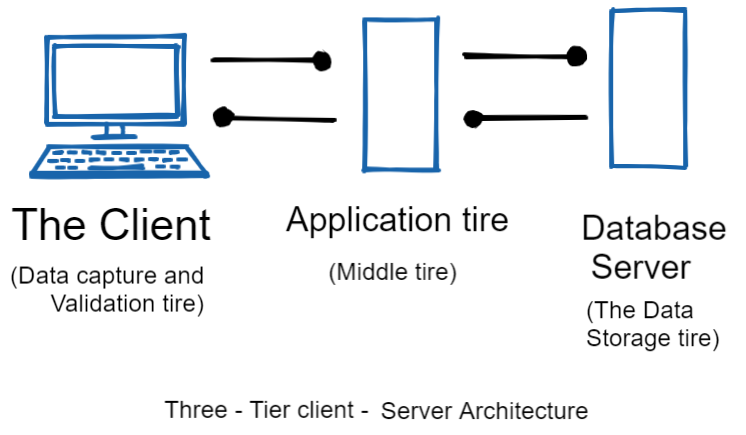
Here are some helpful hints for improving Database performance,
#1 Avoid Using Unused Tables:
No matter how carefully you prepare your first approach to the database, you will unavoidably wind up with unneeded tables as time passes. Don't be hesitant: erase them! Having underused tables is analogous to having a full drawer with goods you don't use.
It can take a long time to find anything when you're hunting for it! In databases, the same phenomenon happens: computers must track all tables and items until they locate the response to the query.
#2 Proper indexing:
An index is a data structure that aids in the overall speed of data retrieval. A unique index is a type of indexing that provides distinct data columns that do not overlap. Faster access to the database is ensured by proper indexing.
Both excessive indexing and no indexing are incorrect. The processing will be extremely slow if no indexing is done, whereas indexing everything will render the insert and update triggers worthless.
#3 Avoid Temporary tables:
If any code can be written well in a basic manner, there is no need to complicate it with temporary tables. Of course, if a data requires a special technique to be set up that requires many queries, temporary tables are recommended in such circumstances.
Sub-queries are frequently used to alternate between temporary tables, but it's important to remember the unique efficiency that each of these would bring in a different situation.
#4 Loops in code should be avoided:
It is critical to avoid coding loops in order to prevent the entire sequence from slowing down. This can be accomplished by utilising the unique UPDATE or INSERT commands with specific rows, as well as ensuring that the WHERE command does not update the stored data if it detects a match.
Optimize your Database with Atatus:
In Atatus, Database monitoring gives you an in-depth perspective of your database performance by uncovering slow database queries that occur within your requests, as well as transaction traces, to give you actionable information.
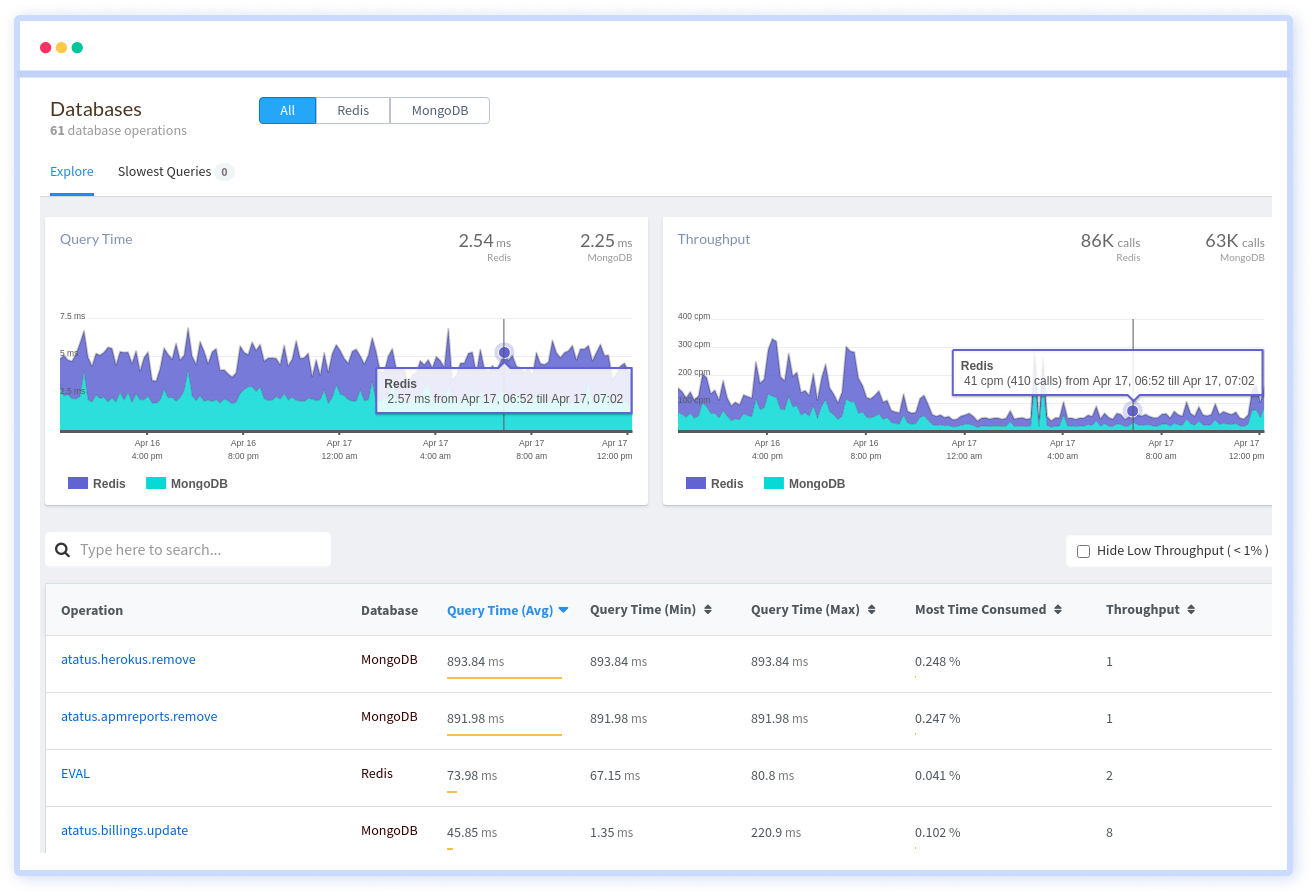
Here, Clients get a detailed breakdown of each database activity and how it affects the speed of your transactions. Get aggregated metrics for response times, throughput, and sluggish SQL queries for each database table and operation with the original traces for each database table and operation.
4. Optimize your Server
Server optimization is a technique for increasing a server's performance and speed. Companies use server optimization approaches to meet customer expectations for accessibility, availability, and functionality on their websites.
- Availability
- Operations on the server
- Performance Security
- As well as other methods
Web server monitoring and optimization assists you in identifying and resolving bottlenecks as they arise, as well as optimising server performance.
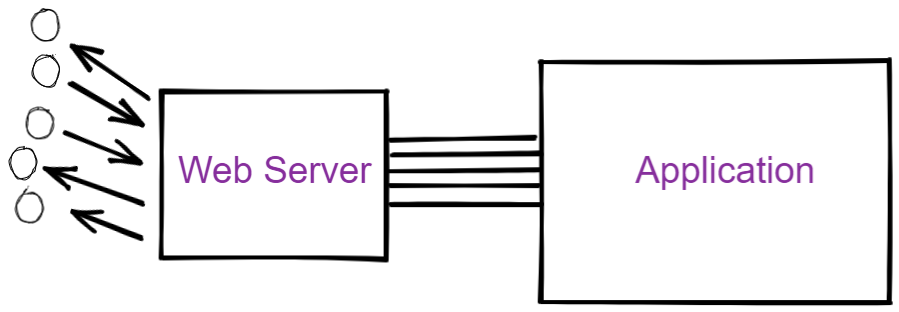
Here are some helpful hints for improving Server performance,
#1 Choose the Correct Application:
A large number of users operate with programmes that are pre-installed on their servers. This isn't always the most advantageous option. Instead, look for programmes that will help your server run more efficiently.
Many cloud server, VPS server, and dedicated server owners are unaware of the differences between default programmes and others. On reality, many people persist in optimising the site's code without exploring other options for addressing speed issues.
Instead, you can change the application server. There are two approaches:
- Adjust the settings to accommodate the site's traffic.
- To obtain the best performance, enable cache.
If you're still utilising the default programme settings, these approaches should be your first choice.
#2 Enable Caching:
Caching is one of the most effective strategies to optimise a server, reducing page load times by up to 50%.
Every time a new visitor refreshes sites, the server will spend less time executing the app code, retrieving the database, fetching files from the disc, and assembling results into the HTML page thanks to caching.
Instead, the server will just send the new user a processed result.
#3 Database tables should be defragmented:
Databases are used to store content, product data, and much more on modern websites. Webmasters alter, remove, or add pages, as well as add or remove listed products, and users enter new comments. All of this occurs on a daily basis, causing holes in the database tables.
To put it another way, there are minor gaps where data was erased and not replaced. This is referred to as fragmentation.
Any database table with gaps larger than 5% of its total size should be fixed, thus check this section at least once a month.
#4 Optimize Your Database Configuration:
As the number of queries run on the database grows as your website's traffic grows, so does the number of queries executed on the database. The types of queries conducted on the database also change when you upgrade the web application or install a new plugin/module.
As a result, as your site becomes more complicated, the pressure on the database varies. Your website will have CPU or memory troubles if your settings are not modified to keep up with these changes.
On a frequent basis, adjust your database settings to match query or traffic demands. Monitor indicators like as sluggish queries, memory utilisation, and query latency to determine when optimization is required.
#5 Efforts to improve DNS Query Response Time:
When it comes to load time, DNS query response time is critical. The ideal DNS response time for a website is 30 milliseconds or less. However, many websites deal with traffic from countries other than the one in which they are hosted, which is why their response times exceed 200 milliseconds.
The fundamental problem here is one of distance. The greater the distance between DNS and a browser, the longer it takes for an action to be completed. A distributed DNS cluster would be the best answer for this issue.
Optimize your Server with Atatus:
Infrastructure Monitoring from Atatus provides you with real-time information on all active hosts. It keeps track of the health of your servers and hosts, as well as the applications and services that rely on them, so you can fix problems fast and deploy a bug-free product.

5. Network Optimization
A set of tools and procedures used to increase network speed and reliability is known as Network Optimization. As a result, it's not a "one-and-done" operation, but rather a continuous one.
Business needs necessitate a specific degree of performance, but time and money often constrain what you can and can't change. As a result, you optimise within those limitations.
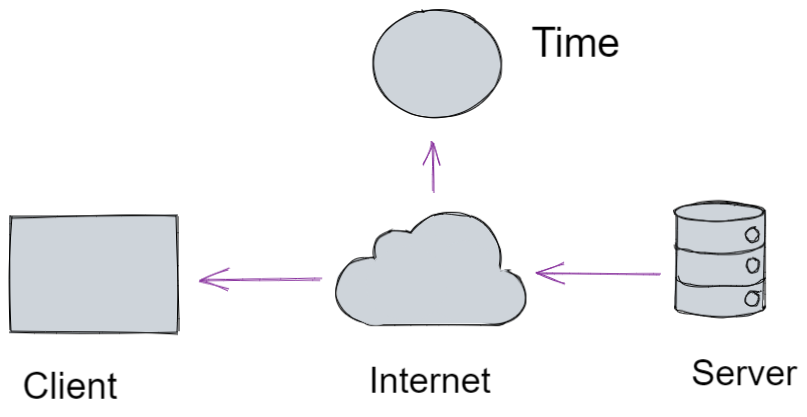
The network is then regularly monitored to verify that the required level of performance is maintained, and the process is then repeated as new needs and performance requirements develop.
Things that affect network optimization include:
- Network size
- Geographical distance
- Last and middle-mile problems
- Wired and wireless connectivity issues
- Network device bottlenecks
- Network design and configuration
- Types of network traffic
- Change/patch management
Here are some helpful hints for improving Network performance,
#1 QoS (Quality of Service):
QoS is a standard network optimization technique that allows you to prioritise specific network traffic. You can improve overall network speed and user experience by prioritising essential latency-sensitive services (like VoIP) above less sensitive services (like email).
#2 Load balancing:
By distributing traffic across multiple network servers and network devices, you can reduce the chances of a single device becoming a bottleneck.
#3 TCP optimization:
Routing devices use TCP optimization to fine-tune how TCP traffic is treated in order to lower overall RTT.
#4 compression:
Payload compression is a feature that many network devices and optimization appliances provide. Payload data is compressed, as the name implies, to limit the amount of data that must be transferred over the network and to reduce buffer consumption.
#5 SD-WAN:
Many SD-WAN solutions have network optimization features that can increase the speed and efficiency of network traffic routing, especially for cloud workloads.
#6 Router buffer tuning:
When network traffic spikes, router buffers can become overcrowded, causing packets to be dropped. To overcome these issues, router buffer tuning can be used to alter and optimise how buffer memory is allocated.
#7 Data caching:
Similar to what Content Delivery Networks (CDN) do for web servers, caching of frequently accessed data can have a major positive influence on bandwidth consumption and network device resource utilisation.
#8 Improvements to network topology and hardware:
To address bottlenecks and performance concerns, you may need to adjust your network topology or hardware. Perhaps you're routing traffic across VLANs inefficiently and need to update your network setup. Perhaps a slowdown is caused by an old router or switch that just needs to be replaced. To enable gigabit speeds, you may need to update your cabling from CAT5 to CAT5e or better.
Optimize your Network with Atatus:
Atatus, First in look at each network domain's performance in relation to your app and how it affects transaction performance. With the original traces, retrieve aggregated data for response times, throughput, and slow external calls within each domain endpoint.
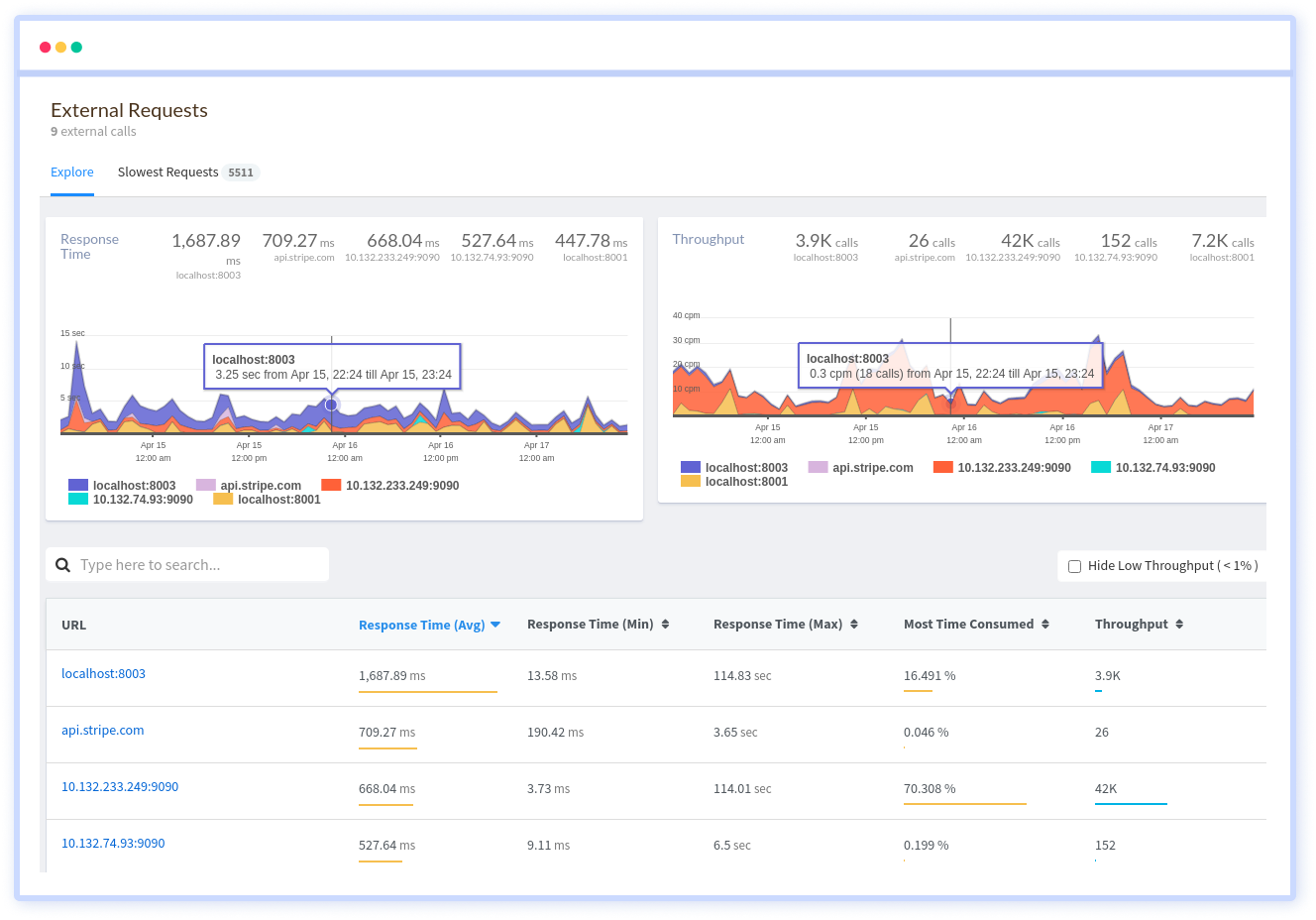
Conclusion
Everyone suffers when business apps slow down. Quick diagnosis and troubleshooting, which consumers expect from SaaS providers, can help to minimise the effect of this problem.
If the applications are still operating slowly after a thorough application slowness troubleshooting for each of the five issues listed above, it's time to restructure the program's architecture.
Use these pointers to improve your app performance monitoring and respond to problems as they arise. Your users will thank you for it.
With Atatus, you can monitor, debug, and improve your entire stack
Atatus delivers a suite of real-time performance monitoring and improvement tools for your frontend, backends, logs, and infrastructure applications. Our technology can collect millions of performance data points from your apps, allowing you to quickly rectify problems and provide excellent digital user experiences.
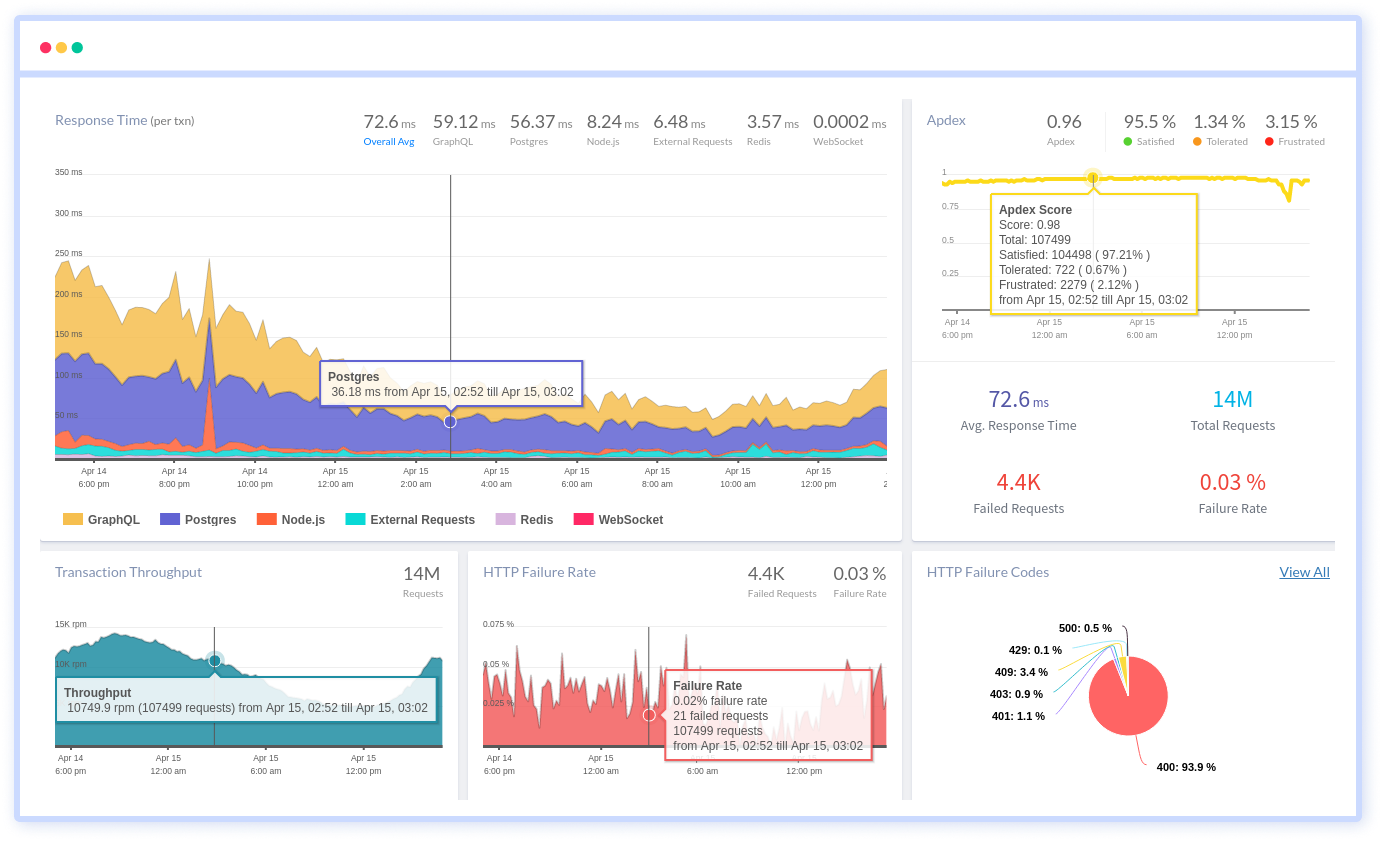
Atatus provides a full view of your application, including how it works, where performance bottlenecks exist, which users are most impacted, and which faults break your code for your frontend, backend, and infrastructure, which can be advantageous to your business.
Try Atatus with 14-day free trial. No credit card required.
#1 Solution for Logs, Traces & Metrics
APM
Kubernetes
Logs
Synthetics
RUM
Serverless
Security
More




![New Relic vs Splunk - In-depth Comparison [2025]](/blog/content/images/size/w960/2024/10/Datadog-vs-sentry--19-.png)
![New Relic vs Sentry - Which Monitoring Tool to Choose? [2025]](/blog/content/images/size/w960/2024/10/VS--1-.png)