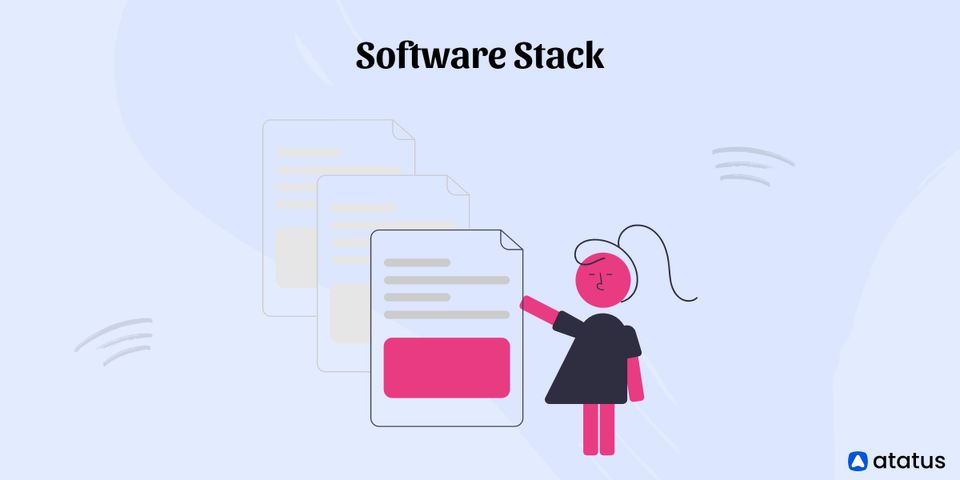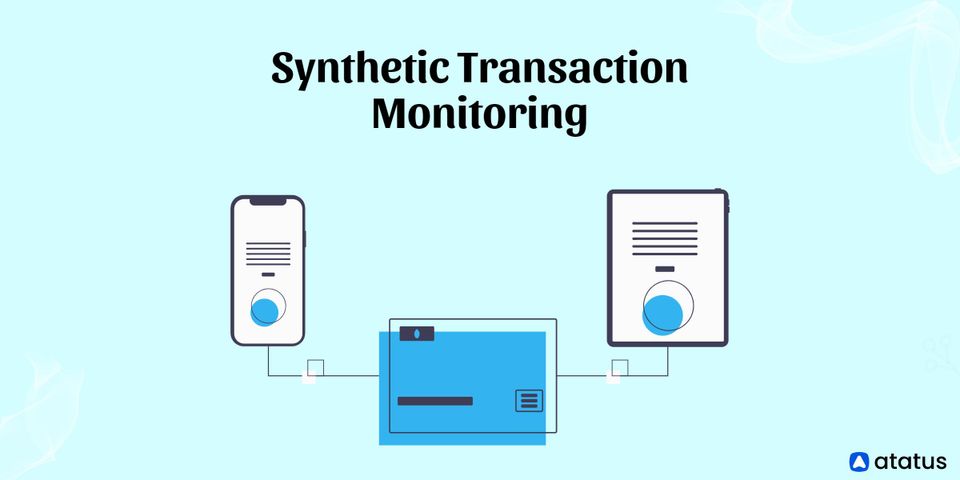The many stages of system development in the domains of software engineering, system engineering, and information systems are referred to as the software development life cycle (SDLC). It could be focused on software, hardware, or a mix of the two.
Software Development Life Cycle (SDLC) is important because it breaks up the long and tedious software development life cycle. In general, reviewing each stage of development is easier, and it allows developers to work on all stages at the same time.
We will cover the following:
- What is the Software Development Life Cycle (SDLC)?
- Phases of the Software Development Life Cycle
- Benefits of Software Development Life Cycle
- Why is Software Development Life Cycle Important?
What is Software Development Life Cycle (SDLC)?
The application of standard business procedures to the development of software applications is known as the Software Development Life Cycle (SDLC). The six to eight stages that are commonly followed include planning, requirements, design, build, document, test, deploy, and maintain.
Some project managers will combine, split, or eliminate processes depending on the scope of the project. These key components should be included in any software development initiatives.
The SDLC is a framework for assessing and improving development processes. It enables a fine-grained analysis of each process stage. As a result, companies can maximize efficiency at each stage. As processing power grows, the demand for software and developers grows as well.
Companies must cut costs, deploy software more quickly, and meet or exceed the expectations of their customers. SDLC helps in the achievement of these objectives by detecting inefficiencies and increased costs and resolving them so that everything runs smoothly.
Phases of the Software Development Life Cycle
The software development life cycle is divided into seven phases that divide the development process into tasks that are assigned, completed, measured, and improved by IT teams. Depending on the SDLC model used, the steps may differ.
The SDLC is divided into seven stages:
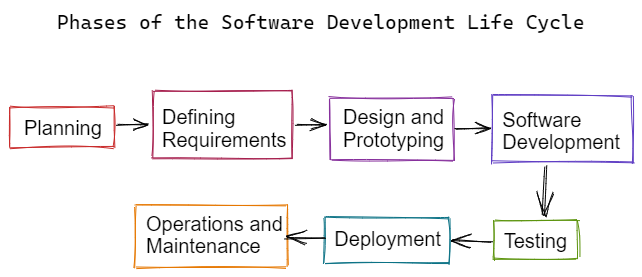
#1 Planning
During the planning phase, project leaders go over the project terms. This process includes calculating labor and material costs, creating a timetable with defined deadlines, and assembling the project's teams and leadership structure.
Feedback from stakeholders can be integrated into the planning process. Stakeholders are individuals who stand to benefit from the application. Obtain feedback from prospective customers, developers, subject matter experts, and sales representatives.
During the planning stage, the application's scope and the goal should be specified. It sets a course and equips the team to produce software efficiently. It also establishes limits to prevent the project from expanding or shifting from its initial goal.
#2 Define Requirements
Defining requirements is a step in the planning process that determines what the application will do and what it will require. A social media application, for example, would require the ability to connect with a friend. An inventory program may require the use of a search feature.
The requirements also specify the resources needed to finish the project. For example, a team could develop software to control specialized manufacturing equipment. The process cannot take place without the machine.
#3 Design and Prototyping
The Design phase represents the behavior of a software application. Some of the design aspects are as follows:
- Architecture
Programming language, industry practices, overall design, and use of any templates or boilerplate are all specified. - Communications
The ways by which the application can communicate with other assets, such as a central server or other instances of the application, are defined here. - Platforms
Defines which platforms the software will run on, such as Apple, Android, Windows, Linux, or even gaming consoles. - Programming
Not simply the programming language, but also the application's strategies for addressing problems and completing tasks. - Security
Defines the application's security mechanisms, which may include SSL traffic encryption, password protection, and secure user credential storage. - User-Interface
Defines how customers engage with the software and how it responds to their input.
Prototyping is a step in the design process. A prototype is similar to one of the early versions of software in the Iterative software development approach. It gives you a general concept of how the application appears and functions.
This "hands-on" design will be visible to stakeholders. Use feedback to help you improve your application. Making changes in the prototype phase is less expensive than rewriting code in the development phase.
#4 Software Development
This is where the software is written. A small project may be completed by a single developer, whereas a large project may be divided into numerous teams. Use an Access Control or Source Code Management system during this phase.
Developers can use these tools to keep track of code changes. They also help to ensure that different team projects are compatible and that the target goals are met.
Many other tasks are included in the coding process. Many developers need to brush up on their skills or team up with others. It's vital to find and resolve errors and glitches.
Waiting for software test results and developing code so that an application may operate are two common tasks that slow down the development process. SDLC can anticipate these delays, allowing developers to be reassigned to other tasks.
Instructions and explanations are appreciated by software developers. Wiring an application user guide is part of the documentation, which is a structured process. It can also be more casual, such as comments in source code that explain why a developer took a certain approach. The documentation may be useful to organizations that want to create simple and intuitive products.
Documentation can be a quick walkthrough of the application's basic functionality that appears when it initially starts up. It can be video tutorials for more difficult tasks. User guides, troubleshooting guides, and FAQs are examples of written documentation that can help users in solving problems or answering technical inquiries.
#5 Testing
It is critical to test the software before making it available to users. Many types of testing, including security testing, can be automated. Other testing plans can only be done in a specific context; for complex deployments, consider developing a simulated production environment.
Each function should be thoroughly checked to ensure that it functions correctly. Performance testing, to eliminate any processing hangs or lags, should be conducted on several elements of the application to ensure that they work together flawlessly. The testing phase helps in reducing the number of bugs and glitches seen by customers. As a result, user satisfaction and utilization have increased.
#6 Deployment
Users can access the application during the deployment phase. Many companies desire to automate the deployment process. This might be as simple as a payment portal and download link on the company's website. It could also be the installation of an application on a smartphone.
Deployment can be difficult as well. Migrating a company-wide database to a newly developed application is one example. Since the database is interconnected with so many other systems, integrating the upgrade may take longer than expected.
#7 Operations and Maintenance
At this point, the development cycle is nearly complete. The application has been finished and is currently being utilized in the field. The term operation and maintenance, on the other hand, is still critical. Users find bugs that were missed during testing during this phase. These difficulties must be addressed, and new development cycles may be required.
In addition to delivering patches, iterative development models offer additional features in future versions. For each new release, a new development cycle can be initiated.
Benefits of Software Development Life Cycle
While there are numerous benefits to using this structure for a design project, the following are the most common:
- Clarifies the Issue or Goal
When working on a major project, it's tempting to get ahead of yourself. The SDLC allows you to identify the goals and problems clearly so that the plan can be implemented with precision and relevance. - New Member Can Take Key Project Member Place
The SDLC provides you with a well-organized and well-documented paper trail of the whole project, complete with records of everything that happens. - Project Manager Can Effectively Oversee the Project
A well-organized plan with all of the timetables and prices visible makes sticking to a budget much easier. Members of the project can submit their work to an integrated system, which will flag any work that is past due. When a project manager spends less time micromanaging, he or she has more time to focus on enhancing efficiency and productivity. - Project Can Loop Indefinitely
The SDLC model allows the project to be flexible because the stages are supposed to be feedback on the prior stages. - SDLC is the Answer to Planning and Implementing a Project
It's the most effective technique to provide optimal control, minimize difficulties, and free the project manager from having to micromanage project members. - Set You Back Without the SDLC
If paperwork is missing or incomplete, the new project member will have to start over and maybe rework the project to understand it. Everything will be in order with a well-designed SDLC so that a new project member may continue the process without problems. - Thoroughly Tested Before Installation
The installation in an SDLC-based project has all of the required checks and balances in place to ensure that it is thoroughly tested before moving on to the installation stage. - Well-thought-out Project
Members of the project can't move on to the next stage unless the previous one is finished and signed off on by the project manager. At the end of each stage, a formal review is prepared, allowing the project manager to maintain complete management control.
Why Software Development Life Cycle is Important?
In a variety of ways, the software development life cycle adds value to software development. It offers a useful framework and mechanism for creating software applications.
It helps in good planning before the start of the actual construction. Developers can examine requirements using the SDLC. It helps in the reduction of excessive development costs. During the early stages of development, developers can estimate costs and minimize costly mistakes.
It enables developers to create high-quality software products. This is because they follow a methodical approach that allows them to test the software before its release. It acts as a framework for evaluating the software's efficacy. This improves the software even more.
Conclusion
The software development life cycle (SDLC) is a useful tool for creating high-quality software. This tool gives software developers a framework for guiding them through the development process.
A good SDLC model can be chosen depending on the needs of the customer and the organization's goals. Developers can reap the benefits of the SDLC in software development provided they understand the customer's requirements and stick to the defined plan.
Explore:
Monitor Your Entire Application with Atatus
Atatus is a Full Stack Observability Platform that lets you review problems as if they happened in your application. Instead of guessing why errors happen or asking users for screenshots and log dumps, Atatus lets you replay the session to quickly understand what went wrong.
We offer Application Performance Monitoring, Real User Monitoring, Server Monitoring, Logs Monitoring, Synthetic Monitoring, Uptime Monitoring, and API Analytics. It works perfectly with any application, regardless of framework, and has plugins.

Atatus can be beneficial to your business, which provides a comprehensive view of your application, including how it works, where performance bottlenecks exist, which users are most impacted, and which errors break your code for your frontend, backend, and infrastructure.
If you are not yet an Atatus customer, you can sign up for a 14-day free trial.