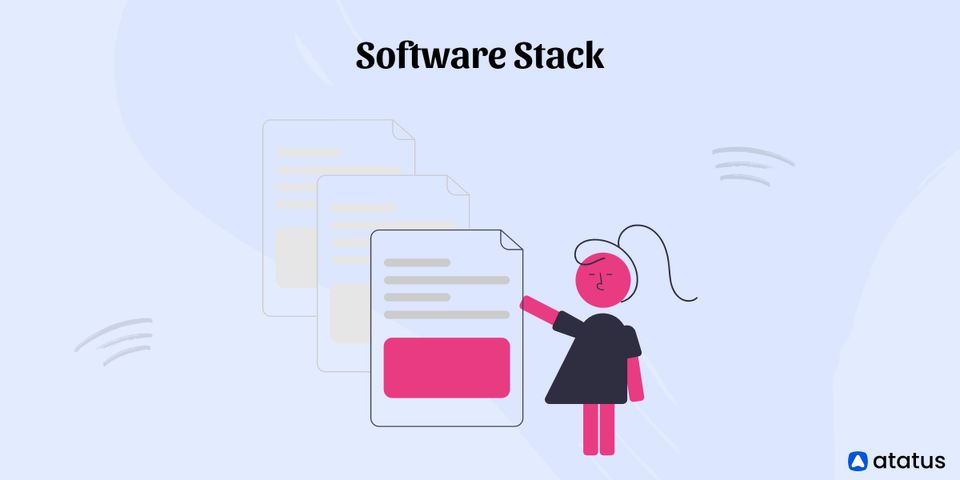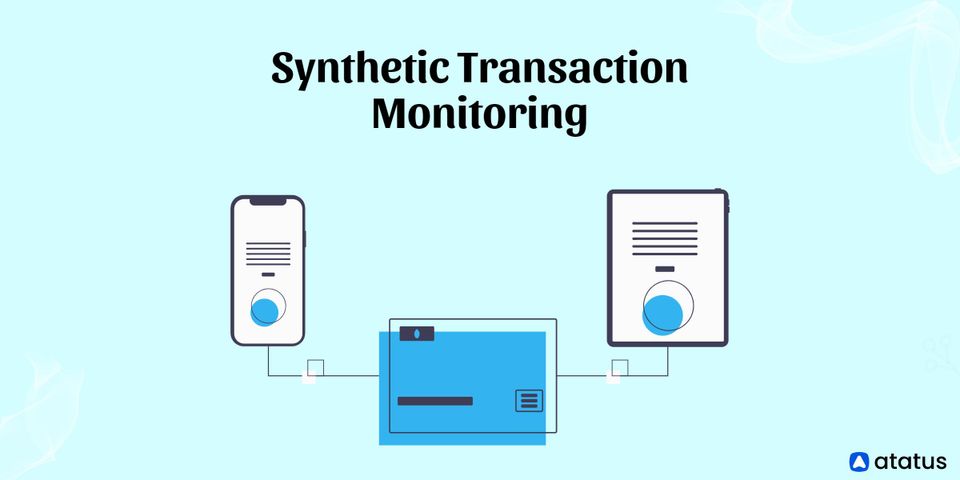Many people define software deployment as the process of deploying, configuring, and updating software applications in an IT environment to assist ensure maximum optimization, security, and compatibility.
This deployment can be done manually or automatically, and it will take place at times that are least disruptive to an organization’s workforce. This can result in staggered releases for major rollouts to help minimize interruptions to employee productivity and reduce system pressure, as well as offer post-deployment support.
We will go over the following:
- What is Software Deployment?
- Software Deployment Process Stages
- Software Deployment vs. Software Release
- Benefits of Software Deployment
- Best Practice for Software Deployment
- Why is Software Deployment Important?
What is Software Deployment?
The process of making software available for usage is referred to as software deployment. Since each software's functionality and use cases are unique, the deployment process must be tailored to the software's specifications and characteristics.
All of the stages, processes, and activities required to make a software system or upgrade available to its intended users are included in software deployment. Most IT organizations and software developers today use a combination of manual and automated processes to distribute software updates, patches, and new applications.
Software release, installation, testing, deployment, and performance monitoring are some of the most frequent software deployment operations.
It's one of the last steps of the development process because software shouldn't be released until it's been completely tested. This is done to verify that the code is free of flaws and bugs and that any that are identified during the testing phase are addressed before the software is released.
"Software deployment" is different from "software release," which refers to an application's iterative development process. More functionality, bug-fixing optimization, and other features could be included in a new software release.
The generalized deployment process can be broken down into three steps:
- Examine a request for a new feature.
- Choose, create, and release
- Install the application.
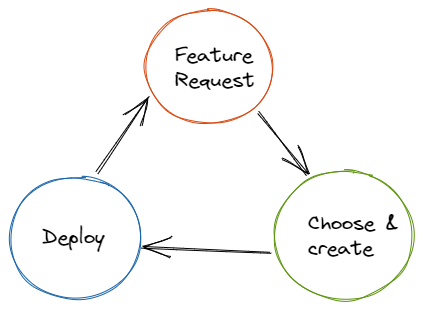
The release phase of the deployment process entails moving all of the activities required for packaging the application to the platform on which it will execute.
The deployment process can be carried out manually or automatically. Automated deployment has supplanted human approaches in recent years because of its efficiency.
There is currently a wide range of software deployment platforms available. Two of the most popular are Amazon Web Services (AWS) and Google Cloud Platform (GCP).
Software Deployment Process Stages
For everything to go smoothly, you'll need a well-thought-out software deployment process. Organizations should create their processes, which might be based on their specific business needs or simply on industry best practices, depending on the situation.
The deployment process is divided into three stages.
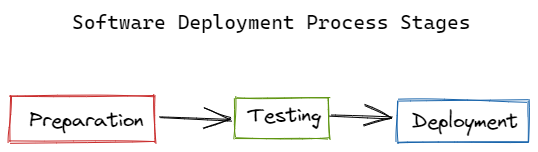
- Preparation
Begin by gathering all of the code that has to be deployed. This is a crucial step in the process since it ensures that only the correct code is deployed. The code that has to be deployed, as well as any configuration files, libraries, or resources, can be packaged as a single resource at this point. To do so, look through the project management software for completed user stories or simply the original message that prompted the deployment to begin. - Testing
It is not recommended to deploy new software until it has been thoroughly tested. This is done to ensure that there are no flaws or bugs later on. The software must first be deployed to a staging environment, where all required tests can be run through a set of pre-configured tests. The results must then be reviewed by developers, who must subsequently remedy any bugs discovered. - Deployment
The software can only go live when these critical stages have been completed. The new code is merged into the production environment at this point. This process is followed exactly as it is in the test environment, thus there should be little to no likelihood of issues at this point. Checking for issues on the live server is a good idea just to be safe.
Software Deployment vs. Software Release
Software deployment and software release may appear to be the same thing to the uninitiated. These terms, in reality, refer to two different aspects of the overall software deployment process that must be understood independently.
Software Release Process Defined
The software release cycle defines the processes in the development of a piece of computer software, whether it is released on physical media, online, or as a web-based application. When a software development team creates a new software release, it usually contains a specific version of the code as well as related resources with a version number.
A new version of the code may be bundled with supporting resources and awarded a new release number when the code is updated or modified with bug fixes. This method of versioning new software releases helps in differentiating between different versions and identifying the most recent software release.
Software Deployment Process Defined
The process of running an application on a server or device is referred to as software deployment. A software update or application can be deployed to a test server, a testing machine, or the live environment, and it can be delivered multiple times during the development process to ensure that it is working well and that there are no issues. Another example of software deployment is when a user downloads and installs a mobile application from the Integration Store.
To summarise, a software release is a specific version of a piece of code and its dependencies that is made accessible for use. The process of making an application work on a target device, whether it's a test server, a production environment, or a user's computer or mobile device, is known as software deployment.
Benefits of Software Deployment
Software deployments can help in meeting new or growing business needs, but there are other significant benefits as well.
- By easing business processes using customized software solutions, the organization's internal operations and efficiency are improved.
- Assists with the IoT integration to ensure that users' devices and other physical appliances are connected, making life easier for them and improving corporate outcomes.
- Effective Big Data Management provides the ability to collect and interpret large amounts of data through a well-organized dashboard. It would assist business enthusiasts in analyzing a wide range of metrics and identifying trends to better set goals.
- When attempting to adapt to a new software infrastructure that has the potential to make or fail a project, use an expert software development business.
- Using custom software to automate corporate processes and create centralized management is a good idea.
- Businesses can connect to devices from afar, and users can access operations from any device at any time, due to the current mobile trend.
- Adding new features that meet specific business needs can assist improve employee productivity and streamlining workflows by removing friction, so software deployments can do more than just improve security.
Best Practice for Software Deployment
Here are some more deployment best practices to think about:
- Adopt Continuous Delivery
Continuous Delivery ensures that the code is available for the required deployment. This is done by testing the application in a prototype environment to ensure that it will perform as expected after it is deployed. - Automated Software Deployment Process
Manually deploying new software versions is a difficult operation filled with the potential for human error. The deployment process can be automated to reduce the chance of errors, increase deployment speed, and streamline the process. - Create a Checklist for Deployment
While deploying new software, create a process. A checklist can assist you in keeping track of what needs to be done next, ensuring that you do not miss any crucial steps. - Make a Backup Plan
What are your plans if something goes wrong? It's not the time to rush for an explanation while watching a failed deployment go down the drain. Prepare for contingencies ahead of time with a solid rollback process in place. - Select the Most Appropriate Deployment Method
Implement software that is simple to integrate with other tools and existing local applications. - Use a Continuous Integration Server
Any successful agile deployment requires continuous server integration. This ensures that the generated application will run on a developer's system, as well as avoid "integration hell."
Why is Software Deployment Important?
One of the most important aspects of every development project is the software deployment process. When the development work on your software is finished, the task isn't finished. The software will not be able to serve its intended purpose until it is correctly distributed. That is why software deployment is so critical to the overall process.
The process through which developers distribute applications, modules, updates, and patches to users is known as deployment. The processes used by developers to create, test, and release new code have an impact on how quickly and how well a product responds to changes in customer preferences or requirements.
Software development teams that speed the process of creating, testing, and deploying new code can respond more quickly to customer demand with new updates and deliver new features more frequently to increase customer satisfaction, meet user needs, and maximize business opportunities.
Conclusion
Working with experts in the sector is one of the most effective methods to go about your software deployment. Working with them ensures that the work is completed according to industry best practices, saving you time and money by ensuring that the job is completed correctly the first time.
Further Reading:
Enterprise Application Integration (EAI)
Monitor Your Entire Application with Atatus
Atatus is a Full Stack Observability Platform that lets you review problems as if they happened in your application. Instead of guessing why errors happen or asking users for screenshots and log dumps, Atatus lets you replay the session to quickly understand what went wrong.
We offer Application Performance Monitoring, Real User Monitoring, Server Monitoring, Logs Monitoring, Synthetic Monitoring, Uptime Monitoring, and API Analytics. It works perfectly with any application, regardless of framework, and has plugins.

Atatus can be beneficial to your business, which provides a comprehensive view of your application, including how it works, where performance bottlenecks exist, which users are most impacted, and which errors break your code for your frontend, backend, and infrastructure.
If you are not yet an Atatus customer, you can sign up for a 14-day free trial.