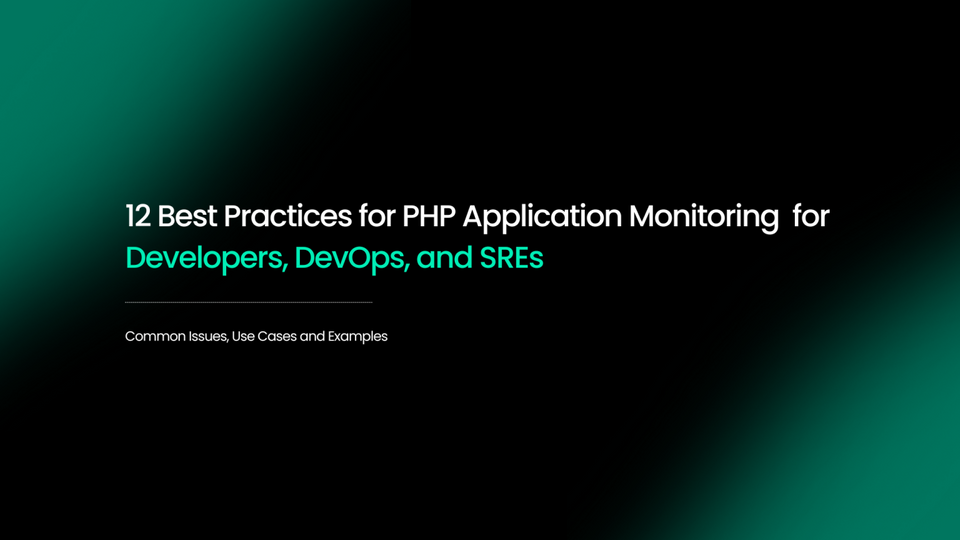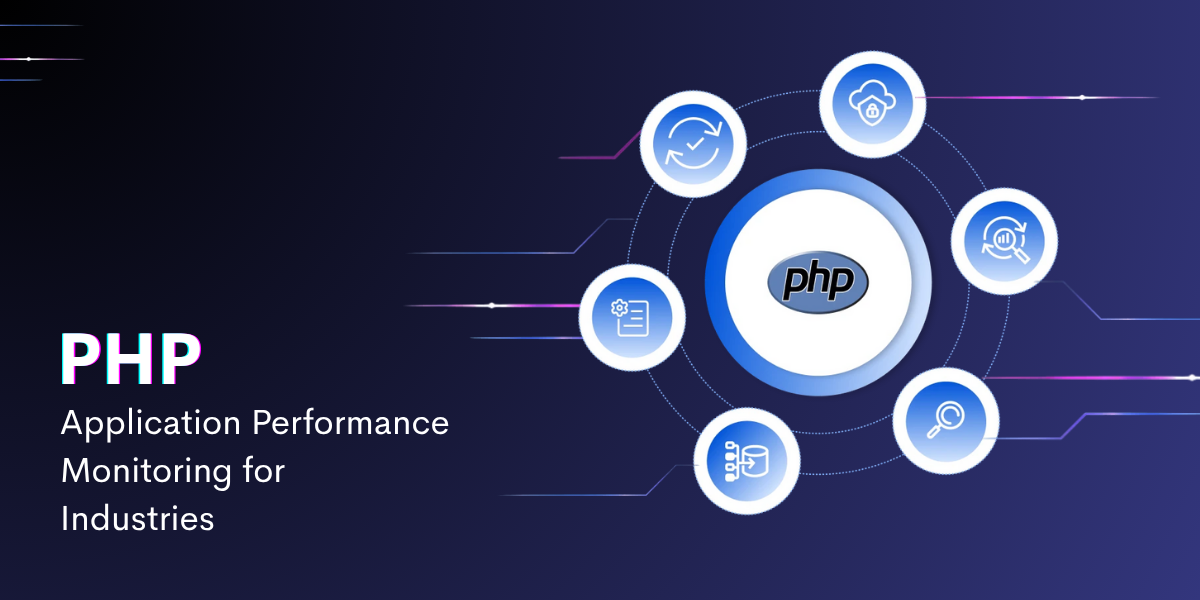PHP Workers: Everything You Need To Know
When you are on the lookout for a hosting plan or web hosting solution for your websites, you must choose a hosting solution that matches your website’s needs and requirements. The hosting plan you choose must provide the required storage space, bandwidth, and other resources that easily accommodate your website’s traffic without any performance lag or other issues.
A blog or a new website will require fewer bandwidth and resources as compared to a website that receives around 60,000 views or website visitors in a month.
Such e-commerce websites are very dynamic, requiring more resources for database queries and PHP (HyperText Preprocessor). This is why e-commerce websites require PHP workers to increase the processing requests speed of their websites.
In this article today, we shall discuss what PHP workers are and how many of those you require for your e-commerce or WordPress website.
- What are PHP Workers?
- Does the Type of Website Determine the Number of PHP Workers It Requires?
- What Happens When Your Website Does Not Have Enough PHP Workers?
- How to Optimize Your Website’s PHP Worker Usage?
1. What are PHP Workers?
A PHP worker plays a major role in determining your website’s speed and how fast your customers or visitors can load your website. In the context of WordPress, a PHP worker builds pages, processes the scheduled background tasks, and more.
A PHP worker determines how many uncached visitors’ requests your website can handle simultaneously at a particular time, as they are directly responsible for generating HTML (HyperText Markup Language) web pages for your website’s visitors.
In simple words, the role of a PHP worker is processing a PHP code developed in a WordPress website and working on handling the uncached requests. It is crucial to note that the type of website you possess plays a vital role in determining the number of PHP workers you require for your website. In addition, if your website is highly optimized and does not possess many PHP codes, such as too many WordPress plugins or a complex website theme, then each uncached request is processed almost instantly. This means your visitors do not have to wait in a queue to visit your website, which enhances the customer or user experience significantly.
Thus, a PHP worker runs PHP codes and is the background process of a web server.
2. Does The Type Of Website Determine The Number Of PHP Workers It Requires?
The answer is Yes!
Your website type and size significantly determine the PHP worker limit it must have. However, if you are not sure of your website’s type, have a look at the following two most basic website types to help you out:
Static Websites
Small business websites or informational websites generally use static websites, as they have fixed HTML content. The content of these websites remains static and does not change much. Moreover, most of the responses these websites receive are cached.
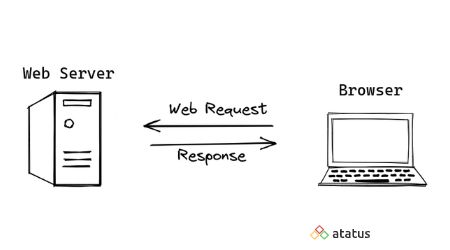
Some of the static websites are:
- Hugo
- Gatsby
- GitBook
- Jekyll
Dynamic Websites
E-commerce websites or most forum-based websites are examples of dynamic websites. These websites receive a high demand for uncached requests and receive a large volume of website traffic daily. In comparison to a static website, a dynamic website’s content keeps changing and updating with time. In order to ensure the speed and performance of such websites, dynamic websites must have a higher PHP worker limit.
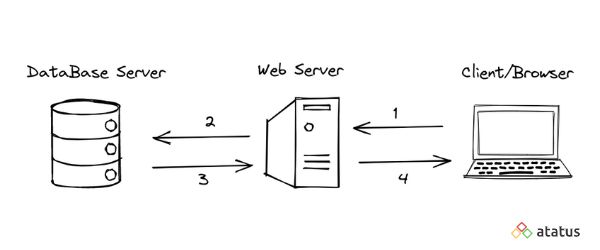
Some of the dynamic websites are:
- Hubspot
- Amazon
- Netflix
3. What Happens When Your Website Does Not Have Enough PHP Workers?
In order to prevent or avoid any performance lags or issues on your website, choosing and determining the right and the exact amount of PHP workers is very crucial.
When your website reaches its maximum PHP worker limit, the uncached requests start building up and waiting in a queue and moving out the older uncached requests. This results in your website visitors receiving 502 bad gateway errors, 504 errors, or other incomplete requests. These errors create a bad reputation for your website in front of your visitors or customers and affect your website’s SEO (Search Engine Optimization) performance.
Slow uncached requests significantly delay the processing. And this issue is resolved easily by simply increasing the number of PHP workers.
4. How To Optimize Your Website’s PHP Worker Usage?
As discussed, the PHP worker is a background process responsible for generating HTML web pages with PHP codes. Therefore, in order to reduce and optimize your PHP worker’s usage, you must reduce and optimize the PHP and CPU resources required to fulfil your website’s requests. You can do this in the following listed ways:
i) Incorporate and set up caching for your website
Setting up the caching layers is the first step towards reducing your website’s PHP worker usage.
Page caching refers to storing or caching your web page’s content at a certain place to minimize the usage of resources every time a visitor visits your page. For certain static pages of a dynamic website, such as blogs whose content does not change and remains constant, full-page caching is a great option.
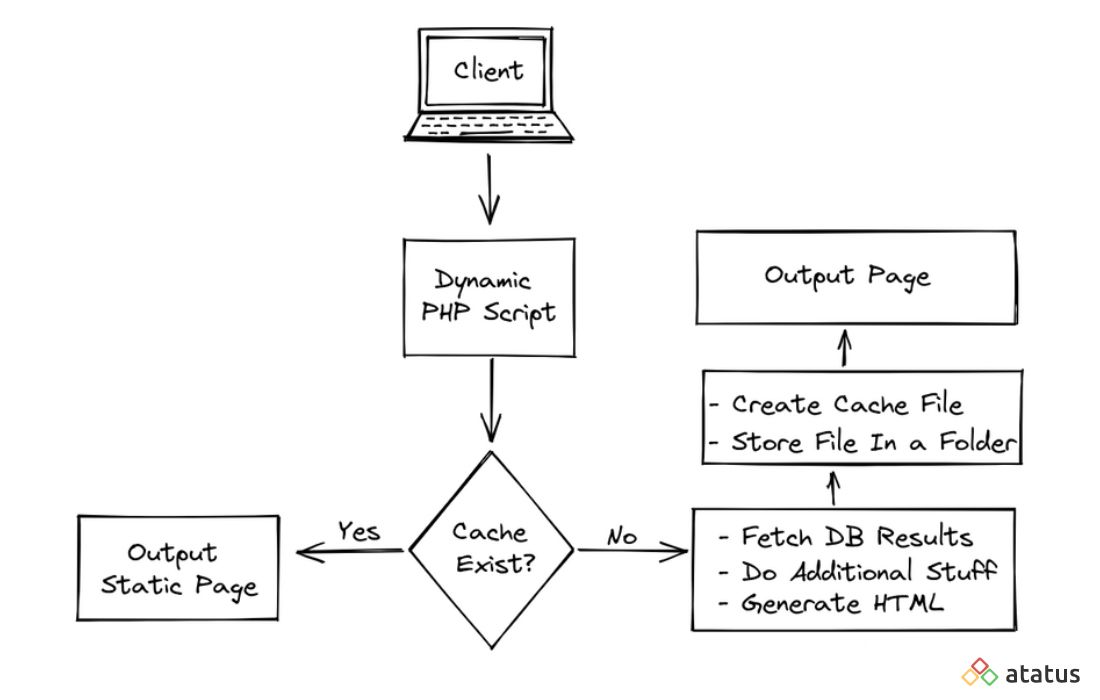
For example, if one of your blogs or articles went viral and received unexpected website traffic within a few hours of posting it. In that case, your PHP worker will likely get overwhelmed, leading to the crashing of your server without page caching.
However, with full-page caching, only the first web page or blog view will be dynamically generated, and the rest of the countless requests will be served from your page cache. This utilizes fewer CPU resources relatively as compared to loading the web page dynamically each time.
You can set up page caching for your WordPress website in two different ways:
- Server-level page caching
- Plugin-based page caching
Server-level page caching is the most recommended option for the better performance of your website.
ii) Optimize your PHP code
To reduce the slow PHP worker usage of your website, optimize your website's PHP code will be an another strategy.
WordPress has a common advantage, which is also considered a disadvantage by many users, which is its extensibility via code snippets and plugins. For example, if you wish to add custom fonts to your website, you can easily do so via a code snippet called functions.php.
The ease and feasibility of extending these plugins for websites often let website owners go overboard and add multiple plugins and extensions without realizing or thinking about their impact on their website’s speed and performance. Therefore, it is critical to perform a site-wide audit to optimize your PHP code, which helps determine which of the code snippets and plugins are truly required and necessary for a website.
To ensure your website does not face such issues, you must incorporate the following practices:
iii) Choose only quality plugins
More than the number of plugins included, the quality of the plugins used plays an even more important role. If your plugin is outdated and hasn’t been updated, it is recommended to use alternative quality plugins of a similar budget category.
This is because WordPress is constantly changing and improving, so if your plugin has not been updated in years, there are chances of its code not utilizing the latest security and development best practices.
Therefore, ensure that the plugin you use is constantly updated to ensure its good quality.
iv) Select lightweight themes
Heavy themes are usually the most common cause of poor website and PHP performance. Therefore, while you build your WordPress website, it is crucial to choose a highly customizable theme, provides high performance, and is usually lightweight than other themes.
v) Only use plugins when absolutely required
You do not require a plugin for every task on your website. For example, while performing simple tasks such as adding CSS or JavaScript, there is no requirement to add or use a plugin.
Therefore, you must analyze such situations and think twice before installing a plugin and see if it is actually required or not. This analysis avoids having additional code bloat on your website by not installing unnecessary and unrequired plugins.
vi) Select an ideal and performance-focused hosting provider
Choosing the right hosting provider or a WordPress host has a significant impact on your website’s performance. Your web host must provide modern and latest resources and hardware requirements such as CPU, RAM, and modern server, which can help you in the optimization of your PHP worker usage.
PHP makes use of CPU resources to execute code. A faster CPU helps in a faster code execution, which can enhance your website’s performance.
In addition, a disk input/output speed also has a direct impact on database queries and code execution. A slow mechanical or cloud-based SSD storage without enough IOPS (Input/output operations per second) can lead to your PHP workers spending more time on fulfilling requests.
Hence, your web host service must provide sufficient resources and faster SSD storage, ensuring low PHP worker usage and high website performance.
vii) Work with or take suggestions from a performance expert (optional)
If you are unsure about resolving a particular issue on your website, seeking help from a professional and qualified performance expert is the best and recommended solution to help you with solving and diagnosing the problem.
A performance expert helps you identify particular performance bottlenecks on your website’s code with the help of advanced monitoring tools.
viii) A Complete Monitoring Solution for your PHP Worker
Monitor the crashes that happens in your wordpress site for performance-related bottlenecks. With Atatus, you can measure the PHP worker performance issues efficiently without any hindrances and get an in-depth overview of the insights. Resolve all the above issues at a single place by monitoring PHP worker with Atatus.
Debug your PHP worker and provide the best wordpress site to your customers. Start 14-day free trial.
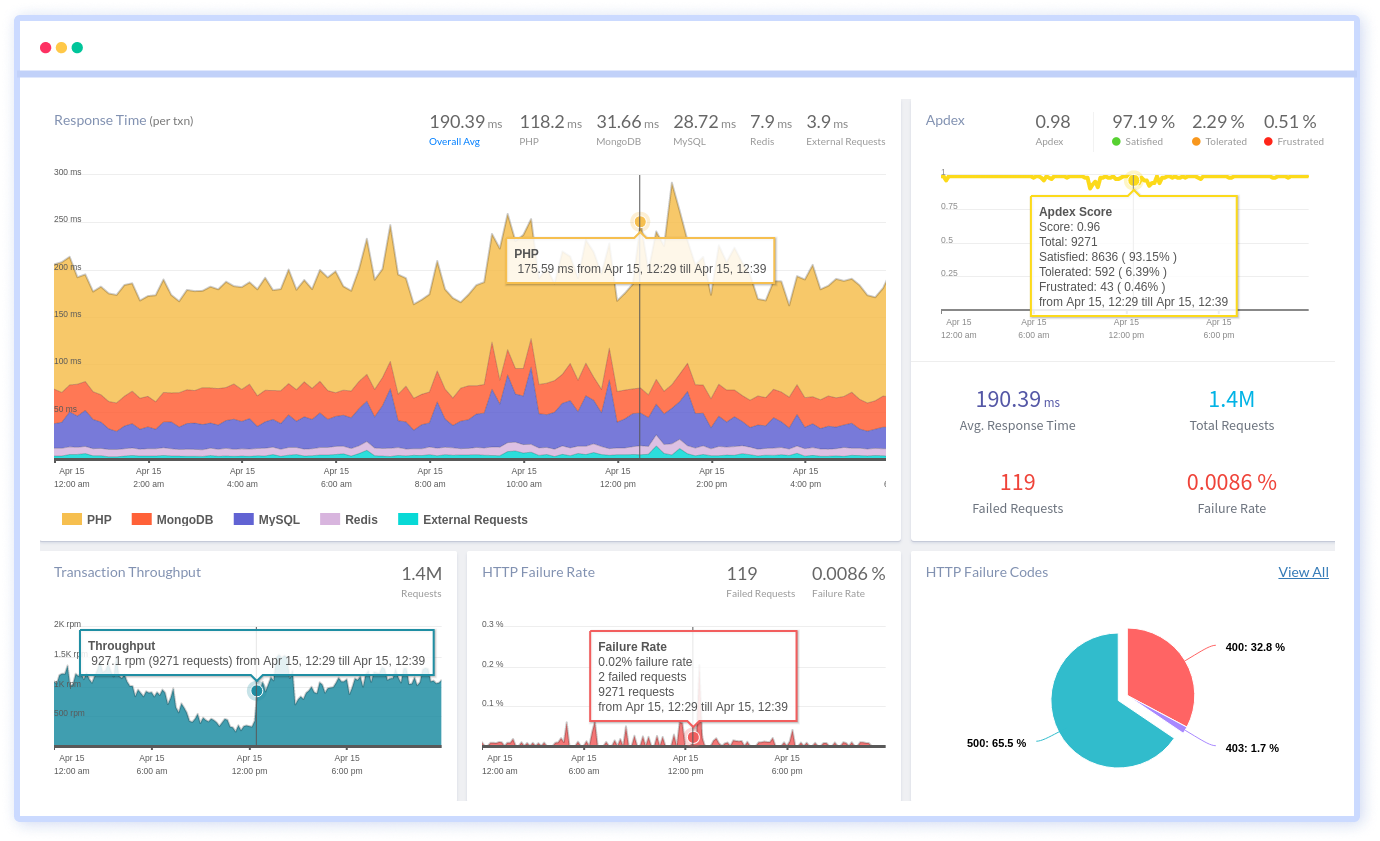
Conclusion
It is crucial to maintain the maximum backend efficiency to maintain a smooth and fast website or WordPress website. PHP workers enhance your website’s performance significantly. When it is used properly, maintaining a perfect balance between PHP worker usage, code optimization, CPU usage, your website experiences minimal to no performance issues.
Thus, be mindful of utilizing the right amount of PHP workers as per your website’s needs and requirements, so your website experiences the best possible results.
Optimize PHP Application and Performance with Atatus Monitoring Tool
Atatus provides a comprehensive monitoring solution that enables you to measure and debug PHP worker performance issues effectively. By offering in-depth insights into PHP worker activities, Atatus helps you identify and resolve bottlenecks, ensuring your WordPress site operates smoothly and delivers an optimal user experience.
Start a 14-day free trial with Atatus to enhance your PHP application's performance and reliability.
#1 Solution for Logs, Traces & Metrics
APM
Kubernetes
Logs
Synthetics
RUM
Serverless
Security
More