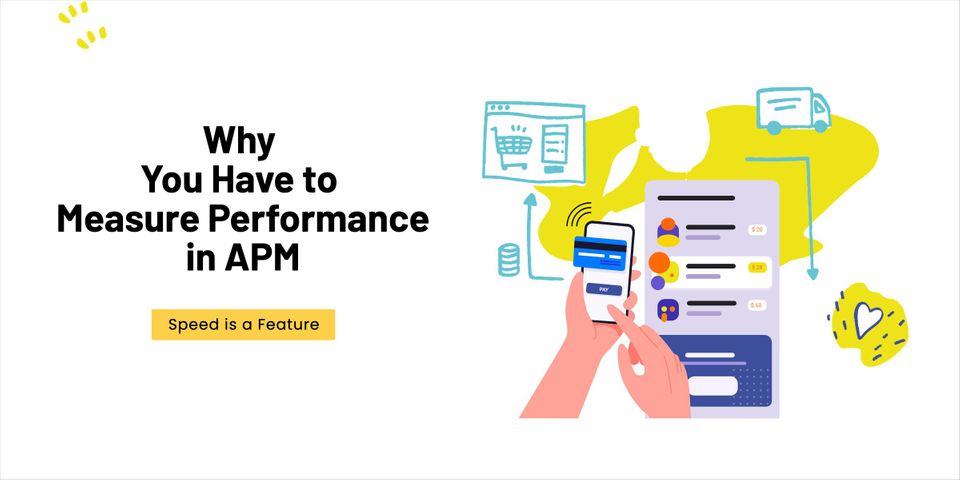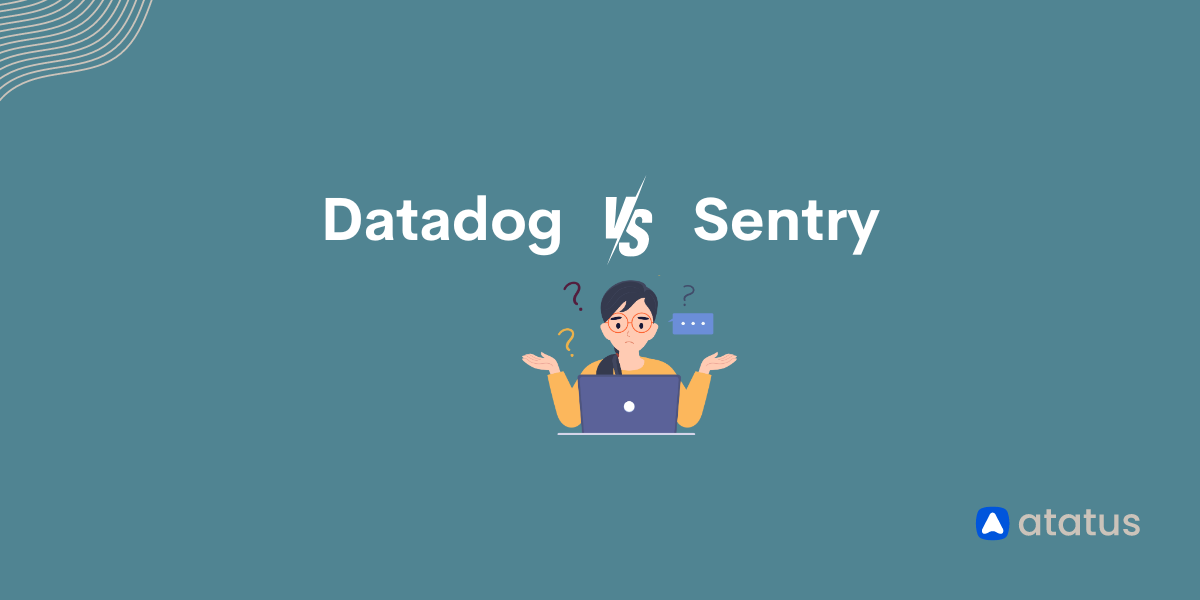Why Speed is Important and Why You Have to Measure Performance in your Website
We all have known that speed is important whether it is our daily life activity or is in page load for websites. But the thing is how exactly does speed affect users while using web applications?
People never liked the slow application and clumsy mobile website. They expect a lightning-speed application. We can’t blame them to have an expectation because everyone is living in the digital world where we can get groceries, dresses, and food from ordering in the application.
Here is why speed or performance matters when it comes to web applications. I'll cover the following sections in this blog post.
- Speed is a Key Feature
- Reality Speed vs Perception Speed
- Why do You need to Measure Performance?
- Why do You Need to Measure Performance in Websites?
#1 Speed is a Key Feature
One of the most significant insights from the studies is how users rank speed compared to other factors that affect their overall user experience. Full three-quarters of respondents once said that the speed of a page load is the most important consideration, compared with other factors such as screen size, fit, or the attractive website design.
In 2017, speed was a luxury and a crucial determinant of a website’s success. But it is no longer a luxury, it is a necessity. Having more features on your website is great but make sure you are not sacrificing your website speed. If you did sacrifice it, you might lose sales more than you may gain.
You may think right now, is the speed really a problem?
Well, yes!!! It is.
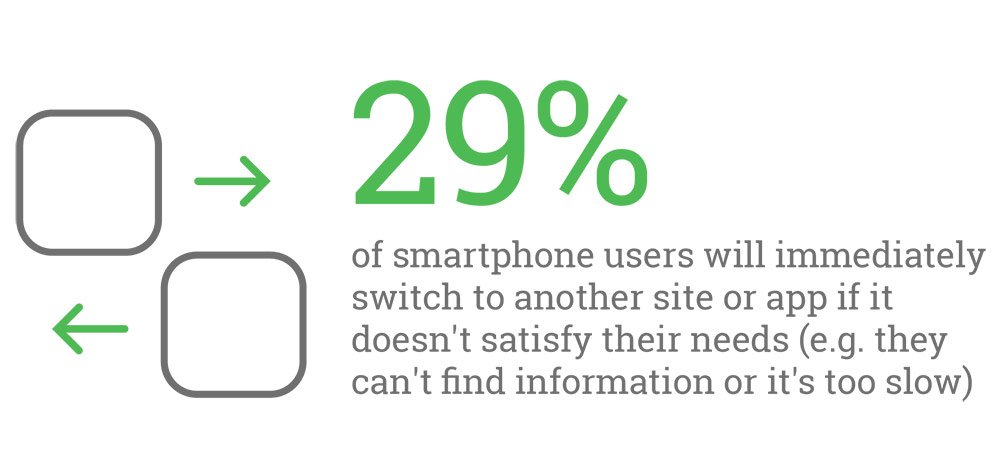
If you still can’t believe the difference that a speed makes, then there is no other choice than this. Let’s see the statistics:
- According to Walmart, they saw a 2% increase in conversion rates for every second improvement in page load.
- For Kissmetrics, 40% of visitors abandon websites that take more than 3 seconds to load. Also, 47% of consumers expect a web page to load in 2 seconds or less than that.
- COOK release that they are getting increased conversion rate by 7%, decreased bounce rate by 7% and increased pages per session by 10% by reducing average page load time by 850 milliseconds.
- Amazon never left the list, a slowdown of just a second on their page cost the company $1.6 billion in sales revenue.
All these statistics all demonstrate what you probably already know, people want their web applications to work fast and immediately and they won’t stick around if they won’t get what they need.
Studies have also shown the negative impact of poor performance can destroy business goals. For example, BBC found that they lost 10% of users for every additional second their website takes to load. The worst part is that is an additional percentage including the normal visitor loss.
Whether your goal is to get more sales, leads, increase your company revenue or reduce customer service phone calls, website speed optimization can be used to make your website more effective at meeting those goals.
#2 Reality Speed vs Perception Speed
This makes intuitive sense as user goals generally can’t be accomplished on a website if it still hasn’t finished loading the web content. Less intuitive insight is revealed when you consider perceptions of the speed of a page load.
Respondents ranked seven out of ten visits as loading quickly, which mapped reasonably well against the actual speed of a page-load of those websites. Although, we also discovered a disconnect, with 75% of visitors who experienced comparatively slow page loads still perceiving them as having page load quickly.
This suggests that the idea of speed on the application is actually fluid and can be influenced by a range of factors beyond the literal time of page load.
One of the first potential explanations from studies includes that the difference between the time after which a website can effectively be used, and the time it takes all of the page elements to finish loading.
On e-commerce websites, page elements are given priority, allowing users to begin browsing before the invisible portions of the page have finished rendering. This concept is increasingly common with infinite scroll websites becoming the norm of e-commerce. Users seem to reward these websites with higher perceptions of speed because they present a usable experience quickly, even when their literal page loads are comparatively slow.
If you can’t speed up the website with a specific action, you just able to fake it. Perceived speed is important as actual speed. Even if you can’t be really fast, you can appear to be fast.
There are a few things that you can do to make it appear to be faster.
- Long Page Load – Make the website interactive, while the page was loading and displays complete content.
- Large Contentul Paint – Render the screen while page content loads so that the user knows what is coming for them.
- Long Actions – If you created an action that will take 30 seconds or more than that, offer to notify the user via message when the action gets ready.
#3 Why do You need to Measure Performance?
Measuring website or mobile application performance isn’t just about preserving the status quo. Application monitoring metrics allow you to discover new ways to improve your application.
Even though you can do that before but you need a solid understanding of the relationship between the user experience and your metrics. To identifying the relationship, you might require some creativity and work.
Server time, render time, and the page load is relevant to all the applications but other than those metrics, you will have to decide what is most important to your users.
Remember that website performance management always entails trade-offs, so whatever you make a change to achieve the metrics, always check to see how it impacts other things too.
#4 Why do You need to Measure Performance in Website?
Measurement is the process of collecting data in order to find out how well a process is running. In the case of websites, it means finding out how fast a page loads or how many page views it generates. This information is used for making changes to the site to improve its performance.
Performance can refer to end-user performance or front-end performance which refers to the performance of front-end resources used by the application. This is an important concept to keep in mind when enhancing performance in your application. If you are optimizing for front-end performance you will be improving the time it takes for the application to download your JavaScript and CSS and render your application on the page. If you are optimizing for end-user performance you will be optimizing the time it takes for your application to process and respond to user input. The key point is to remember that optimizing for one may impact the other. For example, if you are optimizing for front-end performance and you add a jQuery plugin to your application you can actually slow down your application.
The RUM (Real User Monitoring/Browser Monitoring) tools are normally used to collect data from a live environment. These monitoring solutions help to gather important information on the application front-end metrics, page load time, DOM time, page rendering, network latency etc. Some other application monitoring solutions track database and browser performance too.
There are many kinds of Real User Monitoring tools that operate at different levels of the stack with different timing granularity and with the opportunity to define custom metrics.
You have Application Performance Monitoring, Server Monitoring, Infrastructure Monitoring, High-frequency metrics, and others. Most tools have alert systems that provide real-time information on page load and are designed to notify you in real-time of events so you can immediately inform about deteriorating performance.
Performance can refer to end-user performance or front-end performance which refers to the performance of front-end resources used by the application. This is something that end users may not be aware of but which is important to the way the application performs.
The RUM (Real User Monitoring/Browser Monitoring) tools are normally used to collect data from a live frontend environment. These monitoring solutions help to gather important information on the application front-end metrics, page load time, DOM time, page rendering, network latency etc.
There are many kinds of Monitoring tools that operate at different levels of the stack with different timing granularity and with the opportunity to define custom metrics.
You have Real User Monitoring, Application Performance Monitoring, Server Monitoring, Infrastructure Monitoring, High-frequency metrics, and others. Most tools have alert systems that provide real-time information on page load and are designed to notify you in real-time of events so you can immediately inform about deteriorating performance.
Atatus
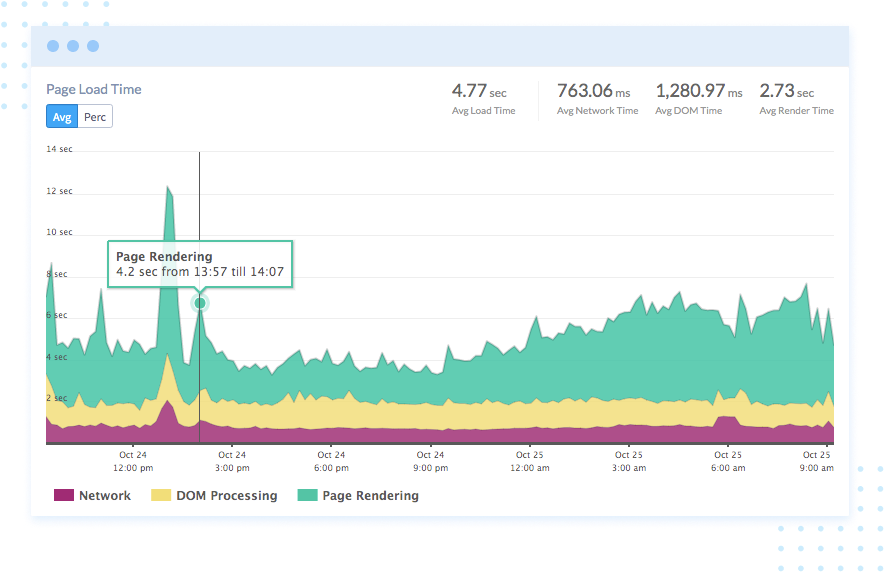
Atatus is an effective Real User Monitoring, Application Monitoring, Infrastructure Monitoring and Logs Monitoring service provide that enables you to find when your website slows down, what you need to optimize, and how you can improve your web page's speed. It provides insights into the web page's load time, page speed time, network latency, exceptions etc. from every aspect of your environment including Google Core Web Vitals to improve your site based on these scores. It helps in measuring your website's performance end to end.
Sign-up for a 14-day free trial.
Speed is Everything!!!
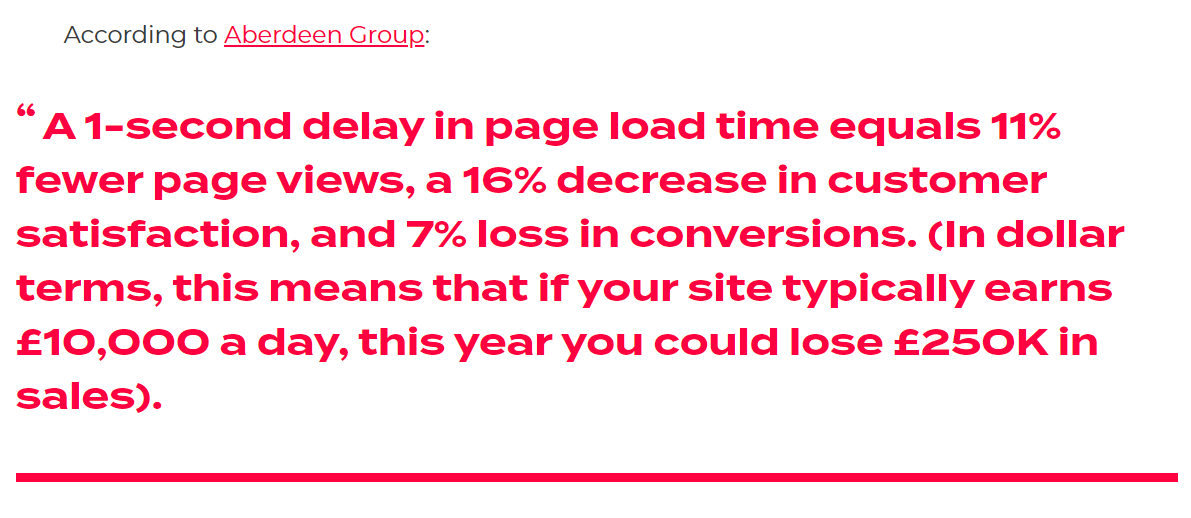
A website with a slow loading speed can disappoint visitors and make them go back to the search results and then end up visiting your competitor’s website. Or who knows? They even make deals.
Do not get the opportunity for your competitors, you need to make sure that you have good website speed so that the potential customers don’t lose interest and continue wandering your website. Hope you have understood the importance of speed and why it should measure in Webiste.
If you have a suggestion to make, share it with us at Atatus.
#1 Solution for Logs, Traces & Metrics
APM
Kubernetes
Logs
Synthetics
RUM
Serverless
Security
More