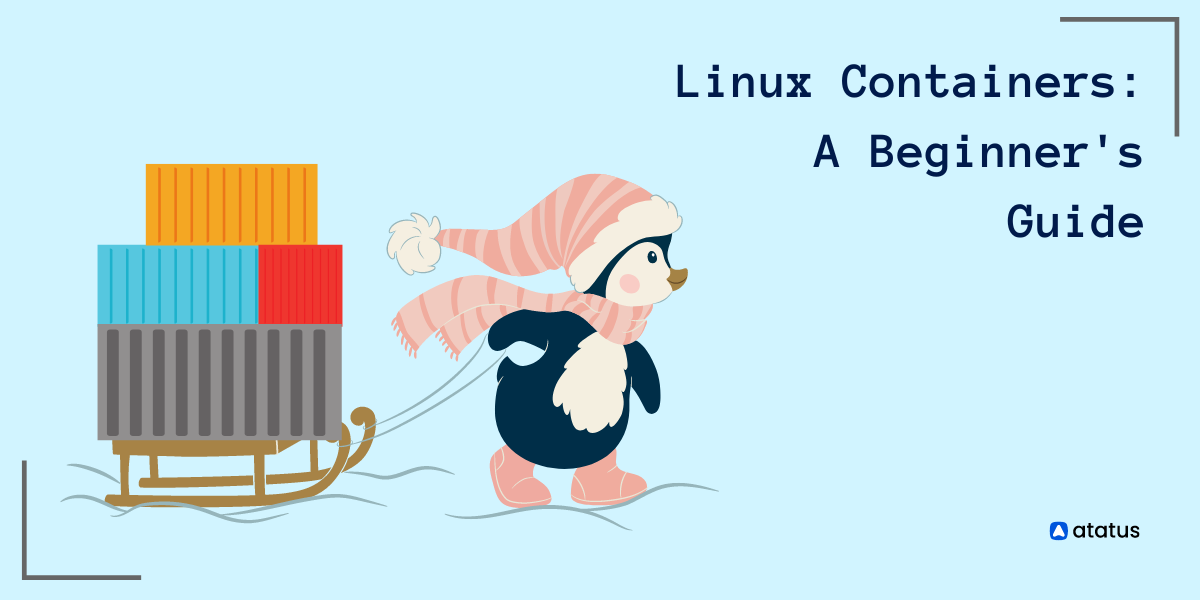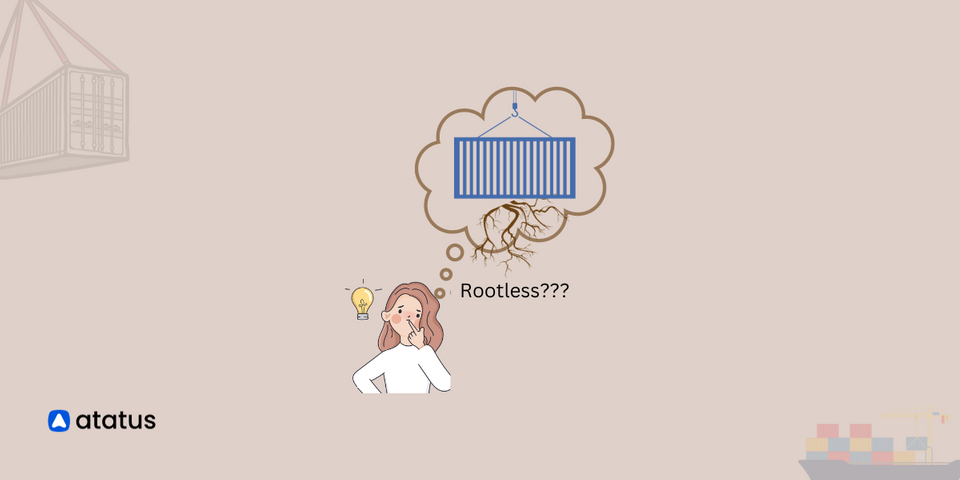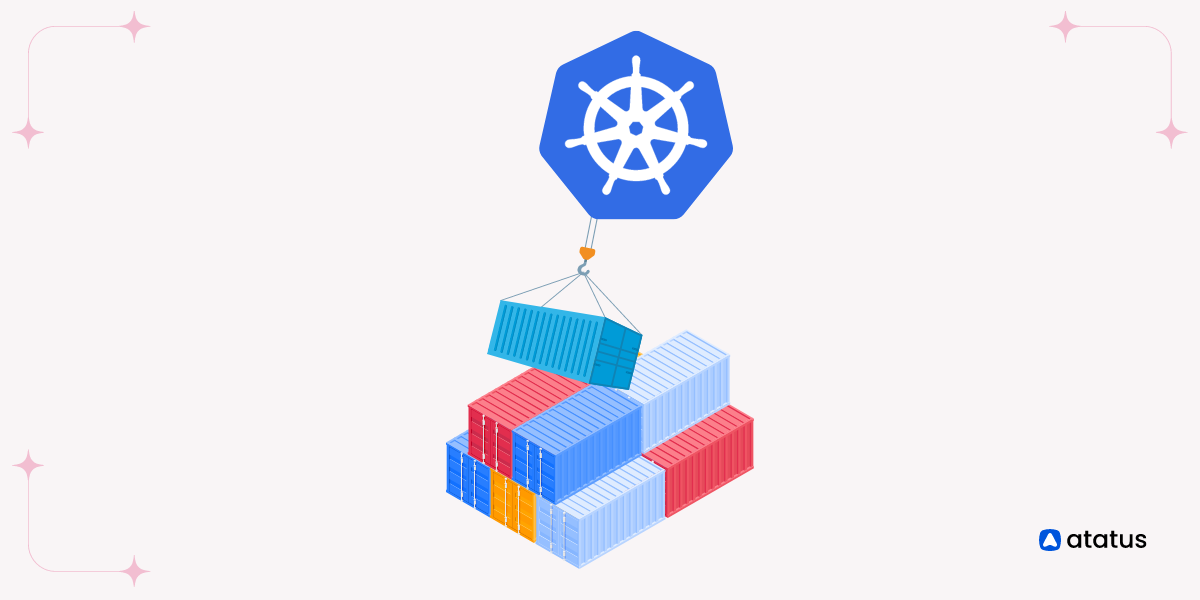Getting Started with Linux Containers: A Beginner's Guide
A container comprises no operating system images in contrast to a server or virtualized machine. Due to this, they are lighter, more portable, and have less overhead.
By using containers, operating systems can be virtualized. Microservices, software processes, and applications may all be run in one container. Among the files in a container are executables, binary code, libraries, and configuration files.
Using them will increase speed and flexibility since they isolate applications and operating systems. Cloning and moving them between operating systems is easy.
Essentially, containers are virtualized software environments running on a host computer that runs applications or operating systems. It is possible to use an array of container technologies. Containers include Docker, Kubernetes, and Linux containers (LXC).
With the advent of containerization in recent years, container usage has exploded. It may have even prompted you to consider containers as a solution for optimizing your own application development lifecycle. But what exactly is a Linux container? In what ways does it benefit you?
Using LXC (a Linux container), you can create and operate a variety of isolated Linux virtual environments (VE). One centralized host can host them all. A container is an isolation level that isolates particular applications or replicates an absolutely different host.
Table Of Contents
- What are containers?
- What is LXC?
- Pros and Cons of LXC
- What is LXD?
- LXC vs LXD
- What are the alternatives to Linux Containers?
- Best practices for using Linux containers(LXC)
What are containers?
Using Containers, you are able to run a complete application and its dependencies (libraries, binaries, and any configuration files) in one lightweight, standalone package, which increases portability, scalability, security, and agility for your applications.
Containers are essentially a bundle of data that contains everything needed to run an application. An application container integrates the application code, its libraries, dependencies, configuration files, and additional system tools as needed. Containers are used everywhere and come in a wide range.
Regardless of the target environment, containers are prevalent with developers and operators because they simplify the deployment and management process. Handoffs between IT and operations are improved by DevOps and DevSecOps practices.
The container software solution encapsulates your software process or microservice so that it can be run in any computing environment. Any executable file can be stored in a container, including configuration files, software code, libraries, and binary programs.
Containers: What do they do?
The container platform compiles the base image from which the sample application or microservice is created and then deploys that image to the container platform in order to use it.
Container platforms are client-server applications which simplify container execution by combining three fundamental operational components, a daemon service, an API, and command-line interfaces.
Upon deployment, it remains active as long as the application or microservice persists to execute its role in the application, and it terminates when the delivery has been achieved. You can activate the container as needed.
What is LXC?
Linux Containers is also abbreviated as LXC containers. Services and applications can be modularized with LXC containers. When transferring software between computing environments, Linux containers are a good solution for the reliability issue. When running multiple instances of databases, web servers, etc., they are highly recommended.
In addition to creating system containers and application containers, LXC itself can build low-level containers. A custom runtime was later implemented instead of LXC to replace Docker's first foundation.
LXC containers can emulate standard Linux installations without the need for a separate kernel, resulting in an environment as immediate as feasible to a true Linux installation.
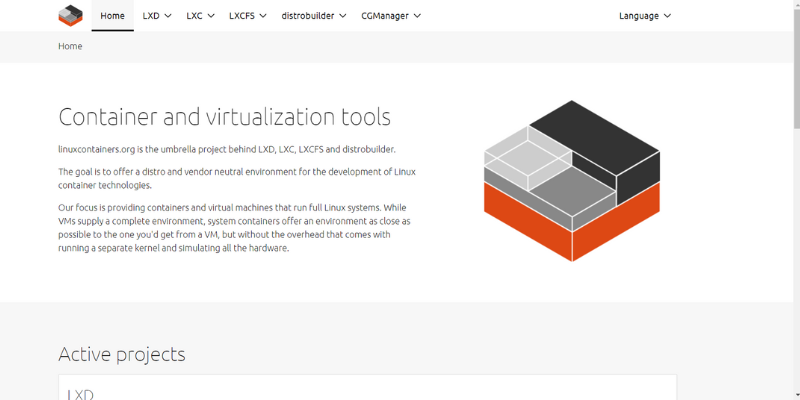
Unlike Windows containers, Linux containers only need to run an application. As VMs run the entire OS, they require more resources. In many ways, LXC containers can be described as hybrids between chroots and virtual machines.
In LXC, standard Linux installations are imitated as closely as possible while excluding the need for a separate kernel. Since LXC containers are copies of operating systems that run on the same kernel as the host, there is no virtualization involved, and the overhead is minimal.
Contradictory to virtual machines, containers are a very new technology, so Linux Containers is usually used as a supporting, supplementary technology, which is not unusual in this field. Despite this, container technology providers and the ecosystem surrounding them are continually evolving.
This application is geared specifically towards VM administrators and is currently a feasible alternative to existing traditional applications. In comparison with other container technologies, Linux Containers are more manageable to transition from a virtual machine to a container.
When should you employ Linux containers?
Whenever running Linux on Linux containers should be preferred over virtual machines. The capabilities of virtual machines are limited compared to Linux containers. Virtual machines usually come with a lot of overhead that you don't get with system containers for almost any use case.
A Linux environment similar to a Linux installation can be created using LXC without needing a separate kernel. Using container technology improves application development speed, and isolation, configuration, and porting are simplified.
As containers deliver versatility depending on the application requirements, they excel when it comes to transmitting data in actual time. In addition to portability, LXC makes it feasible for applications to be hosted across multiple clouds while ensuring that they will accomplish correctly.
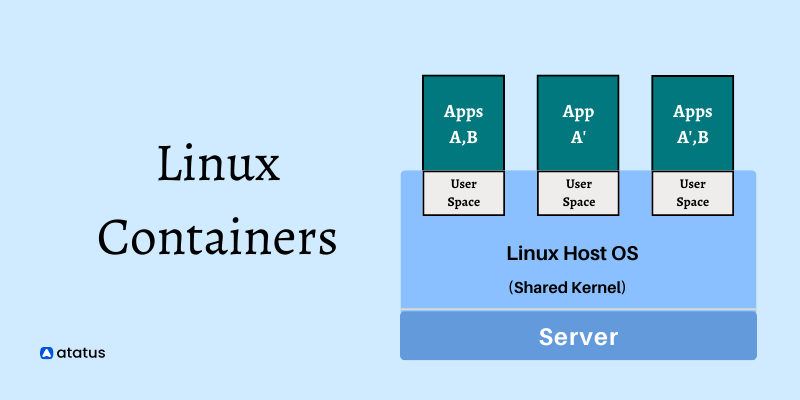
No special hardware, firmware, drivers, or anything else is needed to pass any device from your host into the container or remove it whenever you want. As a result, Linux containers are a great alternative to physical or virtual machines in development and production environments.
The default interface for Linux Containers permits managing more than one container at once. Using the Linux Containers interface, applications can be started and stopped, and their environment variables can also be updated.
Working with linux containers(LXC)
To work with LXC containers, you will need to have a Linux host machine with the LXC tools installed. You can check if you have LXC containers installed by running the following command:
lxc-infoIf the command is not found, you will need to install the LXC tools. On Ubuntu and other Debian-based systems, you can use the following command to install LXC:
sudo apt-get install lxcOnce you have LXC containers installed, you can use the lxc-create command to create a new container. For example, to create a new container based on the Ubuntu operating system, you can use the following command:
lxc-create -t ubuntu -n my-containerOnce the Linux container has been created, you can start it using the lxc-start command. This will boot the container and run its init system, which will start all of the services in the Linux container. For example, to start the container named mycontainer, you could use the following command:
lxc-start -n my-containerYou can then use the lxc-attach command to attach to the Linux container's console. This will give you a shell prompt inside the container, where you can run commands and interact with the system just as you would on a regular Linux system. For example, to attach to the mycontainer container, you could use the following command:
lxc-attach -n my-container
This will connect you to a shell inside the Linux container, where you can run commands and manage the Linux container as you would any other Linux system. To stop the container, use the lxc-stop command:
lxc-stop -n my-containerThese are the basic steps for working with LXC containers. There are many other options and advanced features available, so be sure to read the documentation and experiment to get a better understanding of how LXC works.
Pros and Cons of LXC
Pros of Linux Containers
There are a few potential advantages to using Linux containers(LXC), including:
Efficiency
- LXC's are lightweight, using fewer resources than full virtual machines.
- This makes them more efficient to run, as they take up less space on the host machine.
Portability
- Linux containers only contain the application and its dependencies, making them easy to move from one server to another.
- This allows for easy deployment of applications to different environments.
Security
- Each container runs in its own isolated environment, making it harder for attackers to gain access to other containers or the host machine.
- This helps to protect applications and data from security threats.
Isolation
- LXC allow for the isolation of processes on a Linux system, so that each process runs in its own separate environment.
- This prevents interference between different applications running on the same server.
Scalability
- Containers are well-suited to scalable, microservice-based architectures.
- It is easy to scale up or down the number of containers running on a given server, depending on the needs of the application.
Flexibility
- Containers allow for the creation of custom environments for specific applications, with their own dependencies and configurations.
- This makes it easy to run a wide variety of applications on the same server.
Compatibility
- Containers are compatible with most Linux distributions and can run on a wide range of hardware.
- This allows for the deployment of containers in a variety of environments.
Cons of using Linux Containers
While Linux containers have many benefits, there are also some disadvantages to using them. Some of the potential disadvantages of using Linux containers include:
Limited customization
Because a container only contains the minimum required to run an application, there is limited customization available for the environment inside the container. This can make it difficult to run applications that require a specific or customized environment.
Dependence on the host system
Since a container relies on the host system's kernel, it is dependent on the host system's version of the kernel and any updates to it. This means that if the host system's kernel is updated, it could potentially break compatibility with the containers running on it.
Resource contention
If multiple Linux containers are running on the same host system, they may compete for resources such as CPU and memory. This can impact the performance of the containers and the host system.
What is LXD?
System containers and virtual machines are managed using the LXD virtual machine manager. Linux systems functioning inside containers or virtual machines can be operated with an integrated user experience.
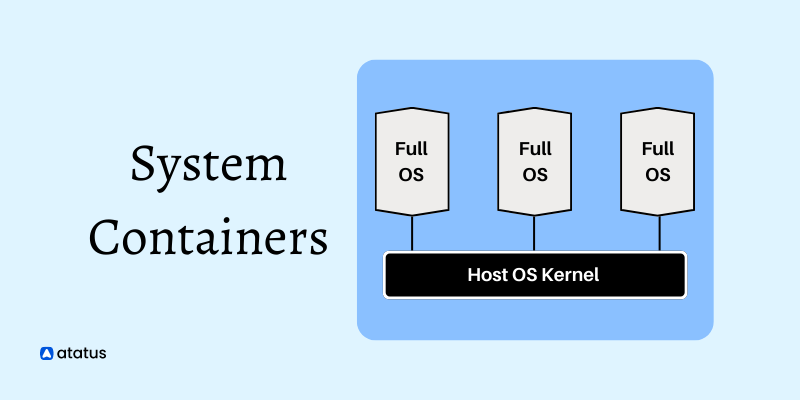
In addition to LXC, LXD acts as a system container and a virtual machine manager, simplifying the management and control of virtual machines. The LXD is a Linux distribution image-based system that equips images for an array of Linux distributions.
The tool fits easily into third-party orchestration and management tools and provides easy management of your instances. LXD can run clusters, supports a wide range of storage platforms and networking types, and scales easily from a notebook to a full rack.
LXC vs LXD
LXC is the original Linux container technology, while LXD is a newer container management system that offers a more user-friendly interface and additional features. Which technology you choose will depend on your specific needs and the level of control and flexibility you require.
| LXC | LXD | |
|---|---|---|
| Technology | Original Linux container technology | Newer technology built on top of LXC |
| Type of technology | Container technology | Container management system |
| User interface | Low-level, advanced | Higher-level, user-friendly |
| Included in Linux distributions | Yes (by default) | No (must be installed separately) |
| Intended audience | Advanced users | Wider audience |
| Features | Run multiple applications on the same server | Live migration, remote host support, simultaneous management of multiple containers |
What are the alternatives to Linux Containers?
It is widely accepted that Docker is the best alternative to LXC Linux. During the recent years, this forum has been constantly developed based on Linux Containers, and now it can be used on Windows as well.
With Docker reinforcement, big cloud providers such as Google, IBM, AWS and Azure are now able to deliver native services for their clients.
As the industry's foremost container platform for continuous, rapid innovation, the Docker Platform facilitates organizations to efficiently design, build, share, and run any application, from legacy to the future.
Linux already includes KVM as an open-source virtualization technology. A KVM is a kernel-based virtual machine. By using a KVM, Linux can be converted into a hypervisor, allowing multiple isolated computer environments to run on one computer.
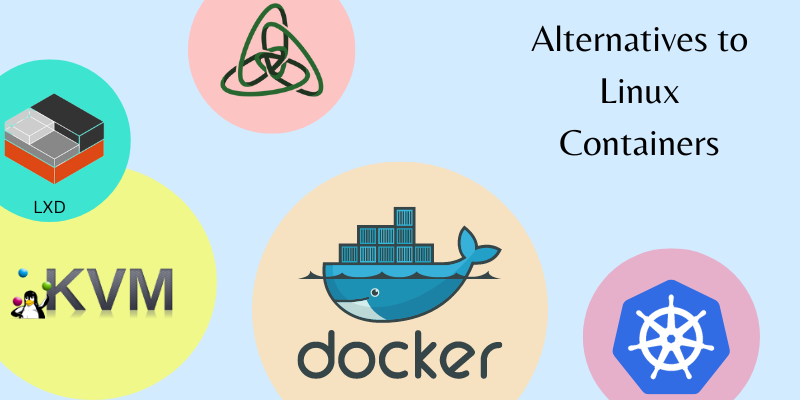
Docker containers are orchestrated utilizing Kubernetes, an open-source platform. The software programs workloads onto compute nodes in a cluster and actively organizes them to guarantee that they match what the user intends.
Google was one of the earliest companies to endorse Linux Containers, which led to the innovation of Kubernetes. The Linux Containers activities are automated by this open-source platform. It is easy to manage all of the clusters of hosts running containers as they are grouped together into clusters.
Instead of rewriting LXC, LXD builds on its top to furnish users with a better experience. The containers are created and managed by LXD using LXC through liblxc and its Go binding. By being network-controllable, it has added features that go beyond LXC's tools and a distribution template Setup.
One of the best-known container alternatives (Linux) is OpenVZ, which entitles a complete server to be virtualized. LXC makes virtual servers accessible in an isolated environment to users by using the kernel of the host operating system.
Interested in other containers? Check out top Docker alternatives!
Best practices for using Linux containers(LXC)
- Use the latest version of LXC containers to ensure that you have access to the latest features and bug fixes.
- Create a separate container for each service or application that you want to run in a container. This will help to keep your containers isolated and will prevent potential conflicts between different services.
- Use a version control system like Git to manage the configuration files for your containers. This will make it easier to track changes and roll back to previous versions if necessary.
- Use a container orchestration tool, such as Docker or Kubernetes, to manage multiple containers at once. This will make it easier to deploy, scale, and manage your containers in a production environment.
- Monitor your containers to ensure that they are running correctly and that they have the resources they need to perform well. This will help you to identify and troubleshoot any problems that may arise.
- Use network namespaces to isolate your containers from each other and from the host system. This will ensure that each container has its own network stack and IP address, which will prevent network conflicts and improve security.
- Use resource limits to ensure that each container has access to the CPU and memory resources that it needs. This will prevent one container from consuming all of the host system's resources and causing other containers to crash.
- Regularly update the packages and software in your containers to ensure that they are secure and up-to-date. This will help to prevent security vulnerabilities and will ensure that your containers are running the latest version of the software.
Recapitulate
Developers can devise their finest work with Linux containers because they are a robust technology. By enforcing containers, you can isolate the development process, make applications portable, and ensure their dependability.
Increasingly, individuals will acknowledge the advantages that containers deliver for modern software development in the years to come. If you are working with server deployments or building medium- and large-scale applications, Linux containers is a fantastic deal.
Briefly, Linux containers isolate applications from their host systems while allowing them to run independently. By using containers, developers can package up all the parts they need for an application, including libraries and dependencies, and ship them out together.
As programmers and system administrators drive code from development environments into production, they make it more effortless and swifter to provide a constant user experience.
Infrastructure monitoring with Atatus
Track the availability of the servers, hosts, virtual machines and containers with the help of Atatus Infrastructure Monitoring. It allows you to monitor, quickly pinpoint and fix the issues of your entire infrastructure.
In order to ensure that your infrastructure is running smoothly and efficiently, it is important to monitor it regularly. By doing so, you can identify and resolve issues before they cause downtime or impact your business.
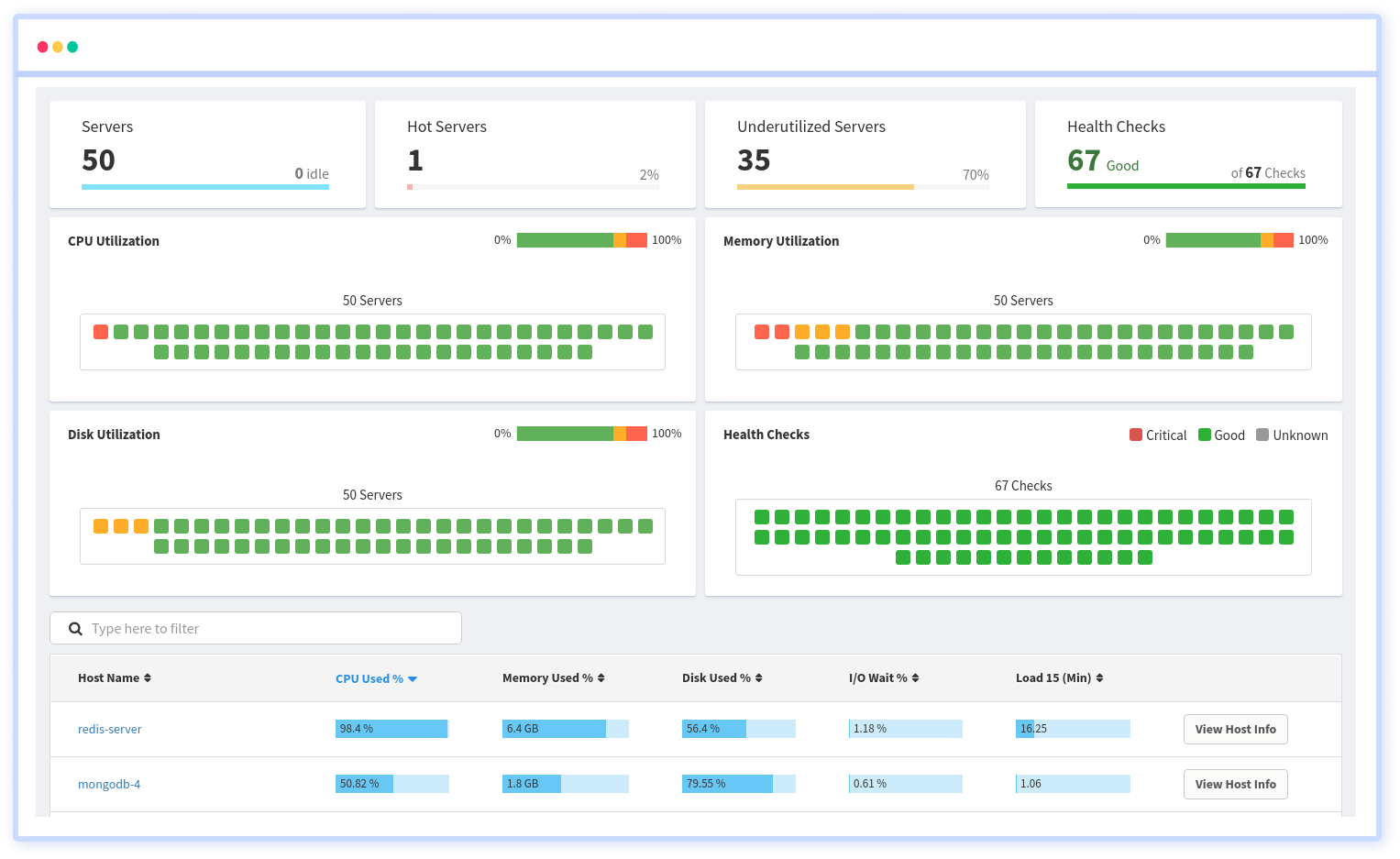
It is possible to determine the host, container, or other backend component that failed or experienced latency during an incident by using an infrastructure monitoring tool. In the event of an outage, engineers can identify which hosts or containers caused the problem.
As a result, support tickets can be resolved more quickly and problems can be addressed more efficiently.
#1 Solution for Logs, Traces & Metrics
APM
Kubernetes
Logs
Synthetics
RUM
Serverless
Security
More