Debug PHP Performance Instantly
Efficiently debug your PHP application with in-depth performance insights, real-time monitoring, and detailed traces. Quickly identify and resolve bottlenecks, memory leaks, and code inefficiencies to maintain optimal performance and reliability.


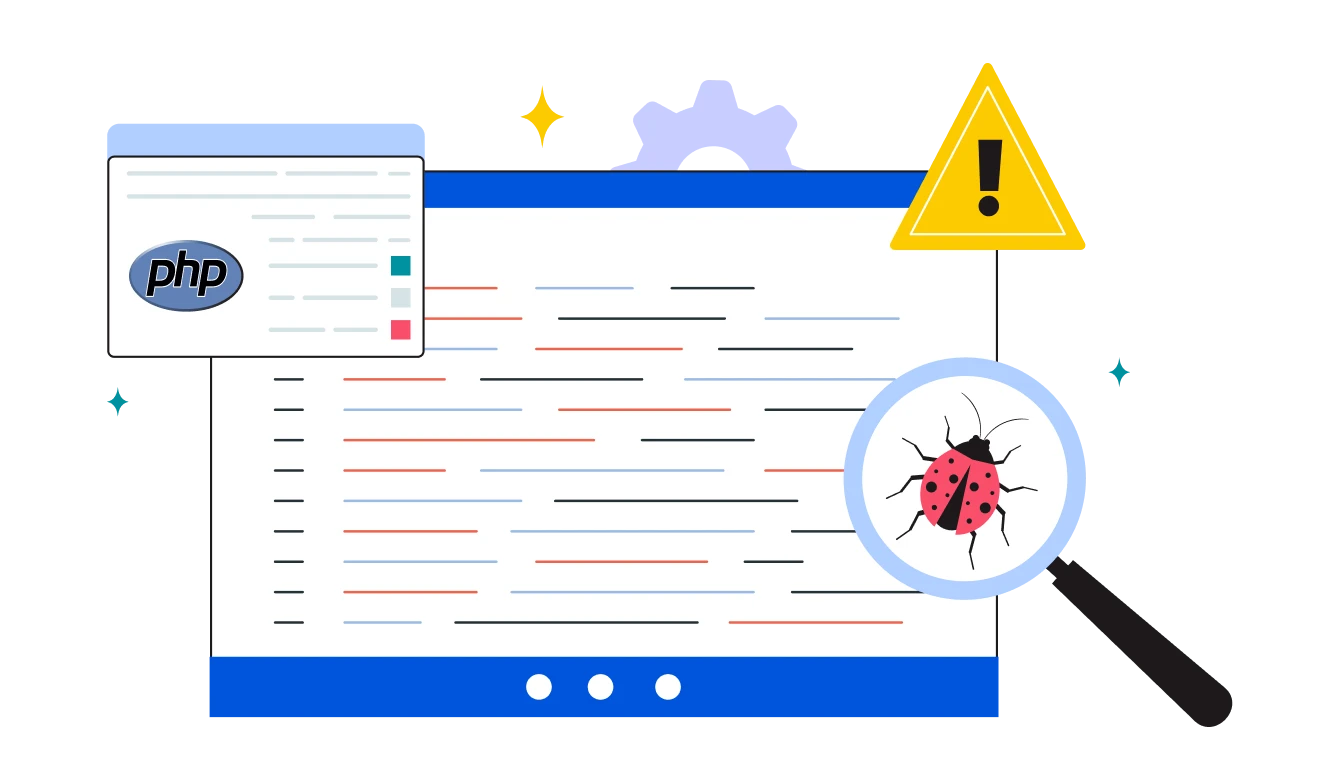

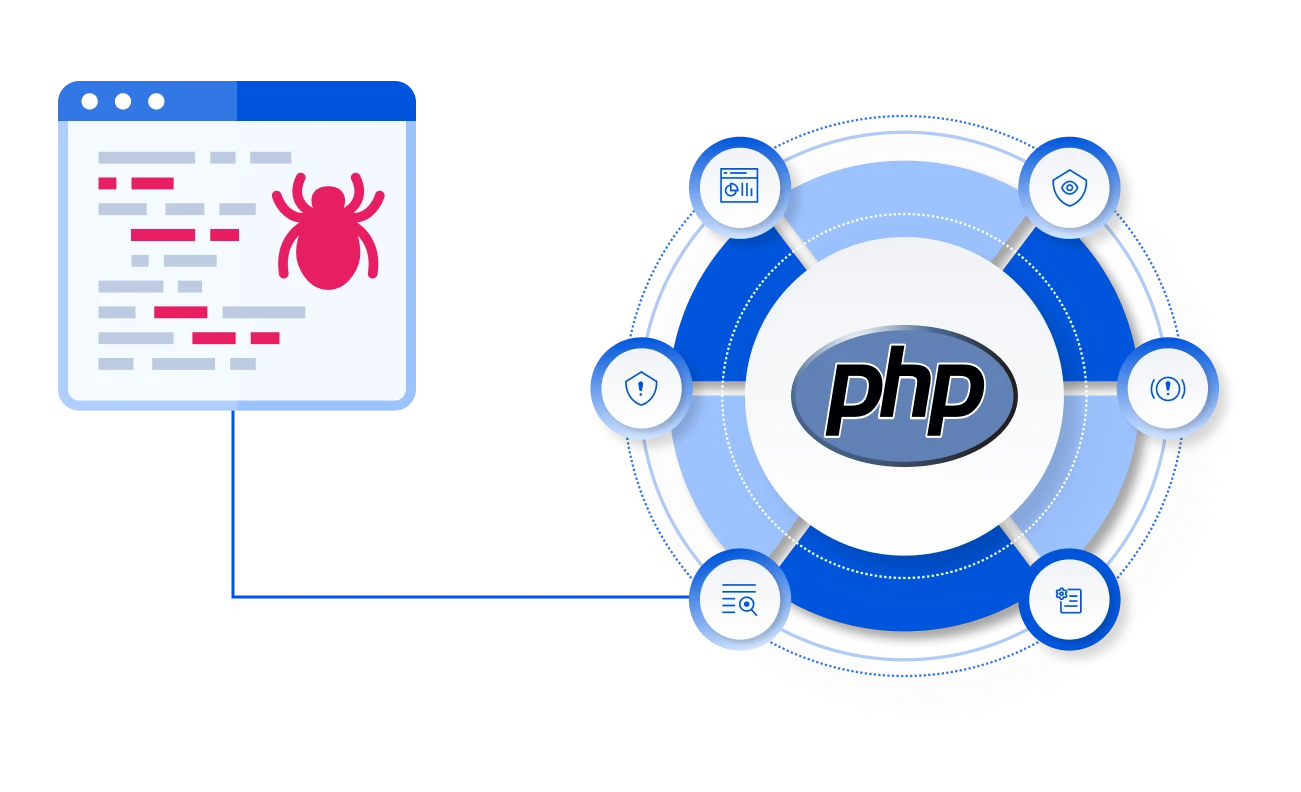
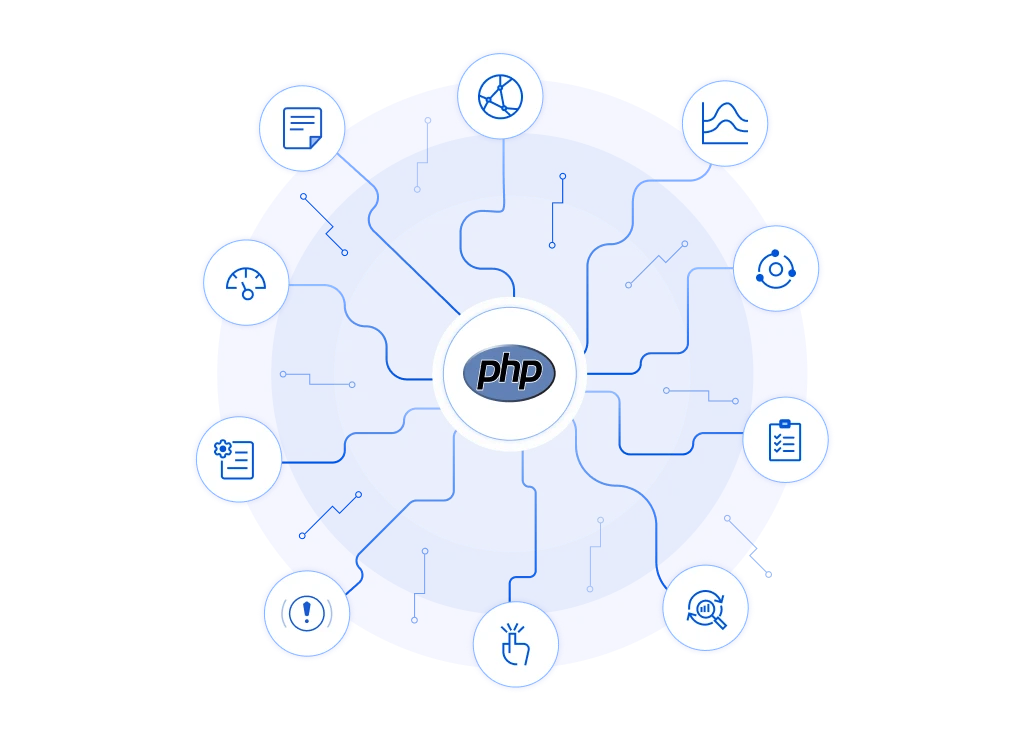

 +1-760-465-2330
+1-760-465-2330


