Looping JS arrays using for-in
Using for-in in Node.js or JS without understanding its proper usage can lead to severe problems. It is misunderstood by many developers who assume it operates like a for loop in other languages like C, Java, Python...etc. However, in JS and Node.js it operates completely differently.
var y = [];
y[2] = 3;
for (var y in a) {
console.log(x);
}You will get output as 2 for the above code and sometimes you may get different output also.
var y = []; // here we are creating new array
y[5] = 5; //Resizing it
for (var x = 0; x < y.length; x++) {
// iterating over i to 5.
console.log(y[x]);
}You may think it will iterate from 1 to 5 but it doesn't iterate.
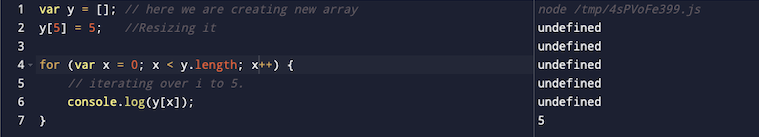
for..in isn't guaranteed to preserve element ordering
Alternate ways to run for loop in JavaScript
for (var ix = 0; ix < arr.length; ix++) alert(ix);
We can use this method for iterating through an array
Method 1
for (var x = 0; x < a.length; x++) {
document.write(x + ', ' + typeof i + ', ' + x+1);
}Ouput
0, number, 1
1, number, 2Method 2:
for (var i in a) {
document.write(i + ', ' + typeof i + ', ' + i+1);
}Ouput
0, string, 01
1, string, 11
...Real Usage of for-in in js and node js
Loops through inherited properties
Adding inheritance chain get counter (it is
writable,enumerableandconfigurableproperty descriptors tofalse)The
for inloop is slow (it is far the fastest method of iteration while looping over Sparse Array)
The sole purpose of the for-in statement is to enumerate the object's properties. This will go up in the prototype chain, enumerating over the inherited properties, which is not desired. Here the iteration order is not guaranteed which means we cannot be sure that the array indexes are visited in the numeric order.
In simple it iterates the overall member of an object(i.e for all enumerable members). An object has arbitrary properties with it.

 +1-760-465-2330
+1-760-465-2330


