JavaScript application monitoring
Monitor, Troubleshoot, and Optimize JavaScript App Performance with Atatus. Detect performance bottlenecks quickly and resolve issues with detailed insights. Fine-tune resource consumption to ensure your JavaScript applications operate efficiently across different environments and browsers.
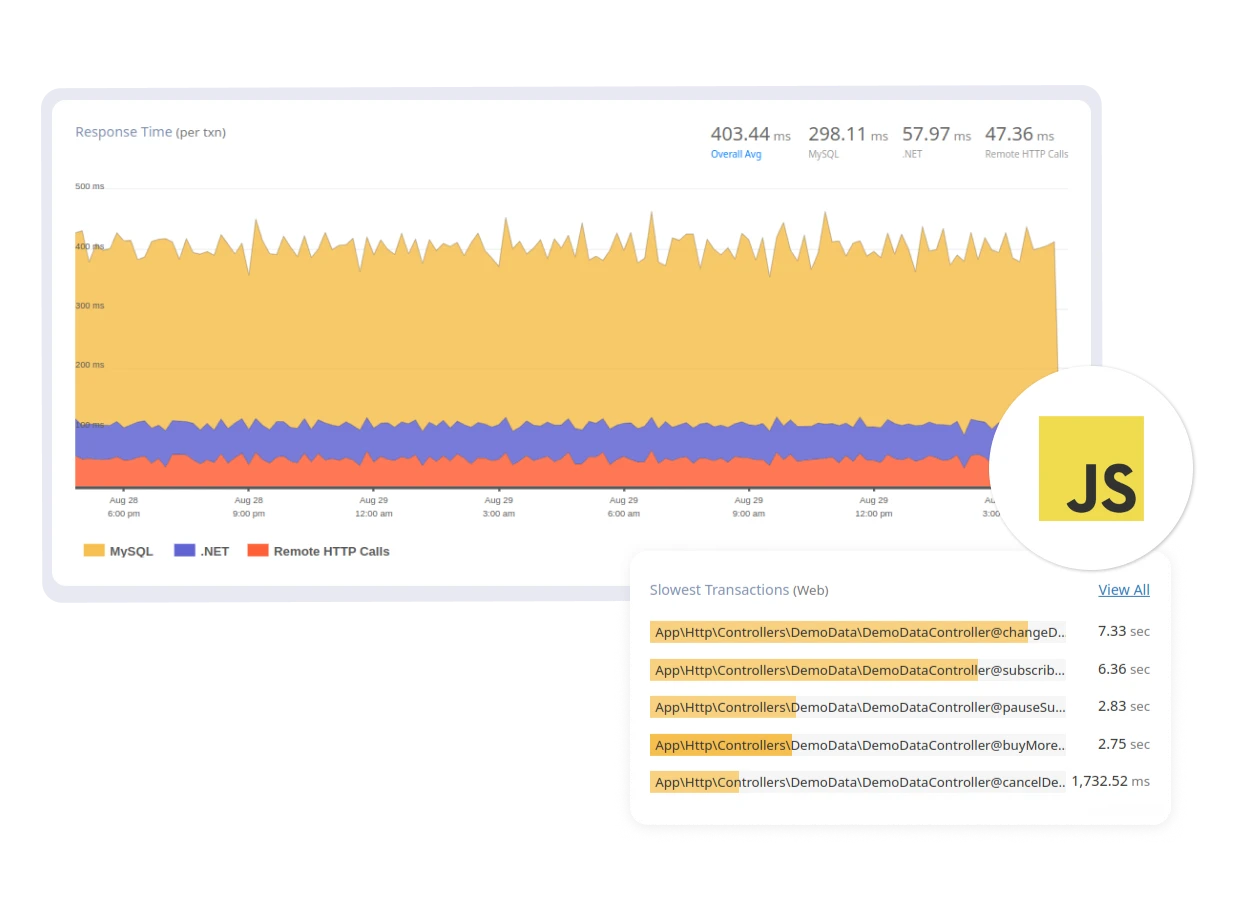
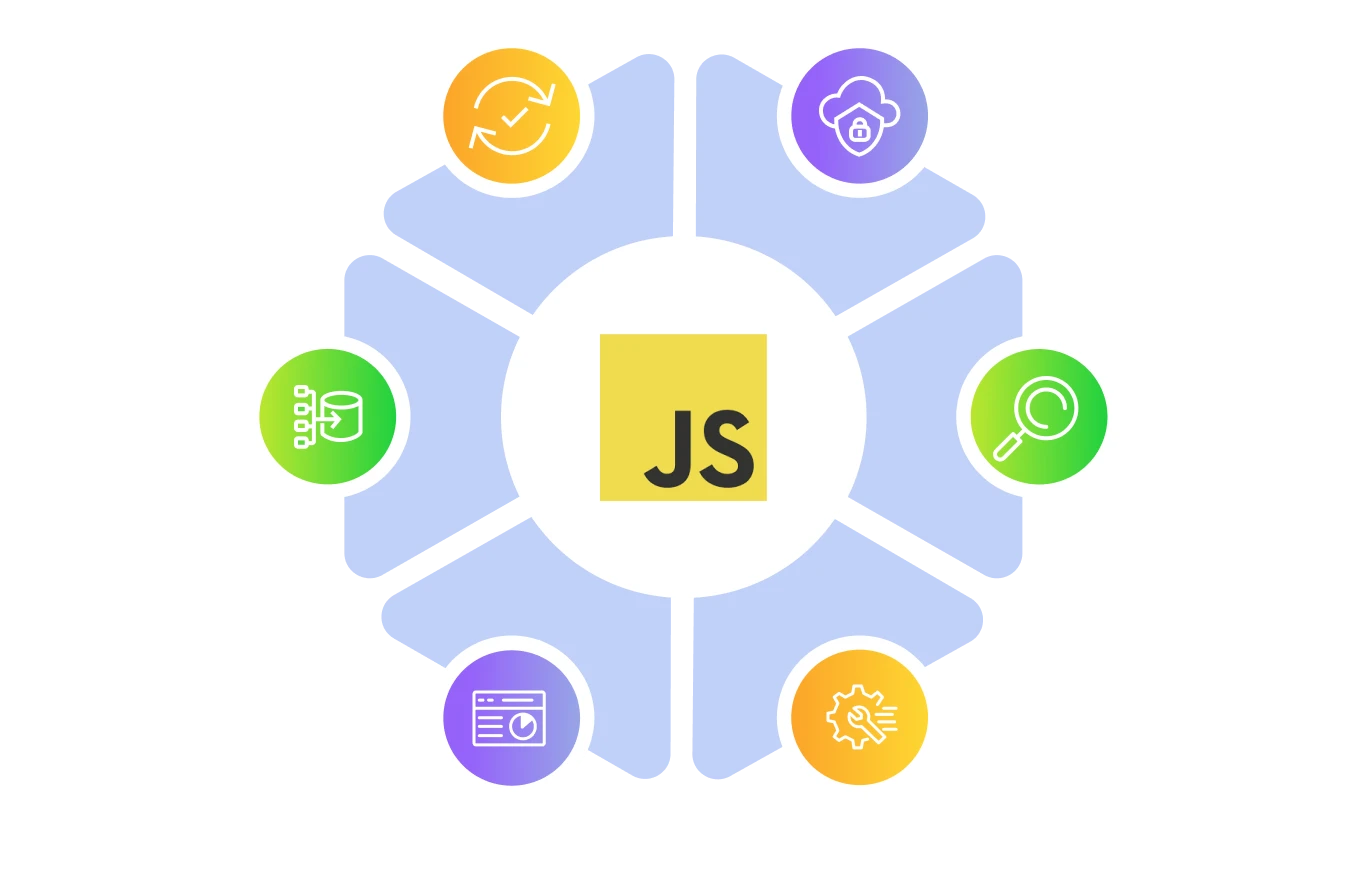
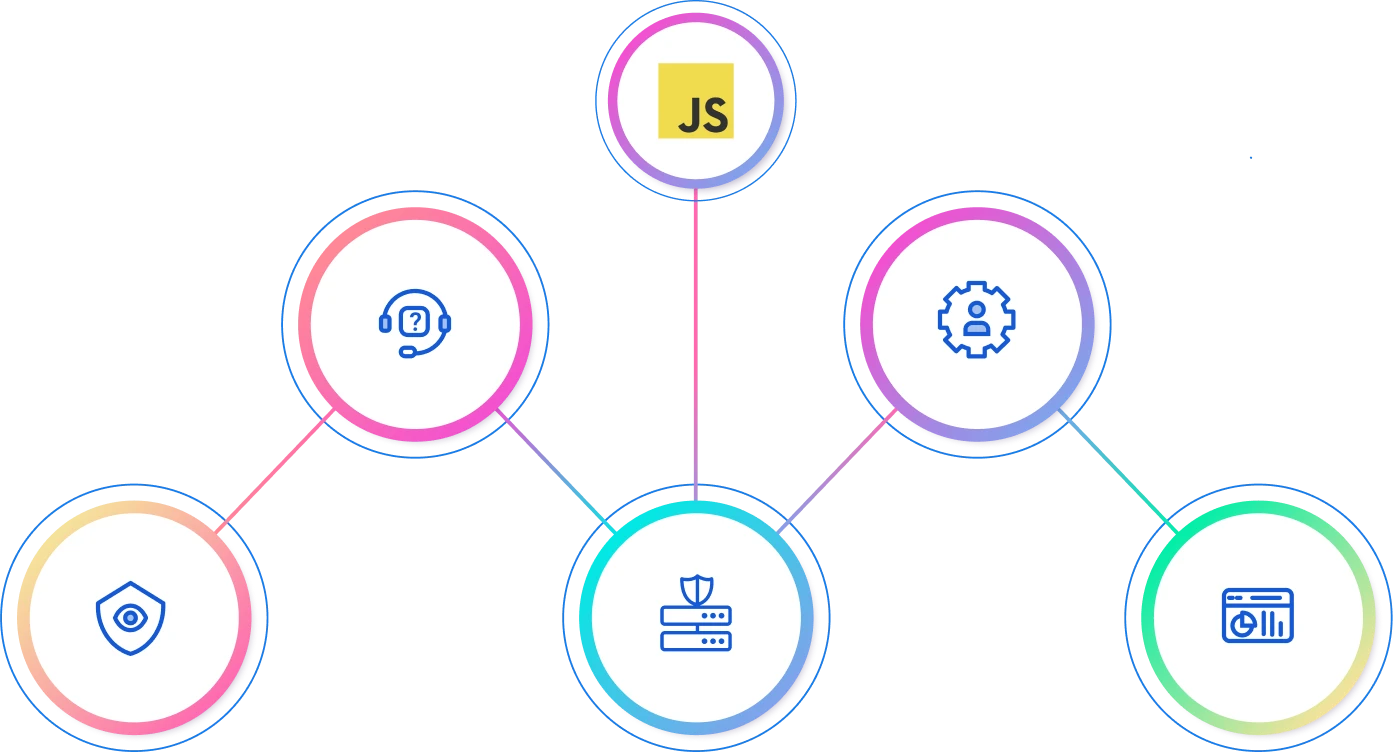
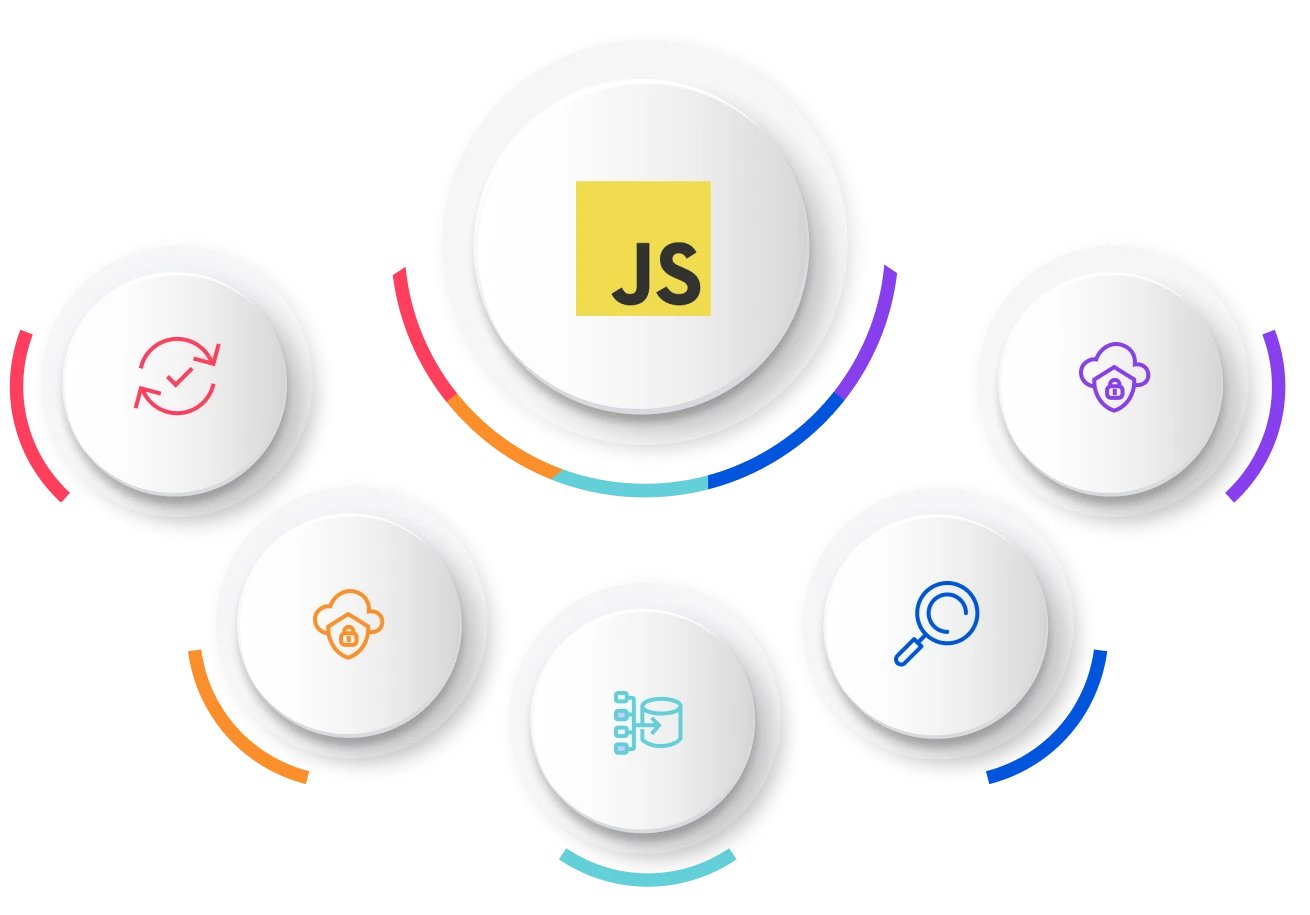

 +1-415-800-4104
+1-415-800-4104


